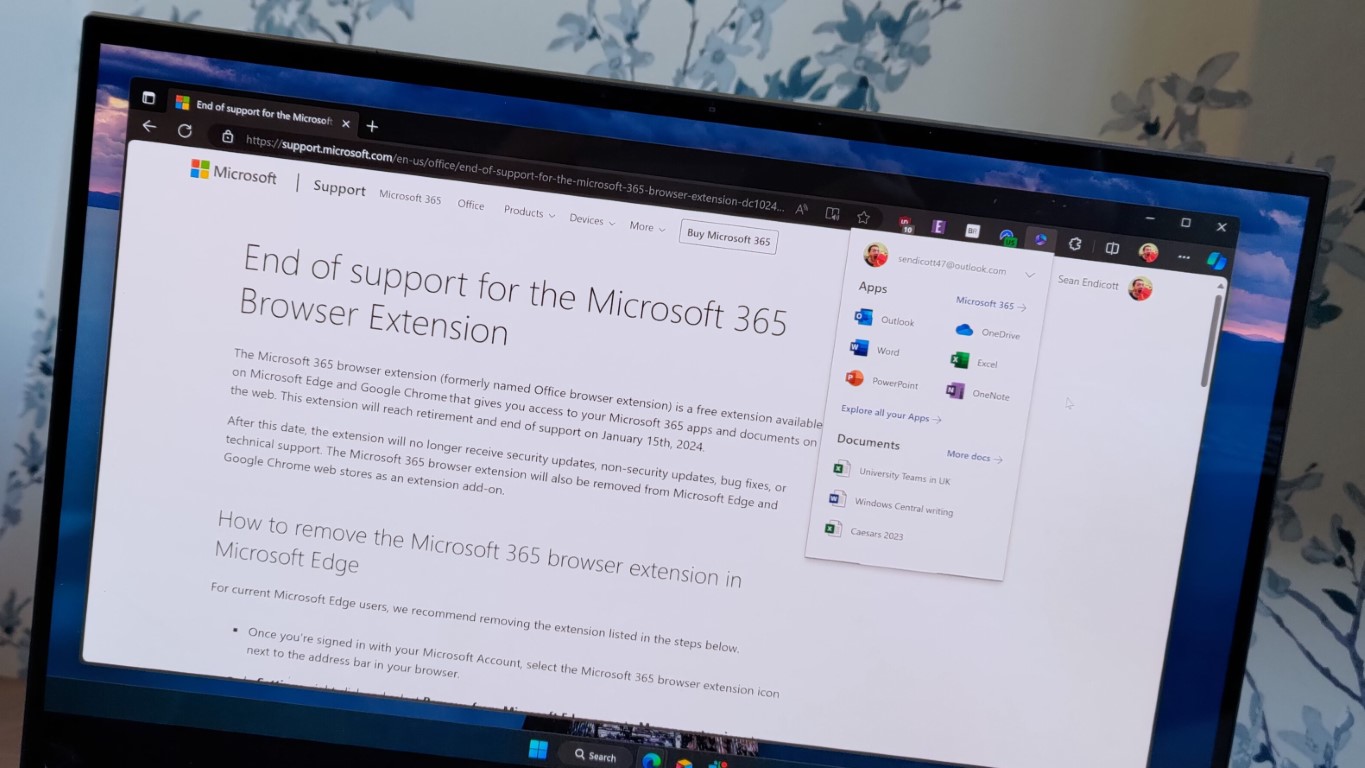
What you need to know
- The Microsoft 365 browser extension will be retired on January 15, 2024.
- On that date, the extension will also be removed from the Microsoft Edge and Google Chrome web stores.
- The extension has been downloaded at least 10 million times across the two web stores.
- Microsoft did not share why it will retire the popular extension.
As the saying goes, all good things come to an end. The Microsoft 365 extension will be retired on January 15, 2024. The extension provides quick access to Microsoft 365 apps and documents on the web, but it will stop being supported in just over six weeks.
Microsoft did not explain its reasoning for retiring the Microsoft 365 extension. Instead, the company just shared details on when support would end.
"The Microsoft 365 browser extension (formerly named Office browser extension) is a free extension available on Microsoft Edge and Google Chrome that gives you access to your Microsoft 365 apps and documents on the web. This extension will reach retirement and end of support on January 15th, 2024," explained Microsoft in a support document.
"After this date, the extension will no longer receive security updates, non-security updates, bug fixes, or technical support. The Microsoft 365 browser extension will also be removed from Microsoft Edge and Google Chrome web stores as an extension add-on."
Why is the Microsoft 365 extension going away?
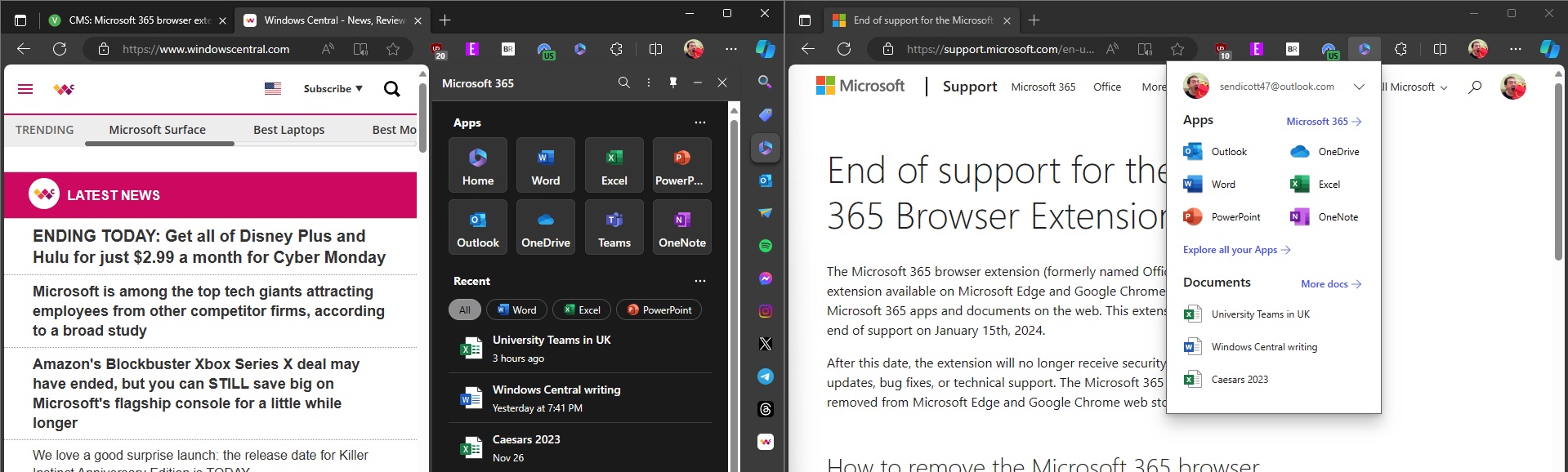
Since Microsoft did not provide a reasoning for the Microsoft 365 extension's retirement, we're left to speculate. I think there's a chance that Microsoft wants to drive traffic to other ways of accessing Microsoft 365. For example, the Edge Sidebar already has a pinnable section for Microsoft 365.
There's a lot of overlap between the Microsoft 365 browser extension and the Microsoft 365 section of the Edge Sidebar. They both provide quick access to Microsoft 365 apps and documents. Clicking on a document in either of them opens that content in a new tab. Of course, that doesn't help people who use Google Chrome and Microsoft 365. For Chromebook users, at least, Microsoft is already working with Google on a more seamless way to access Microsoft 365, which users can already test by integrating OneDrive with the Chrome OS Files app.
The Edge Sidebar now features a prominent Copilot icon and a shortcut to Copilot with Bing Chat (formerly known as just Bing Chat). Microsoft wants to push people to use Copilot, so directing users to the Edge Sidebar makes sense.







