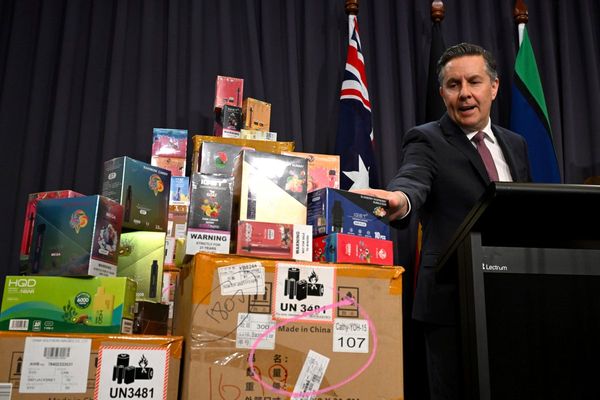Micromax’s first 2-in-1 hybrid is a device for professionals on the move, students looking for an affordable laptop replacement, even casual users who may use it mostly as a tablet but would like the flexibility of a keyboard.
Design: sturdy and smart
The Canvas Laptab is a rugged-looking tablet with a solidly built keyboard. It weighs about 1.1kg, quite light even when compared to small-screen laptops. But it is still heavier than its nearest rival, the Notion Ink Cain tab, which comes with a keyboard integrated into the magnetic cover and weighs only 635g—and offers the same screen size. One of the reasons for Notion Ink Cain’s lightness is the smart use of velvet in the carry case. So, the Laptab is not the lightest—but it is still lighter than most laptops.The Canvas Laptab’s keyboard has a fixed-hinge mechanism which allows the tablet to be attached and propped up. But the hinge does not allow the screen to be moved forward or back. While this works when the Laptab is kept on a desk and you are sitting on a chair, it can be a little restrictive if you want to keep it perched on your lap. The charcoal-grey finish, metallic exterior and black strips around the edges make it one of the most smartly designed tablets in the affordable range. These black strips draw attention to the tablet’s arched corners and its connectivity options. The speakers are placed on the arched corners to ensure that audio output doesn’t suffer when the tablet is placed on a flat surface.
Software: a full-fledged desktop OS inside
The Canvas Laptab runs on Windows 8.1 with Bing. It is a full-fledged 32-bit desktop operating system which has Internet Explorer as the default browser—and is pretty much like the conventional Windows 8.1 in terms of usability, looks and features.The Laptab comes with a pretty useful inventory of pre-loaded apps, including a one-year subscription to the Office 365 package. Magzter, a cross-platform magazine store with a huge collection of the world’s most popular magazines, is offering free subscription to some magazines.
The Windows’ Live tile interface looks familiar, and is easy to use on a 10.1-inch screen.
Display: adequate for basic use, but not much else
The 10.1-inch display with a screen resolution of 1,280x800 pixels is more than adequate for reading, social networking and regular Web browsing. The colours, however, are not very rich; they tend to look a little washed out when watching videos. The screen is a bit reflective too, and can catch fingerprints. Also, we noticed a few light scratches showing up on the screen—be careful when dropping the device into the backpack.
Performance and features: consistent performance, good battery
The Laptab is powered by Intel’s fourth-generation quad-core Atom processor, clocking at 1.8 GHz. This processor is made for affordable Windows tablets, and is more than capable of handling most mainstream tasks like Web browsing, movie-watching and social networking smoothly. The tablet is also able to handle certain casual games like Temple Run, but the performance may be a bit choppy if you are playing a more graphics-intensive game.There is 32 GB internal storage, with support for 64 GB expandable memory. The multitasking feature allows you to open two applications side by side on the same display, with each getting equal space.
The one niggle is that the home button beneath the display becomes unresponsive at times. Perhaps a software update can solve the problem.
The keyboard is a mixed bag. Each key press generates a consistent response. However, the keys themselves are a little too small and it takes a while before your fingers get used to them. They are also not backlit, which makes typing a document in the dark a bit of a challenge. There is a USB 2.0 port on the keyboard, which lets you attach a variety of external devices—a USB mouse, an external drive, etc. It packs in a 7,800 mAH battery that lasts 5-6 hours while watching movies and games—this is quite good for a portable device, and if you are using the Laptab just for productivity tasks, the battery will easily last a day at work.
Another feature that makes this attractive for people on the move is the 3G SIM card slot, which comes in handy if you are in a zone with no Wi-Fi network.
Verdict
The Canvas Laptab is available exclusively on Amazon.in, and is priced at Rs.14,999. That is a rather attractive price for a tablet that comes with a full-fledged keyboard. The Notion Ink Cain is priced at Rs.19,999—its biggest advantage is the spaced-out keyboard and slightly richer display.
The Canvas Laptab is suitable for someone looking for an affordable Windows tablet for basic tasks, someone who may occasionally need a keyboard to work on documents or type emails