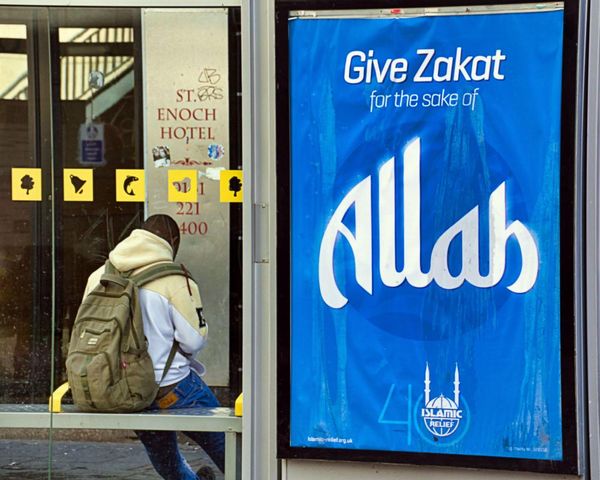Perplexity has started this race for AI-backed browsers with Comet, and after that, Google joined by integrating Gemini into its Chrome browser. And now OpenAI has joined the race with its latest ChatGPT Atlas browser. So in this article, I have talked about 6 things that you should know about the latest ChatGPT Atlas.
What is ChatGPT Atlas?
As you already know, ChatGPT Atlas is a web browser and is deeply integrated with ChatGPT at its core. It aims to integrate the AI assistant directly into your browsing experience, eliminating the need for copying and pasting between tabs. ChatGPT can understand what you’re viewing, help you complete tasks, and use your ongoing conversations to offer smarter, context-aware assistance.
For example, if you’re a student going through lecture slides, Atlas can instantly understand what’s on your screen and help you generate practice questions or summaries on the spot.
Key Features You Should Know
Atlas is packed with features that make it more than just a browser with a chatbot sidebar. Here are some key features that you should know about:

- Built-in ChatGPT memory: It remembers your conversations and context from the pages you visit to make future responses more personalised.
- Browser memories: ChatGPT can recall past browsing sessions, like job listings you viewed last week, and summarise trends or data when you need them.
- Agent mode: This mode allows ChatGPT to take action in your browser, such as doing research, booking appointments, or compiling team briefs.
- Privacy controls: You have complete control over what ChatGPT can see, remember, or forget. You can clear specific pages, wipe your browsing history, or browse in incognito mode to stay logged out of ChatGPT.
Note: OpenAI says it doesn’t use your browsing data to train its models unless you explicitly opt in.
Privacy, Safety, and Limitations

It’s evident that with Atlas, OpenAI is trying to tap into the concept of “agentic browsing,” where AI helps you perform tasks across the web. However, the company has built several safeguards to limit potential risks. ChatGPT in Atlas can’t run code, download files, or access your computer’s apps. Apart from that, it will pause before acting on sensitive sites like banks, and users can restrict site access directly from the browser bar.
However, OpenAI warns that no system is entirely foolproof. So you should be extra cautious, monitor agent actions and use logged-out mode for added security when needed.
How to Access and Download ChatGPT Atlas
You can access ChatGPT Atlas at chatgpt.com/atlas. Simply sign in to your ChatGPT account to get started. Atlas will sync seamlessly with your existing ChatGPT data, including your saved chats and preferences.
ChatGPT Atlas is currently available for macOS users worldwide. It supports Free, Plus, Pro, and Go accounts and is also available in beta for Business, Enterprise, and Education users if enabled by their administrator. To start using it, download Atlas from chatgpt.com/atlas, install it, and import your bookmarks, saved passwords, and browsing history from your existing browser.
Though support for Windows, iOS, and Android is coming soon.
Is Atlas AI free?
Yes, the ChatGPT Atlas is available to all Free ChatGPT users, though some features like agent mode are exclusive to Plus, Pro, and Business subscribers. However, free users can still get access to ChatGPT’s core browsing and chat capabilities within the Atlas environment.
What Does It Mean for the Future of Browsing?
ChatGPT Atlas represents a shift toward what OpenAI calls “super-assistant” browsing, where AI can understand your digital environment and take actions for you. It’s a glimpse at a future where most online activity might happen through agentic systems rather than traditional search engines or manual workflows.
That said, with great convenience comes new questions around privacy, data control, and the role of AI in everyday web use. OpenAI says it will continue improving Atlas with features like multi-profile support, developer tools, and better app integrations.
But these are all claims, and like every other AI browser, OpenAI is also making big promises and calling Atlas the future of browsing. But how well this AI-powered browser actually resonates with end users, that is something only time will tell.