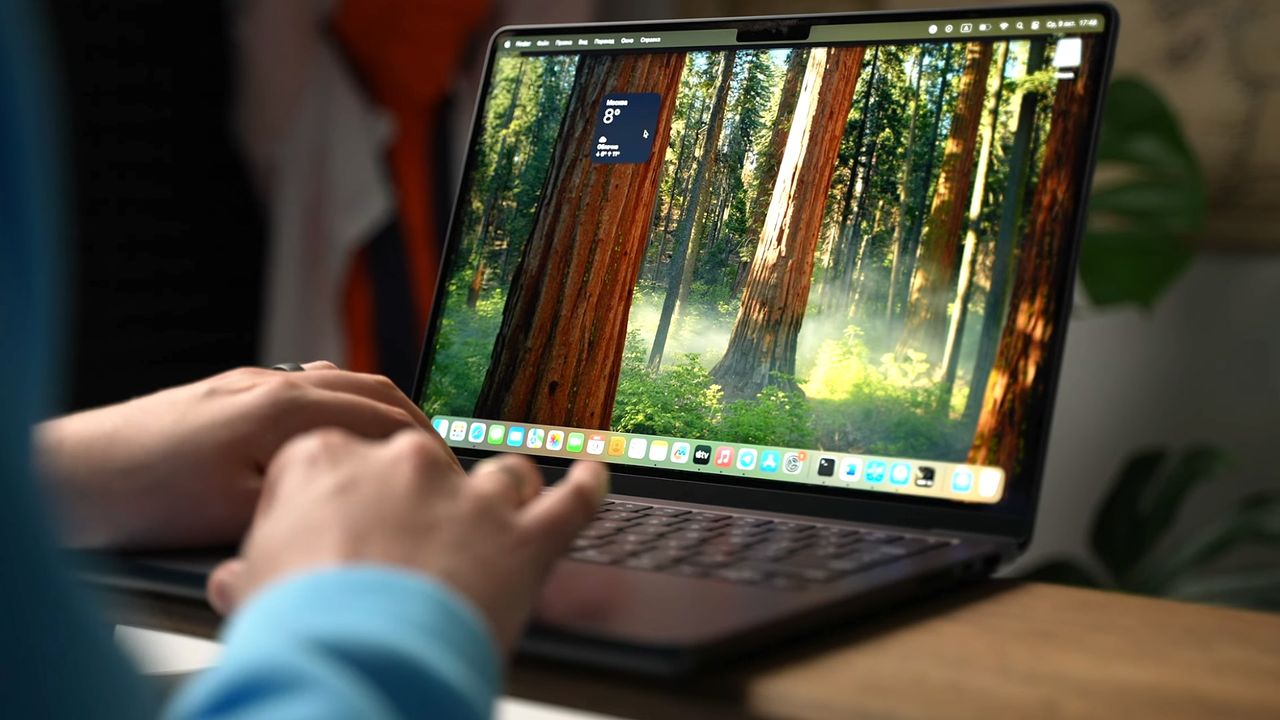
- A TikTok user damaged their MacBook display in an unexpected way
- The issue was caused by a piece of card placed under the lid
- Even something as innocuous as this can break a laptop screen
For many MacBook owners, it’s a nightmare come true: you open the lid of your pricey laptop and switch it on, only to find the display is a mess, with black bars and glitchy colors everywhere you look. The screen has been ruined, and it’s going to cost a whole lot to put it right.
Worryingly, it’s actually a lot easier to experience this than you might expect: just one seemingly innocuous action can cause hundreds of dollars of damage.
That’s something TikTok user classicheidi found out the hard way. In a video uploaded to the social media platform, classicheidi explained that they had placed a piece of card on the keyboard of their MacBook Air, then closed the lid.
When they opened it again a while later, the screen was ruined.
A costly mistake
@classicheidi Is this common knowledge omg
♬ original sound - Heidi
This is an unfortunate incident, but there’s a reason it happened. It’s not because the displays of Apple’s laptops (or those of any other manufacturer, for that matter) are weak or poorly made. But while they should certainly be treated with care, there’s another issue at play.
It’s what Apple describes in a support document as the “tight tolerances” of its laptops. Apple’s MacBooks are made to be as thin as possible, which means the gap between the keyboard and display is very small when the lid is closed.
Anything placed in that gap – even something as modest as a piece of card – can be pushed up against the display, with the resulting pressure leading to serious damage.
For that reason, Apple warns that “leaving any material on your display, keyboard, or palm rest might interfere with the display when it’s closed and cause damage to your display.” If you have a camera cover, a palm rest cover, or a keyboard cover, Apple says you should remove it before closing your laptop’s lid to avoid this kind of scenario – unfortunately, it’s something we've seen before.
If you want to sidestep the kind of outcome classicheidi suffered, it’s important to ensure there’s nothing between your laptop’s keyboard and screen when you close it. If there is, you might open it up to “the biggest jump scare of the century,” in classicheidi’s words.







