
When you picture a workstation, it's often a tower PC, something bulky to accommodate the components and cooling you need to edit video, render 3D images or process thousands of photos. But the recently refreshed Mac Studio (starting at $1,999, $6,799.99 as tested), offers the power of a workstation in a tiny, quiet box that fits easily on your desk.
The Studio also happens to be the home of the M2 Ultra, Apple's most powerful chip (the lower-end configurations come with M2 Max). It's rare that we test pre-built workstations, but when we got the opportunity to test the Mac Studio we took it as a chance to get a sense of what the 24-core CPU and 76-core GPU can do.
The short take: If you're a Mac user that needs a lot of power, we think you're going to come away impressed. The M2 Ultra delivers some significant improvements over Apple's other chips. But if you need expansion, the Mac Studio may not fit your bill, as it's not upgradeable. Those users may want to consider the Mac Pro, which also comes equipped with the M2 Ultra, but in a bigger case that includes PCIe slots to add sound cards, storage cards, and more.
Design of the Mac Studio 2023
As far as workstation-class machines go, the Mac Studio is petite. It's a desktop that has no problem fitting on, well, a desktop, even under a monitor. It tucks in nicely under the Mac Studio display, and that should be similar under many other screens.
It's an aluminum block with rounded corners and a big shiny Mac logo on top, that measures 7.7 x 7.7 inches wide and deep and 3.7 inches tall. Our model, with an M2 Ultra, weighs 7.9 pounds thanks to a beefy copper thermal module (the M2 Max configurations are 2 pounds lighter with an aluminum cooler).



The ports will be important for many professionals. On the front of the Mac Studio, there are two 40GBps Thunderbolt 4 ports (these are USB Type-C ports up to 10GBps on the M2 Max model) and an SD card reader with UHS-II speeds.
On the back, there are another four Thunderbolt 4 ports, a pair of USB 3.1 Gen 2 Type-A ports, an HDMI port, and a 3.5 mm headphone jack. This is plenty of connectivity for external storage and peripherals.

The bottom of the desktop has a round base with "Mac Studio" engraved. That's surrounded by air intake holes, which suck cool air in and exhaust it out the holes in the back.

What you can't do is upgrade the Mac Studio. At all. If you want to add storage or RAM, you'll have to consider that at purchase. Those who want to make those types of upgrades or add PCIe cards will want to consider the much larger Mac Pro (though RAM, there, is also a permanent fixture of the SoC).
Owners of the previous Mac Studio found that the storage module is technically replaceable, but these aren't the same as regular store-bought SSDs. These tie into the SoC as part of Apple's security and encryption protocols, don't have a controller (those are on the SoC) but do feature NAND. That is to say, just because you can take the storage out if you open it up doesn't mean it will help you. The Mac Studio may be for pros, but creatives will have to consider their long-term needs before buying.
Mac Studio (2023) Specifications
M2 Ultra Performance on the Mac Pro
Most people don't need the M2 Ultra. Are you a photographer or a videographer? Do you make 3D renders? Are you working on machine learning? Then maybe this is for you — but even then, only if you need a ton of horsepower.
The M2 Ultra is built on a 5 nm process and uses what Apple calls UltraFusion to connect the dies from two M2 Max SoCs (they appear as a single chip when it comes to apps). There are 134 billion transistors on what is easily Apple's largest and most powerful chip.
M2 Ultra has 24 CPU cores: 16 performance cores and 8 efficiency cores. The SoC's GPU comes with either 60 or 70 GPU cores (we tested the latter), and every M2 Ultra has a 32-ore neural engine. Apple uses a separate media engine to accelerate video processing with dedicated hardware for H.256, HEVC, and ProRes encoding and decoding. The M2 Ultra also has 800 GBps of memory bandwidth.
Frankly, we don't test very many pre-built workstations, but I still ran some benchmarks to put the M2 Ultra through its paces. In some cases, we compared it to the M2 Max, which we last saw in the 16-inch MacBook Pro.
But we also tested against workstation chips. On the Intel side, there's the Intel Xeon w9-3495X, the latest Xeon we've tested (and the only current one we have on hand). On the one hand, this is admittedly a bit of an unfair comparison, as that chip has 56 CPU cores (all performance cores) and, at a recommended customer price of $5,889, costs almost as much as the entire Mac Studio computer we're reviewing! It does, however, pit Intel's best (which Apple opted not to use in its switch to Apple Silicon) against Apple's best.
On the Ryzen side, we looked at the Ryzen Threadripper PRO 5975WX, a 32-core workstation CPU on a 7 nm process with an MSRP of $3,299, though during our testing the chip was selling for $2,699. We also have some numbers for the 64-core Threadripper PRO 5995WX, with an MSRP of $6,499 (only $300 less than the Mac Studio we tested!) though it's selling for $5,699.99 as of this writing. Both the Intel and AMD systems also used 128GB of RAM, like our Mac Studio.
Keep in mind, Apple hasn't just built a chip. It built a system. But to see its place in the pro realm, we do need to test against others' chips.
On Geekbench 6.1's CPU test, the Mac Studio with M2 Ultra earned a single-core score of 2,819 and a whopper of a multi-core score of 21,802. Compare that to the M2 Max, with a similar single-core score (2,810) but a lower multi-core score at 14,851. This makes sense: the Max is effectively one-half of an M2 Ultra, and they're the same core, so the single-core scores should align. It is possible, however, that we'd see slightly better M2 Max performance in a desktop chassis (it's also available in the Mac Studio. See the configurations section below).
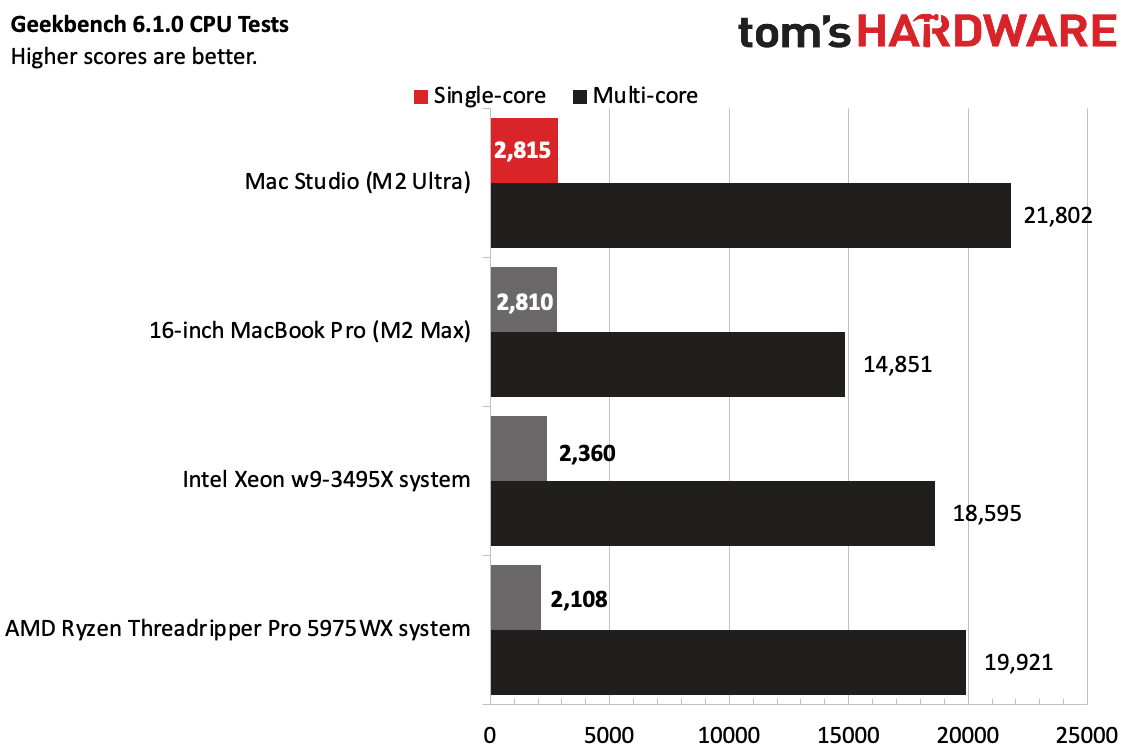
The Mac Studio's 4TB SSD blazed along on our file transfer test, transferring 25GB of files at a rate of 2,440.7 MBps.
On Handbrake, the Mac Studio transcoded a 4K video to 1080p in 2 minutes and 45 seconds, which is a strong improvement over the M2 Max in the laptop chassis at 3:59. Both the Xeon and Threadriper 5975WX beat the Ultra, but by less than a minute.
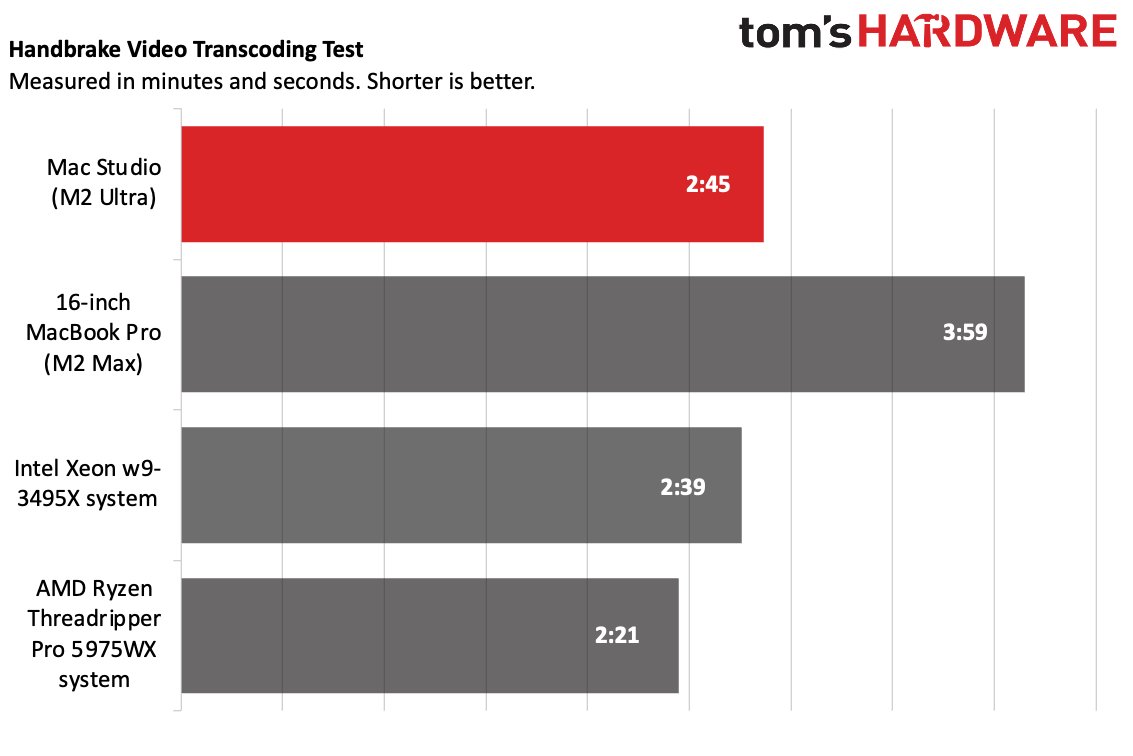
On Macs, we use the Xcode benchmark to simulate compiling a large development project in Xcode. The Mac Studio took a commanding lead, finishing the task in 58 seconds. The 16-inch MacBook Pro with M2 Max took 83 seconds.
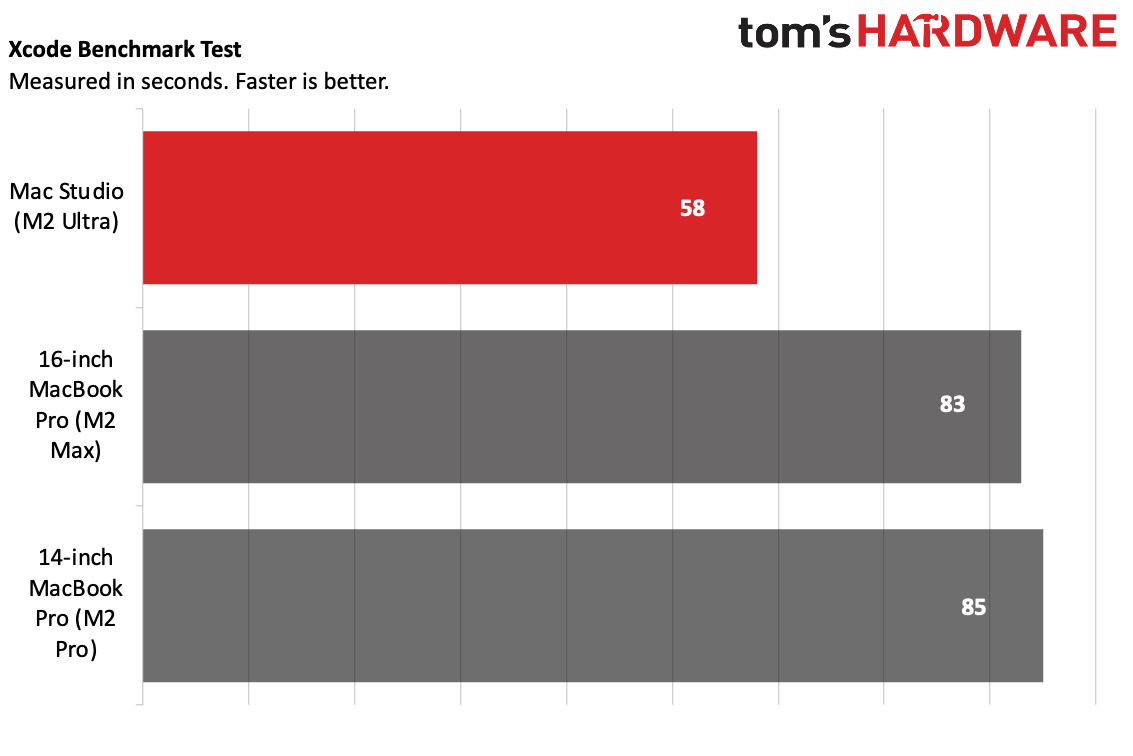
Cinebench tests the CPU's ability in rendering. Again, the M2 Ultra and M2 Max didn't show extreme differences in single-core scores, which makes sense. (1,755 on the M2 Ultra versus 1,620 on the M2 Max using laptop cooling). In multi-core, the M2 Ultra's 27,095 was a substantial difference over the Max (14,797). The M2 Ultra's single-core scores also beat out the Xeon (just barely) and both Threadrippers, showing the strength of Apple's cores in certain tasks.
Of course, with so many more cores on the x86 chips, those dominated in multi-core realm. AMD’s chip was nearly 3 times better than the M2 Ultra on this test. But again, the Threadripper Pro 5995 WX costs close to $6,000 for the CPU alone.
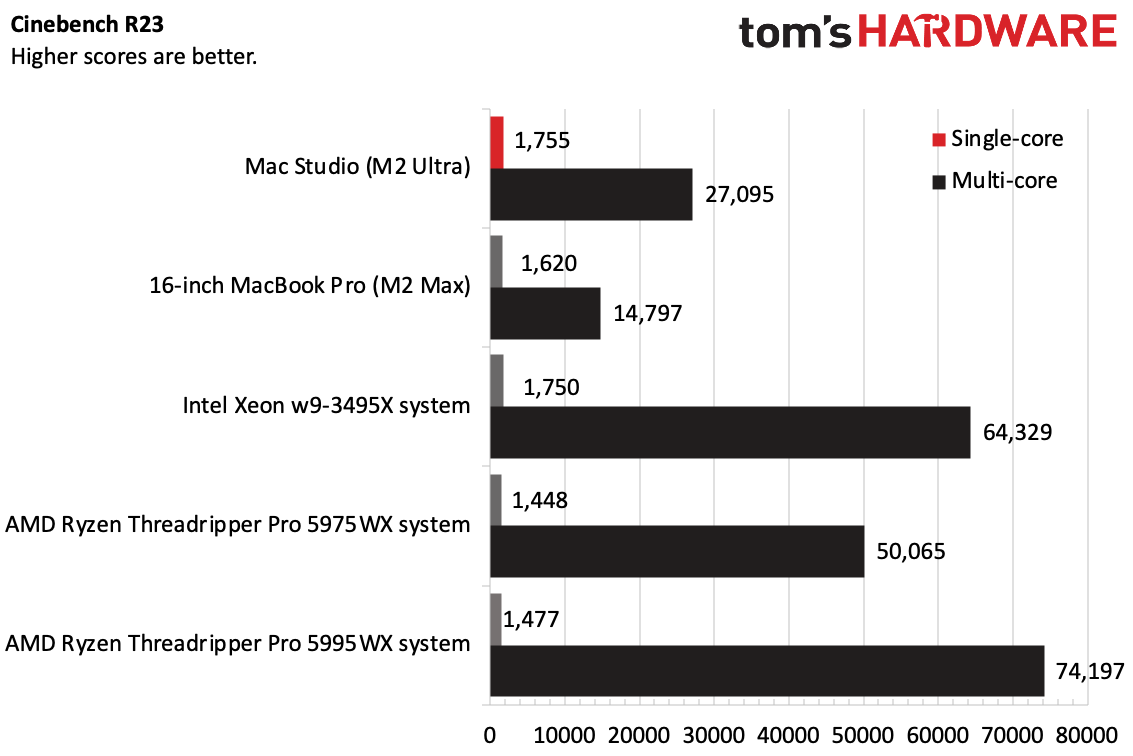
We ran our Cinebench R23 stress test, which we often run on productivity laptops, and the Mac Studio chewed through it with consistent scores in the low 27,000s. Apple doesn't report clock speeds, but Cinebench estimated 3.7 GHz single-core and 3.3 GHz multi-core. Take that for what you will. I usually use TGPro to measure CPU temperatures, though it didn't seem to work on the M2 Ultra just yet. It did, however, report a system temperature of 44.62 degrees Celsius (112.32 degrees Fahrenheit).
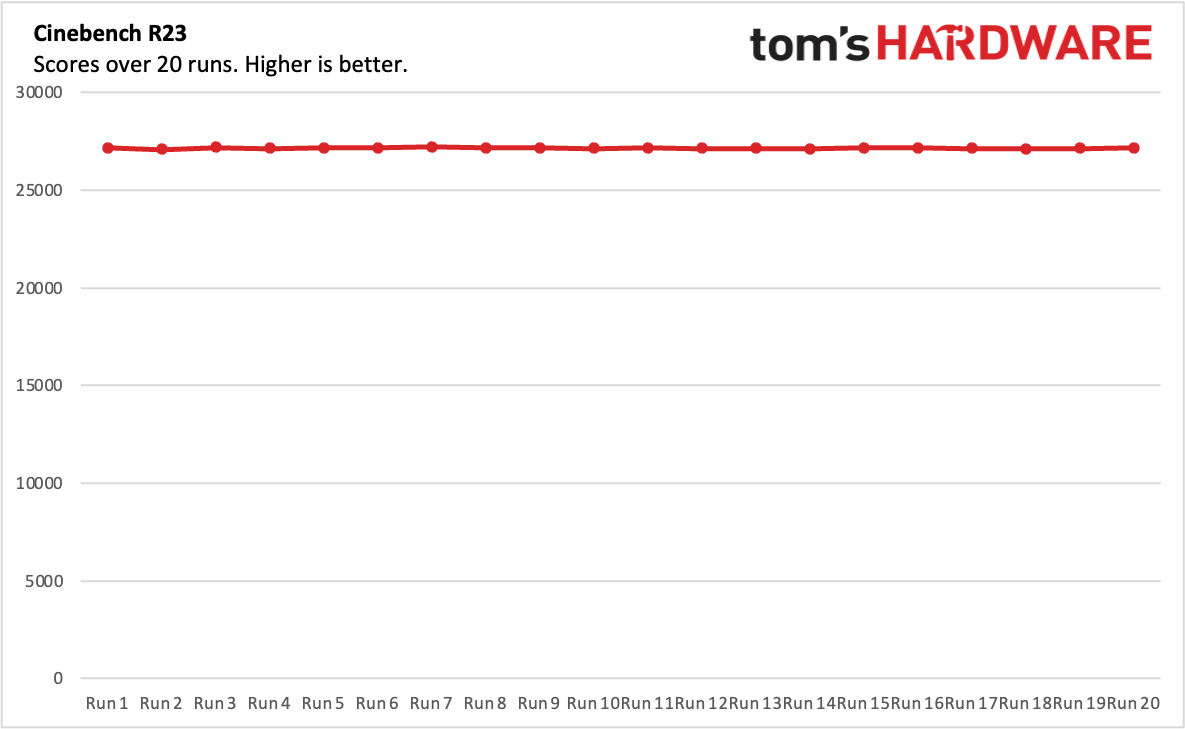
We put the M2 Ultra through its paces in Blender for 3D modelling and visual effects, using both the CPU and GPU test. The result here? Use the M2 Ultra's powerful GPU, which was far faster every time, completing Monster at 1,723.61 samples per second, Junkshop at 915.17 samples per second, and Classroom at 707.11 samples per second.
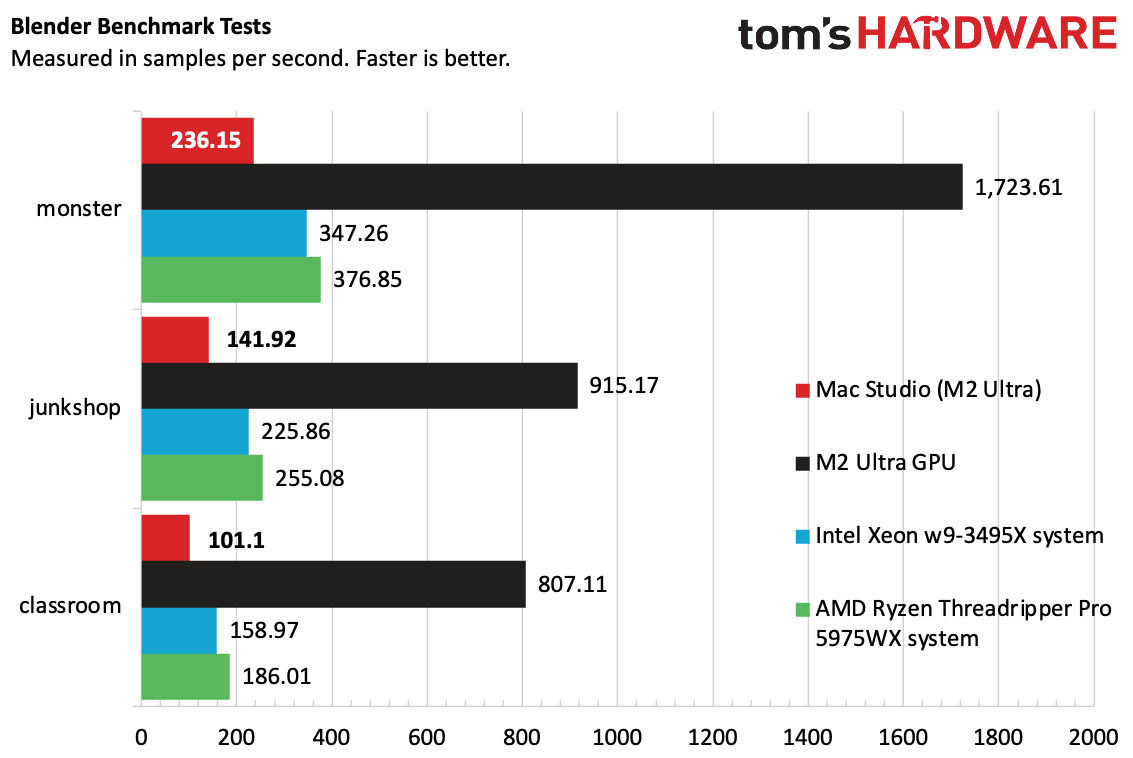
On the CPU Blender tests, the M2 Ultra was beaten out by the Xeon. On Monster, it notched 236.15, while the Xeon reached 347.26. Those kinds of leads continued in Junkshop (141.92 for the M2 Ultra, 225.86 for the Xeon) and Classroom (101.1 for the Ultra, 158.97 for the Xeon). The 5975WX was slightly ahead of the Xeon. Again though, the M2 Ultra’s GPU just destroyed any CPU-based result here.
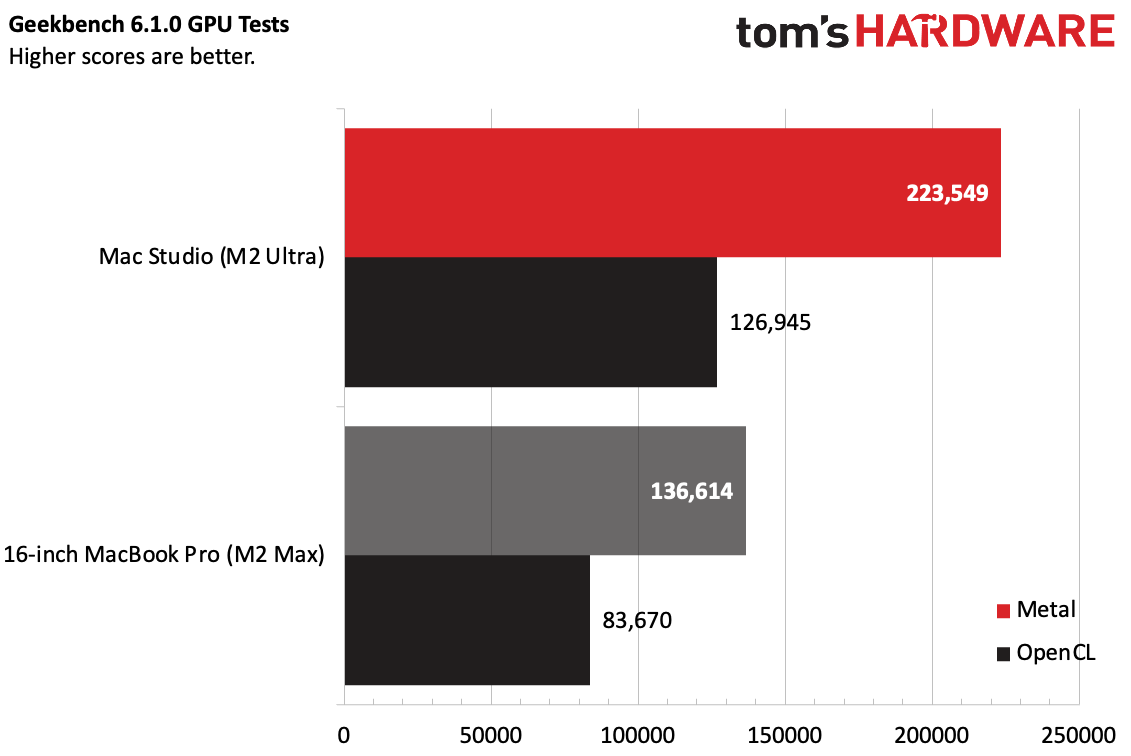
For graphics, we went back to Geekbench 6's GPU benchmark, where the M2 Ultra notched a score of 223,549 on Metal and 126,945 on OpenCL. As you see in the chart above, having twice as many graphics cores does a lot over the M2 Max.
To get a more practical sense of what all this means in the real world, I took some sample 8K footage and imported a project in Final Cut Pro. The M2 Ultra played back the footage with a plugin for .R3D files from Red cameras without any stuttering at all. I was able to add music and visual effects without any issues. Granted, my project was pretty small, especially compared to professional projects. But considering how much headroom was left when I looked in Activity Monitor, I'm not terribly worried.
For more scientific FCP testing, I used the BruceX Final Cut Pro benchmark. It's a short timeline at 5120 x 2700 resolution and 23.975 frames per second. There are a bunch of transitions, titles, and a ton of layers, which requires a lot of RAM. The Mac Studio with M2 Ultra completed the test in 7.87 seconds.
To test the M2 Ultra's gaming acumen, I fired up Resident Evil Village. While the game looked gorgeous in 4K on the Mac Studio Display with HDR mode on, that limited the game to 60 fps. Instead, I turned off HDR, cranked the settings preset to the max, and added MetalFX upscaling. The game typically ran between 70 and 100 frames per second, depending on how much detail was in a scene. When I bumped it down one preset to "prioritize graphics" performance was in a similar place, though it did break 100 fps more often when not in combat.
The Mac Studio is overkill for my daily work. It had no issues with editing photos in Pixelmator Pro, and considering how much memory this thing has, running tons of apps and doing lots of research in browser tabs was no issue.
Perhaps what impressed me most was how the Mac Studio was effectively silent to my ears unless I put my head right up against it. Whether playing an intense game or editing 8K video, the Mac Studio was extremely quiet.
Software and Warranty on the Mac Studio
The Mac Studio comes with macOS Ventura (version 13. This is the same version we saw on the 14 and 16-inch MacBook Pro earlier this year, which introduced features like editable iMessages, Stage Manager, Continuity Camera, and more. This device will be eligible for macOS Sonoma when it releases this fall.
Unlike PCs running Windows 11, macOS is streamlined in comparison with very little bloat. The software includes Mail, Messages (great for syncing with your iPhone or iPad), Notes, Maps, FaceTime, and Safari. There are also dedicated apps for subscription services like Apple Music, Apple TV, Apple News and Podcasts. Productivity apps like Numbers, Pages, and Keynote are also free.
An increasingly large number of apps are native to Apple Silicon (or use universal binaries). For those that aren't, Rosetta 2 can translate Intel x86 software. A small group of games, like Resident Evil Village, Disco Elysium, RollerCoaster Tycoon 3 and Minecraft all have native Apple Silicon support and run using Apple's Metal API.
Apple sells the Mac Studio with a 1-year warranty. AppleCare+ costs $169.00 for three years of coverage or $60 per year of annual coverage until you choose to cancel it.
Mac Studio Configurations
We tested the Mac Studio in a $6,799 configuration with the top-end variant of the M2 Ultra, with a 24-core CPU, 76-core GPU, and 32-core neural engine, along with 128GB of unified memory and 4TB of SSD storage.
Another version of the M2 Ultra, which cuts the GPU to 60 cores, shaves $1,000 off the cost. With M2 Ultra, RAM starts at 64GB and goes up to 192GB — we tested the middle option. Each step up in RAM costs an additional $800. Yikes.
Storage starts at 1TB. Increasing storage is also expensive: 2TB adds $400 from the base model, 4TB is a $1,000 increase, and 8TB adds an eye-watering $2,200. Considering fast 4TB M.2 SSDs can be had for $299 or even less these days, getting one of those and installing it in an external Thunderbolt enclosure is well worth considering if you want to save some money.

The most expensive configuration, with the M2 Ultra in our review unit, 192GB of RAM, and 8TB of storage, is $8,799.
There are cheaper options. The Mac Studio starts at $1,999 with M2 Max (12-core Core-CPU, 30-core GPU, 16-core neural engine), 32GB of unified memory and 512GB of SSD storage. Where the M2 Ultra version has Thunderbolt 4 ports on the back and front, the M2 Max only has them on the back, while it puts slower USB-C ports on the front. If you were considering a jacked-up version of the Mac Mini with M2 Pro and 32GB of RAM, which is also $1,999, you might as well get the entry-level Max for the extra connectivity and GPU cores.
The M2 Max also comes in a flavor with a 38-core GPU, a $200 upgrade over the base model. Max models top out at 96GB of unified memory (with the 38-core GPU chip) and still offers up to 8TB of storage.
All of the configurations come with Wi-Fi 6E and Bluetooth 5.3, which are improvements to the M1 Max and M1 Ultra versions, which used Wi-Fi 6 and Bluetooth 5.0.
None of these configurations include peripherals. I mostly used the Magic Mouse, Magic Keyboard, and Magic Trackpad that Apple included with our loaner unit. I would imagine most Mac users dedicated enough to get the Mac Pro have some peripherals ready.
Bottom Line
If you want the most powerful chip that Apple offers in a surprisingly small form factor, the Mac Studio is for you. While most people don't need that much performance muscle (many people would be served just fine by the Mac Mini with M2 or M2 Pro, or even a 24-inch iMac with M1), those who do creative work professionally and need all the power they can get for machine learning, rendering, video and photo editing, or music production will love the power Apple offers in such a tiny box.

The Mac Studio is quiet and compact despite all of that power. And while its mix of ports allows for plenty of expandability with peripherals and external storage, the one place it may fall short for pros is when it comes to upgradeability; the Mac Studio is stuck as you buy it. Those who want internal expandability may want to consider the new Mac Pro. Apple finally moved the Pro to its own silicon, and while it is far larger than the Studio, it has room for six full-length PCIe Gen 4 slots, with two x16 slots and four x8 slots.
Intel and AMD do make CPUs with more cores and, in some cases, more powerful cores. People who prefer PCs may want to consider systems with those chips, though the overall cost will be higher. Apple isn't only selling a chip — it's selling a small system that fits on a desk. Those Threadripper and Xeon processors require far more cooling. Also, those chips are extremely expensive, coming close to matching the price of our entire Apple review unit. Some people may prefer getting the storage and memory included there.
If space is a concern and you still want the most power Apple can currently offer, our benchmarks show that the M2 Ultra is a remarkably capable chip for the Mac. If you're a creative professional who does your work on macOS and you need nothing short of the best, M2 Ultra shines.







