
Price: Single sided - 699€ / 679 US$ / 599£
Double sided - 999€ / 999 US$ / 899£
Accuracy: ±1%
Body: Carbon
Stack Height: 10.8 mm
Q-Factor: 53 mm
Battery Life: 60h – Rechargeable
Weight: 260 grams for both pedals
Warranty: 3-years plus a crash replacement discount program
If you want to understand the history of clipless pedals it starts with Look. You could debate that the brand wasn't actually the first but it doesn't matter all that much. Look created the first commercially successful clipless pedal that uses the twisting motion we are all familiar with. Look was also able to continue to stay relevant in the space through continued innovation.
As power meters rose to prominence in the training space, there became a point where the holy grail of the best power meters started to look like pedals. As with the history of clipless, we can debate if that ended up being true but there's no doubt there are advantages. With the power measurement closer to the source it's good for accuracy and given how easy pedals are to move between bikes, it's a convenient form factor. It's also a guaranteed way to have true left/right measurement. Look recognized these advantages, as well as the importance of staying relevant in the face of innovation. The brand was one of the first to start offering power meter pedals through partnerships with Polar and SRM.
That said, Look was not alone in offering pedal-based power meters and lately other options eclipsed what Look had available. I'd argue that Garmin pedals, specifically the Garmin Vector 2, made the previous Look power pedal offerings (and the complicated install procedure) irrelevant. Today that equation changes again.
The Look Keo Blade Power Pedal is a product that shakes up the landscape all over again. I've been riding with these pedals since a bit before they hit the market and now I'm ready to share my thoughts. If you are looking for a new power meter the Look Keo Blade Power Pedals should be on your short list. Keep reading to see if Look is the right choice for you.

Design and aesthetics
I've been using Look pedals long enough that I can't remember using anything else. I still have a set of base model Look Keo Blade pedals I bought in 2019 and who knows what I used before that. This backstory is relevant because it was long before the Look Keo Blade Power Pedal hit the market that I started testing these pedals. Instead, I started testing with the latest Keo Blade update that the brand announced at the end of January. I can say that because the power pedals are almost exactly the same.
When the non-power version hit the market, they brought with them a host of small updates but left in place the namesake technology. As before, a carbon composite body uses a rear retention clip that pivots when you push your foot down. Instead of a spring to close it, and hold your cleat in the pedal, Look uses a carbon "blade" that flexes. Changing the blade to a different model adjusts the tension and there are multiple options available depending on the specific pedal model.
What did change about new pedals was the shape of the pedal body. According to the brand the new pedal shape was the result of over three years of development with pro rider input and "WorldTour performance specialists." Look claims the new design is 200% more impact-resistant with a smaller front surface and a claimed 2% drag savings compared to the previous Keo Blade. The weight distribution is also better so the pedal is more likely to hang at the right angle for clip-in and there is an increased cleat contact surface of 705 mm². The pedals also have a new spindle design with dual-sealed bearings and reformulated water-resistant grease.
The middle child model of this new lineup is the Keo Blade Ceramic version with a weight of 115 grams per pedal. Like all the new models, the platform width is 64 mm with a 8.5 mm stack height and a Q Factor of 53 mm. This matters because if you put this one next to the Look Keo Blade Power Pedal, you likely won't see any difference. If you ride one back to back you likely won't notice a difference either. In short, Look takes the brand's known and loved pedal and adds a power meter with virtually no change in design.
Of course, there are a few changes if you look closely. The main difference is that the axle body is slightly bigger in the power version. Visually the axle bulge in the centre is ever so slightly taller with a flat cover on the outside of the body. Instead of a stack height of 8.5 mm the power pedal increases to 10.8 mm and the weight creeps up by 15 grams per pedal.


For your extra 15 grams you get not only the expected additional electronics but also a 140mAh battery. As with other brands, Look seals the battery into the axle providing an IPX7 water resistance rating with a promise of "less than 20% capacity loss after 300 full cycles (approx. 10 years of use)." This matches the water resistance rating of Garmin Rally pedals and it also means, like those pedals, that you'll need a pedal wrench instead of a hex wrench for installation.
Another reason for the switch to the pedal wrench is that the charge port is on the inside of the pedal axle. In the spot where the standard pedal takes an 8 mm hex wrench the power pedal instead has a clear bump where you can see a status light. When it's time to charge there's a split two outlet USB-C to USB-A cable with a pair of adapters on the USB-C end. Should you ever want to use a different cable the magnetic adapters pop off the end leaving you free to use whatever you'd like. A full charge takes 2 hours and provides 60 hours of use.
In terms of electronics, there's no surprise here. Power meter electronics are long past compatibility issues. There's ANT+ or Bluetooth Smart (only one connection at a time) to connect to whatever smartwatch, head unit, phone, or computer you need to get power data to. There's also cadence data and left/right balance if you've gone with the dual-sided power unit. You won't find pedalling dynamics, so Garmin still has more data available, but oval chainrings aren't an issue and there's active temperature compensation plus auto/manual-zero capability. Claimed accuracy is +/- 1% again matching most brands on the market.

Installation
In 2024 the idea of some kind of special installation process for pedals is dead in the water. Even the SRM X-Power road pedals I reviewed last year are, quite honestly, pushing the boundaries with a slightly finicky zeroing procedure. Meanwhile, the last Garmin pedal to need a torque wrench was the Vector 1 (the Vector 2 did not need a torque wrench no matter what you read) and Wahoo doesn't have any special install procedure either. I've included this section only to make it clear that there's no special install needed for Look pedals.
Look lists a torque number but it's only boilerplate language to make sure you attach your pedals in a way that keeps them from falling off. Finger tight is plenty and Look puts a nice big spot for the pedal wrench that's easy to grab. Pedals will tighten in use so if you travel, bring a pedal wrench with you.
Outside of the physical install, again requiring nothing different than any other pedal, there is also a calibration in the app. The manual says to rotate the crank arms vertically but I don't think it says that in the app and I don't think I did it initially. The power still tested accurately against other power meters.



Performance
Outside of the installation, or non-installation if you prefer, there's a bit more to say about the app. Overall, it's quite simple and mostly offers the ability to do firmware updates, see live data, battery levels, and do a calibration. It's no Garmin Connect, though it’s arguably more full-featured in terms of managing the hardware, but everything appears polished and there's one detail I'm so happy to see.
While it's simple enough to go into Gamin Connect and change the crank arm length, Look makes it easier by adding bike profiles. Add a bike, change the crank length, then when you move the pedals select the correct bike and the crank length will be correct. This might not be a big issue for a lot of people but I'm happy to see this simple fix for an issue I've had a number of times.
As far as accuracy goes, I tested the power data against a Garmin Tacx Neo Bike Plus. The result was data that almost perfectly matched for the profile with a 4-watt difference in the average. As I always have to mention, two power meters from different locations will never match numbers exactly. That said, I've built up a pretty extensive database of tests at this point and 4 watts is very close.
It's also worth mentioning that this is with the dual-power version of the pedals. If you were to use a single-sided system, you'd be doubling the difference in power between your legs. In this case, that means since my left leg average 6% low I'd be looking at a 12% deduction in reported power based on only left leg measurements. You'll have to decide if that's good enough for you but I prefer not to have 12% added to my intervals.
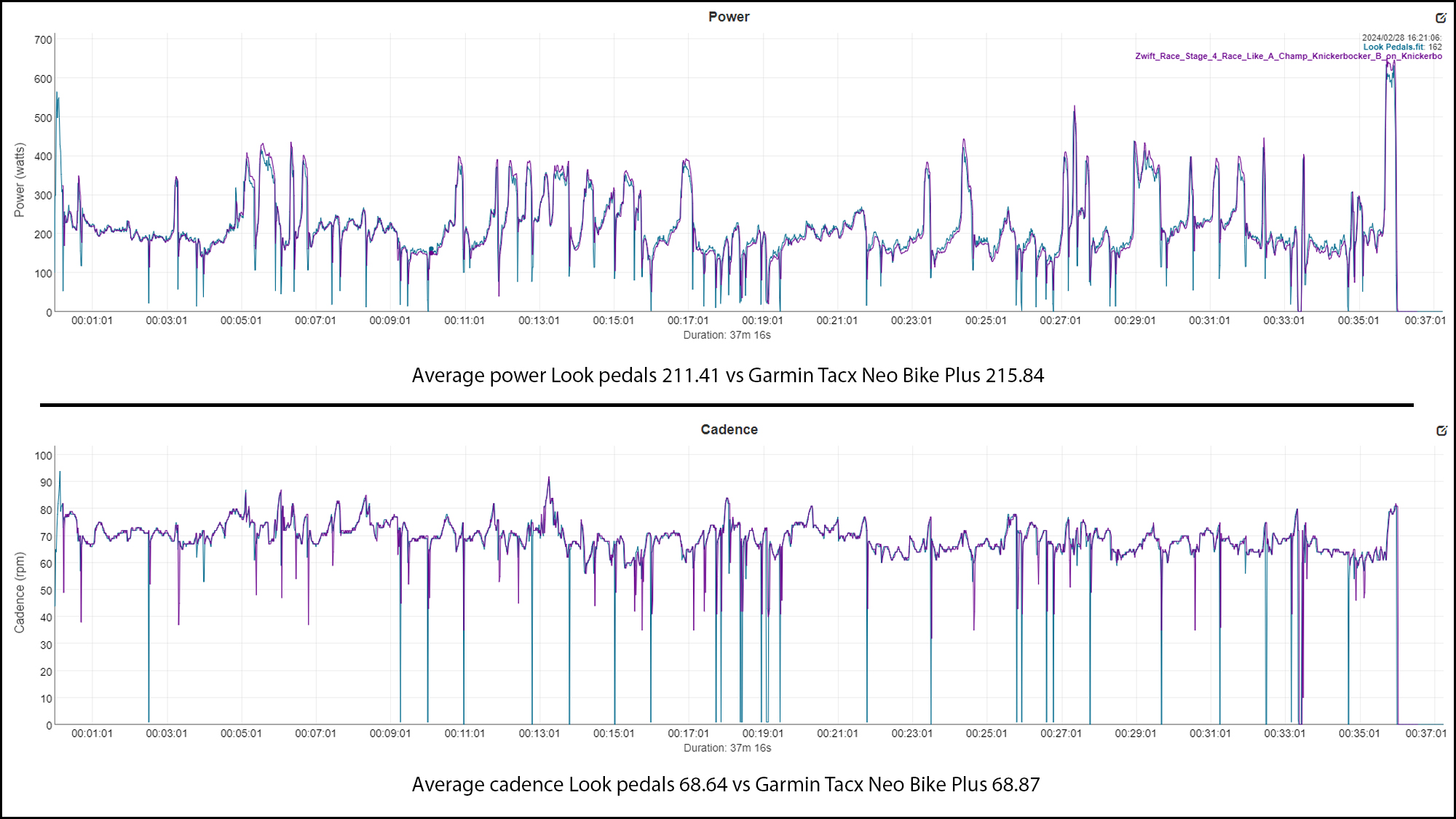
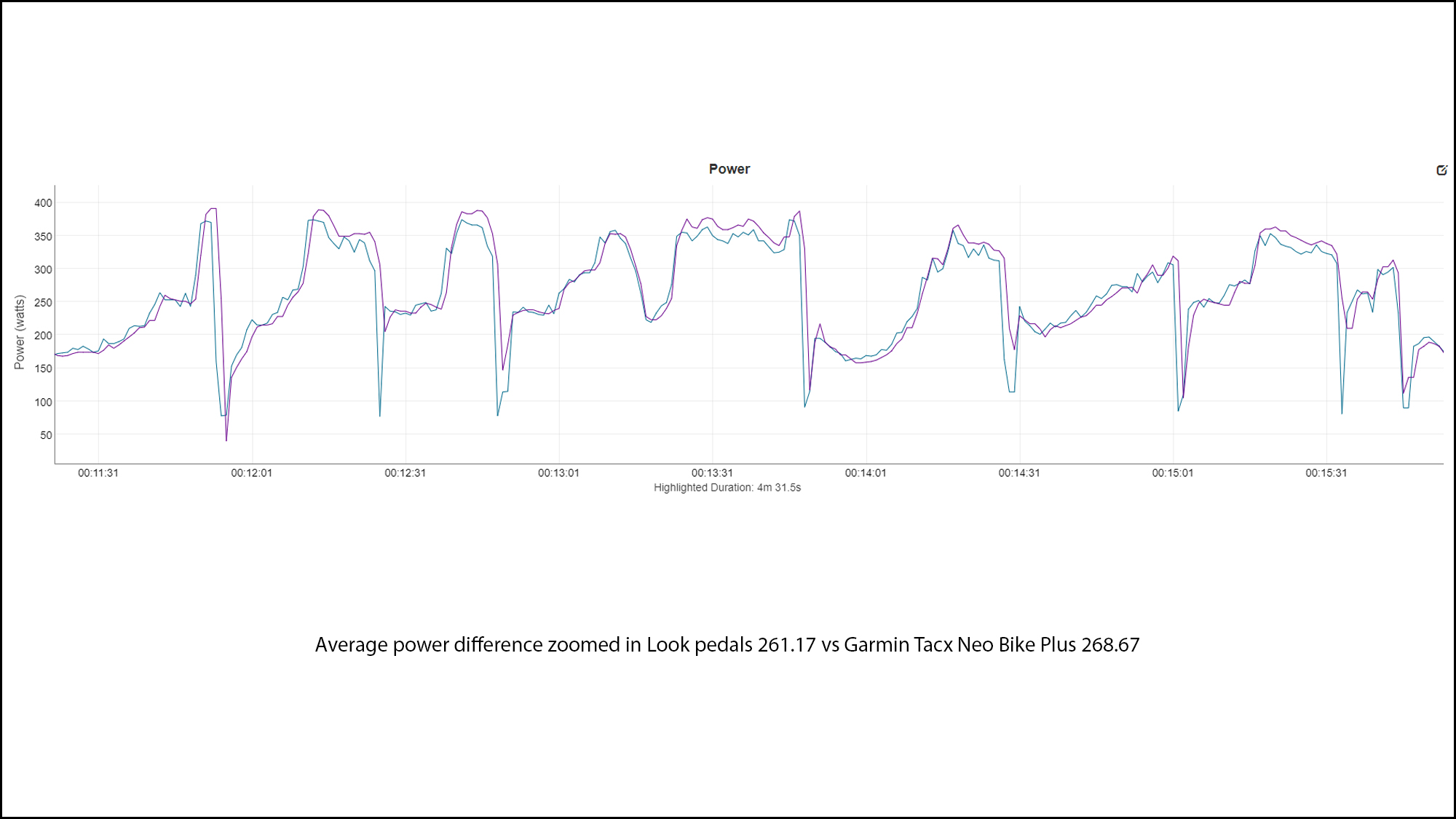
Hopefully, by this point, I've laid the groundwork to show that Look Keo Blade Power Pedals are accurate and install like a pedal should. In terms of actually using them, the story is much the same as the first section. The standard Keo Blade Pedals and the Keo Blade Power Pedals are the same experience with the only difference being the release torque of the included blade. Yes, the stack height is also slightly taller but I certainly can’t feel that. Instead, it’s the 16nm vs 12 nm that I noticed. My preference is actually 8nm which is available for the non-power Keo but not the Power Pedal.
One thing I did not test as part of this review is the ability to swap pedal bodies. As with Garmin pedals, the electronics of the Look Keo Blade Power Pedals are located in the axle and it’s possible to swap pedal bodies. While the process seems rather simple, in the US it’s not considered a self-service process. Instead, owners are asked to send the pedals to the Look USA technical facility in Florida. Look will also be offering crash repair services at the technical facility and noted that “in most cases the axle will remain viable in a non catastrophic crash or fall.”

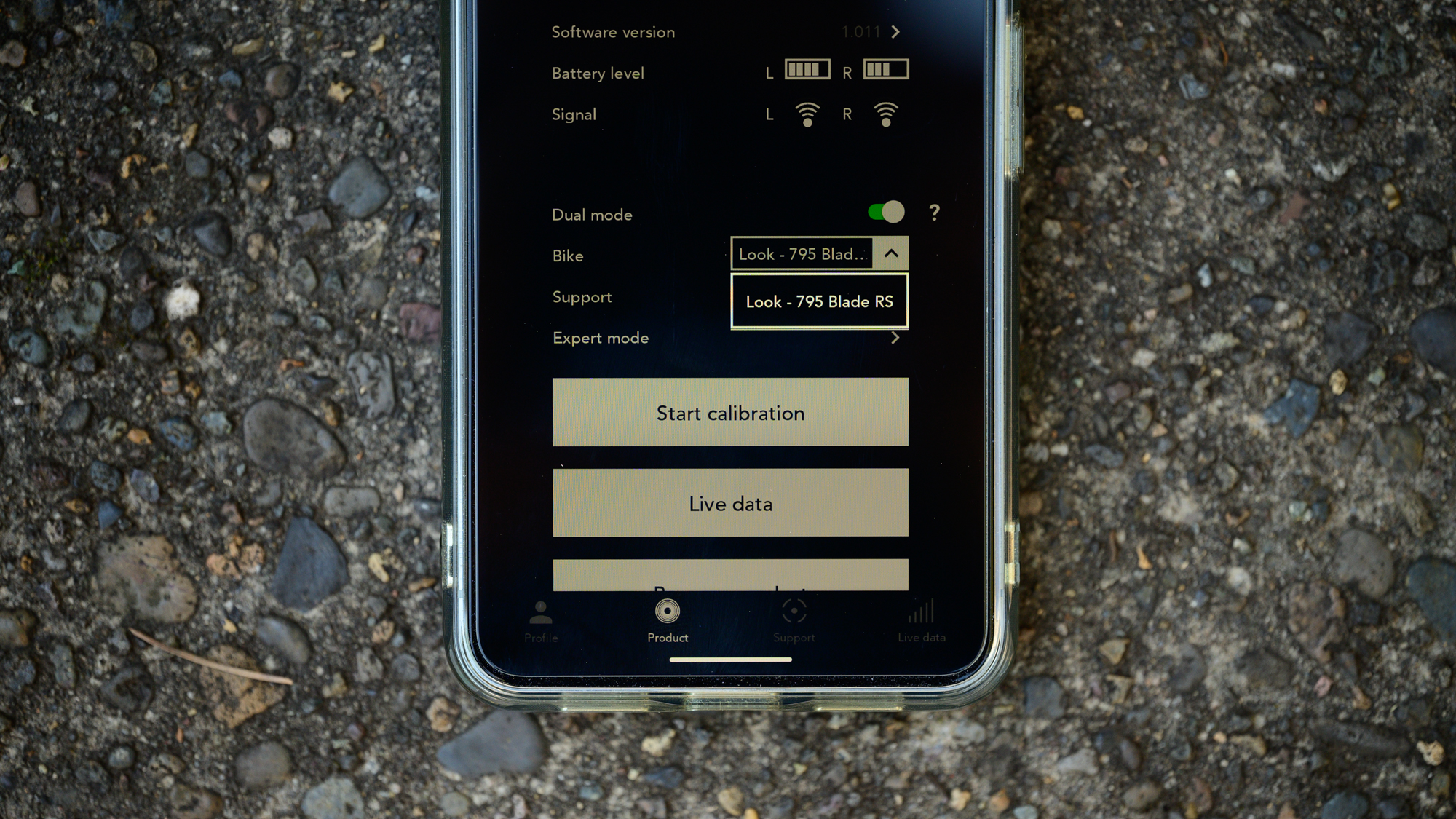
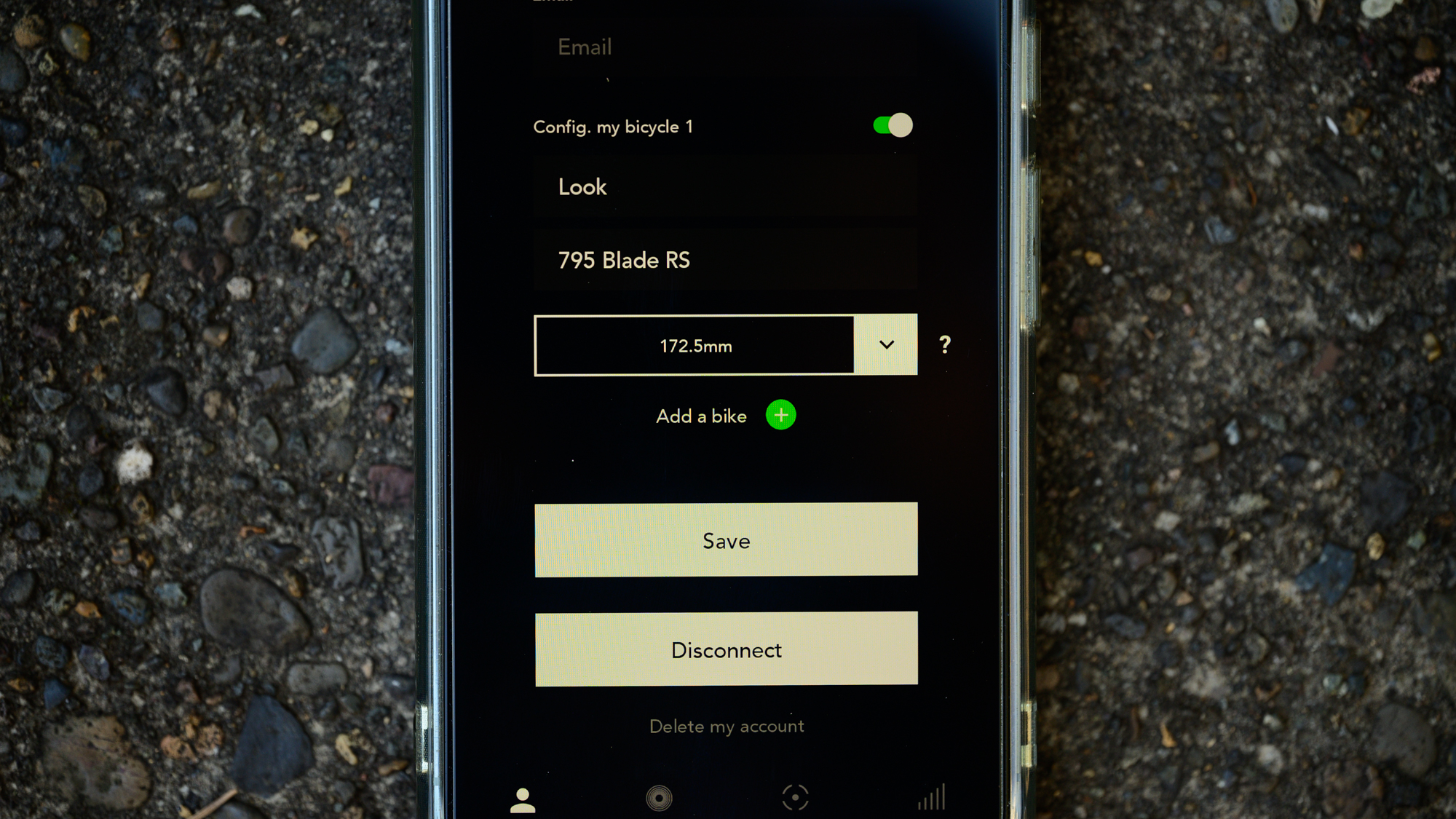
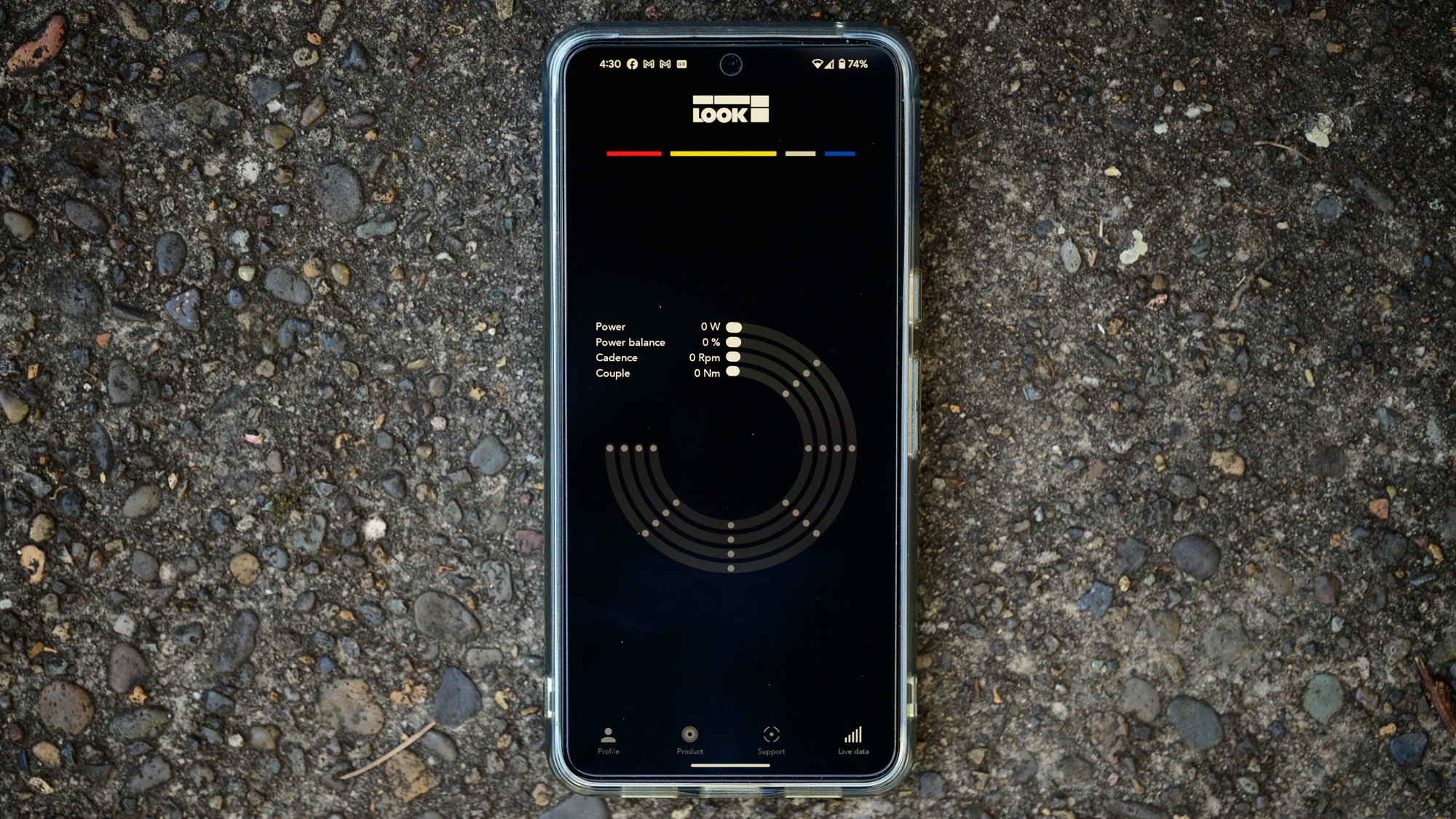
Verdict
The elephant in the room with all power pedals is Garmin. Each brand will tell you that there’s a competitive advantage, and there are anecdotal reports of issues with weather sealing, but in my experience Garmin has a product that works. I’ve been using Garmin power pedal products since 2016 and they consistently work without issue. That leaves new products to carve out a niche.
Among those niches that are available is the retention quality of the pedals. This is something I noted in my review of the SRM X-Power pedals and it is a big part of the decision-making process with the Look Keo Power Pedals. With that in mind, I find that Look pedals can be a little more difficult to clip into. The pad on the cleat catches the edge of the pedal and hitting the right spot is more difficult than the Look-compatible Garmin RK200 or the SPD-SL compatible SRM X-Power. Once in the pedal though, Look provides an incredibly stable platform. Garmin pedals are loose in comparison and if you worry about coming out in a sprint, choose Look or SRM.
From there, the decision tree opens into something more binary. If you check my list of positive and negative attributes, you’ll notice that rechargeable batteries are on both. That's because one is not necessarily better than the other, it’s a choice. Do you prefer being required to have a hard-to-find battery on hand but in exchange getting more battery life and the ability to instantly replenish that battery life? If so, Garmin does it for you. You do also get a bit more data since Look doesn’t have cycling dynamics. On the other hand, if you prefer being able to recharge when needed and never worrying about having batteries then Look is the better choice.
You might also notice that I’ve now dropped the SRM pedals out of the discussion. With the release of the Look Keo Blade Power Pedals, those pedals are hard to recommend. Look offers a better app experience, easier install, and a high quality pedal that’s both lighter and more aerodynamic. Look is also offering all of that at a price point that slightly undercuts the price of Garmin pedals while sitting significantly lower than the SRM price point.









