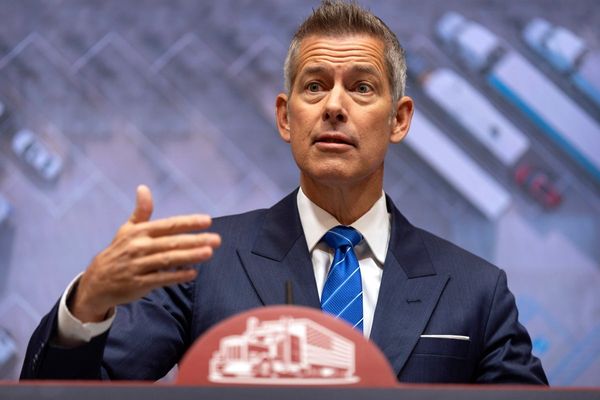LinkedIn Premium users are now eligible to claim six months of Notion Plus + AI for completely free. Notion announced the offer in a post on X (formerly Twitter), calling it a “little treat” for July.
👀 Little treat for @LinkedIn Premium folks: For July, you can get 6 months of Notion Plus + AI, on the house.
— Notion (@NotionHQ) July 16, 2025
Just… go to your LinkedIn Perks, claim it, and see what all the fuss is about. If you’ve been Notion-curious, now’s the time.https://t.co/7qJDuecdXf pic.twitter.com/jKDxHpnlPT
In order to claim the offer, LinkedIn Premium subscribers have to go to the LinkedIn Perks section and activate the six-month Notion trial. This is a limited-time offer, and while Notion hasn’t specified an exact expiration date, I am expecting that it will be available throughout July.
What’s Included in Notion Plus + AI?
The Notion Plus plan is a step up from the free tier and includes some collaboration and productivity upgrades, including:
- Unlimited file uploads
- 30-day page history
- Up to 100 guest collaborators
- Advanced sharing permissions
- Priority support
Also, it goes without saying that it comes with all the basic features from the free plan, like unlimited pages and blocks, real-time collaboration, and cross-platform sync.
What About AI Access?
Here’s where things get a bit more nuanced. Notion Plus now includes a limited AI trial, which is capped at 20 responses per workspace. This is a change from earlier access levels, and only those who subscribed to Notion AI before May 13, 2025, still retain full AI functionality without upgrading further.
The full Notion AI suite, which includes advanced tools like Research Mode, Enterprise Search, and Meeting Note automation, is now exclusive to Business and Enterprise plans. However, even with limited responses, the AI integration offers tools like summarizing notes, documents, generating outlines, writing drafts, translating text, fixing grammar, and automating database entries. Apart from that, it also performs context-aware searches across connected apps like Slack and Google Drive.
However, that’s not all. Recently, the company has released a major update (version 2.52), which revamped the core database experience across web, desktop, and mobile. The redesign includes a cleaner interface, simpler settings, and easier property management. Besides, tables are now less cluttered and support quick actions like renaming or grouping properties directly from the menu.
If this story had your attention, we’ve got more coming your way. Join us on WhatsApp for direct access to the latest in tech, AI, reviews, and more.