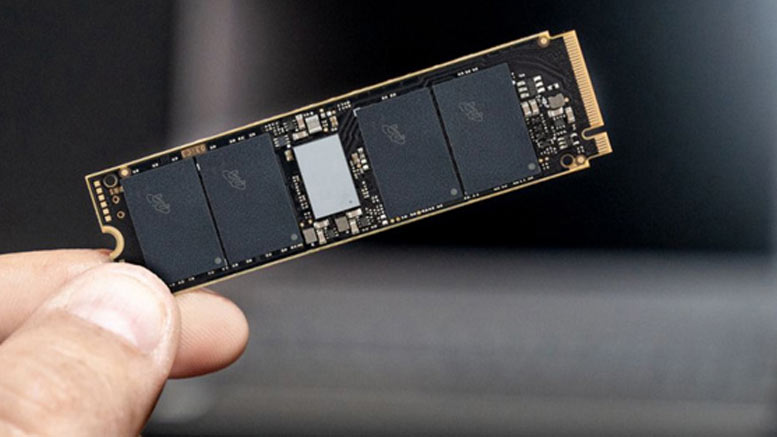
Windows 11 users that have applied the latest feature / bug fix update are complaining about storage performance. The impact appears to be quite severe for those affected, with some talking about transfer performance being halved, others saying OS and game loading takes much longer. Thankfully, victims of this bug say that rolling back the update returns their prior storage performance. Additionally, in a quick test using Windows 11 and the same update, we couldn't replicate this performance issue.
The Moment 2 Update for Windows 11 arrived last week, as a Patch Tuesday release, a couple of weeks after being trailed on the Windows Experience blog. Microsoft engineering started a Reddit thread to monitor and respond to feedback, but the thread doesn’t look like a happy place to be, with a number of issues repeatedly raised. Probably the most annoying bug discussed within the comments affects storage performance.
At this early stage in the complaints / feedback loop, we can’t be confident over the configurations affected, the scale of this issue, or what exactly is happening. However, the problem seems to most commonly affect users of NVMe SSD storage.
Considering some examples from the Reddit thread, brought to light by Neowin today. Mesp21, one of the first to complain about the Moment 2 update, claimed their SSD speeds went from 7,000 MB/s to 3,000 MB/s after the update. A rollback of the Windows update restored prior performance.
Another user, MrBigDog99, was lucid enough to save before and after screenshots from the CrystalDiskMark storage benchmarking tool. Here you can see that disk writes have been most severely impacted, but reads haven’t fared well either.
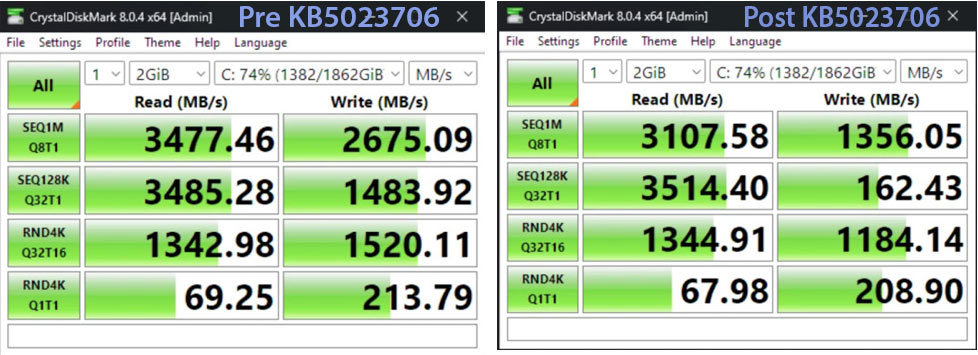
Above are screens showing the severe storage performance impacts observed by MrBigDog99 and shared on Reddit. Below you can see our system, using a similar spec NVMe SSD, wasn’t adversely affected by the Moment 2 Update (KB5023706).
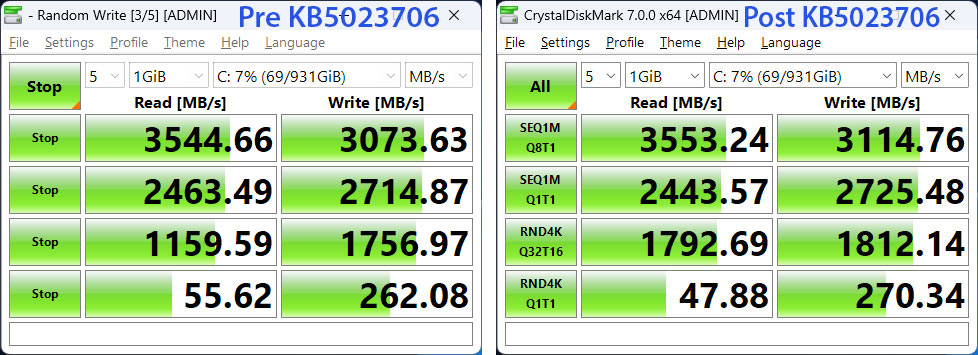
Interestingly, Microsoft said that it fixed a file copy slowdown with the KB5023706 update, but the update is having the opposite effect on these Reddit users. Sadly, it seems to be the case that the software maker has fixed one problem only to introduce another. Windows 11 has been particularly unfortunate with regards to storage performance and related issues.
If your Windows 11 install is being slowed down by the latest update and you can’t bear to wait for Microsoft’s next patch to fix it up (maybe), then you can roll-back right away by following these steps:
- Right click the Start button and open Settings
- Near the bottom left, click the Windows Update section
- Click Update History
- Scroll down to the Uninstall Updates section and click it.
- Select KB5023706, before confirming the action with the ‘Uninstall’ button.
Last month we wrote a guide about how to optimize your SSD performance in Windows 10 or 11, for those looking to get their systems in tip-top shape. We also recently reminded readers about disabling VBS to speed up Windows 10 or 11 by up to 15%.







