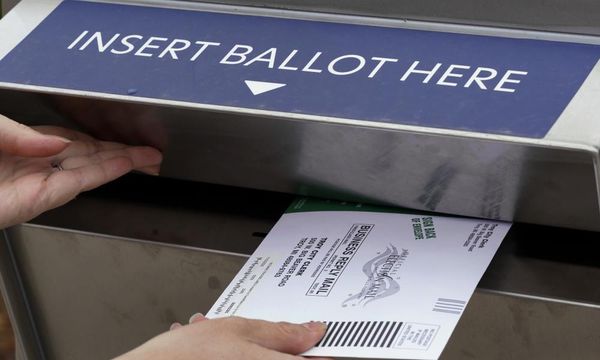A film scanner allows you to breathe new life into old boxes of film and slides that are gathering dust by digitizing them so you can share with friends and family, edit on your computer or post on social media.
Price: $179.99
Sensor: 1/2.33′′ CMOS sensor
Max resolution: 13MP (4208x3120)
Interpolation: Up to 22MP (5728x3824)
Compatible film: 135,110 and 126
Display: 5” Color LCD
Card slot: Up to 32GB SD/SDHC
Power: USB-C
Output: HDMI
Dimensions: 95x136x134mm
Weight: 13.4oz
The best slide to digital image converters should turn your old analogue film into a quality and high resolution digital file, giving you plenty of options for how you want to process and share your newly converted digital images.
The Slide N Scan is made by Kodak and as the name implies it puts speed at the forefront with its Quick Feeding Tray that allows you to simply slot your film reels or slide in for quick operation without having to manually reset each time.
In this review we dusted off some old 50mm slides, 135 B&W film and 110 color film to put the Slide N Scan through its paces to see how it performed and if you should buy one if you’re looking to digitize your film.
Kodak Slide N Scan: Features
The Kodak Slide N Scan is a digital film scanner capable of turning your old film into digital files with a resolution of 13.1MP, however can be interpolated up to 22MP via its high resolution mode. Interpolation is the process of digitally creating and adding pixels to enlarge the image so that they can be viewed and printed at larger sizes.

In the box you'll find a 50mm slide holder, plus adapters for 110mm, 126mm and 135mm as well as a cleaning brush, user guide, HDMI cable to cast to your TV and a USB-C cable which powers the Slide N Scan through an adapter (not included) or can be connected to a computer to power it. While you can’t scan files directly to your computer you can put the Slide N Scan into a USB mode to access the inserted memory card, which saves time removing the card and inserting it into your computer when you want to transfer or edit pictures.

There’s no internal storage so you’ll need an SD card - it takes SD or SDHC cards of upto 32GB (no card is included). There’s also a Gallery mode that makes full use of the fantastic large 5” LCD display so can be used as a digital photo frame when you’re not using it to scan your film. The display was a joy to use, being sharp, crystal clear and vibrant and made it easy to view the film we were scanning.

The unit is compact with dimensions of 95x136x134mm and weighs just 13.4oz, yet boasts a large 5" display which was a joy to use. The interface feels like it should be a touch screen but sadly isn’t, on the plus side, the interface is intuitive to use with a simple design.

Our only slight issue here is that some of the buttons are dual purpose, such as the left button, which also controls brightness, or the right navigation button, which also controls RGB settings. In our opinion we’d have liked each function to have its own individual buttons, or to incorporate a touch screen and do away with the physical buttons. The setup is by no means bad but it might take a little while to get used to for someone that isn’t computer literate.
Kodak Slide N Scan: Build Quality
When it came to build quality we were impressed. The Slide N Scan is quite large and having the huge 5” screen certainly helps make it feel like a premium product and worth the high asking price. While the construction is plastic, the main body still feels solid and robust.
The plastic 50mm quick loading trays and the film adapters however felt a little more delicate, especially the 50mm holder which has a plastic hinge - a potential weak spot that might fail over time, or if accidentally dropped. Though if you take good care of it and look after it, it shouldn’t be an issue.

On the home screen you have options for Film Type to begin scanning your 50mm slides or color/B&W negatives and will prompt you to select 135, 110 or 126 films. The home screen also has options for USB upload, Gallery mode and to set the Date & Time.
Kodak Slide N Scan: Image Quality
The Slide N Scan uses a 1/2.33′′ CMOS imaging sensor which has a maximum resolution of 13MP, 4208x3120 pixels at 72dpi, though there is a high resolution mode that will interpolate this up to 22MP, 5728x3824 pixels at 72dpi.
When scanning smaller formats like 126 there is a bit of digital cropping as the film is smaller than 135. This means the resolution drops down to 10.5MP (3248x3248px at 72dpi 10.5MP) though can be artificially blown up to 19.6MP (4432x4432px at 72dpi) using the interpolation of the hi-res mode.
This is even more noticeable when scanning the much smaller 110 format film where the resolution drops to a meagre 3MP (2000x1504px at 72dpi), but can be interpolated to 6.2MP (2880x2160px at 72dpi).
This seems a bit of a weak spot and there are other competitors on the market that may provide better results with more resolution for these smaller film formats. That said, it’s good that the Slide N Scan is capable of scanning multiple film formats as it makes it better value for money.
The Slide N Scan isn’t capable of producing Raw files so you only have JPEGs to work with. There’s also no automatic color enhancement options, though you can adjust brightness and RGB levels manually for each image. A few automatic adjustment options, like brightness, temperature or color would have made the Slide N Scan feel even speedier, so were sorely missed.

During testing we found there to be quite a bit of play in the film adapters. This meant that the loaded film was able to move or bend a little. While our images came out sharp and were overall impressed, this seemed like a weak spot that might mean you sometimes see soft spots appear from where the film hasn’t been held completely flat in the adapter. This was less of an issue for slides that were held flat in their individual slide frames.
It’s also worth noting that there’s no lens or focus control, so you can’t obtain absolute precision by manually focusing to correct for any bent or warped film.
Kodak claims the Slide N Scan produces the perfect resolution for color or B&W film negatives and slides, delivering crisp, clear and balanced photos. In our testing we found sharpness to be good, though would be better if the film could be kept entirely flat when scanning, and colors were vibrant so we were very happy with our finished scans.
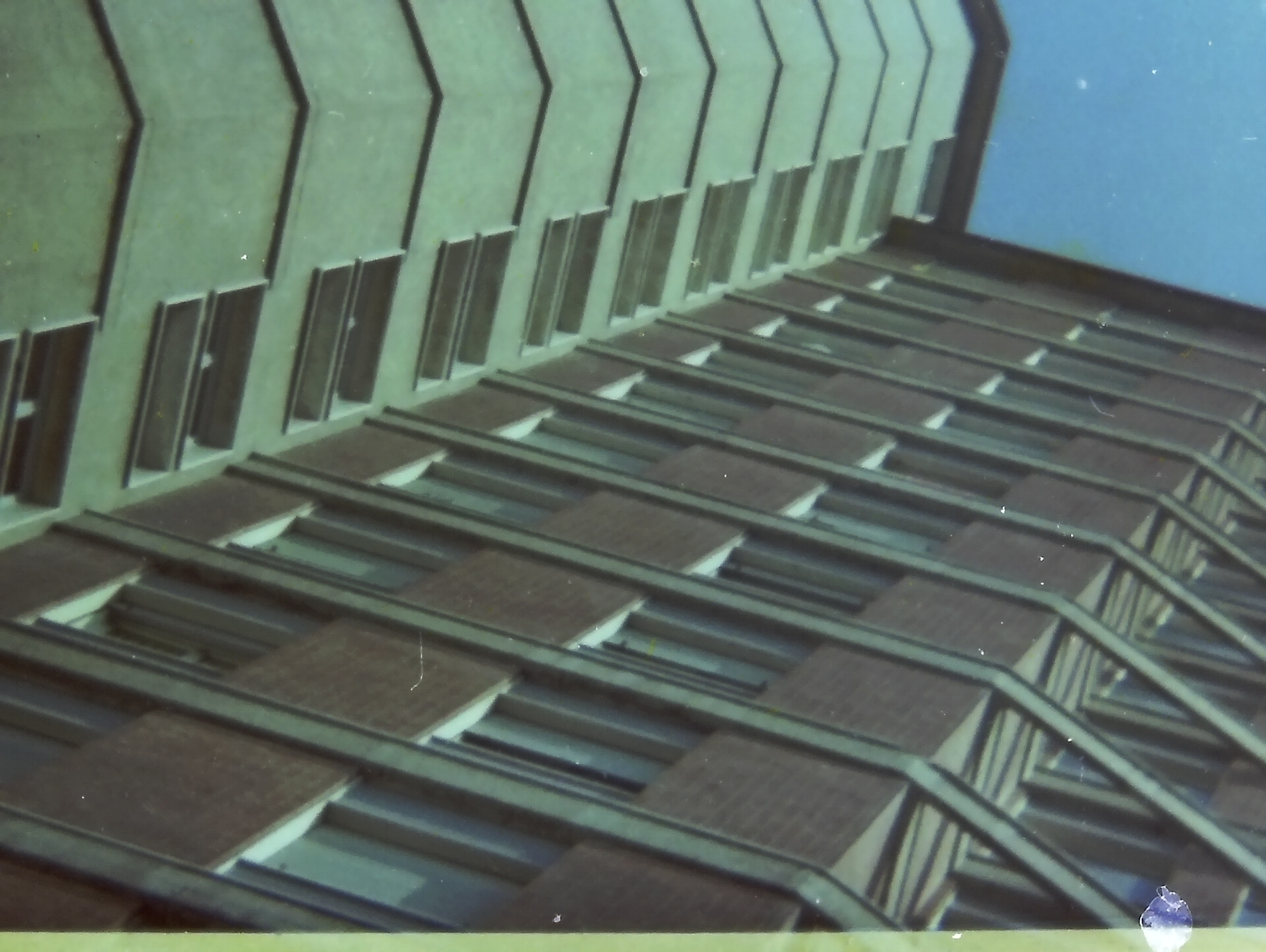
Our main gripe was that the resolution is a little on the low side when scanning smaller formats such as 110 so requires the extra interpolation which degrades the overall image quality.
There isn't a film scanner on the market capable of turning a bad photo into a good one, so to get good results with any scanner you need film that is in sharp focus and correctly exposed to begin with. It's also worth taking into consideration the time you may need to spend editing or removing dust and scratches that film tends to accumulate over time.
Kodak Slide N Scan: Performance
The main selling point of the Slide N Scan is speed and we’re happy to report in this area it excelled. The adapters make it easy to slide in large quantities of film and nudge them along one frame at a time, scanning as you go, without the need to take the adapter out and manually reset for each frame, unlike many of its competitors.
The large 5” display also makes it easy to see what you’re scanning and the software and interface is easy to use and quick to pick up.
Once your frame is nicely positioned on the LCD which is clear and bright (you can also hook it up to a TV by HDMI), pressing the OK button to begin scanning, it took between 1-2 secs to create a full resolution scan and then you’re able to nudge it along to start scanning the next frame.
We found it a bit odd that there weren’t any automatic enhancement options which would have also sped things up. Unfortunately you have to tweak the brightness and RGB values manually for each picture.
It’s generally going to be older generations and potentially less tech-savvy customers with lots of film in need of digitizing, so keeping the interface simple is a smart choice.

To get the speediest results, the Slide N Scan relies on you having reams of film that are long enough for you to push through its tray adapter. When scanning 50mm slides we realised that we’d need two extra slides to sandwich our ‘main’ slide with, so that we could jostle the main back and forth to get it into the right position before hitting the scan button. Scanning was extremely fast, taking just over one second to scan and process.
Another tiny gripe is that the edges of the interface are black which made it difficult to line up our film and slides, especially if the film also had dark edges. We'd have preferred a bright red line to indicate the outline of the scanning area on the LCD as this would make it easier to see and fine-tune the position without any guess-work.
Kodak Slide N Scan: User reviews
Kodak’s Slide N Scan has garnered an impressive 4.5 stars on Amazon from over 6,300 reviews with 62% of customers awarding it 5 stars.
One Amazon customer left a 4 star review, saying…
“I used to be a professional photographer 20 years ago and have a lot of images to scan. Color, B&W and slides. I was looking for a scanner that could process the images fast and transfer to my computer directly. I did not want to have to take out an SD card, scan the images to it, take it up and then transfer to the computer. This little scanner does the job. It does not transfer directly to the computer but does have an option to enable to transfer directly via USB. It works just fine. This is not a professional grade scanner but for DIY or someone who just wants to digitize their images this is perfect. Color balance and image adjustments work fine. I would recommend scanning the image and making any corrections on the computer. The device scans fast. (1) 35mm image only takes 1 or 2 seconds to scan and transfer to the computer is also just as fast. Keep in mind this device cannot fix bad images. Over time film will degrade, scratch, bend, melt etc and this device cannot fix that. But you can fix those issues on the computer with software. But for simple memory preservation you can't beat this scanner.”
Another Amazon customer gave it a five star review, saying…
“So easy to use and takes only seconds per slide. Quality is very good for family photos. The buttons can be a bit confusing but the paper manual (yes, unusual these days) has all the answers. I purchased it because of the very good reviews that it had and of course the Kodak name so I was not disappointed. Using an SD card means I can store the slides on my PC and with an adapter lead on my iPad as well. Can also make multi copies for friends and family. Well worth the money and so compact!”
Should you buy the Kodak Slide N Scan?
Coming in at $179.99 Kodak’s Slide N Scan sits at the top end of the market as one of the more premium film and slide scanners. We didn’t feel short changed though as it packs in a lot of features. The large 5” display is a joy to use and makes it stand out from its competition which often use smaller screens that can be difficult to use.
The large 5” display is excellent, has a wide viewing angle and makes it easy to see what you’re scanning - it can also be used as a digital photo frame when not in use, or hooked up to a TV by HDMI to share your scanned photo albums with friends and family. Our only negative comment with the screen is that it feels like it should be a touch display and sadly it isn’t.
The image quality is very good, though there are better higher quality scanners on the market that will also hold the film perfectly flat to avoid areas of soft focus, so if lab quality scans are what you’re after then there are better options out there. That said, we expect the scan quality produced by the Slide N Scan will be acceptable for the majority of casual users out there so it isn't too much of a sticking point.
Overall, Kodak's Slide N Scan does a great job and makes light work of large quantities of film and can breathe new life into your old slides and film that would otherwise be sat gathering dust. It lives up to its speedy claims and produces decent results, so if you're in the market for a film scanner and have the budget, Kodak's Slide N Scan is definitely one to consider.