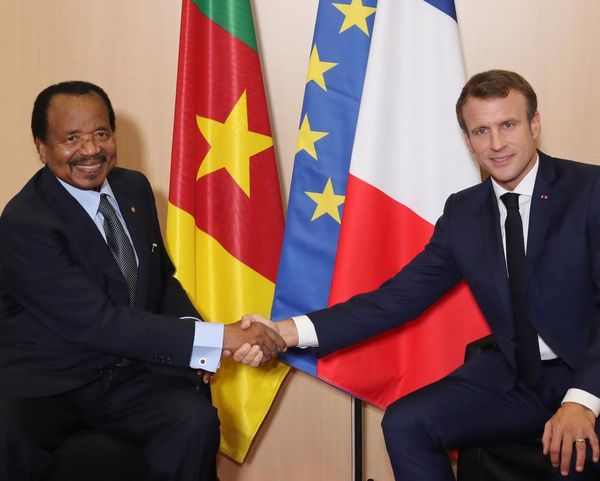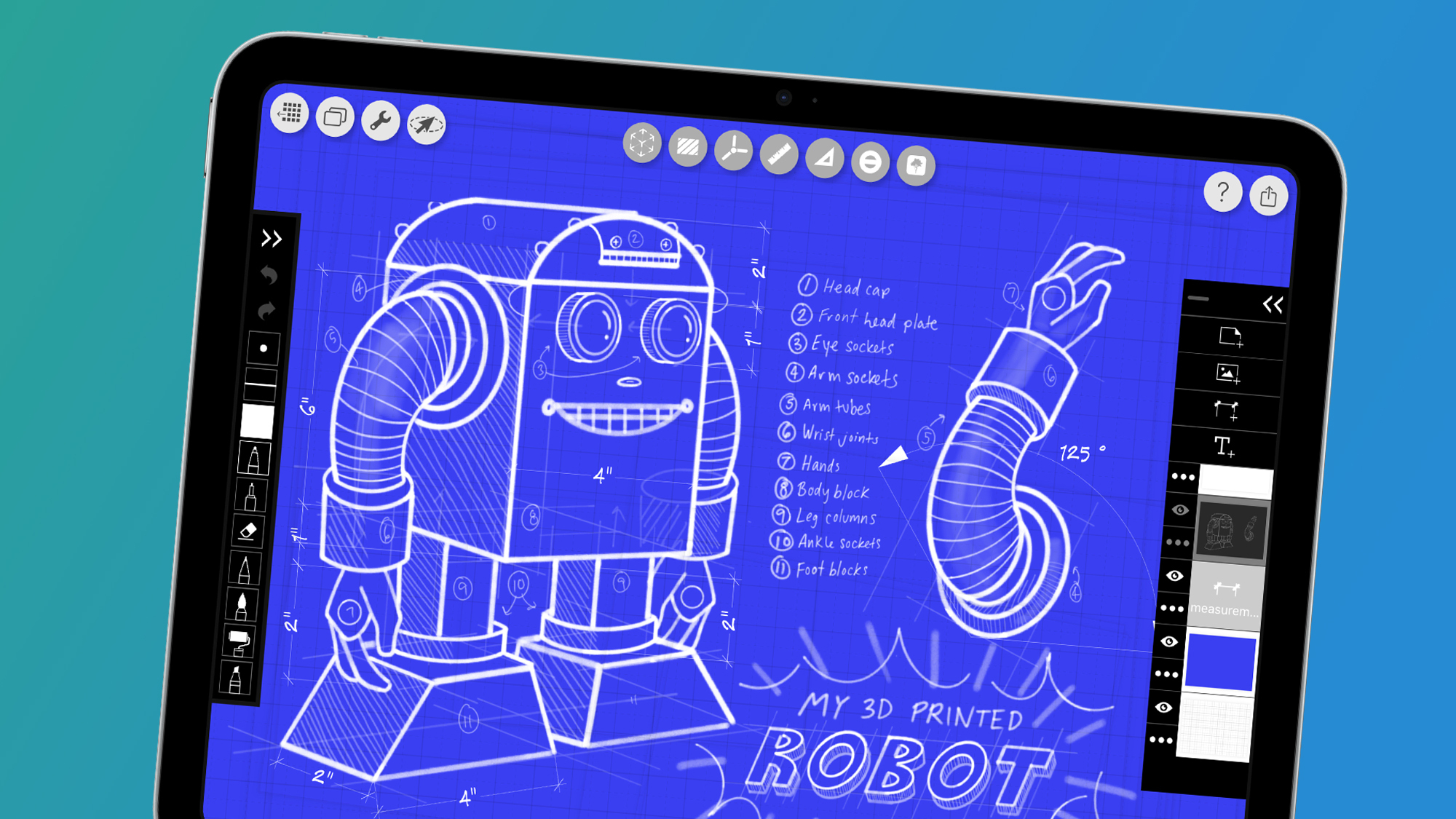
iPadOS 26 is on the way – revealed at WWDC 2025, Apple’s next-generation tablet operating system is the biggest single update to iPadOS we’ve ever seen (Apple’s Craig Federighi said as much during the keynote).
Amongst other new features, iPadOS 26 brings support for windowed multitasking to all currently available iPads, from the cheapest base-model iPad to the pricey and powerful iPad Pro.
If you ask me, that makes now a great time to pick up the base-model iPad. Just a few years back, windowed multitasking was a pipe dream on even the most powerful iPad Pros, and now it’s coming to all models.
With that in mind, it’s a good time for prospective iPad buyers to consider whether they need the power of an iPad Pro or iPad Air, or if the base model, with its upcoming suite of multitasking tools, might be enough for their needs.

The 11th-generation iPad comes equipped with an A16 chipset and 6GB of RAM, as well as 12MP front and rear cameras, an 11-inch display, and support for the Apple Pencil and the Magic Keyboard Folio.
You certainly save a good bit of money by going with Apple’s cheapest tablet, which starts at $349 / £329 / AU$599, compared to the iPad Air, which steps the price up to $599 / £599 / AU$999.
The latest iPad Pro comes in at an even heavier $999 / £999 / AU$1,699 – almost three times as expensive as the base model. And that's for the smaller 11-inch model – choose the larger iPad Pro 13-inch (2024) and it costs even more.
And while the iPad Pro is powerful, the standard 11th-generation iPad is honestly no slouch when it comes to internal hardware, especially for the everyday user. It has the same A16 chipset and 6GB of RAM as the iPhone 15, which we found could handle action games and 4K video editing while testing for our iPhone 15 review.
It also helps that the base model iPad is currently discounted in both the US and UK:
Sure, the iPad’s A16 chipset isn’t at the same level as the iPad Air and iPad Pro’s M-series chipsets, but it’s a solid choice for the things people use tablets for every day – web browsing, watching videos and movies, social media, messaging, and typing up notes and documents. Pair that with the ability to do all of the above in desktop-style windows, and the standard iPad starts looking rather capable.
It’s still true that the iPad Air and iPad Pro, with their desktop class chipsets, increased RAM capacity, and Apple Intelligence support will be a better choice if you’re in need of pro-level power, AI, or heavier multitasking.

And as a disclaimer, we don’t know how well the new window system will run on the base-model iPad. iPadOS 26 is still upcoming, so it shouldn't be the only reason you buy an iPad.
But, personally, I’m not worried. It’d be very unlike Apple to release a feature to a specific piece of hardware if it didn't at least work decently well; we saw this in practice with the limited launch of Apple Intelligence.
With that in mind, I find it really unlikely that Apple would release multitasking tools to the base-model iPad if these new features ran poorly. At this point in iPadOS 26’s development, I’m almost certain that Apple has tested the new tools extensively with a range of iPad hardware.
If you're in the market for a new tablet, be sure to check out our lists of the best iPads and best tablets. Would you consider picking up a base model iPad over an iPad Air or iPad Pro? Let us know in the comments below.
You might also like
- The iPhone 17 Pro’s rumored camera bar looks much better than before in new dummy unit photos
- Apple’s Mac-like multitasking feature is coming to these iPads soon – but I prefer these handy tools
- ‘With macOS, you’d lose what makes iPad iPad’: Apple explains why it’ll never let its tablets become full Macs