
At Fit&Well, our mission is to inspire you to try activities that improve your wellbeing, and we sincerely hope that our advice makes a difference to the lives of the millions of people who read our stories every month.
If you enjoy Fit&Well, there’s a new way to see more of our stories when you’re using Google: Preferred Sources.
It's a free feature, available in the USA and India, which lets you pick the websites you want to see more frequently in your search results.
It’s exceptionally easy to do and you can add Fit&Well in six—count ’em—clicks. Here’s how.
Click 1
Visit Google’s Source preferences webpage.
(If you’re not logged into your Google account, you’ll need to log in—which will blow the six-clicks claim out of the water. Sorry.)
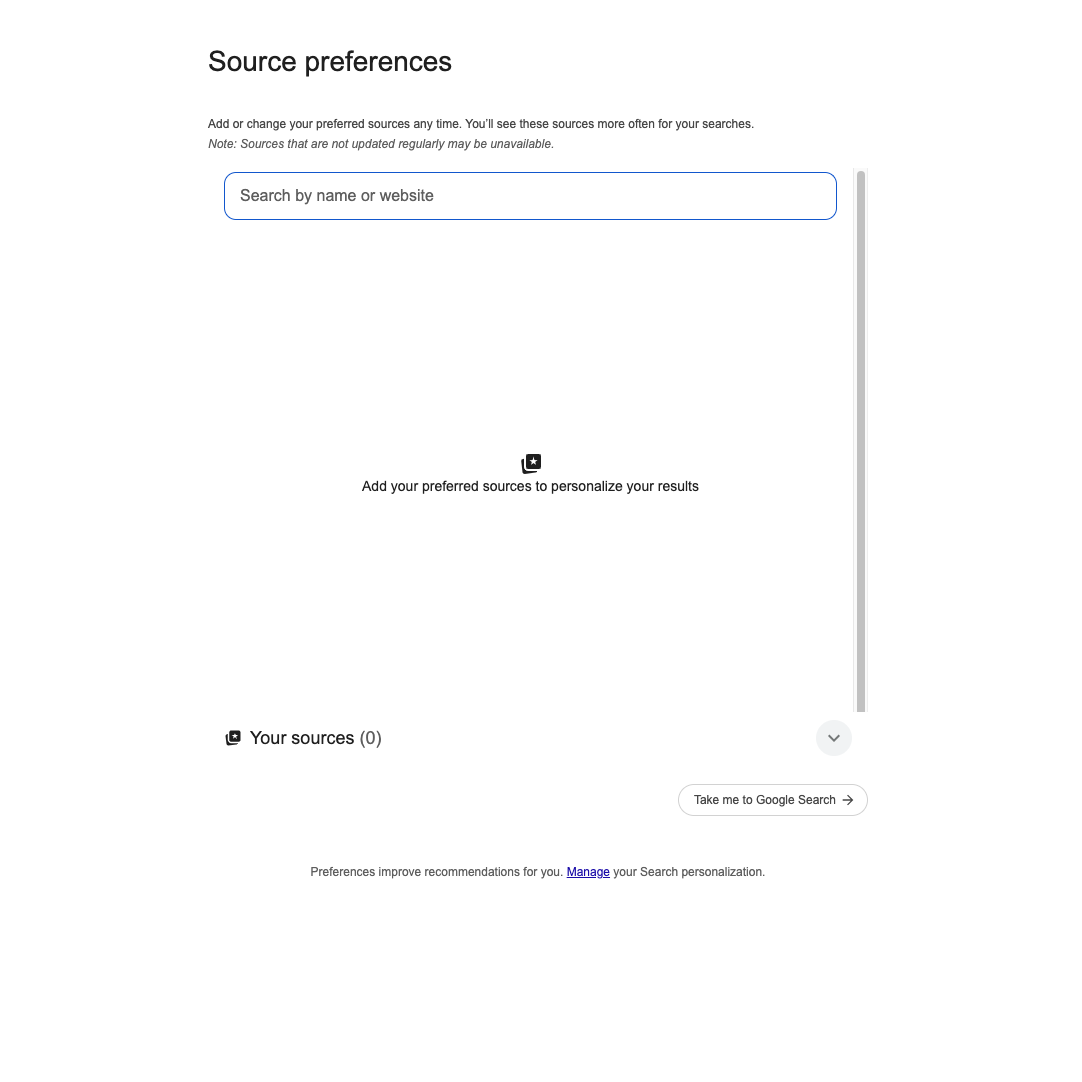
Clicks 2-5
Type “fita”, that’s F-I-T-A, into the search box and Fit&Well should appear in the dropdown as the first option.
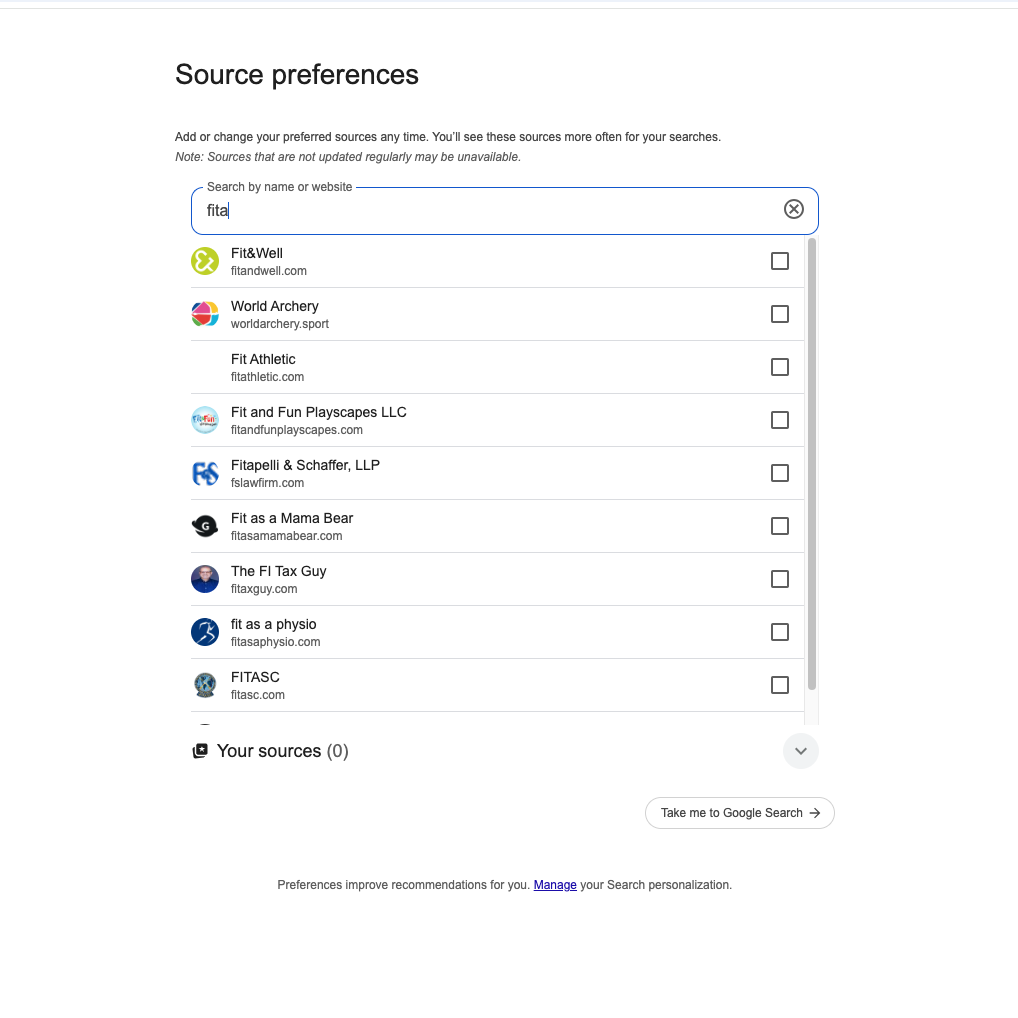
Click 6
Select the check box to the right of Fit&Well’s logo.
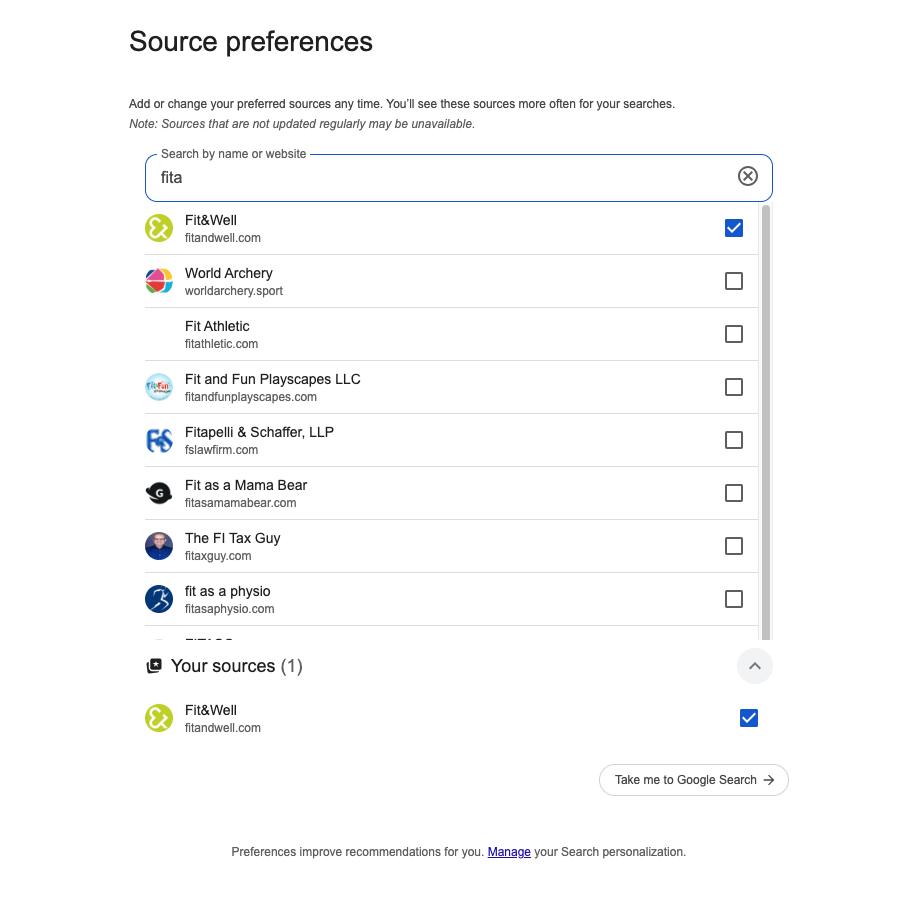
And that’s it. Thanks for reading Fit&Well.






