
Have you ever placed your iPhone on charge overnight and woken up to a black screen? Or taken your iPhone out of your pocket and been shocked when the iPhone screen is black and won’t respond?
If so, you’re in the right place. Here’s the easy fix for whenever your iPhone screen is black and won’t respond.
How to fix a black iPhone screen
If your iPhone doesn’t respond when you touch it, and the screen is black or unresponsive, there’s an easy fix to get even the best iPhones back to normal.
iPhone 8 or later, including SE (2nd and 3rd generation)
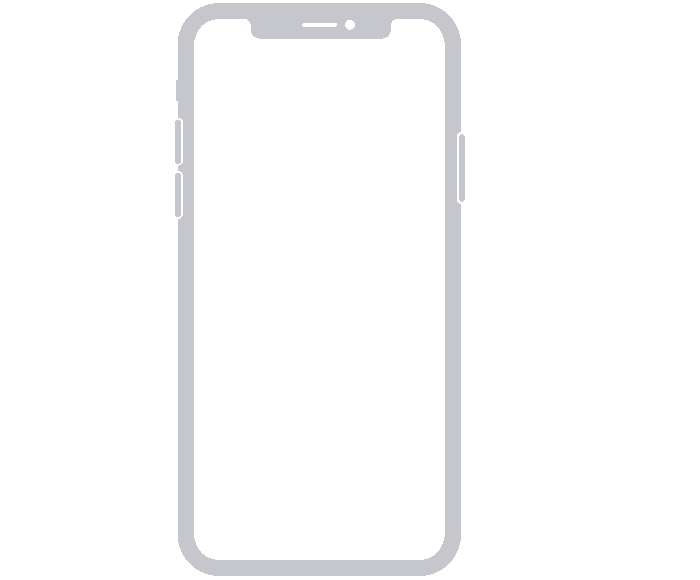
- Press and release the volume up button
- Press and release the volume down button
- Press and hold the side button until you see the Apple logo
Tip: Make sure to quickly release the button and move to the next button in the sequence. If you hold the button too long, you'll have to start again.
iPhone 7 or iPhone 7 Plus
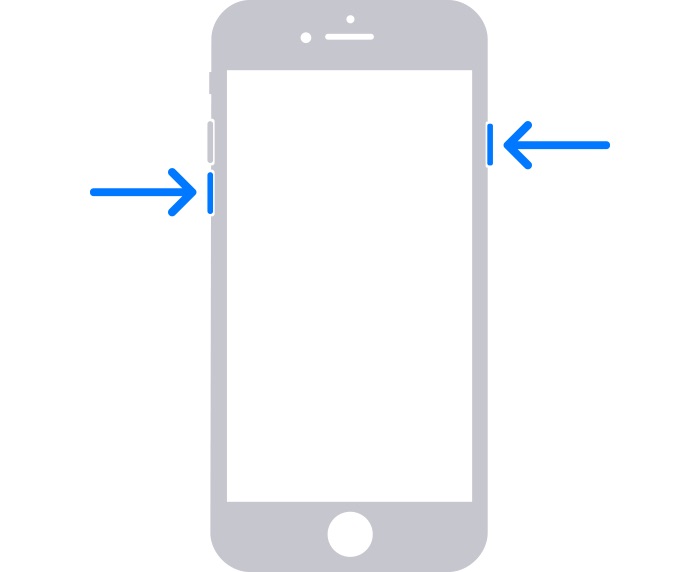
- Press and hold the side button and the volume down button simultaneously until you see the Apple logo
iPhone 6s or earlier, including iPhone SE (1st generation)
- Press and hold the home button and the side button until you see the Apple logo
If your iPhone screen went black overnight, this should fix the issue. It’s one of the easiest iPhone fixes and something that can happen regularly to any iPhone, so it’s good to remember these simple steps.
If following these steps doesn’t fix the black screen on your iPhone, you’ll need to go further into figuring out what’s wrong with your device.
My iPhone screen is still black. What do I do next?
You’ve tried all the steps above, and your iPhone screen is still black. Now, you’ll need to troubleshoot a bit further to get to the root of the issue.
Try changing your charging cable and brick, as one of the two might no longer work, and your battery could be completely dead. If you leave the iPhone on charge for an hour and the screen is still black, you must contact Apple Support to run diagnostics and fix your issue.
There are many reasons why your iPhone screen might turn black, and unfortunately, this can sometimes include the failure of key components inside your device. At that point, you may need to bring your iPhone to Apple or a third-party expert for a repair consultation. But following this simple guide should get you back on Apple TV Plus or Apple Music in no time, most of the time.







