
While the iOS 26 developer beta has been enjoying its fifth major update, the iOS 26 public beta hasn't been getting quite so much attention. But, for those of you that have been eagerly awaiting updates on the pre-release software, you're in luck. iOS 26 public beta 2 has now been released.
Beta testers can head into their settings to download iOS 26 public beta 2 for themselves. Just head to General > Software Update > iOS 26 Public Beta. If you haven't signed up for the beta and want to, be sure to check out our guide on how to install the iOS 26 public beta.
But before you do that, here's a lowdown on all the changes that have come as part of iOS 26 public beta 2, to help you figure out whether it's worth doing.
iOS 26 public beta 2: How things have changed
This update seems to be more focused on smaller tweaks and fixes, which makes sense considering iOS 26 usually gets a full release at the start of September.
Annoyingly Apple hasn't published release notes for iOS 26 public beta 2 just yet, so we can't go on a deep dive to see exactly what's going on under the surface. However the consensus over on social media sites like Reddit, is that this update is much the same as iOS 26 developer beta 5 — which was released earlier this week.
The thing to remember here is that this isn't some big feature-rich update that'll overhaul your phone. That was the first beta version's job, and for the most part it succeeded. After all, iOS 26 has the new Liquid Glass interface, which makes your iPhone look unlike anything you've seen on an Apple device before. Transparent menus, glowing icons, and so much more.
This update seems to be more focused on smaller tweaks and fixes, which makes sense considering iOS 26 usually gets a full release at the start of September.
With little time remaining until that window, and the iPhone 17 launch event, the internal focus will likely be on making sure everything is running smoothly. Which means less emphasis pushing out even more flashy features.
iOS 26 public beta 2: The new features
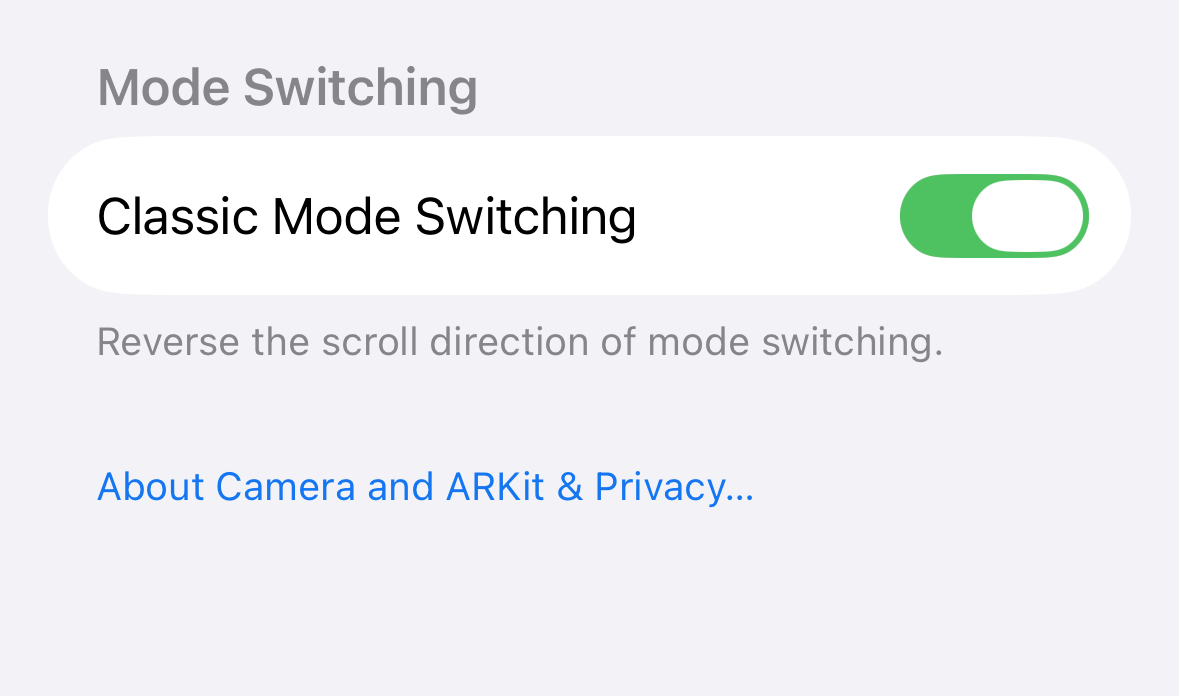
First up is a new Camera app toggle, which lets users switch on "Classic Mode." This reverses the scroll direction when you swap between different camera modes.
I'll be totally honest with you, I'm very glad this is an option, because the new way of mode switching does not make any sense to my brain. Now, at least, you don't have to try and force yourself to get used to it.
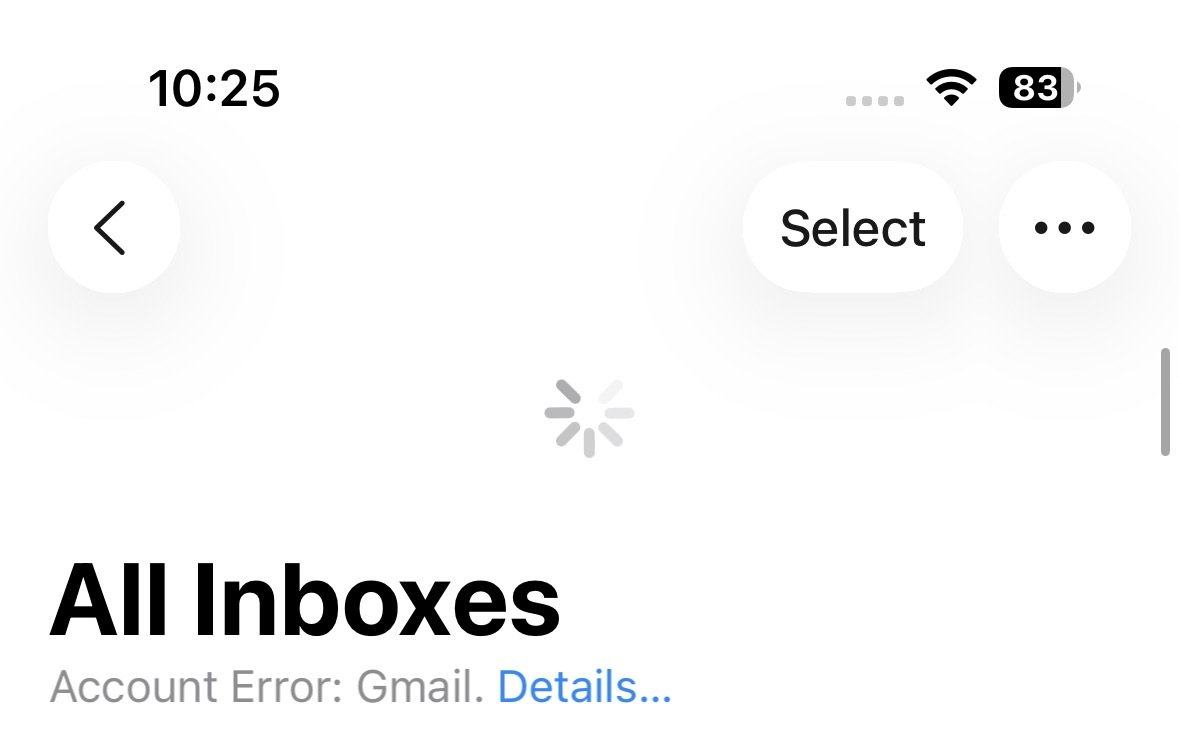
The Mail app also comes with a dedicated Select button in the top right corner. While this never actually went away, it's now got a more prominent position instead of hiding away in the three-dot menu. Which should make sorting your inbox a lot easier.
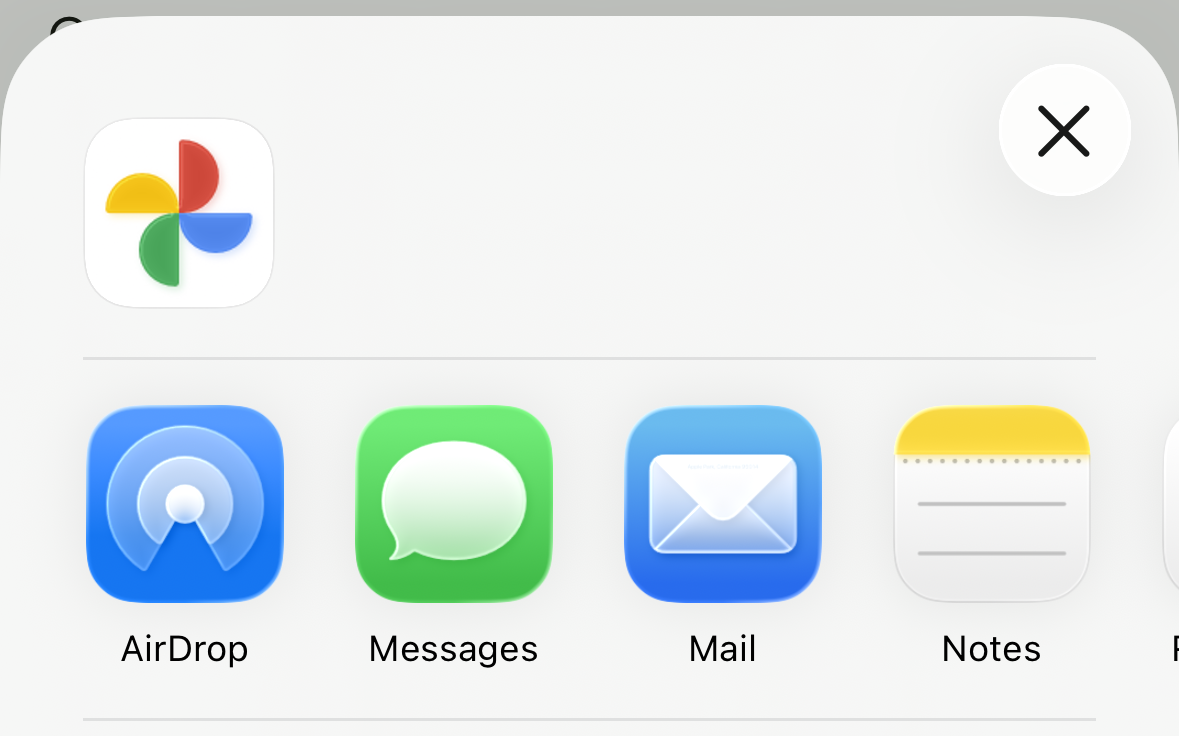
AirDrop has a new icon in the Share menu too, which is flatter and more minimalist than the older one you may be more familiar with. Fitness Plus also has an updated icon inside the Fitness app.
iOS 26 beta 5 adds a new animation to the passcode screen pic.twitter.com/ZO54DZokA9August 5, 2025
The lock screen likewise gets a small change in the form of a new animation — with the number bubbles jiggling a bit when you swipe up to reveal it. Though, anyone that uses Face ID will rarely see this change.
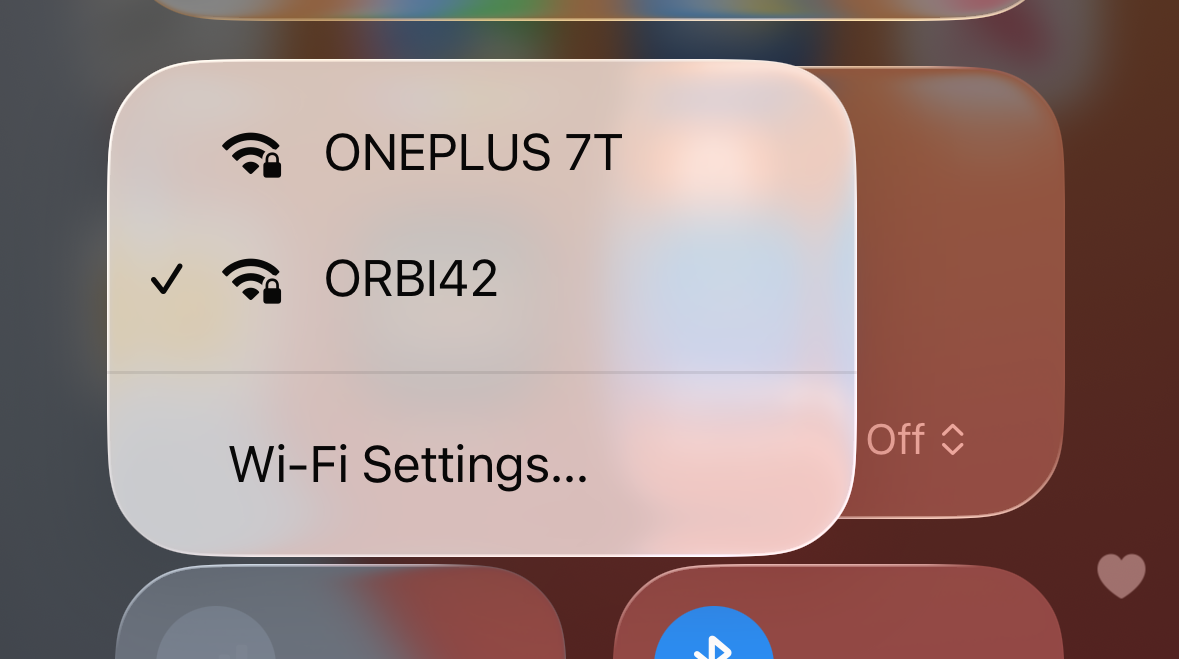
If you're looking for quick Wi-Fi access, the Control Center can now tell you whether a network is secured or not at a glance. Simply long-press the Wi-Fi icon in the Control Center menu and it'll show password protected networks with a lock next to it.
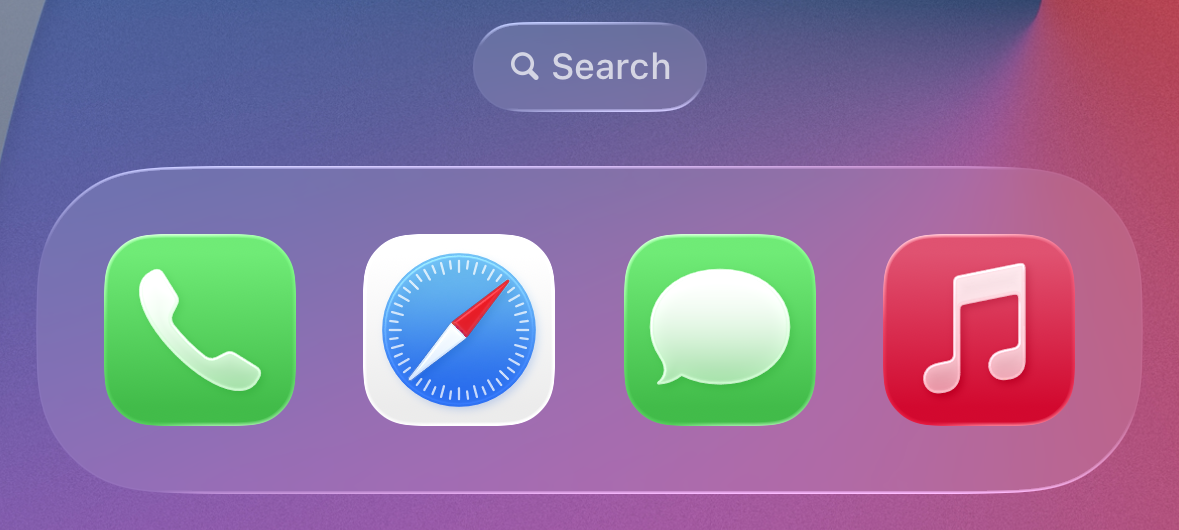
Other less noticeable features include a wider Liquid Glass bar on the Home Screen dock, new "Preauthorized Payments" label for the Apple Card, and a predictive Siri feature that can detect when you're about to go traveling. That way it can suggest options for maintaining a cellular connection when you're out of the country.
Dynamic Island is also getting a low battery warning that stretches the full-width of your phone and activates whenever your iPhone hits 20% charge.
Follow Tom's Guide on Google News to get our up-to-date news, how-tos, and reviews in your feeds. Make sure to click the Follow button.







