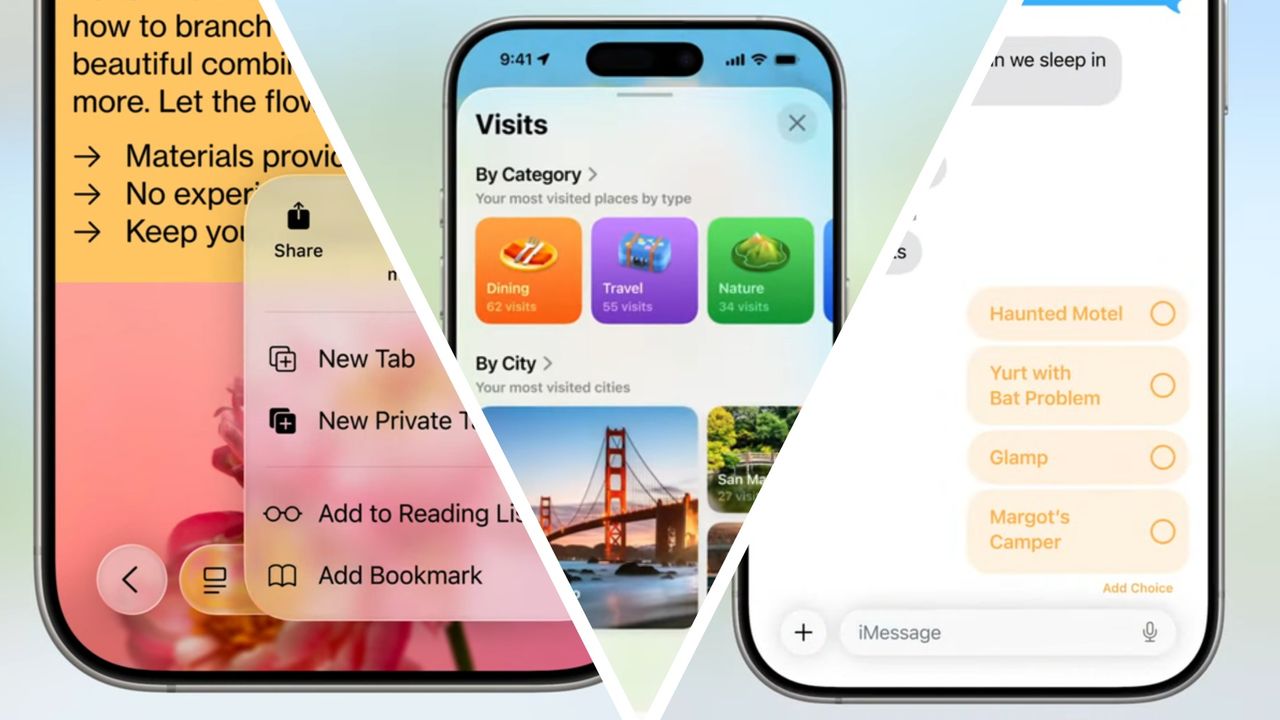
The finished version of iOS 26 was shown off at the big Apple event on September 9, 2025 (where we also saw the iPhone 17, iPhone Air, iPhone 17 Pro, iPhone 17 Pro Max, the Apple Watch Ultra 3, Series 11, SE 3, AirPods Pro 3, and AirPods Pro 3), and since then iOS 26 has now launched, with the operating system overhaul being pushed to iPhones on September 15 – and shipping on the new models out of the box.
For a blow-by-blow recap of the announcements, take a look at our Apple iPhone 17 launch live blog, and or roundup of the everything Apple announced and 9 things we learned.
First announced at WWDC 2025, iOS 26 was in beta for a while, initially starting out with developers then going into a public beta.
So Apple has had a lot of time to polish it, and now that it's launched, we know everything about it. So read on for everything you need to know about this software update, including all its major new features.
Cut to the chase
- What is it? The next major update to the iPhone’s operating system
- When is it out? Announced on June 9, rolled out on September 15
- Who will get it? All models from the iPhone 11 onwards are compatible
iOS 26: release date

iOS 26 was announced at WWDC 2025 on June 9, and it launched in finished form on September 15.
So if you have a compatible handset you can grab the update now.
The next iOS update we're expecting is iOS 26.3, which we don't know much about yet, but iOS 26.2 has added a lot. This update includes things like a new way to AirDrop to people who aren't in your contacts, a Liquid Glass lock screen slider, the ability to add alarms to reminders, the option to have the screen flash for notifications, more accurate sleep scores, the addition of Liquid Glass to the Level tool, new filters in the Games app, and more.
Before that there was iOS 26.1, which is out now and includes some handy features, like a change to the alarm screen that makes alarms harder to accidentally turn off, a tinted option for Liquid Glass, and some gesture controls for Apple Music, along with a new Apple TV app logo.
iOS 26: compatibility

If you have a model in the iPhone 11 series or later or an iPhone SE (2020) or later, then you'll be able to download iOS 26.
That means almost every phone that can get iOS 18 can also get iOS 26, with the exception being the iPhone XS, the iPhone XS Max, and the iPhone XR.
iOS 26: a new design

While there are lots of new features in iOS 26, the biggest change is to the look of the operating system, with Apple having given it a complete revamp.
This is the largest redesign to the iPhone software experience since iOS 7 launched alongside the iPhone 5s and iPhone 5c, so it's a massive change, and it's focused around a digital 'material' called Liquid Glass.
What this means in practice is a lot of rounded and transparent elements inspired by visionOS, along with a new clear theme, which you can optionally choose instead of light or dark.
This should freshen up the interface, and a version of this new style has also been applied to most of Apple's other operating systems, so there's more unity across devices.
That said, not everyone is fond of this redesign, and some users even report it causing eye strain and other issues.
iOS 26: new features

iOS 26 includes a slew of useful new features, ranging from overhauled apps to Apple Intelligence improvements, details of which you'll find below.
A new camera app

iOS 26 features a redesigned camera app, which streamlines the photo and video modes to make them easier to use.
When you launch the app, the only options you'll see below the shutter button are 'Photo' and 'Video', rather than the large number of options that are present in iOS 18. Then, once you select one of those you can view other related options with a swipe to the left or right.
Other menus within the camera have also been reorganized to make them clearer and more intuitive, so navigating the camera app is a lot slicker with iOS 26.
Apple Intelligence improvements

Siri still hasn't got the ChatGPT-like overhaul we're waiting for, but iOS 26 does include some Apple Intelligence improvements.
There's Live Translation, which translates text and audio across the phone app, Messages, and FaceTime, and Visual Intelligence has been upgraded to allow you to get help with anything on your screen.
The Shortcuts app has also been improved, with a new set of Shortcuts available that have been enabled by Apple Intelligence, and Genmoji and Image Playground now allow you to combine emoji, Genmoji, and descriptions, for all-new creations.
Apple Games
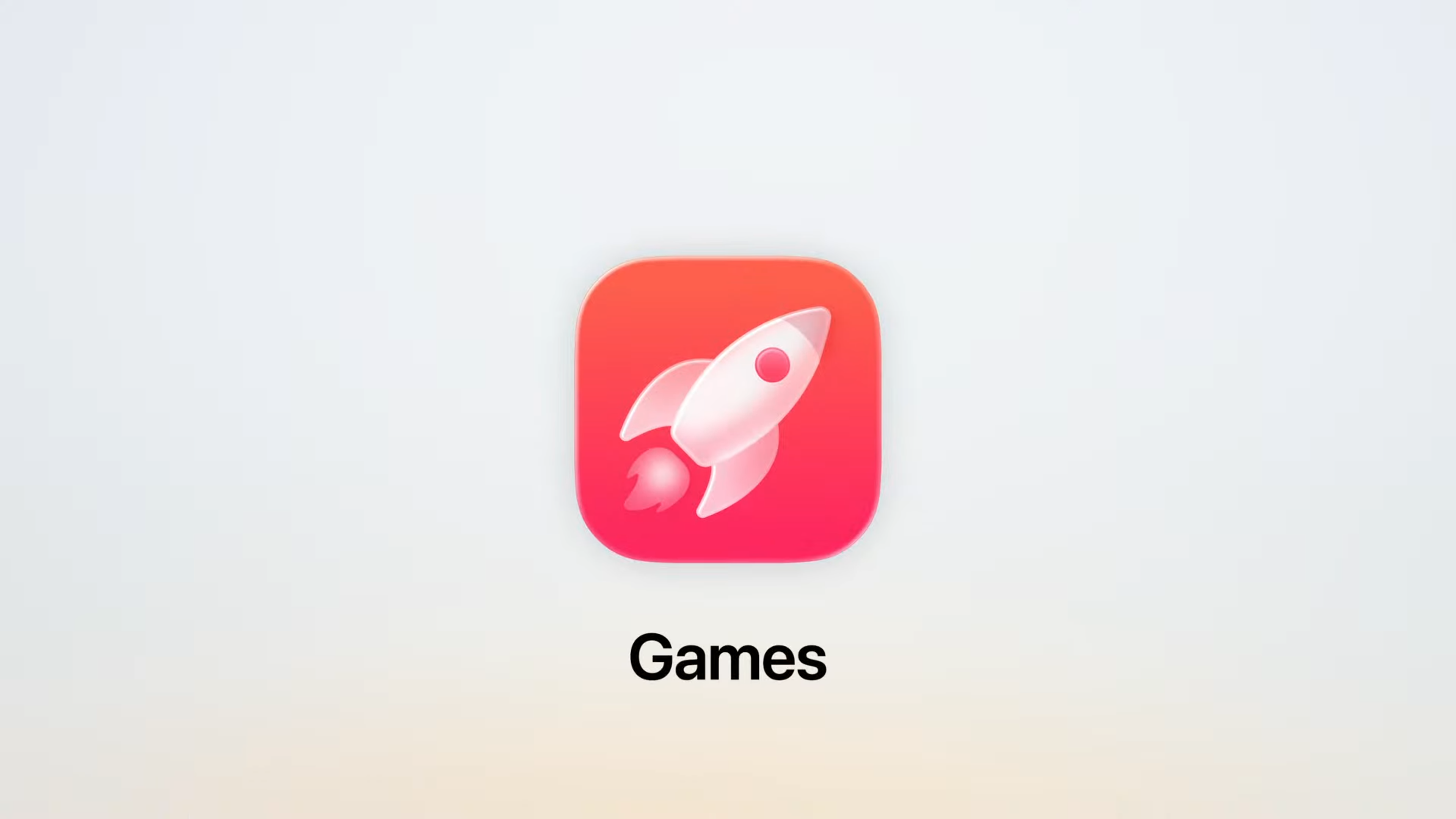
Apple Games is a new app that takes the place of Game Center, but unlike Game Center you can manually launch this, and you can find and start games from within it.
You'll also find leaderboards here, and be able to track achievements, and the same app is available on macOS, adding to the sense of unity between these operating systems.
An overhauled Phone app

The Phone app has also had a lot of attention in iOS 26, with this now having a simpler layout that puts Favorites, Recents, and Voicemail all on one screen.
More excitingly though, it also now has a Call Screening feature which lets you hear what a call is about before deciding whether to pick up. There's also Hold Assist, which will notify you when you're no longer on hold.
Battery boosts

Your phone's battery life could also be improved with iOS 26, as a new Adaptive Power mode will make changes in the background to reduce battery drain at the cost of things like screen brightness and performance, so this will be useful when your battery is running low.
There's also a new charging time estimate, which will predict how long it will take for your battery to charge, and you'll see more in depth battery stats in the battery section of the Settings app.
Better flight features
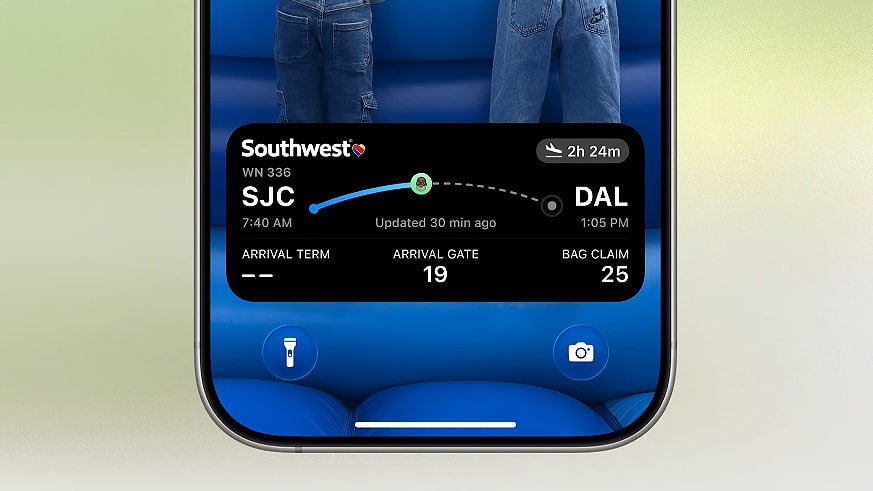
Frequent flyers should appreciate iOS 26, as Apple has made it so that if you've got a boarding pass saved in Wallet, you'll be able to see related Live Activities, providing real-time updates on the flight.
This improved boarding pass experience also provides shortcuts to mapping to the airport, and to Find My for luggage tracking.
That said, it's rolling out gradually, and as of October 6, 2025, only United Airlines supports it. Apple claims Air Canada, American Airlines, Delta, JetBlue, Jetstar, Lufthansa, Qantas, Southwest, and Virgin Australia will also add support soon though.
Other small updates

As well as the large new features above, there are also some smaller features in iOS 26.
These include lyrics translation and pronunciation tools in Apple Music, a new Visited Places screen in Apple Maps, the option to pay in instalments for in-store purchases made with Apple Pay, alerts when your phone's camera lenses are dirty, and additional Background Sound options.
iOS 26 can also filter messages from unknown senders so they don't clog up your inbox, and you can create polls in the Messages apps.
And there's a new 'Recovery Assistant' feature, which Apple describes as "a new way to recover your device if it doesn’t start up normally. It can look for problems and attempt to resolve them if found.”
Plus, CarPlay also has a new design and features – such as a Tapback tool in Messages – as part of iOS 26.







