
Apple's iOS 26.1 Beta aims to make it a little more difficult to sleep through alarms by changing the action to turn them off.
We’ve all had that experience where you accidentally turn off the alarm as you blearily stab at the snooze button on your iPhone. Sure, extra sleep is nice, but sometimes you really need to get up. Apple's new version of the alarm interface, first spotted by MacRumors, removes the ability to turn off the alarm with a press.
With iOS 18, both snoozing the alarm and turning it off are performed by the same action. Sure, this works fine, but it isn't ideal when you're tired or have just woken up. However, with the new version, you will need to swipe the display to turn off the alarm instead, while tapping will snooze the alarm.
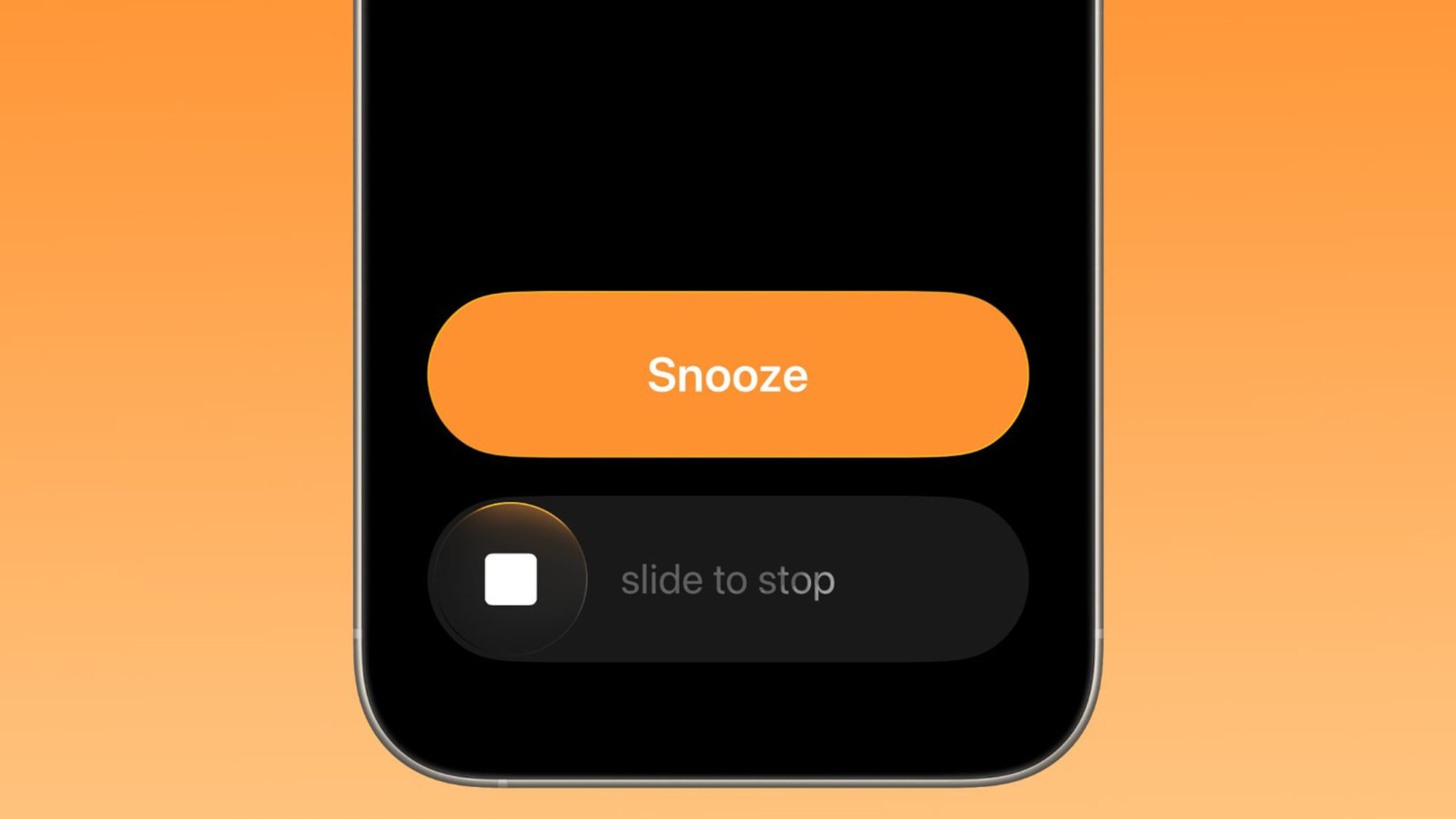
The new slide option has been designed to be the same size as the snooze button, allowing Apple to keep a seamless look. However, the buttons are slightly larger than the ones in iOS 18, which makes it harder to hit the wrong one by accident. On top of that, the new swipe-to-turn-off option is also used for any timers on the phone.
What else is coming in the iOS 26.1 beta

For the most part, the iOS 26.1 beta isn’t filled to the brim with new features, but there are a fair few visual changes included. For instance, the Phone app gets a new look to better match Apple’s Liquid Glass design language. Meanwhile, the Photo app’s video scrubber has also changed to a new pill-shaped cutout.
On top of some new looks, iOS 26.1 also includes Apple Intelligence support for eight more languages. If you’re a fan of the new Live Translate feature for Apple AirPods, then you’ll also see support for a further five languages, including Chinese, Japanese and Korean.
iOS 26.1 Beta redesigns the Photos app’s video scrubber. pic.twitter.com/w36XBDu6VLSeptember 22, 2025
Unfortunately, if you were hoping for the long-awaited update to Apple’s personal assistant Siri, then it looks like you might be waiting a while. Apple has indicated that we won’t see features like being able to understand your personal context, on-screen awareness and in-app action until at least 2026.
This change to having a slider isn’t the biggest in the world, but it will surely help us wake up after a restful night. If you want to try out the iOS 26.1 beta, then you first need to sign up on Apple’s beta software page. Once that’s done, you’ll be able to access the beta in your compatible iPhone's settings menu.
However, as with any beta, make sure you back up your iPhone first, as software and apps don’t always work as they should. Alternatively, you can always wait until a more stable release for the best overall experience.
Follow Tom's Guide on Google News and add us as a preferred source to get our up-to-date news, analysis, and reviews in your feeds. Make sure to click the Follow button!







