Yes, Apple announced the iPhone 14 family on Sept. 7 and now the Cupertino-based tech giant is rolling out iOS 16. It’s a free over-the-air software upgrade that brings a bevy of new features including a customizable lock screen, the ability to edit Messages, and some major new Health features to iPhone everywhere.
Not to mention it stretches the value of your current iPhone, but if you’re getting a new one it’s a good idea to upgrade for a smooth transition. And features like lock screen widgets get a big boost on the iPhone 14 Pro and 14 Pro Max, thanks to the new always-on display.
So ahead we’re walking you through how to update and a few of our favorite features from Apple's ((AAPL)) iOS 16.
The Arena Media Brands, LLC and respective content providers to this website may receive compensation for some links to products and services on this website.
How to Update to iOS 16

Jacob Krol/TheStreet
The first thing before even downloading the update -- or having your iPhone search for the update -- is to backup your date. And we can’t state this enough. You’ll either want to complete an iCloud backup or connect your iPhone to your Mac and complete a local backup. Data loss is rare with these updates, but it’s always a good idea to back up your data. In fact, the same goes with a PC.
After a backup (or two, or three) is complete, you’ll open the Settings app on your iPhone (or iPod Touch) and then select “General,” then “Software Update” to search for iOS 16. Apple’s currently rolling out the latest version of iOS, so your iPhone should be able to find it. You’ll then tap “Download and Install” to begin the process. Depending on your internet speed, as well the amount of folks pinging Apple’s servers for the download, it can take a bit to download.
Once it’s complete it will pop up asking you to install the update. We’d recommend you plug your iPhone into a power source when completing the update. After that expect your iPhone to restart a few times and then greet you with a nice welcome screen once it’s all set.
And for your convenience, here’s a list of iPhone models that are eligible for iOS 16. If you don’t see you're here, it’s likely a good time to upgrade to a new one. That could mean opting for the latest and greatest -- iPhone 14, 14 Plus, 14 Pro, or 14 Pro Max -- or saving a bit and getting an older model, or a certified refurbished one.
- iPhone 13 Mini, iPhone 13, iPhone 13 Pro, & iPhone 13 Pro Max
- iPhone SE 3rd Gen
- iPhone 12 Mini, iPhone 12, iPhone 12 Pro, & iPhone 12 Pro Max
- iPhone 11, iPhone 11 Pro, & iPhone 11 Pro Max
- iPhone XS, iPhone XS Max
- iPhone XR
- iPhone X
- iPhone 8 & iPhone 8 Plus
- iPhone SE 2nd Gen
Customizable Lock Screens

Jacob Krol/TheStreet
Our favorite feature of iOS 16 would have to be the ability to customize your lock screen, and yes this goes way farther than just picking a photo to be your wallpaper. A long press on the lock screen, while the iPhone is unlocked, will present a new screen allowing you to customize this lock screen, or create an entirely new one. Yes, you can pretty much have an infinite number of these now.
You can change up the font type or even the color of it to better match your look, plus you can customize the date at the top to also show calendar events, activity tracking, or even the weather. Below the clock, you’ll now have spots for widgets and most of the Apple-made apps are already supported here. Including Calendar, Weather, Batteries, Reminders, News, and even Activity Tracking.
And with iOS 16 releasing to everyone, you can expect widgets from third-parties like Flighty and Parcel. With the iPhone 14 Pro or iPhone 14 Pro Max, you can also still see these widgets when the display is not in use thanks to the “Always-On” technology.
In regards to wallpaper, Portrait Mode shots -- as well as standard shots that the iPhone can automatically separate foreground and background on -- will look next level. Whatever the focus of the image is can overlay on-top of the widgets or clock. Plus there are a number of new wallpapers to pick from.
Messages Gets a Big Upgrade
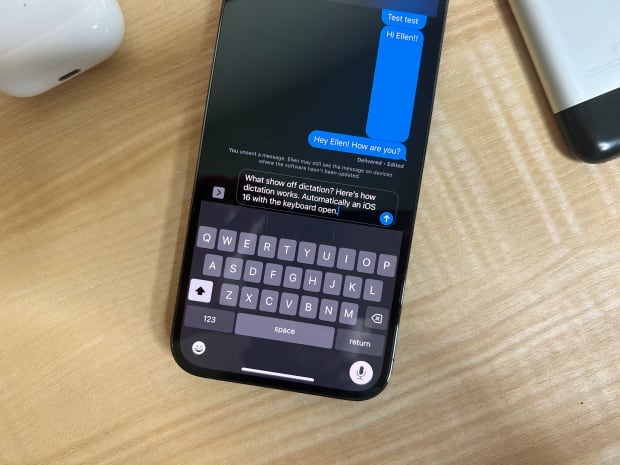
Jacob Krol/TheStreet
Yes, Apple is finally giving you the ability to edit and even unsend iMessages. And here’s the scoop on it.
Within 15 minutes of sending the iMessage, you can edit the Message up to five times. You’ll long press on the message and select “edit,” make your changes, and then send it off. Keep in mind the changes will be visible through an edit log that you can tap to see. Via that long press you can also tap “Undo” to remove it from the log. Keep in mind that it will only disappear from devices running the latest iOS 16.
Easy Photo Crops and Portrait Mode Improvements
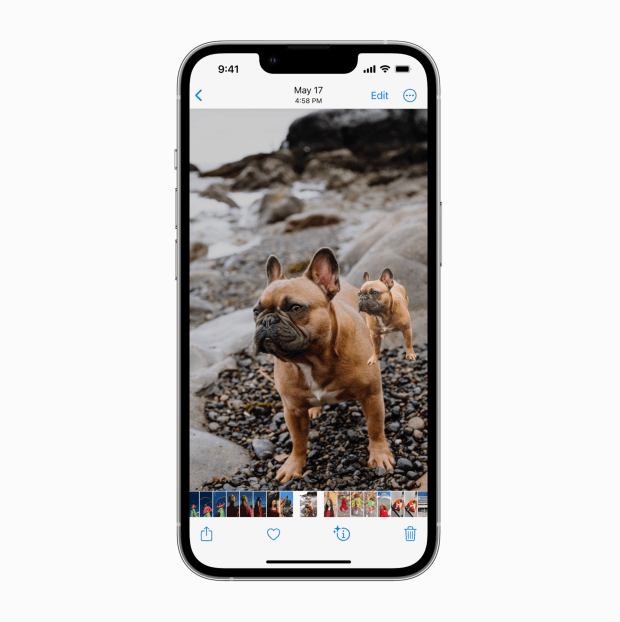
One of the coolest things to do is to tap on a photo, long hold on what’s in focus, and then just place it anywhere. IT’s basically the Photoshop “Object Selection Tool” but done with no wonky lasso or really any effort on your part. This way you can pull a great shot of your dog or just a piece of an image to easily share with someone else. Definitely give this a try.
Second, if you have any iPhone 13, Portrait Mode is going to get an upgrade. Specifically with it now automatically blurring out part of the foreground, as well as the background. It looks pretty stellar and definitely makes the iPhone 13 still an excellent choice for really any user.
Medication Reminders is a Game-Changer

It’s safe to say Apple is continuing to enter the health-tech market, and this new Medication experience within iOS 16 (and watchOS 9) is pretty impressive. You’ll now be able to log the Medications you take, as simple as scanning the pill bottle or manually typing them in, select a graphical representation of the pill that matches the best, and how often you take it. From there, you’ll get a notification reminding you to take it and letting you easily log it. It’s really a game-changer and can make a big impact for users.
Apple is also pulling data from a third-party publisher on health and science, Elsevier, to better understand medicine and alert you if there are any potential interferences. Those could be between medications or even telling you if it can be affected by alcohol.
Prices are accurate and items in stock at time of publishing.







