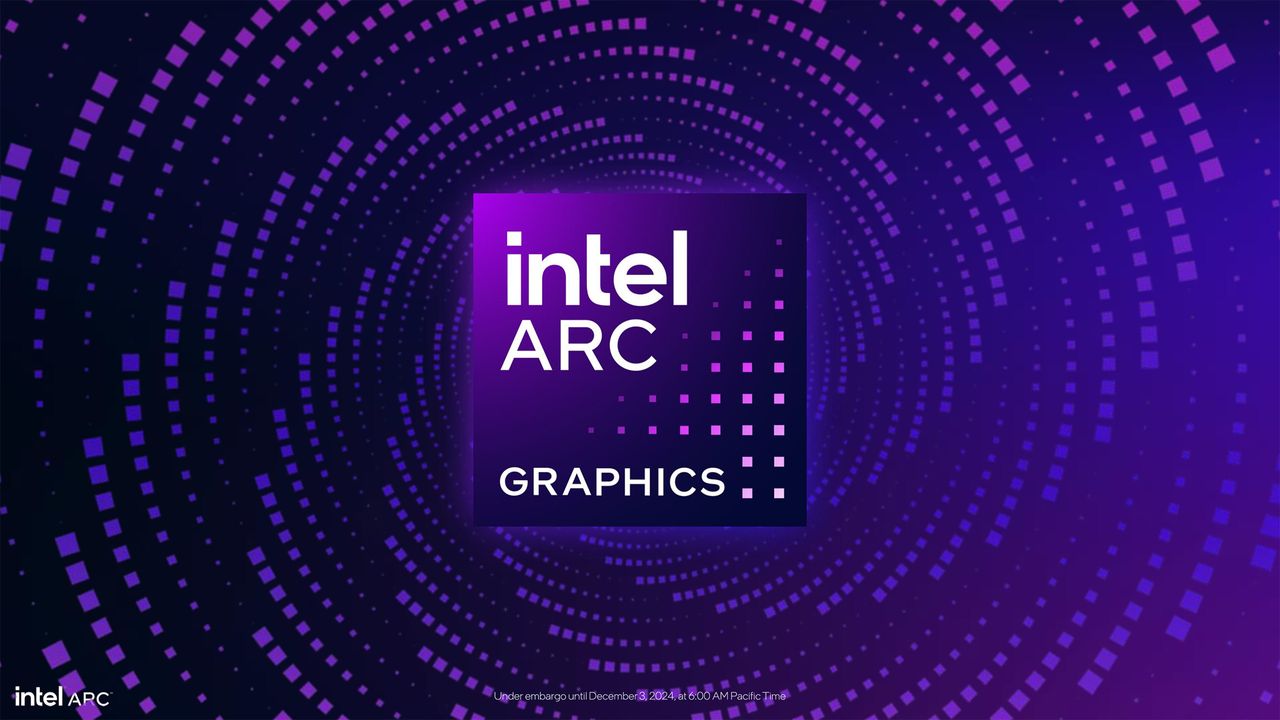
Intel’s Arc graphics driver version 32.0.101.6987 introduces a first for the company’s integrated GPUs: manual control over system memory allocation for graphics workloads. "Intel Graphics Software now supports Shared GPU Memory Override control for Built-in Intel Arc GPUs in select Intel Core Ultra Processors (series 1 and 2) in Windows 10 and Windows 11 host systems," the release notes state.
Intel's integrated GPUs use system memory to store working data, rather than a separate GDDR memory pool for graphics and video applications like a discrete GPU does. The maximum amount of memory your computer can use is generally limited to one-half of the system memory, but Intel's new tool lets users override this.
By default, Shared GPU Memory Override is set to 57%. The maximum system RAM you can set to be used as VRAM will depend on how much total system RAM you have; the more overall RAM, the higher the percentage. Intel's example image shows the share could be as high as 87%, and possibly more if you have enough RAM to spare.
To take advantage, all users have to do is move the slider in Intel Graphics Software and reboot their system. According to Intel's Knowledge Base Page, users will need at least 10GB of system RAM and an Intel Core Ultra Processor Series 2 or later (contradicting the release notes, which also denote Series 1).
This kind of control has been more common on AMD platforms, where BIOS-level settings can change VRAM allocation (often capped around 8 GB).
The driver also delivers targeted optimizations. Intel cites up to a six percent performance uplift in the Battlefield 6 Open Beta, Mafia: The Old Country, and Doom: The Dark Ages at 1080p with path tracing enabled on Arc B-series GPUs. Stability improvements include resolving Naraka Bladepoint freezes when Intel XeSS is enabled on Battlemage hardware, alongside power management tuning for Arrow Lake-H laptops. Other changes, like a roughly five percent bump in floating-point throughput and marginally faster Windows 11 UI animations, further round out the update.
While the Shared GPU Memory Override gives enthusiasts more control, over-allocation comes with technical trade-offs. Integrated GPUs use system RAM as part of a unified memory architecture, so allocating excessive VRAM can starve the CPU of working memory, especially in multitasking or memory-bound workloads. In extreme cases, forcing a large static allocation can lead to higher paging activity, increased latency in CPU-bound tasks, and, in laptops, greater power draw from sustained DRAM activity.
This means the setting is best tuned for specific, predictable workloads — like running a game or GPU-accelerated application with known VRAM demands — rather than left maxed out at all times. For instance, if you're experimenting with AI workloads that need lots of memory or want to enable ray tracing inside a demanding title, you could simply allocate more of the shared memory to the GPU for the time being, so that you get smoother performance.

Ray tracing is an unlikely workload for an integrated GPU, but users attempting to run the latest AI models locally will likely appreciate the option to flexibly provision their system memory for times when they need to make room for especially large or higher-precision versions of those models.
For those users, Intel's latest update could make its products more appealing compared to products like AMD's Ryzen AI Max+ 395 SoC, which can allocate up to 112GB of its maximum 128GB unified memory pool to the graphics processor. Since Arrow Lake laptops can be configured with up to 128GB of RAM themselves, the option to provision more memory to an Arc integrated GPU could come in handy when it's needed.
Follow Tom's Hardware on Google News to get our up-to-date news, analysis, and reviews in your feeds. Make sure to click the Follow button.







