
I spend hours covering some of what I would consider is some of the most beautiful landscapes in the world. Sometimes that means gravel roads not far from the city I call home and sometimes that means road cycling through landscapes a world away. As beautiful and amazing as those experiences are, they are also somewhat lonely. My family and friends can't make those journeys with me and finding ways to share this part of my life is something I've spent a lot of time contemplating.
Price: £379.99 / $379.99 / €429.99 / $659.99 AUS
Video Resolution: 2.7K: 2720x1536@24/25/30fps, 1440P: 2560x1440@24/25/30/50fps, 1080P: 1920x1080@24/25/30/50fps
Dimensions (W x H x D): GO 3: 25.6x54.4x23.2 mm (1.0x2.1x0.9in)
Run Time: GO 3: 45 minsGO 3 + Action Pod: 170 mins (Measured in lab conditions at 1080P@30fps)
Over the years I've gone through a variety of options from our list of the best action cameras. I've experimented with bigger cameras and smaller cameras, phones, and quirky things from a variety of camera companies. Through it all, one of the most important things to me has always been the camera's ability to get out of the way. I want to ride my bike and share the experience, but the ride has to be first. One of the first cameras I found that really allowed that to happen was the Insta360 Go 2. Now there's an updated version called the Insta360 Go 3.
Like other Insta360 products, including the Insta360 X3, the Go series is completely unique. The camera is tiny and it uses a magnetic mount along with a variety of interesting accessories. There's nothing else on the market like it but does that make it the right camera for you? I've been carrying an Insta360 Go 3 with me as I travelled across the world then back into my backyard. Keep reading if you are looking for the best way to make videos while riding a bike.

Design and aesthetics
The Go 3 represents more than an updated Go series camera from Insta360. While that certainly describes it, this camera takes the whole concept in a totally new direction. At least it does in some ways; in others it's fairly similar.
Where the new camera differs the most is when it comes to what Insta360 calls the "action pod." The name doesn't really describe it though. While the previous generation was a small pod, this time the design essentially turns it into the familiar action camera format most people recognise.
This time the action pod is a small rectangle. On its own it weighs 96.3g / 3.40oz in a 63.5x47.6x29.5mm (2.5x1.9x1.2in) package. At the top is your typical shutter button while the right side has a quick function button and a power button. There's a touch screen at the back and the screen will fold up to provide a front facing selfie screen if you'd like. The base has a pair of metal reinforced mounts and the whole thing is IPX4 splash resistant. It's all pretty standard stuff really, until you look at the front.






The front of the action pod is where the actual Go 3 lives. Partially recessed into the front of the action pod is where you can find the Go 3. The camera is 35.5g / 1.25oz and 25.6x54.4x23.2mm 1.0x2.1x0.9in or, more easily pictured, about the size of your thumb. It's got a 310 mah battery that is capable of 45 minutes of recording and a pair of built in mics.
At the front of the Go 3 is a small wide angle lens with an f/2.2 aperture. It's capable of recording video at 2.7K: 2720x1536@24/25/30fps, 1440P: 2560x1440@24/25/30/50fps, or 1080P: 1920x1080@24/25/30/50fps. However, those recordings do vary depending on your choice of standard video, FreeFrame Video where you can choose your final format in post, Timelapse, Timeshift, Slow Motion, or Loop recording. It's also capable of still images at 2560x1440 (16:9) 2560x2560 (1:1) 1440x2560 (9:16) 2936x1088 (2.7:1).
Although the new camera looks exactly like the old Go 2, it's had an upgrade. The magnetic mounting is exactly the same but now there’s an additional notched mounting at both ends. You’ll find the same notched mounting system at the bottom of the action pod with the only difference being the size. The result is much improved peace of mind when mounting your camera, and most of the accessories will let you choose if you are using the camera alone or the camera in the action pod. Getting the camera loose from the pod now requires not only pulling against a very strong magnet but also pressing a release button.



Performance
When I first handled the Go 2, I loved it. Things have changed a bit this time around but not so much because of the camera. For better or worse, the actual Go 3 camera is fundamentally the same camera as the Go 2. This time around you can shoot in 2.7k instead of a max of 1440p but that's not available in every mode. Timelapse or Timeshift still maxes out at 1440p, as does Freeframe video, which gives more options in post. If you want to shoot slow motion, that maxes out at only 1080p giving you 120 fps.
The Go camera was never designed to challenge anything for the best quality and was always about mounting versatility. That hasn’t changed at all, but it’s more important to emphasise that now because, if you look at the action pod, you might think there's big changes afoot. It looks like you suddenly get a do it all camera that you can vlog with then convert for shooting amazing video. I would caution against that though.
That's not to say you absolutely can't do some vlogging with this camera. I'm hardly an expert on filming myself at arms length but I was able to successfully do it. I'll spare you the test footage but I found the footage workable and the audio clear. It's slightly confusing that pressing on the camera, as you do to start recording when it's separated, doesn't work but otherwise everything technically works, that's not the issue.
Instead, the issue is that there's little point in using this camera like that. If that's your goal, grab the Insta360 One RS 4k edition. It's significantly cheaper and much higher quality. You can still arrange the screen to help frame yourself and you can add a 360 lens for even more creativity. The screen on Go 3 action pod is better thought of as a convenient way to change settings and frame the footage on the camera. Although you can start and stop recording on the camera, and leave the action pod at home, I found it very comforting to use the action pod to start the recordings and it feels like that’s by design. Maybe consider it an added value usage to be able to vlog but that's not the primary use.
Instead, what makes the Go 3 special is the size. When I used it I wore it on the magnetic pendant and walked around places with it. I also mounted it on the front of a bike using the much more secure than previous Quick Release Mount. Those uses will, hopefully, give you a good idea of the quality that this is capable of. What they don’t do is show off the creative capabilities.
When I reviewed the Go 2 I was quite taken with the ability to reach over the bars and press the camera to record a 30 second clip. You can still do that with the Go 3 but it’s not nearly as intuitive. There’s a setup to go through and it feels like Insta360 is moving away from that use. More importantly though, I’ve spent a bunch of time with the Insta360 X3 since then. I still use it in the same way but the quality is vastly superior and, as mentioned in reference to the One RS, 360 shooting is a much better option if you want to create videos from a series of clips taken while riding.


That leaves the Go 3 in a tough spot. It’s expensive compared to easier to use options, and the brand has favoured versatility over quality. If you want to buy it, make sure you have a use for it. I didn’t include more unique clips because quite frankly, I couldn't think of something creative enough to do with the Go 3. While actually writing up the review a friend suggested mounting it on the front of my pedal, I should have tried it but that’s the real challenge this camera faces. This is your B-roll camera that lets you capture things you otherwise couldn’t. I was never let down by the quality of the camera but I was let down by my lack of creativity. Will yours be up to the challenge?
Aside from my lack of creativity though, I've gotten very comfortable with the rest of the Insta360 workflow. There is a desktop app but I rarely ever use it anymore. Instead, I open up my phone and connect through the Insta360 app to whatever camera I'm using. It's simple to cut down the clips to the important pieces and use stories to assemble multiple clips for export. The music choices aren't great but I can either add music on YouTube or Instagram and I can do it all while laying on the couch after a long ride. None of that has changed for the latest camera but it continues to be a strong feature.
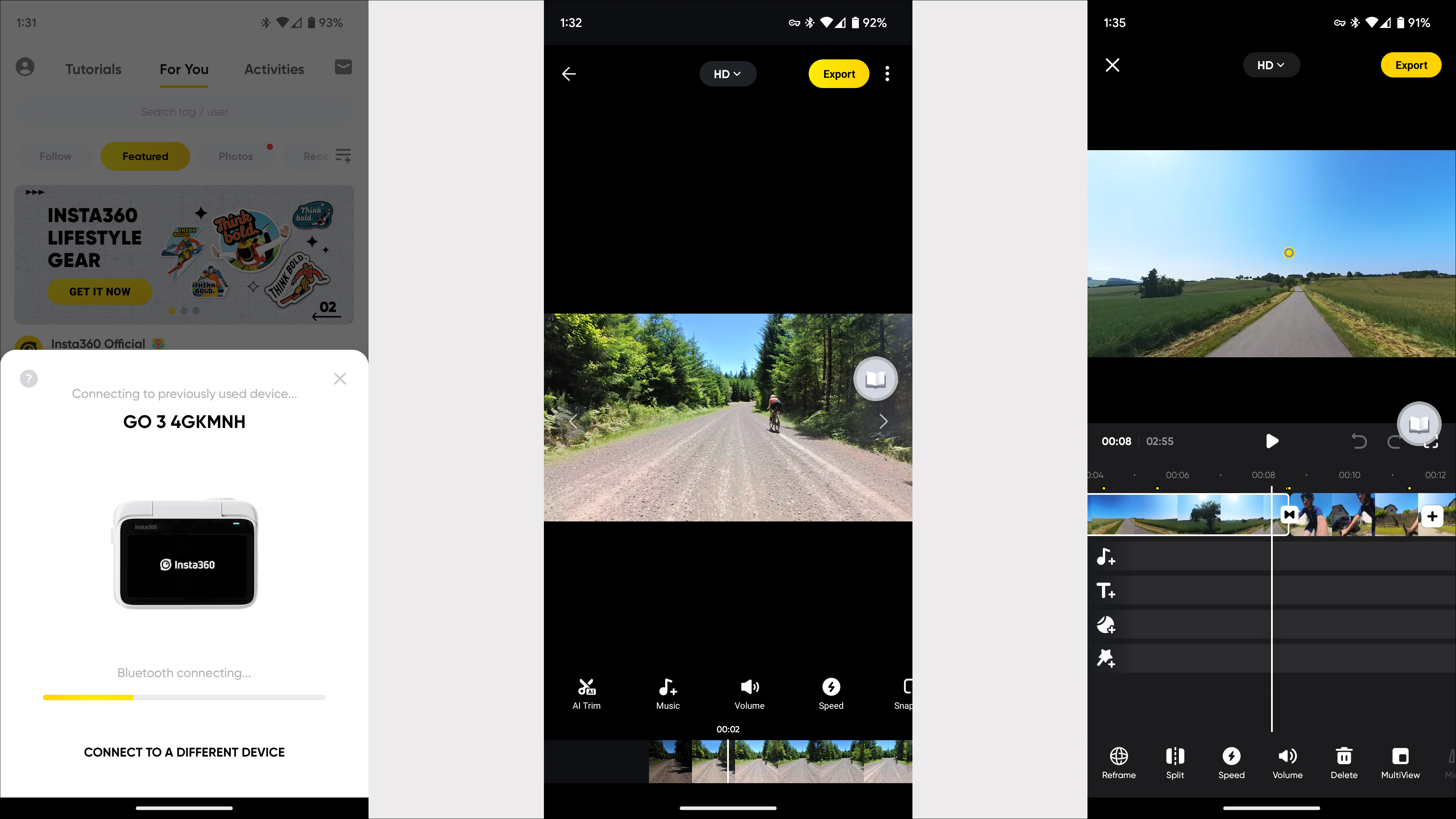
Verdict
I loved the Insta360 Go 2 and, given the small differences of the Go 3, it's a little odd that I love the new camera less. What's changed is that Insta360 has released a slew of other fantastic cameras while the Go series is only getting a small update. If you are looking for an action camera, or want to vlog, then the Insta360 One RS is a fantastic choice at a great price. The quality is great and unlike a GoPro, you can choose to add a 360 module.
Alternatively, if you are looking for a camera to share what you do on a bike, the Insta360 X3 comes with me on every ride. I use it for content creation when I'm riding across countries on my own and I use it for fun rides out my front door. Once you understand what having a 360 camera means, and how easy it makes riding while filming, it's a complete game changer. I can't stop raving about how good that camera is and it's only a small price difference compared to the Go 3.
The Go 3 on the other hand is a specialty camera. It's expensive for the quality it's capable of and I wasn't able to find a great way to showcase it. When I discussed it with videographers and Youtubers they were almost universally excited by the possibilities but even then, it’s seen as a secondary camera. Are you prepared to spend big money on a specialty camera for occasional use? Are you willing to accept the quality deficiencies that are inherent to the platform? If not, the brand has a slew of excellent options that make more sense.
- Price: £379.99 / $379.99 / €429.99 / $659.99 AUS
- Aperture: F2.2
- 35mm Equivalent Focal Length: 11.24mm
- Photo Resolution: 2560x1440 (16:9), 2560x2560 (1:1), 1440x2560 (9:16), 2936x1088 (2.7:1)
- Video Resolution: 2.7K: 2720x1536@24/25/30fps, 1440P: 2560x1440@24/25/30/50fps, 1080P: 1920x1080@24/25/30/50fps
- Photo Modes: Photo, HDR Photo, Interval, Starlapse
- Video Modes: Video, FreeFrame Video, Timelapse, TimeShift, Slow Motion, Pre-Recording, Loop Recording
- Colour Profiles: Standard, Vivid, Flat
- Weight: GO 3: 35.5g (1.25oz), Action Pod: 96.3g (3.40oz)
- Dimensions (W x H x D): GO 3: 25.6x54.4x23.2 mm (1.0x2.1x0.9in), Action Pod Screen Folded: 63.5x47.6x29.5mm (2.5x1.9x1.2in), Action Pod Screen Unfolded: 63.5x86.6x29.9mm (2.5x3.4x1.2in)
- Run Time: GO 3: 45 mins, GO 3 + Action Pod: 170 mins (Measured in lab conditions at 1080P@30fps)
- Max Video Bitrate: 80Mbps
- Gyroscope: 6-axis gyroscope
- Exposure Value: ±4EV
- ISO Range: 100-3200
- Shutter Speed: Photo: 1/8000-120s, Video: Photo: 1/8000 - 120s, Video: 1/8000 - to the limit of frames per second
- White Balance: Auto, 2700K, 4000K, 5000K, 6500K, 7500K
- Audio Modes: Wind Reduction, Stereo, Direction Focus
- Audio Format: 48Khz, 24bits, AAC
- Bluetooth: BLE 5.0
- Wi-Fi: 5GHz 802.11a/n/ac
- Storage: 32GB, 64GB, 128GB
- Battery Capacity: GO 3: 310mAh, Action Pod: 1270mAh
- Charging Method: Type-C USB
- Charging Time: GO 3: 23 mins to 80% | 35 mins to 100%, Action Pod: 47 mins to 80% | 65 mins to 100%
- Operating Temperature: GO 3: -4°F to 104°F (-20℃ to 40℃), Action Pod: -4°F to 104°F (-20℃ to 40℃)







