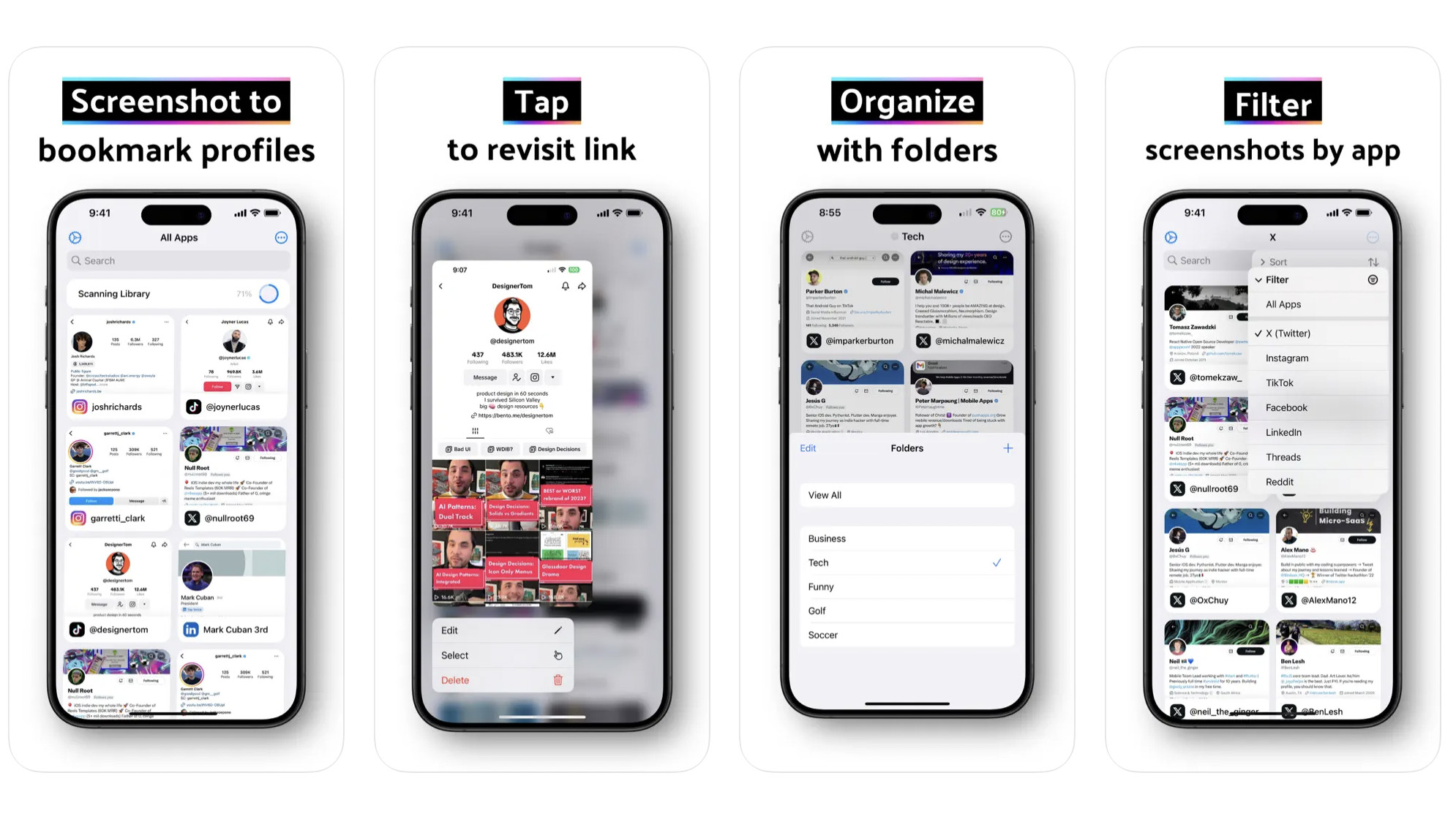

iOS / iPad iOS Free (with in-app purchases)
Want more apps? Check out our hand-picked lists:
- Best iPhone apps
- Best iPad apps
- Best macOS apps
- Best Apple Watch apps
Have you ever found a great profile on a social media app to then completely forget the username? Or that you were interested in it in the first place? You're not alone.
Screenshot Contacts is a new app that allows you to take a screenshot of any social media profile across the major apps, including X (formerly Twitter), TikTok, Reddit, Instagram, and more. It will then scan your photo library, find the screenshots, and display them on the app's home screen.
The description of Screenshot Contacts on the App Store reads: "Your Universal Social Media Contact Organizer" and I think that's a perfect way to describe it. Because whenever you want to go back to profiles all you need to do is tap the screenshot and it'll take you to them. You don't need to save a link in the future, just take a screenshot.
You get 20 screenshots in the app for free, which might be enough if you want to use it for a specific purpose, like profiles that mention a specific city because you're planning a trip there.
After that, you'll need to pay a subscription, which works out at $2.99/£2.99 per month, or you can get a 58% discount by signing up for $14.99/£14.99 a year. I like the way this subscription kicks in, because after you've saved 20 screenshots you should have a pretty good idea of whether paying for the app is worth it for you or not.
Who needs to take social media screenshots?
Unless you're incredibly organized and have your own system for storing interesting accounts and people you find on social media, I bet the Screenshot Contacts app will be more useful than you realize.
It helps me to keep tabs on profiles that I need to remember for work. This is because I use social media (especially Twitter/X) to find experts to interview for upcoming features I'm writing. Sometimes I'll tweet that I'm looking for someone to interview for a specific deadline, but I also like to follow people that I could interview for future features. Like an AI researcher at a top university, for example.
The problem with doing this is I might forget what their name is, which University they work at, or that I was interested in talking to them in the first place! So instead of combing through everyone I follow to find them, Screenshot Contacts solves the problem and has become a who's who of fascinating people I'd love to interview.
But you don't need to be an online journalist to make use of Screenshot Contacts. If you want to remember any social media profiles, whether that's for networking, work queries, or you want to create a bank of accounts that cover travel, knitting, surfing, or any of your interests, this is a good way to do it.
Because even though some social media apps already have built-in tools, like folders and bookmarks, Screenshot Contacts makes things easier by working across all of the major social media apps. Everything you want to remember in one handy place.







