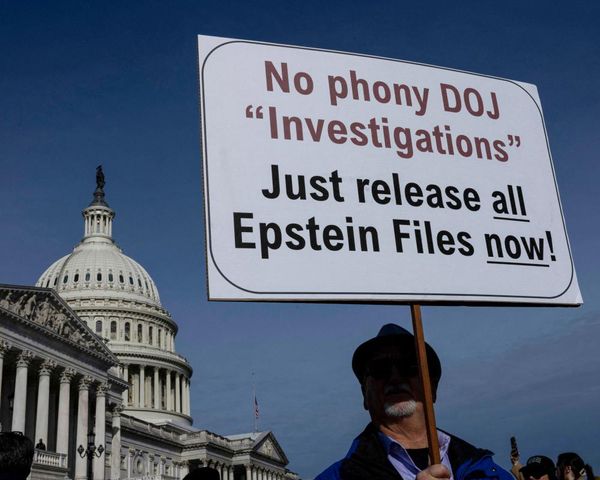Windows on Arm is set to have a transformative year. While chip makers, from Nvidia to AMD to Qualcomm, are soon expected to unveil a slate of next-gen arm-based processors, Microsoft gears up to go all-in with fresh Surface hardware, special Windows updates, and services to push more developers to come onboard. But how much work is there left to do for Microsoft to catch up to Apple silicon and what’s it like to use Windows on Arm today?
Over the past year, I’ve been living with an Arm-powered two-in-one PC from a new brand called Robo & Kala. For less than $1000, it offers far more than what you’d expect from this price segment, including a 2.5K OLED touchscreen, a sleek lightweight design, 16GB of RAM, an infrared camera for Windows Hello, and a keyboard you can operate even when it’s detached. The reason, however, this PC, unlike the rest I frequently test, stuck with me is the Qualcomm Snapdragon 8cx Gen3, an Arm-based system-on-chip.
Thanks to Windows on Arm, I could experience the kind of consistency in performance and endurance I’m used to only on my Apple silicon-powered MacBook such as instant boot, a 10-hour battery life, and a noise-less, smooth performance. Windows on Arm is still far from perfect, though, and these perks have a huge asterisk hovering over them as third-party app support continues to be in short supply. Here’s what I love and hate about it after a year.
It’s fast, cool, and quiet
At 7.3mm, the Robo and Kala two-in-one is incredibly thin — about the same as a MacBook Air if you include the detachable keyboard — but that’s hardly an upper hand since most Windows notebooks are now plenty slim. Also not uncommon is the absence of a fan inside. Where the Robo & Kala two-in-one stands out is unlike its fan-less peers, its exterior rarely gets warm, and even when it does heat a little while gaming, it never reaches an uncomfortable temperature. That’s a testament to the Arm architecture itself, which is tailored for efficiency.
Of course, that wouldn’t matter if the Qualcomm chip can’t match its Intel counterparts in performance, and it does … sort of. As long as I stuck to Arm-optimized apps like Firefox and Spotify, the Robo & Kala PC flew through tasks, and made multitasking a breeze, outperforming even some of the high-end computers I’ve tested. Managing numerous browser windows wasn’t a challenge either and while that can partially be credited to the ample memory, most traditional Windows PCs often struggle to keep up after a dozen or so tabs.

Unparalleled battery life
I’ve never had a particularly positive battery life experience on Windows PCs. While their endurance is able to match the advertised figures in the first few months, it typically rapidly drops later as I install new software updates and apps.
The Robo & Kala two-in-one has been significantly more dependable. At medium brightness and Arm-compatible apps, I can spend nearly ten hours on it straight without reaching for a charger. This computer is also not an exception: most Arm-based PCs like Microsoft’s Surface Pro 9 average around ten hours of battery life.

A Wild West outside the native bubble
Although I was fortunate enough that most apps I need daily were updated for Windows on Arm, others may be less so, and that’s where the consistency I speak of begins to falter. What Apple has done especially well is even when I’m on traditional Intel-compatible software, the experience doesn’t fall apart, and while it may be slower or less battery-friendly, it will function as you’d expect. That’s, more or less, rarely the case with unoptimized Windows on Arm apps. It can feel like the Wild West once you leave that bubble.
For example, I had an interview recently, and the firm scheduled to call me on WebEx, a video conferencing service from Cisco. Though I knew WebEx doesn’t natively support Windows on Arm, I assumed its x86 program would run fine via emulation. I was wrong: it kept crashing and refused to detect the external webcam. I’ve found the same to be true for a couple of other apps like Slack. Microsoft’s transition layer, which ideally should be invisible, simply isn’t as reliable as Apple’s.
For a layman user, it can be more jarring to find Microsoft hasn’t made any Arm-friendly changes to Windows 11. If a program fails to run, for instance, it doesn’t automatically prompt to tweak the emulating settings to switch to a safer environment. You’ll have to dig through forums or the Windows on Arm guide to learn about the multi-step right-click process. Similarly, software that relies on a specific Intel component like a VPN will refuse to run altogether on Windows on Arm and the only way you can make it work is through a technical workaround, which you’ll have to figure out on your own as it is not detailed on Microsoft’s site.

A chicken and an egg problem
Microsoft’s Arm journey, plainly put, has been slow. It’s been at it for close to a decade and it’s still not ready for most users. What’s worse, the sluggish pace appears to have spawned a chicken and an egg problem. Because there are so few laptop choices (barely half a dozen) that run Windows on Arm, app makers don’t have much incentive to build for it.
Even third-party resources are limited. For macOS, you’ll find a host of material to kickstart your experience, such as the “isapplesiliconready.com” website that lists all software currently optimized for Apple silicon. Windows on Arm has perennially felt like it’s been in a transition period and that may have damaged both users’ and developers’ faith in it.
However, there’s still hope, and Windows on Arm may be turning a corner as Microsoft looks to address the two aspects crippling its progress: chips and apps.
For starters, Microsoft has expanded its Arm Advisory Service, which aids developers in updating their apps with technical support, a direct line to Microsoft engineers, and more. It remains to be seen whether that leads to any major results but since I last wrote about Windows on Arm, a couple of big names have joined the Windows on Arm movement.
Most notably: Google Chrome, which begin publicly testing its arm client a few weeks back. In comparison, though, it took Google a handful of days after Apple made its silicon official to roll out Chrome support. Nevertheless, Chrome’s arrival on Windows on Arm can prove vital not only for people who rely on it but also as a seal of approval to the rest of the app community. In benchmarks, Chrome’s Arm version performed three times better than its Intel counterpart on my laptop and about 30% better than the preinstalled Arm-optimized Microsoft Edge.

Another key player soon making its way on Arm chips is NordVPN, which in a statement to Laptop Mag, confirmed it’s working on it but doesn’t have a timeline yet. Programs from smaller, yet popular startups, such as Stardock — a tool to personalize the start menu — are also now available natively on Windows on Arm.
As for chips too, it looks promising for Windows on Arm. In addition to the much-hyped Qualcomm Snapdragon Elite X platform, which the silicon maker claims outperforms Apple’s M2 in select tests, Nvidia and AMD too are said to be developing Arm processors for Windows. Before all that happens, Microsoft is expected to roll out new Windows for Arm builds and subsequently get it fully compatible with Arm chips in part using a cloud-based approach.