
As a parent of a Gen Alpha kid, I knew the time was coming soon to decide whether or not he needed a phone. Parents of Gen A or Gen Z kids are likely all too familiar with this battle and many may not be happy with the device they ended up purchasing — if they decided on purchasing one at all, of course.
That's why I went on a quest to try as many kids' phones as possible over the past several months and, at least on the Android side of things, I've decided on one phone to rule them all: the Bark Phone. It was the perfect mix between kids' phones that are too invasive or too lax, and it even looks good with the included case, too.
But while the Bark Phone was my favorite of all the phones I tested, two others also came out as winners for different reasons. The Troomi phone is great for parents of young children who don't want them on social media or browsing the Google Play Store. Teracube Thrive, on the other hand, offers light-touch parental controls for kids who don't need as many restrictions.
As for me and my household, Bark made the most sense. Here's why.
As much control as you need

For me, the Bark Phone struck an excellent balance between being too restrictive and not restrictive enough. While I admire Troomi for delivering an Android phone that doesn't have the Google Play Store on it, my son primarily wanted to play games on his phone and used it far less often as a communication device. It was just a bit too restrictive for my liking, although I can see how this would be the ideal choice if you only want it to be a communication device.
On the flip side, Teracube Thrive mostly uses Google's own Parental Link software that's built into Android. So while it's compatible with the Play Store and Android's built-in screen time limit and location tracking features, it doesn't offer much in the way of deeper parental control tools like contact management, messaging control, and other important features like that.
Bark gives your kids privacy over their messages and browsing history but will alert parents if something is potentially wrong.
Initially, one of my favorite things about the Bark phone was the web browser which features built-in content filters but doesn't let you openly browse your child's Internet history unless a problem has been detected. Given the incredibly detailed range of filters, you can apply — anything from obvious things like violence and pornography to less obvious issues like self-harm and bullying — I was quite confident in Bark's ability to filter out the trash on the internet.
Likewise, these same content filters can be applied system-wide, meaning even messaging apps are filtered for content. Don't want your kids seeing or using swear words? There's a filter for that. Want to be notified if Bark detects language that sounds like bullying on social media? It does that, too.
Just as with internet history, Bark doesn't allow you to read all of your child's text messages unless a problem is detected. This is great for kids who can feel like they have a small well of privacy when talking with their friends but it also gives parents vital knowledge if a problem occurs.

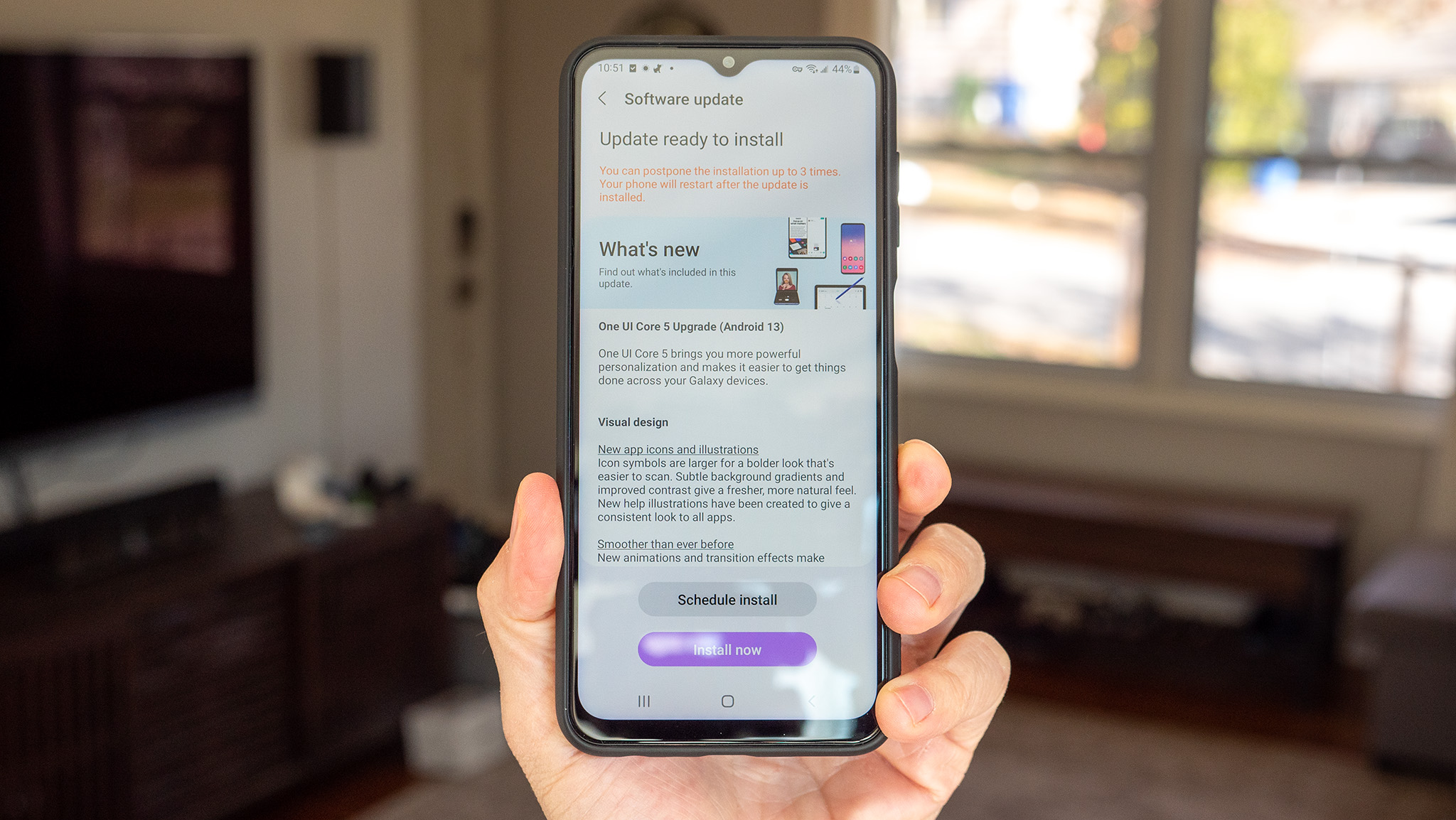



You'll even get weekly recaps of how much your child used any apps installed on the phone as well as links to the parental dashboard, helpful tips and tricks, and fun stats to dive deeper into.
Speaking of apps, it's easy to monitor and restrict what apps your child is using with the Bark phone. All kids' phones do this well, so this isn't something Bark does better than others, necessarily, but it's nice to get a prompt on my phone when my son wants to install something new. I can then take a moment to look at the app or game and approve or deny the request including quick ways to chat about it if he's at a friend's house when the request comes through.
While all of the filtering and tools are amazing, I still can't find a kids' phone that's good at blocking ads.
With that said, Bark Phone isn't perfect and could use one major improvement, from my point of view. All of the phone's internet traffic is routed through Bark VPN, yet, there's no way to block ads or traffic from ad companies.
This is a huge, huge miss on Bark's part but they aren't alone in this issue. I use a Firewalla Blue in my home to remove harmful ads from sources like TikTok and other notably terrible companies but even that misses the mark from time to time.
I'd love to see Bark implement some kind of ad blocking system-wide using this VPN. It's already routing and filtering all of your child's internet traffic to it, so why not get some extra filtering added on for these horrendous ads that appear in so many free apps and games?
A great beginner's phone

The Bark Phone is basically a custom-tailored Samsung Galaxy A13, which is one of the best budget phones you can buy. It's got a surprisingly good camera and display and the Qualcomm processor inside is enough to run apps and many games, so long as the graphics for those games aren't too complex.
And that's where you'll start to run into problems with the Bark Phone, Teracube Thrive, and Troomi phone because they all use a Samsung Galaxy A13. Again, while it's a great budget phone and quite ideal for kids, it's not going to suffice for older kids and teenagers who need something with a bit more oomph.
The Bark Phone is just a Galaxy A13 with a custom OS, but you can load the Bark app on just about any Android or iPhone.
That's where the Bark app comes in. While the Bark Phone is a totally self-sufficient ecosystem with its own cell provider, the Bark app can be installed on any supported Android or iPhone and offers the same great parental controls as the Bark Phone. The difference here is that you can give Junior your old phone, drop the Bark app on it, and save some money every month since you won't have a phone payment included in the cost.
That also means you can add them to your existing phone plan which might also be a bit cheaper per month than Bark offers. That might also be a good way for families with multiple children to give Bark a shot by using an older kid as the guinea pig and, if you end up liking it, getting the Bark Phone for the younger ones is an easy option.
Again, I can completely recommend both Troomi and Teracube Thrive to parents looking for something a little more or less restrictive, depending on their parenting style, the age of their kids, and, of course, each kid's personality. Some kids are just natural troublemakers and need to be on a shorter leash.






