
Love or hate the way Apple designs products, iPad continues to be one of the best and most consistent tablet brands, with the iPad Mini reigning as champion of tiny tablets.
Small tablets are a niche category within a niche category, but they can still be amazing companion devices — especially for mobile and cloud gaming. That's where Lenovo comes in with the Legion Tab (Gen 3), an 8.8-inch Android-powered tablet that fulfils my every wish.
It's slim and lightweight, powerful and packed with gaming-focused features, and is the perfect size for the best mobile controllers. This is easily the best iPad Mini alternative on the Android side of the fence, and it's one of the funnest devices I've reviewed in a long time.
You have to know what you want to shell out over $500 for a secondary device, and there's no "Lite" version of the Legion Tab for those who don't need so much power, but the Lenovo Legion Tab (Gen 3) is amazing for those who can make use of it.
This review was made possible thanks to a review sample provided by Lenovo. Lenovo had no input nor saw the contents of this review prior to publication.
Legion Tab G3 review: Cheat sheet
- What is it? A small, premium 8.8-inch Android tablet designed with mobile and cloud gaming in mind.
- Who is it for? Those who want a capable, powerful, and miniature tablet companion, especially if they plan to game.
- How much does it cost? The Lenovo Legion Tab (Gen 3) retails for $549.99 at Lenovo. You can also get it for $549.99 at Walmart.
- What did I like? The premium design, the vibrant and fast display, the consistent performance and battery life, and the Android ecosystem.
- What did I not like? The lack of storage expansion opportunities, the lack of a fingerprint sensor, and the minor display ghosting.
Legion Tab G3 review: Pricing and specifications





The Lenovo Legion Tab (Gen 3) is a premium Android tablet and is available in exactly one configuration and one color.
You can buy the Lenovo Legion Tab (Gen 3) for $549.99 at Lenovo, which is actually $50 more than the device's original retail price (likely due to tariffs). You can also get this tablet for $549.99 at Walmart.
No matter where you go, you'll be getting the same grey chassis and the same internal specifications.
Spec |
Lenovo Legion Tab (Gen 3) |
|---|---|
Display |
8.8-inch IPS LCD, 16:10 aspect ratio, QHD+ (2,560 x 1,600) resolution, 165Hz refresh rate, 500 nits max brightness / 900 nits peak brightness w/ High Brightness Mode (HBM), HDR10 & Dolby Vision HDR support, 98% DCI-P3 color gamut, glossy, multi-touch support, TÜV Rheinland Low Blue Light, Flicker-Free, & Precise Touch Certifications |
CPU |
Qualcomm Snapdragon 8 Gen 3 |
GPU |
Qualcomm Adreno |
Memory |
12GB LPDDR5X @ 8,533MHz |
Storage |
256GB UFS 4.0 |
Ports |
1x USB Type-C 2.0 (480MBps, USB On-the-Go, 68W Power Delivery, audio), 1x USB Type-C 3.2 Gen 2 (10GBps, USB On-the-Go, DisplayPort-out, 68W Power Delivery, audio) |
Connectivity |
Wi-Fi 7 2x2, Bluetooth 5.4 |
Battery |
6,550mAh, 68W USB Type-C charger |
Dimensions |
208.5 x 129.5 x 7.8mm (8.21 x 5.1 x 0.31in) |
Weight |
~350g (~0.77lbs) |
Warranty |
1-year standard, Lenovo Legion Ultimate Support option |
In the box, you'll find the Lenovo Legion Tab (Gen 3) tablet, a 68W USB Type-C fast charger, a USB Type-C 2.0 to USB Type-C 2.0 charging cable, a folio case, and a film screen protector.
Legion Tab G3 review: What I like
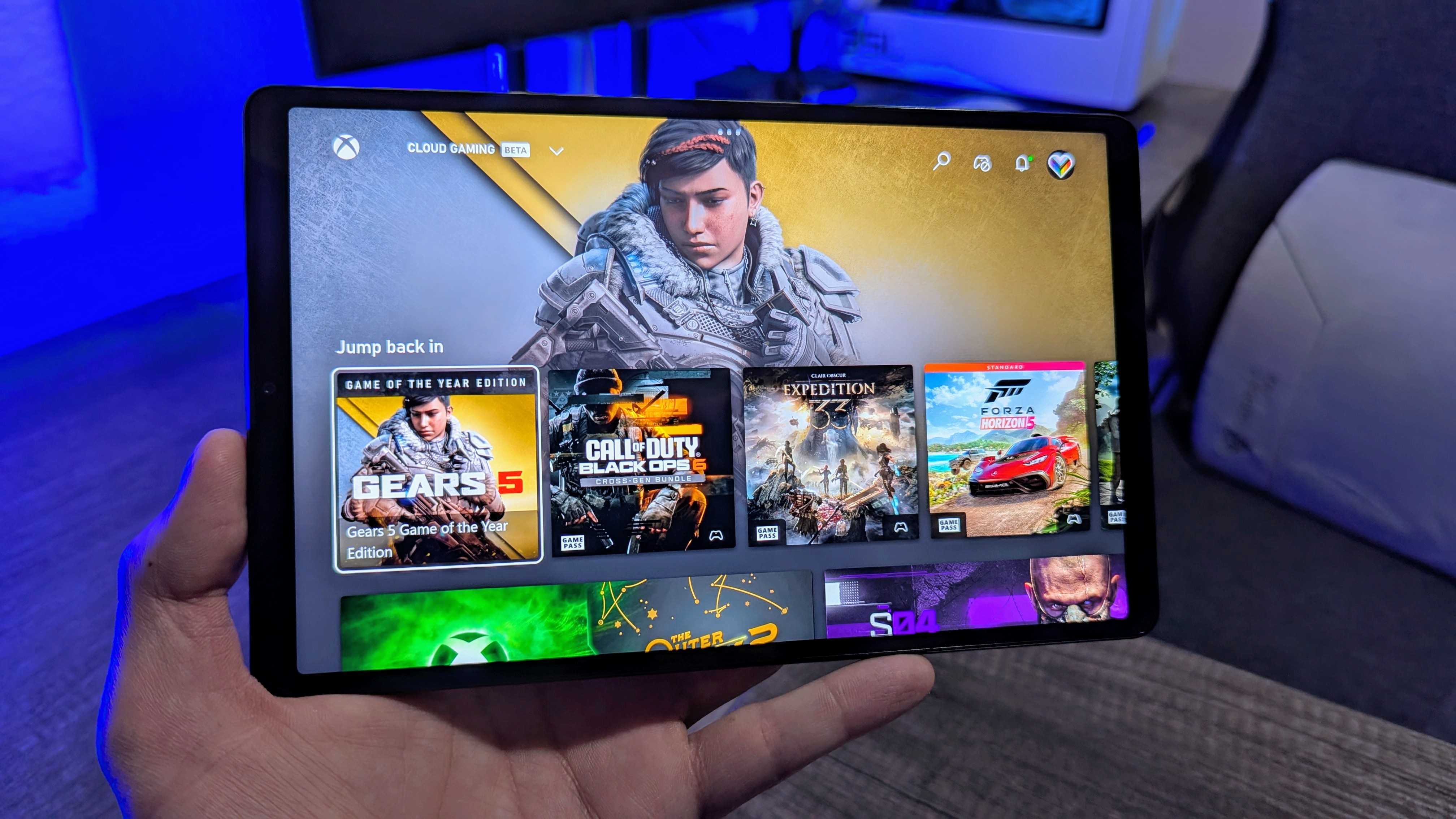
The Legion Tab definitely fits the bill of "small tablet." It's a little wider, thicker, and heavier than the iPad Mini, but is close enough on all accounts that you probably wouldn't know unless you were comparing them side-by-side.
Build quality-wise, the Legion Tab also feels just as premium, with a slick aluminum design and thin bezels around the vibrant display. At 350g and less than 8mm thick, it's easy to hold the Legion Tab in one hand, and it's compact enough to fit in most mobile controllers, like the Razer Kishi Ultra I used (and we reviewed).
I like that Lenovo includes a simple folio case and film screen protector in the box, too, so you can protect your Legion Tab without additional purchases. Unlike a lot of other modern tech, you also get a charger in the box — and Lenovo included a compact, 68W Type-C charger for good measure.
Honestly, there's a lot of good stuff here. The dual speakers on either side support Dolby Atmos spatial audio, and sound loud, clear, and detailed. You also get dual-axis haptics for system navigation and supported games.
Lenovo even included two USB Type-C ports — one in the normal spot for charging, and a second on the bottom of the tablet (when held horizontally) for charging, data, display and audio output, and docking.
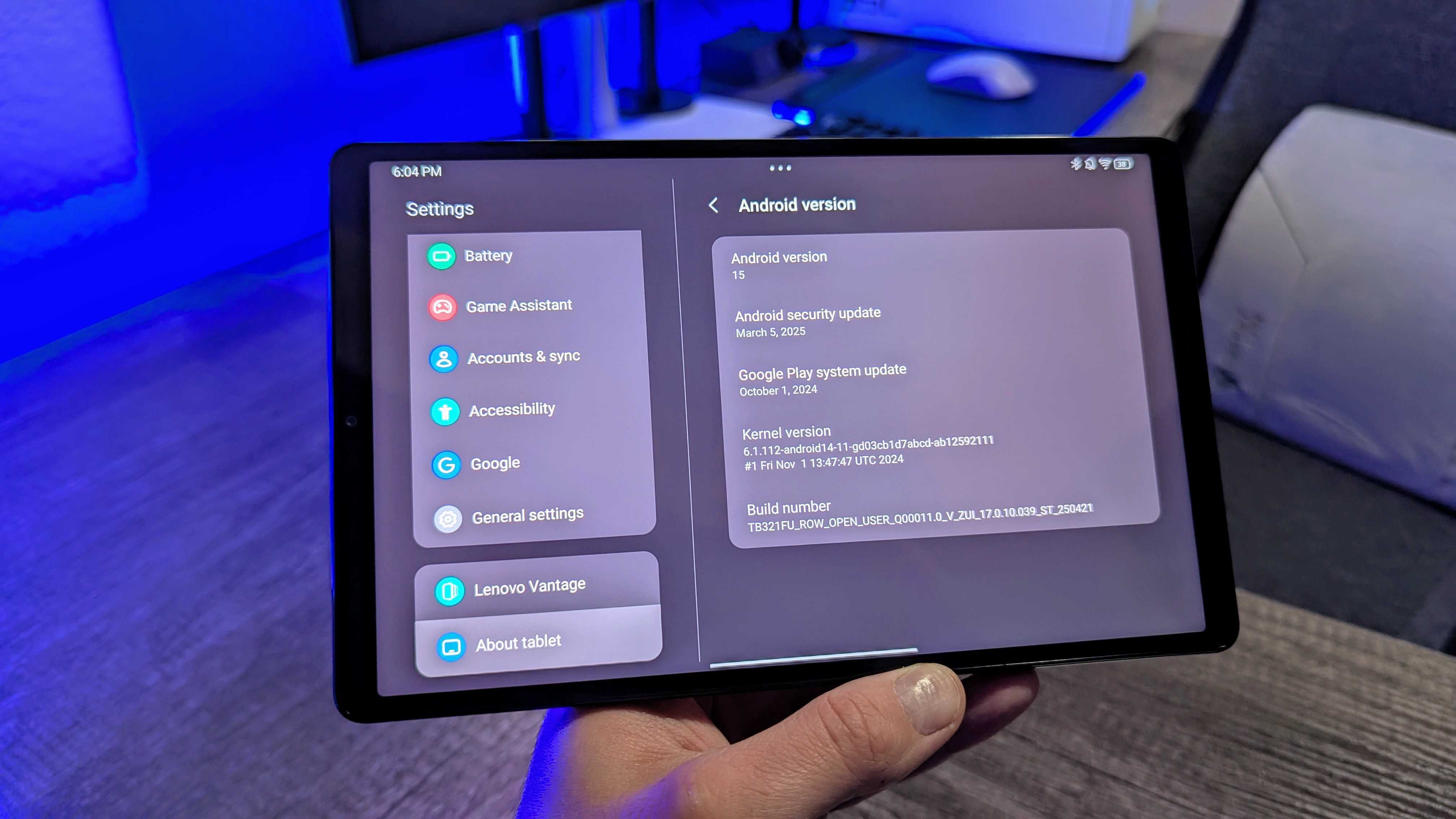




Back around the front, and you'll find that 8.8-inch IPS LCD display. Being a Lenovo Legion product, that display boasts a crips QHD+ resolution with a 165Hz refresh rate.
While not as punchy or responsive as an OLED display, this screen is vibrant, color accurate, and consistent from edge to edge, with minimal backlight bleeding and respectable brightness.
Movies, videos, games, and everything in between look great on this panel, and performance is excellent for gaming as well. You get Dolby Vision HDR support, a High Brightness Mode (HBM), and even stylus input, too.
You'll interact with Lenovo's "ZUI" version of Android 15 (originally Android 14), and I was surprised by how much I liked this interface. It's clean, snappy, and stable, and you'll find a modest number of additions and gaming-focused features that avoid feeling like bloat.
There's an automatic Game Assistant for managing notifications and performance when launching a game, the Legion Space launcher (which pulls double duty for managing your device features), and a handful of other features, like an optional, desktop-like PC Mode for when you want to connect a mouse and keyboard.

On the inside, you'll find the capable Qualcomm Snapdragon 8 Gen 3 mobile platform that powered most of 2024's Android flagship smartphones. It's not the most powerful on the block anymore, but this chipset is still incredibly capable, and it's supported by 12GB of fast RAM and 256GB of very fast storage.
Despite how slim this tablet is, it stays cool and runs smoothly even after long gaming sessions, thanks to a vapor cooling chamber. Xbox Cloud Gaming, Call of Duty Mobile, Zenless Zone Zero — none of it could bring this tablet to its knees.
This is no ASUS ROG Ally, of course, but the Legion Tab boasts more than enough power to be a competent and trustworthy companion for cloud gaming, emulation, and playing the growing number of high-quality titles available on Android.
Battery life is excellent, too. The 6,550mAh battery isn't the absolute largest, but the efficient chipset and Lenovo's optimizations mean you can easily game for hours without worrying too much about where the closest outlet is.
If you do need to charge the Legion Tab, the included 68W charger is incredibly fast at getting you back in the game.
Legion Tab G3 review: What I don't like

I love the Lenovo Legion Tab, but it's not perfect. While there is stylus input, for example, it's obviously an afterthought (hence no pen in the box). The iPad Mini, with its superior Apple Pencil and dedicated magnetic connector and charger, is the better small tablet for notetaking and drawing.
You'll also find an 8MP front-facing camera (oddly oriented for portrait use) and a 13MP rear-facing camera (joined by a completely useless 2MP macro lens), but they're aggressively average in quality.
Honestly, I'd love to see a Legion Tab Lite that keeps the same design and dimensions, drops the stylus input and all cameras, lowers the screen to 1200p and 120Hz, and downgrades to a Snapdragon 7-series chipset. For ~$300, that'd be an awesome device for cloud gaming.
Back to the Legion Tab that we actually do have, there's sadly no way to expand the 256GB of storage. Lenovo doesn't offer storage upgrades, and you won't find a microSD card slot anywhere.
There's also no fingerprint sensor for biometric authentication, which is a real shame. The front-facing camera does support facial recognition, but to call it insecure would be an understatement.
Legion Tab G3 review: Also consider
Legion Tab G3 review: My final thoughts

✅You should buy this if ...
- You want a premium, compact Android tablet with a great screen.
- You want a portable device for mobile and cloud gaming.
- You want the largest display possible with mobile controllers.
❌You should not buy this if ...
- You're mostly looking to draw or take notes.
- You won't take advantage of this performance for gaming.
The Lenovo Legion Tab excels as a gaming companion, but it's also a pro at being the ultimate entertainment device, a casual notetaking tablet, or even a gaming handheld if you pair it with the right mobile controller.
If you need a great, compact tablet but also want something more premium than the droves of budget Android options, the Legion Tab is one of the only compelling alternatives to the unstoppable iPad Mini... And I personally prefer it.
It's lightweight and portable, with a fast and vibrant display, phenomenal gaming performance, and a battery you can trust. Android also gives you access to a respectable library of games from the Google Play Store, emulation platforms, and cloud and remote gaming services.
PC gaming handhelds can be awesome, but the Legion Tab is something else entirely, and I love it. You can buy the Lenovo Legion Tab (Gen 3) for $549.99 at Lenovo, if you think this is the right companion device for you.







