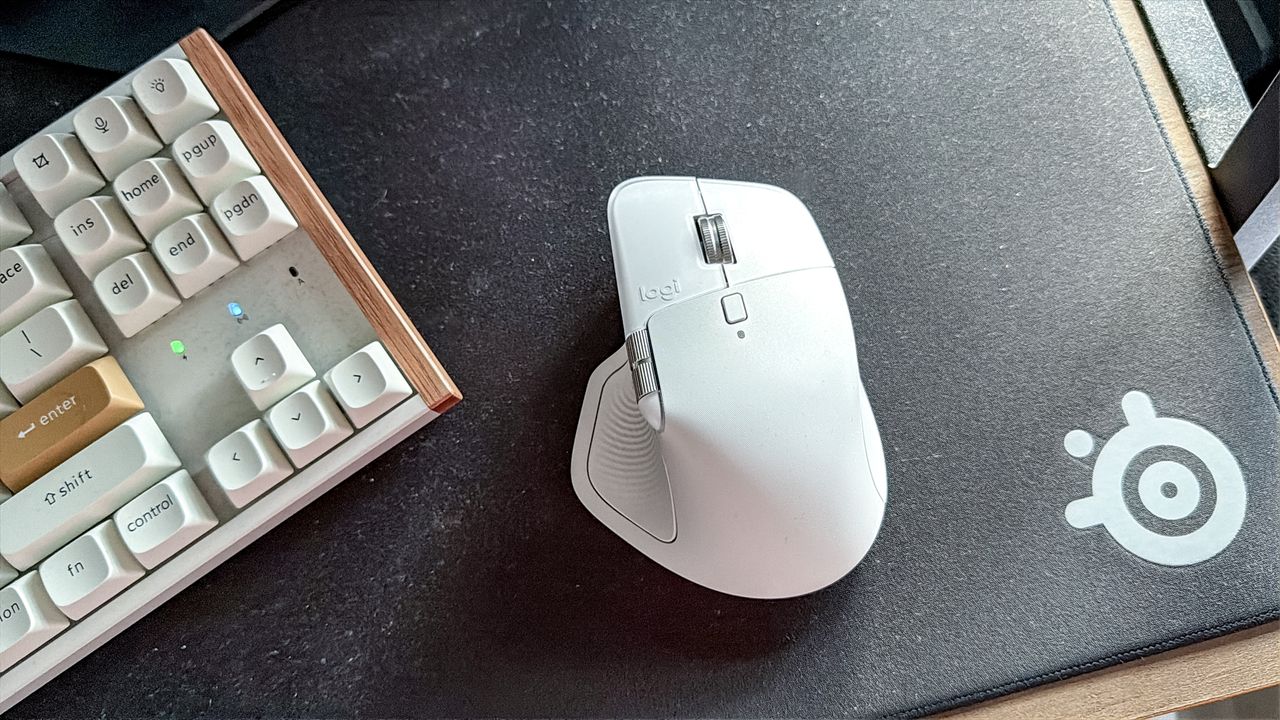
If you’ve watched any YouTuber worth their salt talk about handy peripherals in the last few years, there’s a very good chance you’ve heard all about the Logitech MX Master 3.
The mouse is an absolute workhorse for creative tasks, and it’s gained new functionality in the years since its launch, too. Logi Options now enables additional tweaks for it, and the company released an MX Master 3S version that makes clicking much quieter.
Still, with much of the design debuting in 2019 (the before times), I jumped at the chance to go hands-on (or should that be hand-on) with the newly revealed MX Master 4. And already, this mouse is looking to make it into my shopping basket — despite one minor flaw.
Here are my first impressions of the Logitech MX Master 4, and whether it continues to be the “Master” of mice.
No, it’s not an AI button

Let’s jump right into the big new feature right off the bat, because I know some were a little nervous when the mouse leaked a few months back. No, the new button isn’t an AI button.
Or at least, it’s not by default. You see, Logitech realized that it struck productivity gold with the Actions Ring from its Logi Options software, letting you pull up contextual dial-like menus within a whole host of apps.
Now, the button on the left side of the mouse opens the Action Ring. I have mine mapped to a couple of folders I often dip in and out of, but you can also assign just about anything, including automations.
The fact that it works on a per-app basis means you’re essentially getting a whole bunch of programmable inputs just a click-and-flick away.
It’s pretty open-ended, too, so you can pop whatever you want on that button. Want to open your AI chatbot of choice? That’s an option, or you can flick back to your desktop, have it operate as a keyboard shortcut and more.

Even if you use it just the same way you’d use your existing MX Master 3 or 3S, one thing you’ll notice is Logitech’s big push: haptic feedback.
If that gives you visions of your mouse buzzing away on your desk, fear not — it’s the kind of feature I don’t know if I want to be without now. Snapping to Photoshop grids feels much smoother now, I can feel the mouse react (Adobe already has a plugin available for the new hardware) and I’m excited to see which other apps offer something similar.
Logitech gives you the choice between Subtle, Low, Medium and High options, with the caveat that the latter will eat into your battery life a little more.
It Ain’t Broke

Elsewhere, there are subtle changes. There’s a new material on the MX Master 4, which Logitech says will last longer, not changing texture or color over time, while the “hidden” button on the “wing” of the MX Master 3 and 3S has moved under the horizontal scrollwheel.
Both of those scrollwheels feel just as useful as they ever have been, and there’s a dongle or Bluetooth as connectivity options (our sample is the Mac-specific version, which only has the latter, sadly).
Still, much of the magic comes from Logi Options. The app has become more stable on Mac in recent years (the Apple Silicon transition was a rough one for this particular user), but now it packs a whole host of tricks. Moving between computers, even swapping files between them, still feels magical, and the option to switch between multiple devices on the mouse can now be baked into the Action Rings.
One Problem
All in all, it’s supremely customizable for just about any use — unless you’re left-handed.
Sadly, Logitech isn’t offering a left-handed version of the MX Master 4, just as it didn’t for the MX Master 3 or 3S. That’s a shame, especially because some might say it’s as easy as mirroring the existing design. Still, if you’re a leftie, you’re out of luck, which is a shame.
That said, even the best mouse (especially our list of the best gaming mice) has this problem in common. We’d hope to see more left-handed editions arrive soon, but I wouldn’t hold my breath.
In any case, I’m loath to send back the MX Master 4, although I’d imagine I’ll immediately be ordering one all for myself. And to the MX Master 3 and 3S, thank you for your service over the last few years. You have my respect, and you’ve earned a nice, long rest.
Follow Tom's Guide on Google News, or add us as a preferred source, to get our up-to-date news, analysis, and reviews in your feeds. Make sure to click the Follow button!







