
Planning a trip abroad is only as stressful as you make it. If you're tight on time and don't want to watch lengthy travel vlogs or fall down research rabbit holes, Perplexity AI is proving useful to millions of travelers.
Earlier this year, Tripadvisor and Perplexity announced a partnership which gives the chatbot access to more than one billion reviews and contributions.
With the right prompts you’ll be able to make the most out of all that information so that instead of simply relying on suggestions written by people you don’t know, you can tell Perplexity what you’d actually enjoy doing.
Why use AI for travel planning?
If you’re one of the 1.5 million people flying from the US to Japan this summer, why not also use AI to make your experience extra memorable?
Perplexity Co-Founder Johnny Ho revealed travel is a top search category for users of his AI chatbot. It’s easy to see why. With a dedicated AI travel section and a user experience that matches that of the best chatbots you’ve used so far, Perplexity will surely make planning your next vacation abroad a breeze.
To get travel advice you’d actually want to follow using Perplexity, this is exactly what you need to do.
1. Sign in
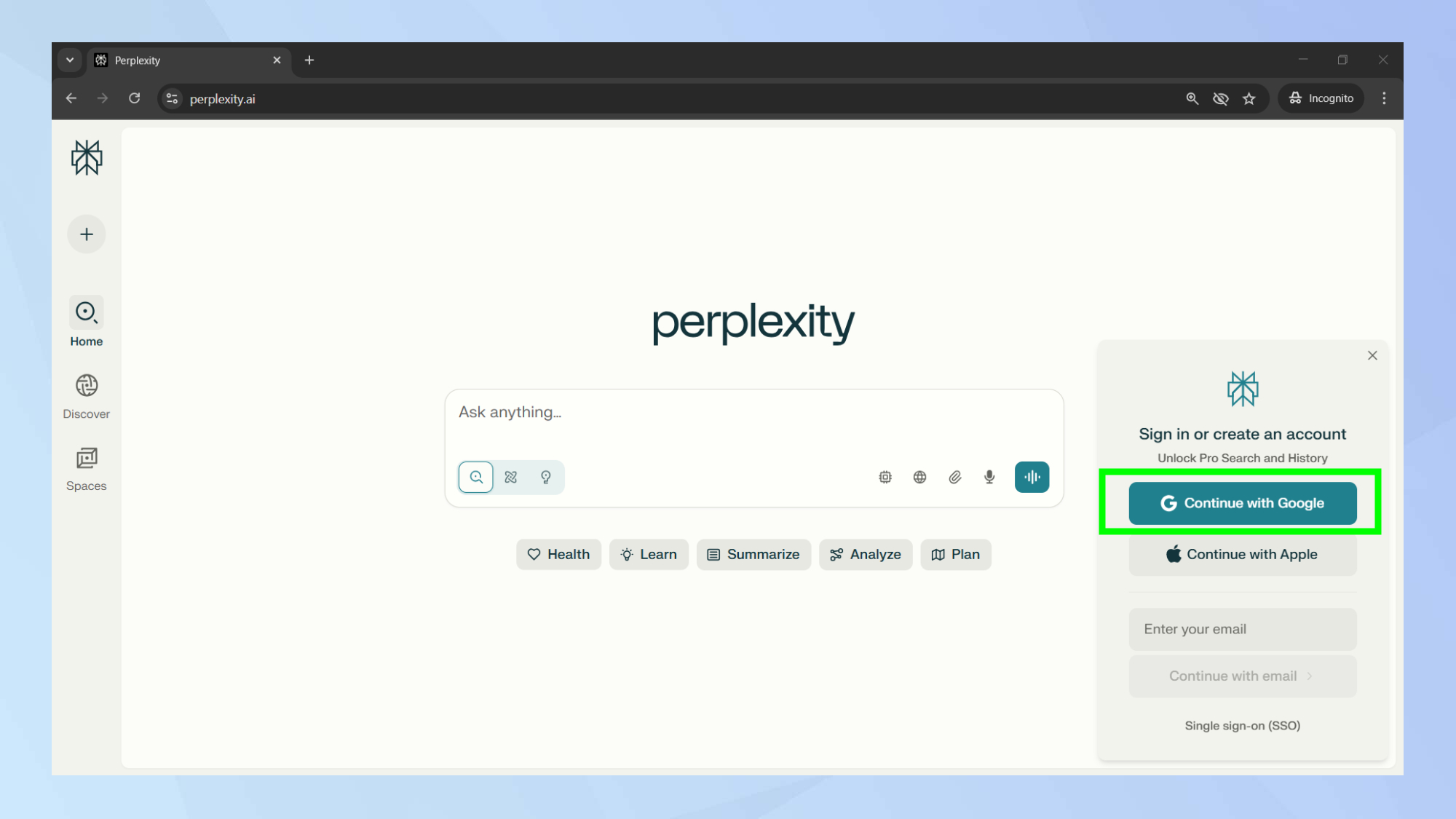
To get started you’ll want to sign in to your Perplexity account. If you don’t have an account yet, you can get started for free with your existing Google or Apple accounts.
Alternatively, you can register using your email address and a sign-in code will be automatically sent to your inbox.
2. Enter Perplexity Travel
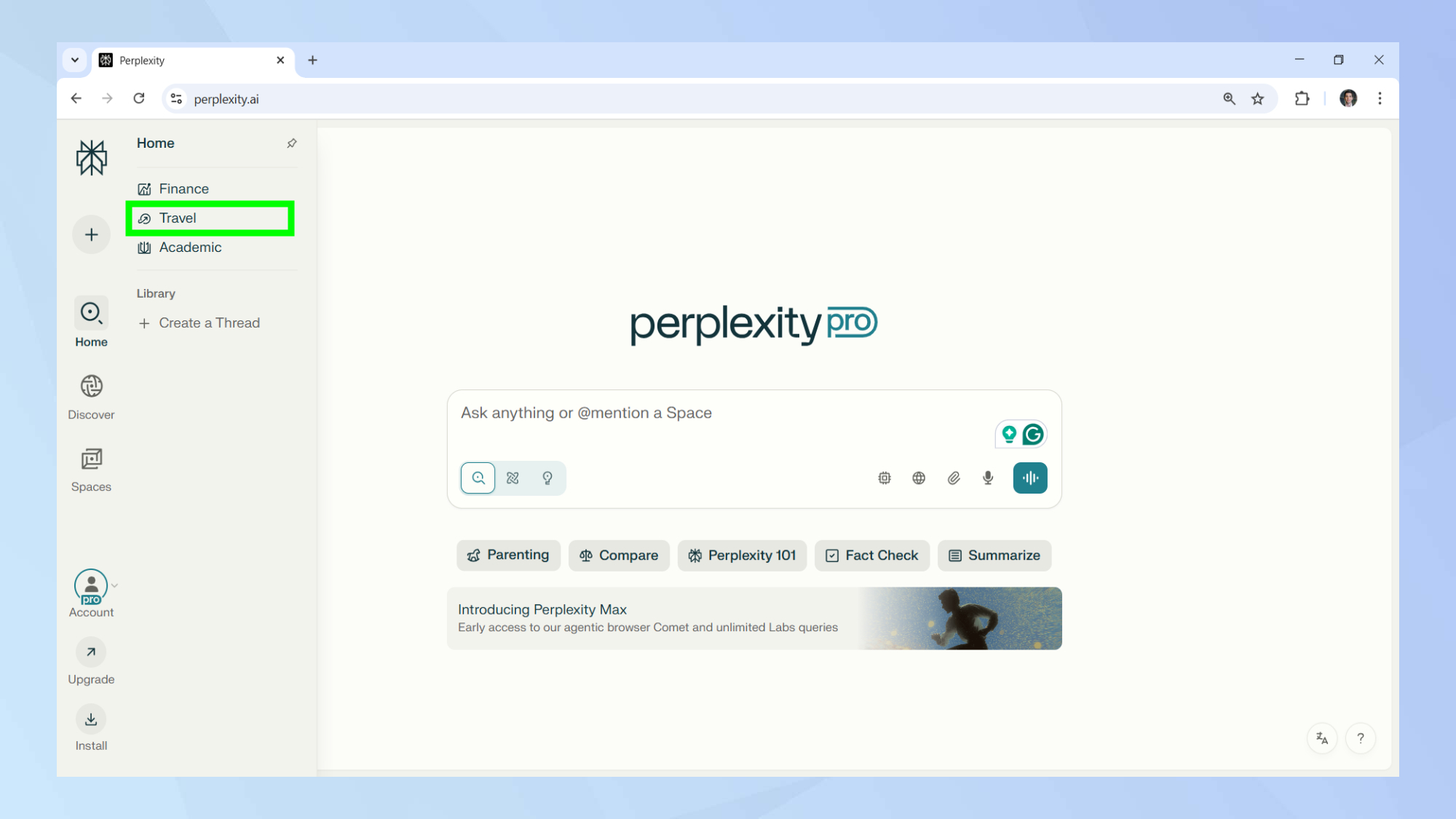
Once you’re logged in, you’ll want to head straight to Perplexity Travel. You can access the section using the new thread button represented by a plus symbol.
Then click on the travel tab in the sidebar.
3. Trending destinations
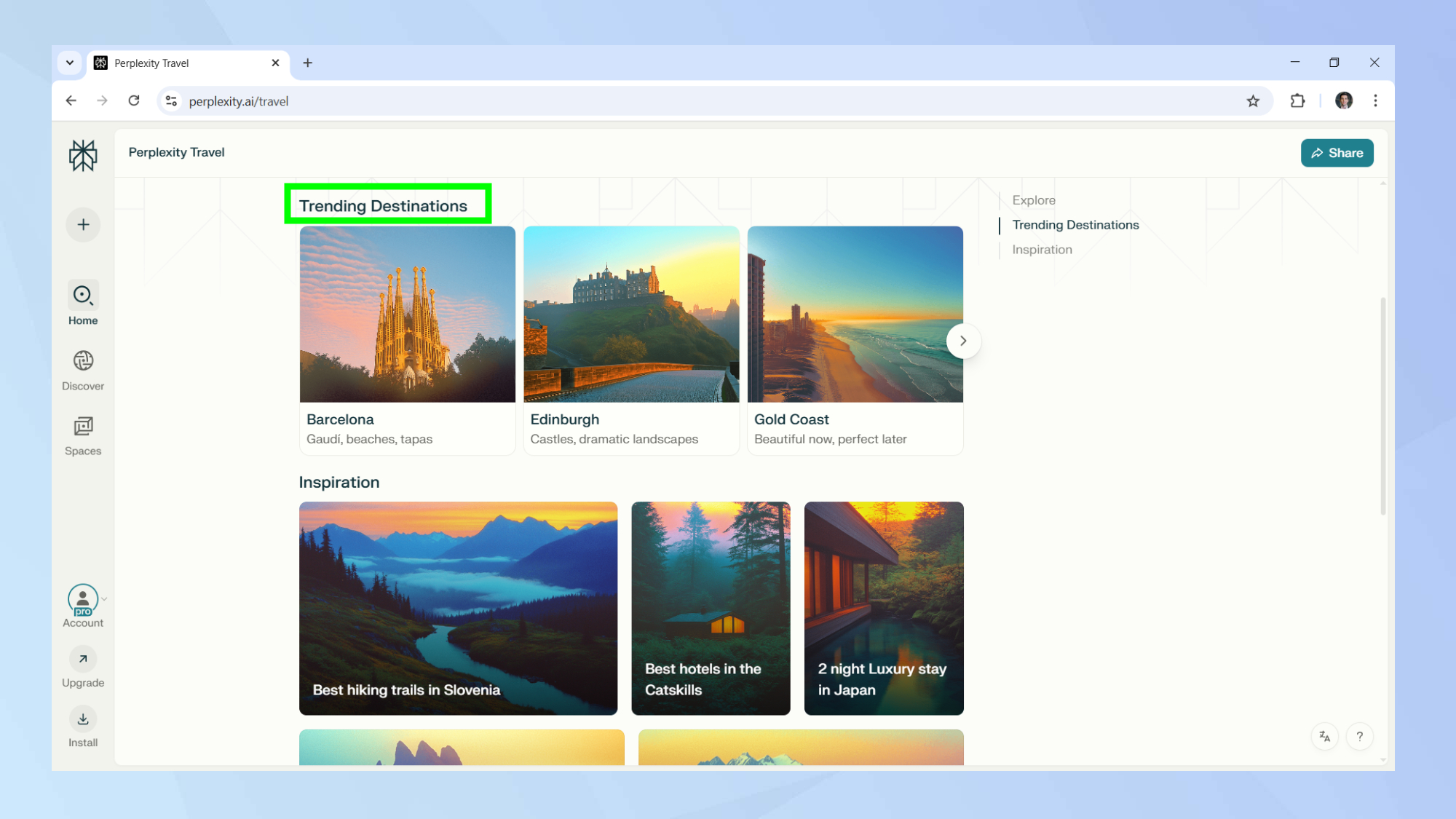
In Perplexity Travel you’ll have the opportunity to create your own adventure or let yourself be inspired by a curated selection of travel guides.
To access one of the ready-made pieces, scroll down to the Trending Destinations and Inspiration sections and click on your desired experience.
4. Create your own itinerary
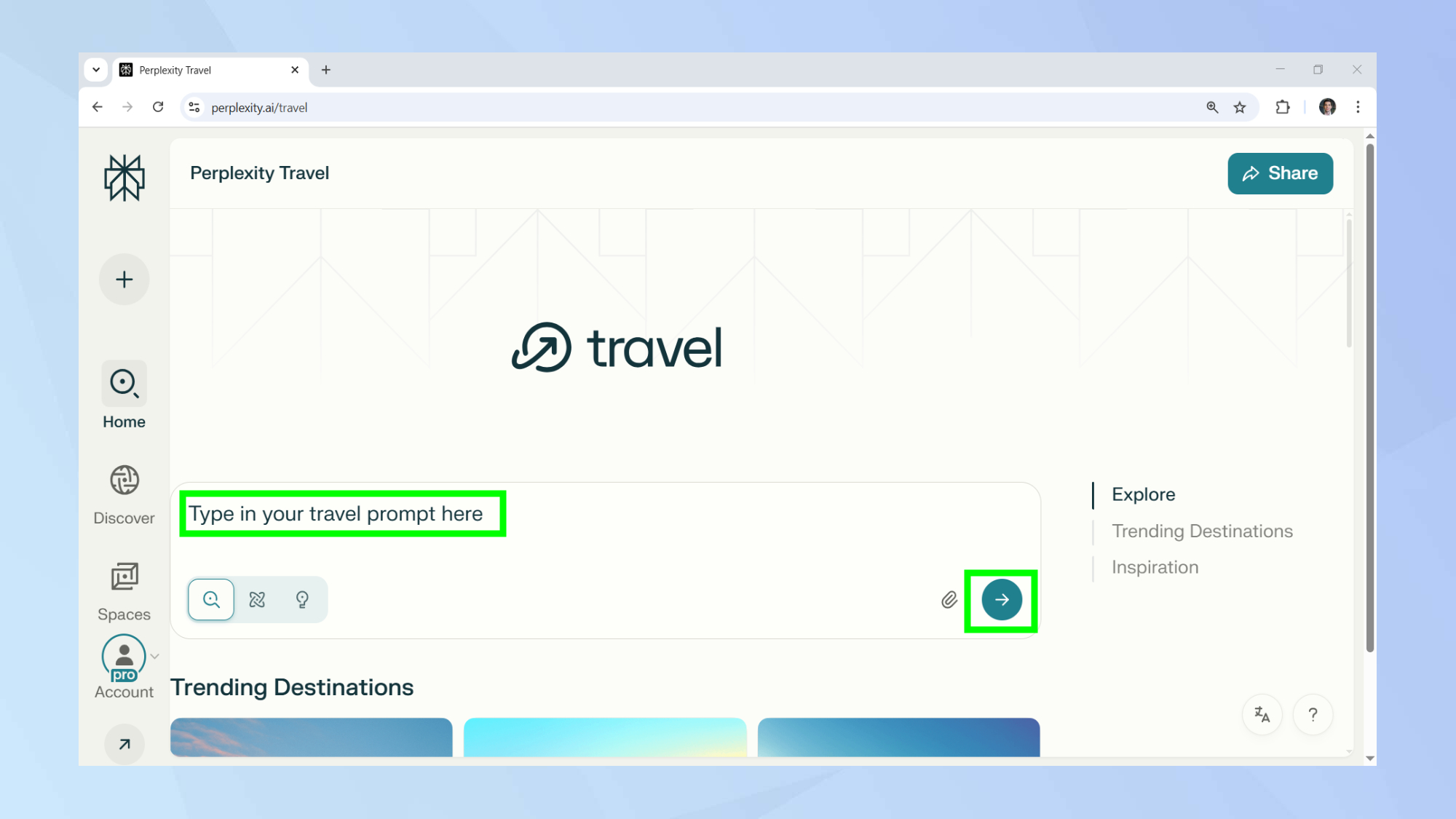
If you’ve already made up your mind about where you want to travel to and want to create your own custom guide, then this is where the prompt box comes in.
Like all other major Chatbots, simply type in your prompt and click submit.
5. Curated travel guide
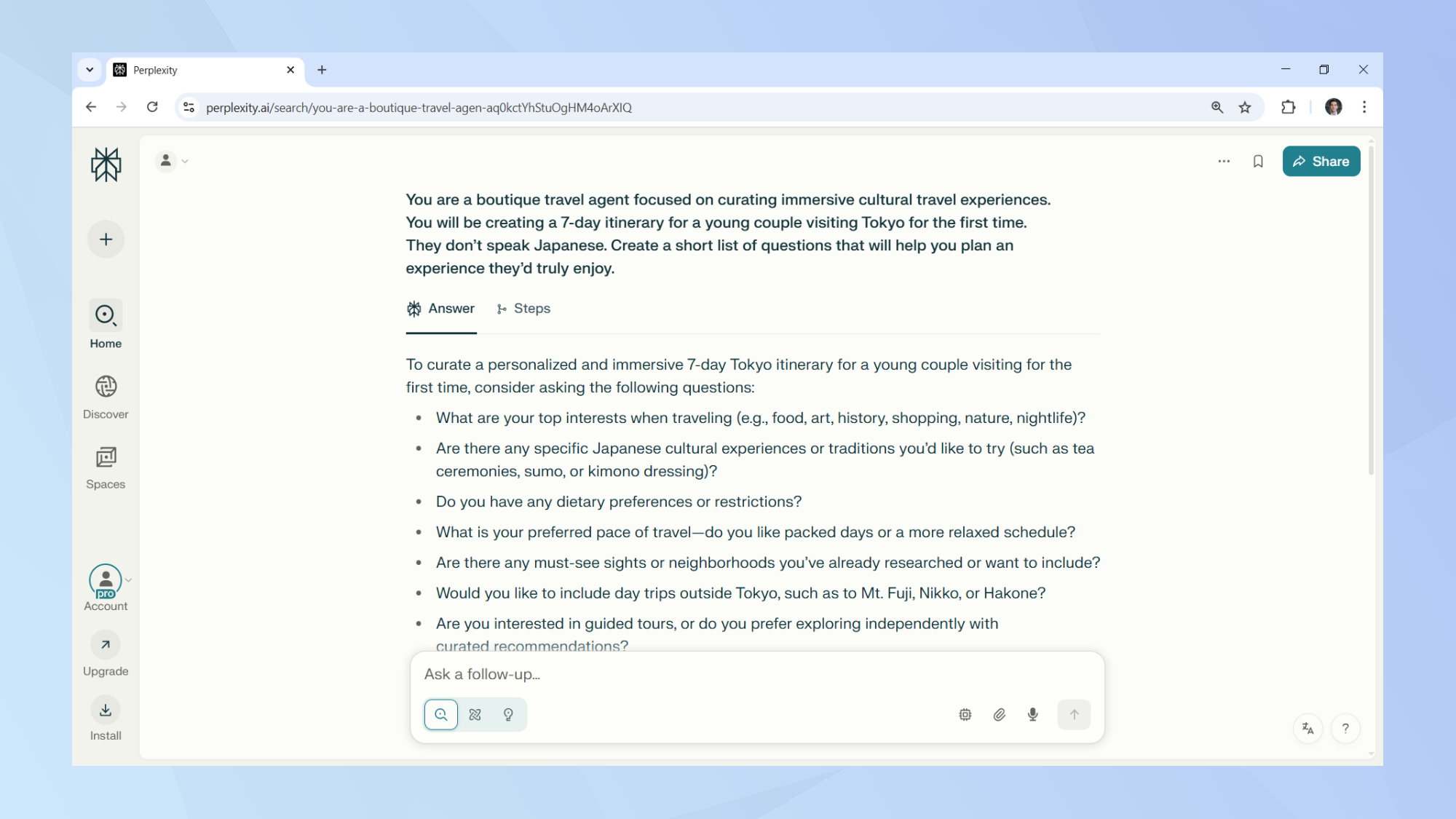
One way to use Perplexity Travel is to ask it to act as a boutique travel agent. In this way, it will ask you relevant questions that will help it create a travel itinerary that you’d actually enjoy.
An example of a prompt you can use is: You are a boutique travel agent focused on curating immersive cultural travel experiences. You will be creating a 7-day itinerary for a young couple visiting Tokyo for the first time.
They don’t speak Japanese. Create a short list of questions that will help you plan an experience they’d truly enjoy.
6. Get your guide
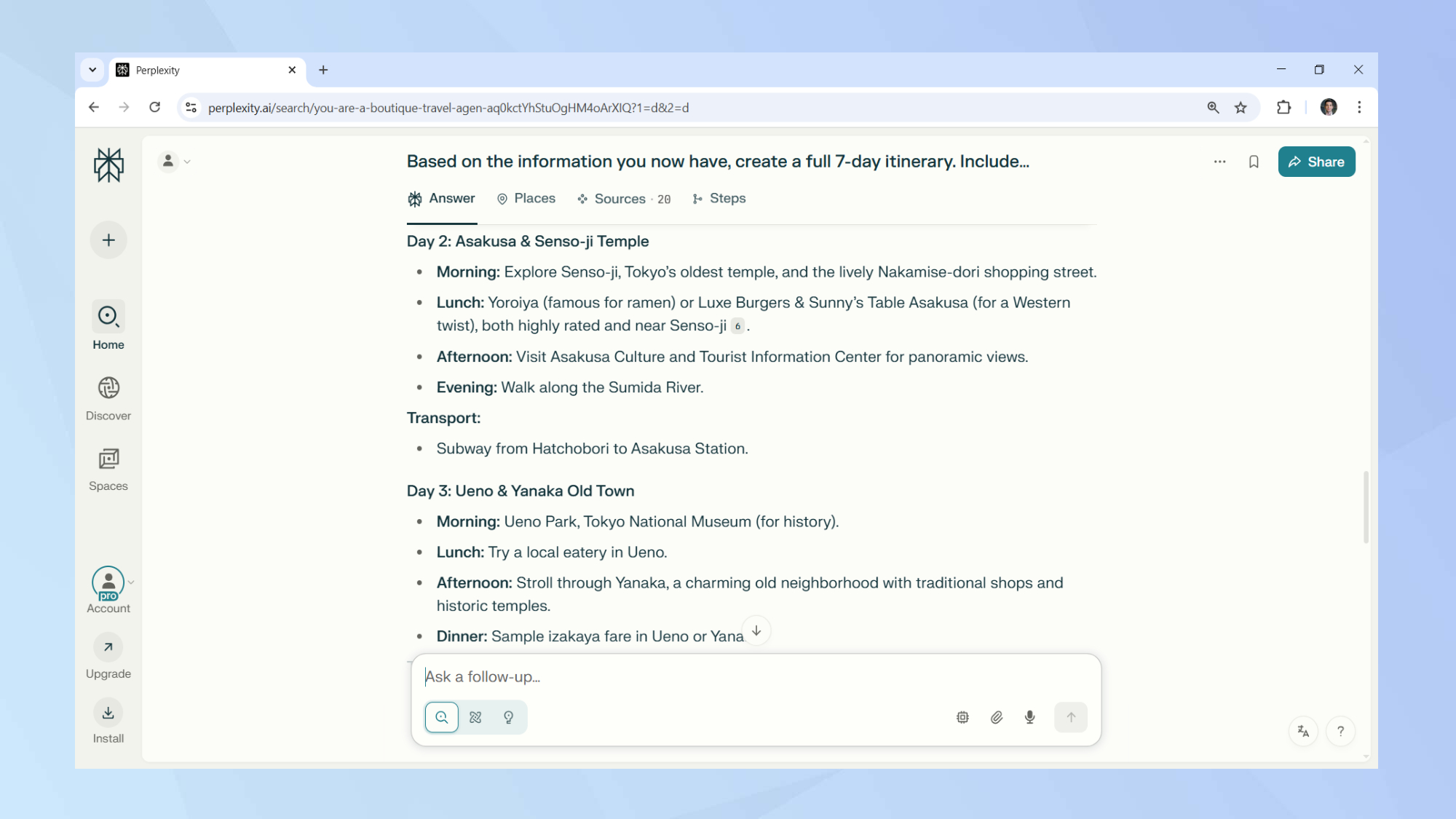
Once you’ve had a chat with Perplexity about your interests and special requests, you can request a curated itinerary which includes tips about accommodation, food, and transport.
Perplexity started by recommending a hotel and it went on to provide me with a 7-day itinerary. It suggested morning, afternoon, and evening activities along with restaurant options.
7. Explore the sources
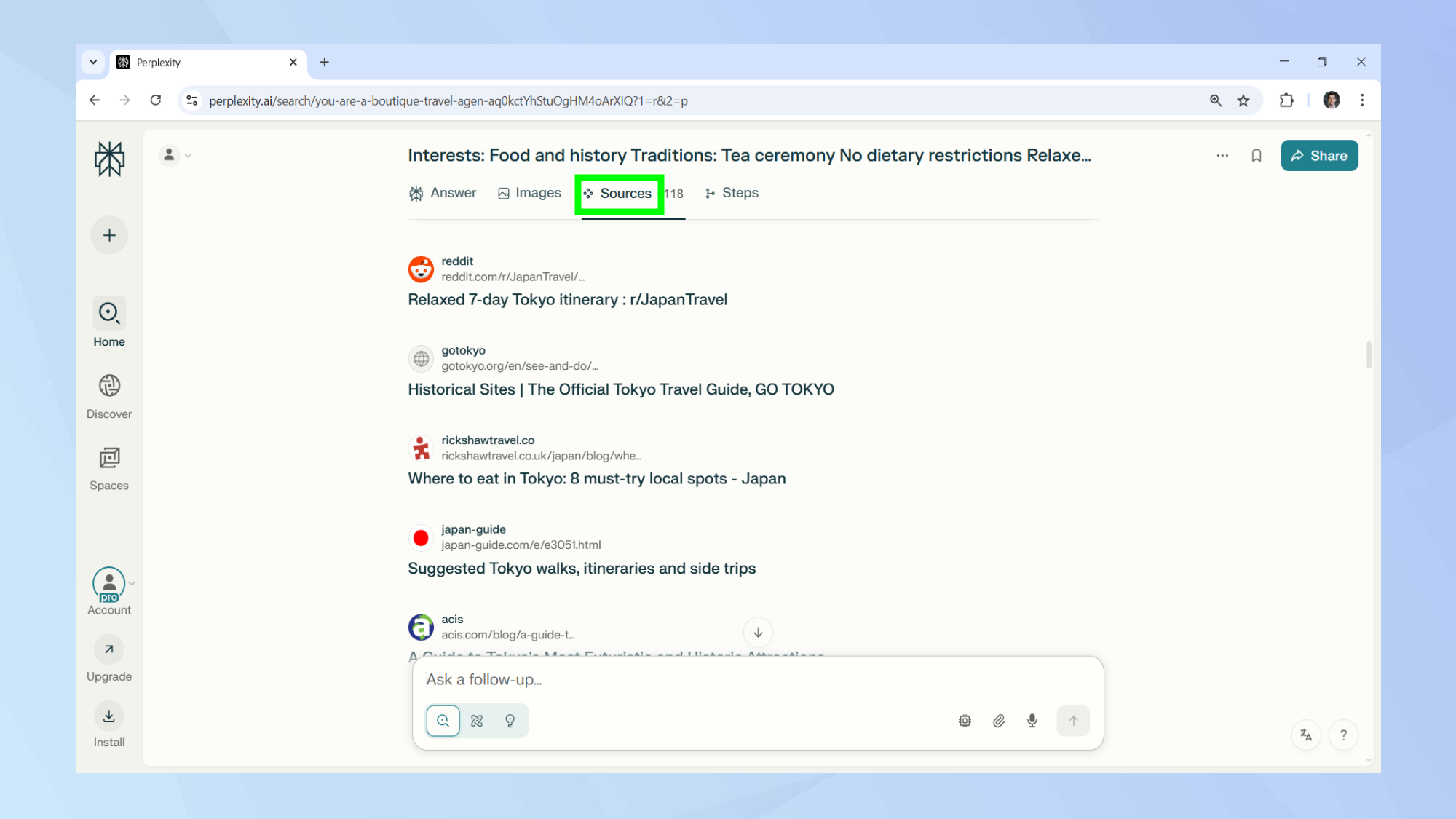
If you’re curious to know where Perplexity Travel is basing its recommendations on, you’ll find a handy list of sources you can browse through.
For my Tokyo guide I saw that it was pulling information from all the right places including Tripadvisor, Viator, and Expedia. This information is available in the sources tab.
8. Understand Perplexity’s logic
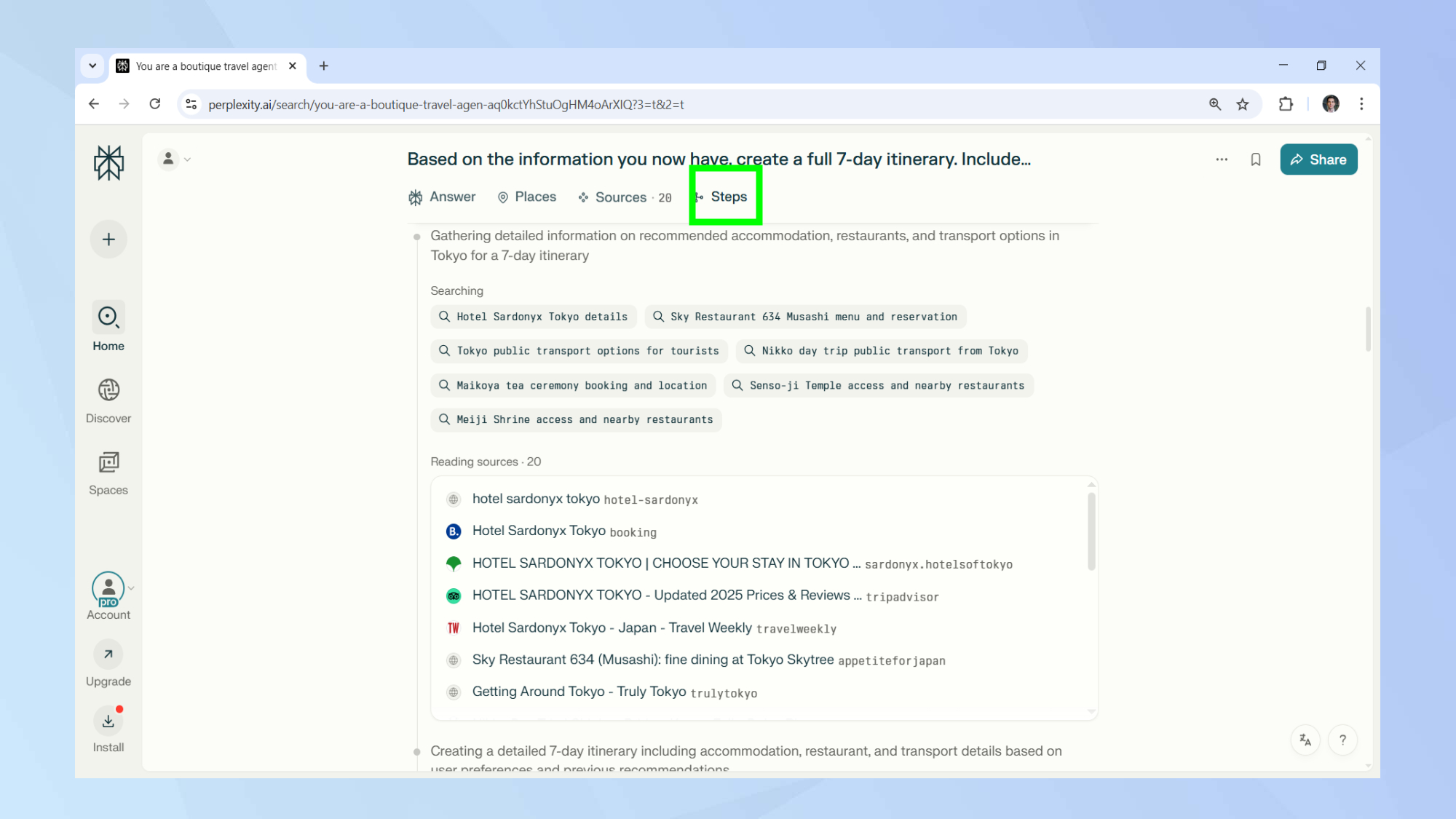
For a more precise look at how Perplexity handled your request, you can even have a look at the steps it took to create your travel plan.
It shows how the information was obtained, along with the search queries it used. To view all this, simply click on the steps tab.
Now you've learned how to use Perplexity as your own travel agent, why not take a look at our other useful AI articles?
Check out I tested 5 custom GPTs — skip the rest and try these today and you’re not using ChatGPT right unless you ask these 4 questions.
And if you're interesting in creating the best images in Gemini, don't miss this article.







