
I've spent hundreds of hours testing AI video generation tools. All of them have specific stand out features and different uses.
Most recently, I used Argil, the AI video generation tool that can take any text, PDF or link and turn it into a video in about five minutes. It's useful for anyone who wants to create multiple types of creative assets.
So if you've ever wished your written stories could reach people beyond the written word, this tool is probably for you.
Here's what happened when I turned this week's Tom's Guide AI newsletter into a video.
What is Argil?
Argil is an AI-powered tool that turns written content into short, engaging videos in just a few clicks.
Although this tool is $39/month for the classic tier and $149/month for the pro tier, users can try it for free. Althought those tokens go really fast, so you'll probably get more like a few hours than a full week's worth to try the tool.
Fairly intuitive, you simply upload your content or paste a link, and Argil uses generative AI to identify key points, summarize them visually and match them with relevant stock footage, animations or avatars.
You can customize the tone, pacing and style, then export the result in vertical or horizontal formats for platforms like TikTok, Instagram, YouTube Shorts or LinkedIn.
It's a game-changer for creators and casual users who want to repurpose content without spending hours editing video.
You upload a document or paste in your article, choose your style and format, and Argil handles:
- Script generation
- Voiceover narration
- Matching B-roll and animations
- Optional subtitles and custom branding
How to try it
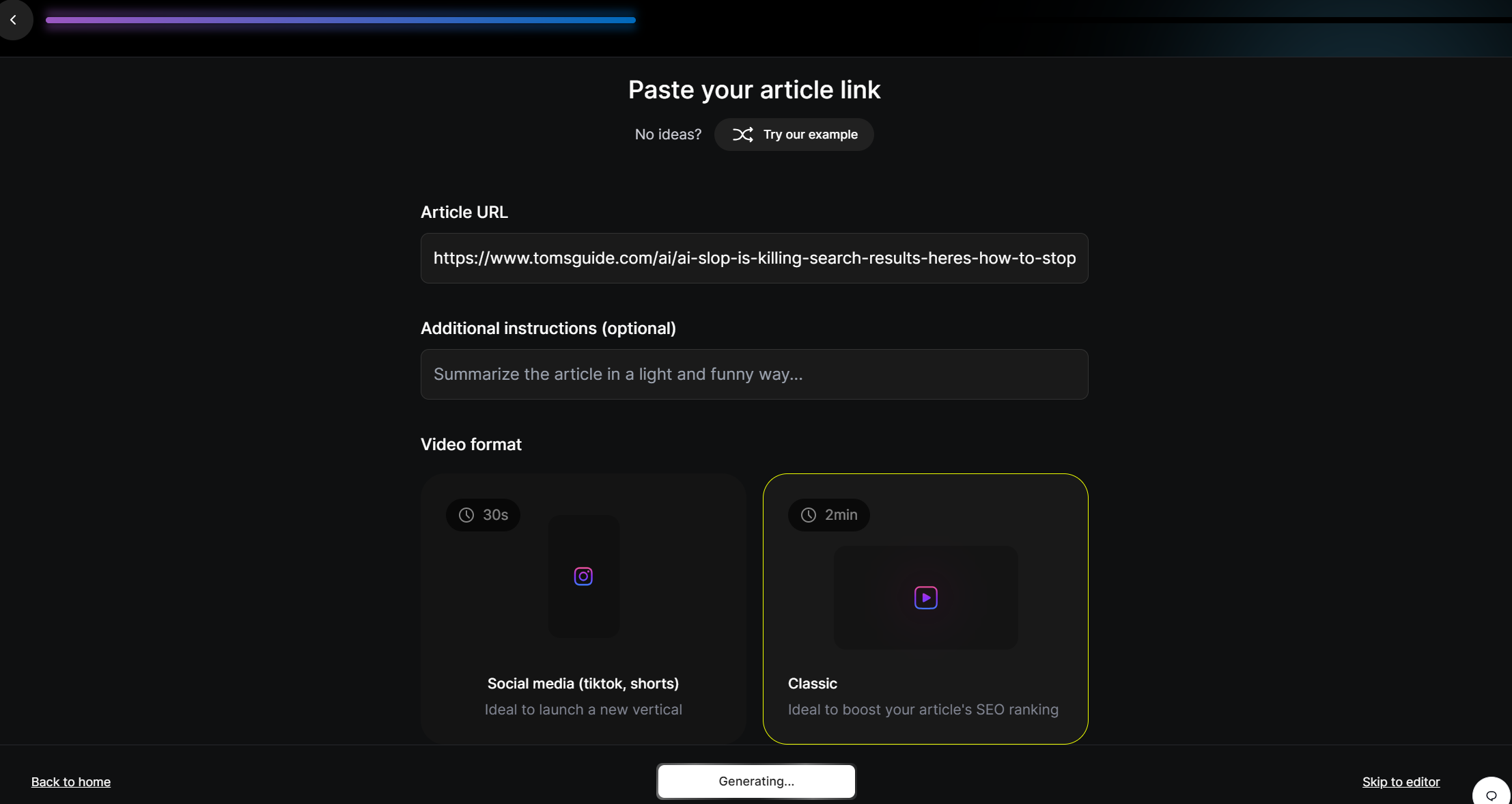
We all know attention spans are shorter than ever. Some people don’t want to scroll through a 1,200-word piece, even if it’s packed with useful info.
Video offers another way to deliver the same value, especially on platforms like YouTube Shorts, Instagram Reels and TikTok.
Argil cuts the work down to just minutes.
For my test, I uploaded a PDF of this week's AI newsletter. It is first-person, structured and had a clear narrative — ideal for visual storytelling.
Once uploaded, I selected a professional, energetic tone with dynamic transitions and subtitles. The AI automatically trimmed the content and suggested visuals to match.
Within minutes, I had a 90-second video ready to go — no editing software required.
What worked (and what didn’t)
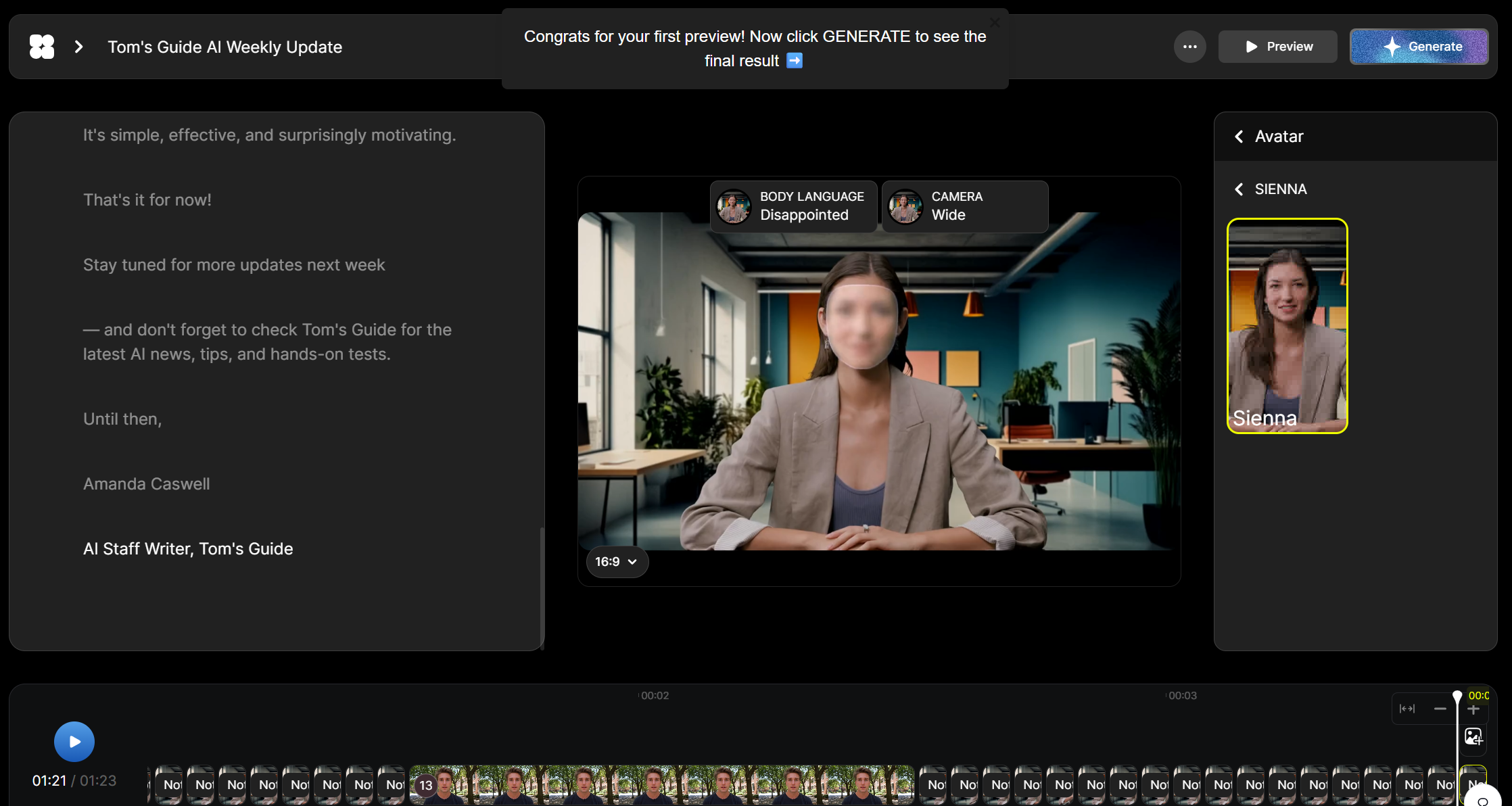
I'll start with the issues I had first. There weren't a lot, but they were enough to give users a heads up.
First, there is an option to use yourself as an avatar. However, the process was not as easy as what I've experienced with Synthesia.
Unlike Synthesia, a video made with my iPhone and uploaded was not the correct format. I tried several times until I finally uploaded the video to ChatGPT and asked it to format my video for Argil. That felt like a step that could have been avoided since most people are probably making videos and uploading them from their phone.
Second, if you decide to choose a different avatar once your video has been previewed, you have to manually go frame by frame to change the avatar. This was another time suck that I would have rather avoided.
The tool also blurs out the face of the avatar during the preview stage, which is annoying.
But where Argil impressed me, is how easy the tool was to use. It also kept the core message of my text intact while trimming away unnecessary fluff.
I especially appreciated the ability to export in multiple formats; portrait for Instagram Reels and landscape for YouTube, which made it easy to repurpose the video across platforms.
That said, not everything was perfect. Some scene transitions felt a bit generic, the tone and voice felt robotic and the body movements were extremely repetitive. Occasionally the AI missed subtle nuances or tone, requiring a few manual edits on my part if I had the opportunity (and tonkens!) to go back and edit.
Still, for something that took less than 10 minutes to produce, the final result was more than impressive.
Final thoughts
If you're a content creator looking to transform blog posts into video, a marketer aiming to boost SEO and reach on social media or a writer building a visual portfolio, Argil is a no-brainer.
It’s a fast, simple way to give your existing work new life.
While it may not be flawless, it’s absolutely good enough to start using today, especially if you want your work to show up in more places with less effort.







