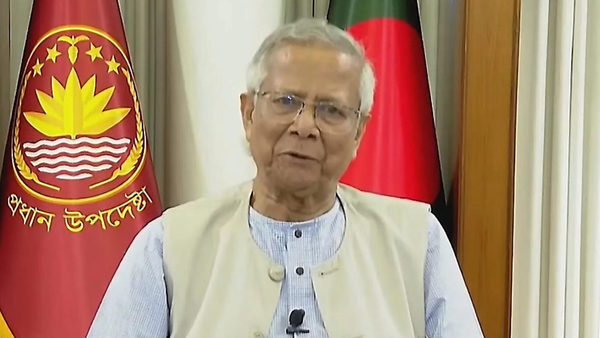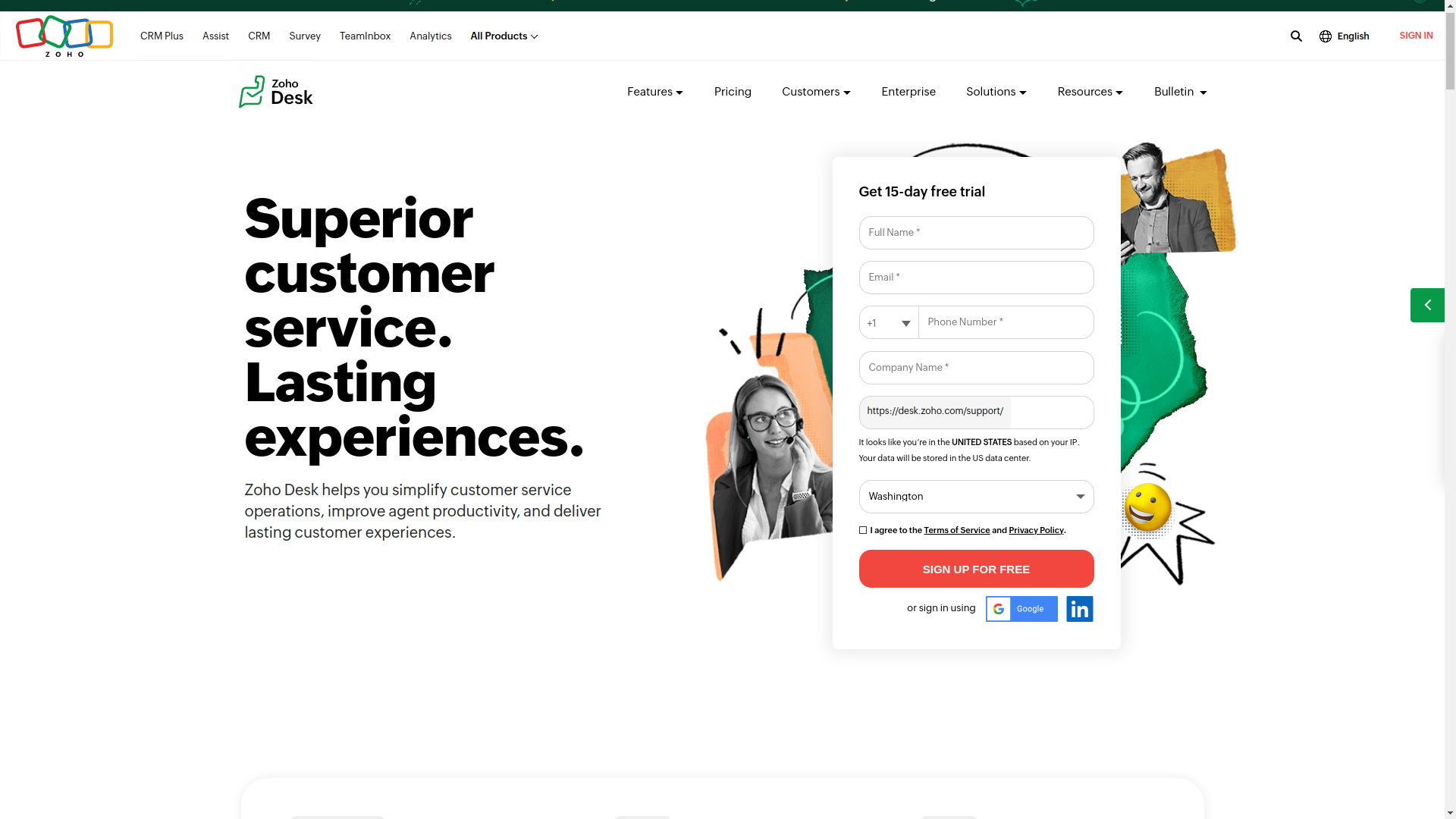
Zoho Desk is a customer service help desk platform. It streamlines support operations and enhances customer interactions. Your business can manage communications across various channels using its powerful ticketing system. With a focus on customer-centric businesses, it helps organizations provide personalized support at scale using AI.
Zoho offers many features to handle customer service tasks. For example, it now boosts agent productivity with AI assistance from Zia, along with classic features like workflow automation, team collaboration, and time tracking. It also has self-service options through customizable help centers for customer independence.
Over 100,000 businesses trust Zoho Desk across different industries, especially in IT and SaaS. But more than 53% of these are small businesses with fewer than 50 employees, many operating in multiple regions with different languages. Zoho Desk not only resolves customer issues but also offers insights to improve overall business health.
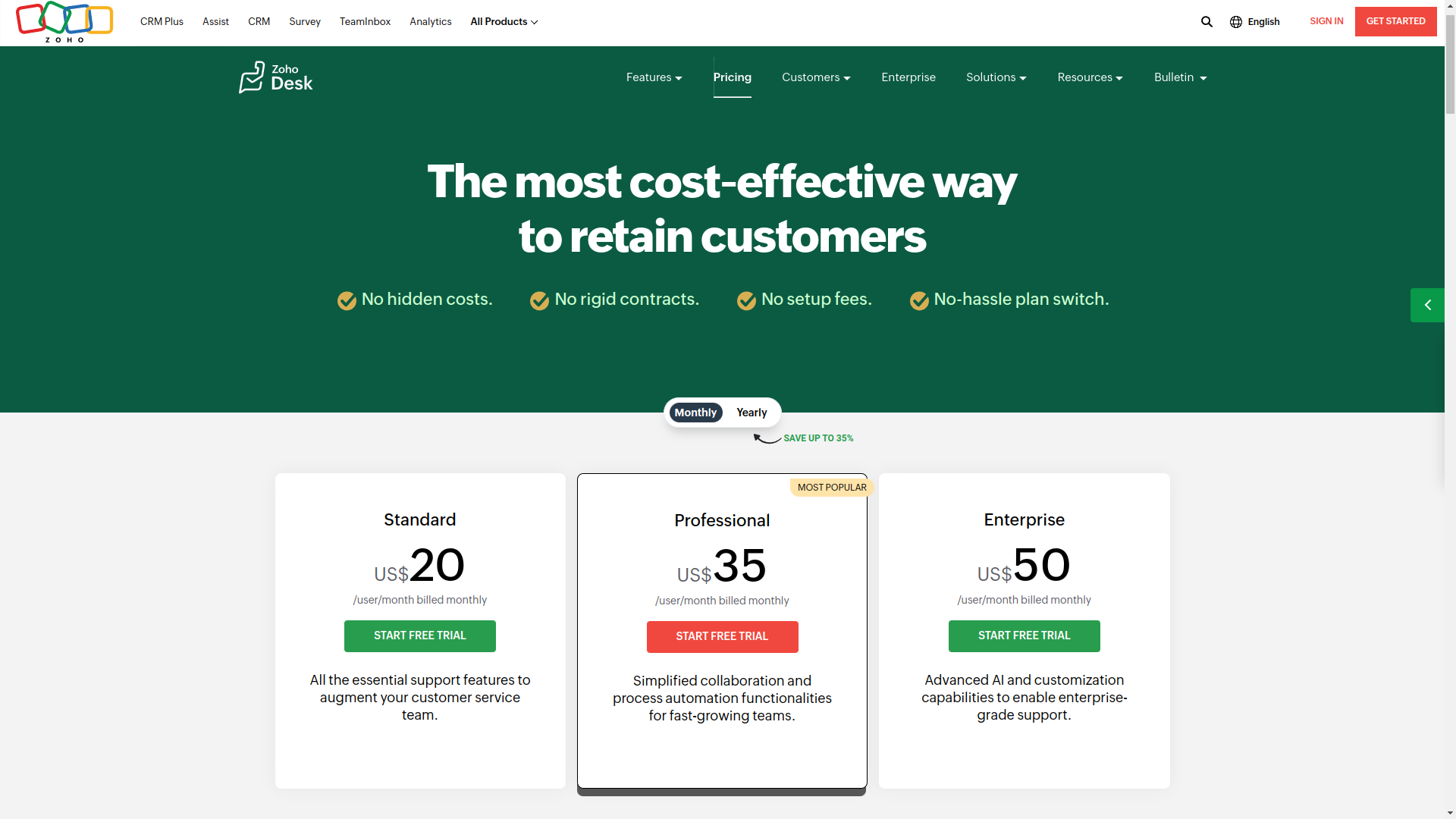
Zoho Desk: Plans and pricing
Zoho has a range of plans to suit most business needs. You can test each of them out in a 15-day trial. You can change between subscriptions during this time and Zoho actually encourages you to do so, giving you a chance to try out different features.
The good news is that Zoho offers a free plan, which the company describes as being suitable for "minimal support needs" This plan can encompass up to three agents. You also get basic email ticketing and a knowledge base.
Zoho also offers an 'Express' plan that costs just $7 per user per month if you pay annually or $9 per user per month if you pay monthly. This supports up to five users and also includes a basic ticketing system, cloud analytics, and social media integration.
Then there's the top three pricing tiers. The 'Standard' plan costs $14 per user per month if billed annually or $20 per user per month if you pay monthly. Perks include five email channels, your very own help center, a feedback widget, five advanced web forms, social media support for one brand (Facebook and Twitter) and Instant Messaging. There's also no limit on the number of agents you can have on the 'Standard' plan provided you're able and willing to pay the subscription fees.
The 'Professional' plan costs $23 per user per month if paid annually or $35 per user if you pay monthly. It includes all of the above along with other perks like the ability to 'follow' tickets and customers as well as add ticket resolutions to your knowledge base. 'Professional' also has safeguards to avoid ticket 'collisions'. Zoho Desk can alert you if another agent has begun responding to a ticket and you can even chat with them.
The 'Enterprise' tier costs $40 per user per month if billed annually or $50 per user if you're paying monthly. It includes everything in the above-mentioned plans plus some heavy-hitting extras. These include support for up to one hundred e-mail channels, no fewer than twenty web forms for each of your departments, as well as integration for up to two brands for Facebook, Twitter and Instagram. Most importantly this tier supports live chat, so you can interact with customers directly on your website.
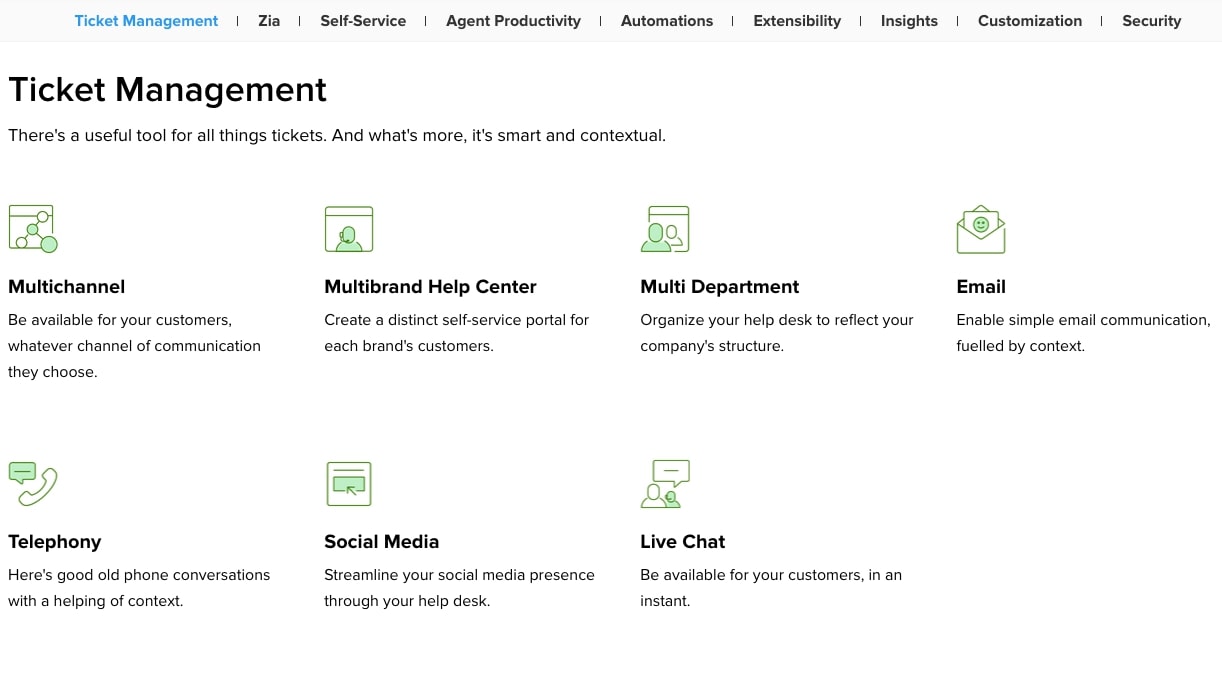
Zoho Desk: Features
Zoho Desk offers a range of features that enhance customer service for organizations of all sizes. The platform combines ticketing, AI intelligence, omnichannel support, and customization to create an effective help desk solution. With over 70 features, from ticket management to advanced AI, Zoho Desk helps businesses provide great customer experiences while streamlining workflows.
What makes Zoho Desk special is its AI assistant, Zia. Zia got a major upgrade in the Spring 2025 update, providing context-aware support with tools like Reply Assistant, Content Generator, Writing Assistant, and Content Analyzer. These features help agents create accurate and empathetic responses. The platform also allows businesses to connect customer service with other functions, linking support with sales, marketing, and more.
Omnichannel communication
Zoho Desk lets businesses handle customer conversations across different channels using a single platform. It combines communications from email, phone, chat, social media, and websites into one ticketing system. This helps agents provide consistent support no matter how customers reach out. The omnichannel approach keeps customer context intact, reducing frustration from repeated information and ensuring smooth experiences.
The Spring 2025 update improved messaging capabilities, enhancing Guided Conversations with more personalization and integration options. It introduced prebuilt templates for quick chat automation in support and sales. The update also featured a redesigned builder UI for easier navigation and simple integration blocks that connect with other Zoho apps. These changes help businesses offer responsive, personalized support while staying efficient.
AI-enabled assistance
Zia, Zoho's AI assistant, supports both agents and customers. For agents, Zia analyzes queries for context and sentiment, suggesting relevant responses. It helps improve communications with language tips and creates one-click summaries of conversations. For customers, Zia offers 24/7 automated support, answering common questions using natural language and the organization's knowledge base.
The April 2025 update made Zia even better at providing context-aware support. This helps teams stay responsive and efficient while reducing manual work. The updates allow support teams to manage routine tasks more accurately and maintain smooth conversations with customers. Zia has evolved from a simple chatbot into an advanced support system capable of handling level 1 and 2 customer requests.
Knowledge management
Zoho Desk offers strong self-service options, allowing customers to find answers on their own. Businesses can create customizable help centers with knowledge bases, community forums, and guided solutions that match their brand. These portals house how-to guides, troubleshooting articles, and FAQs, helping customers solve common issues without contacting support.
Recent improvements make help centers more accessible for all customers. Features like screen readers translate text into speech or Braille, and voice-to-text capabilities enhance usability. The ASAP plugin lets businesses embed self-service options directly into mobile apps or websites, ensuring customers find answers quickly. This reduces ticket volume and boosts satisfaction.
Agent productivity tools
Zoho Desk provides support agents with tools for collaboration and communication. Features like Team Feed facilitate discussions, while Comments allow agents to tag colleagues for input on tickets. These tools enable the support team to tackle complex issues together.
The April 2025 update introduced agent-focused improvements to speed up workflows and resolution times. Private extensions let teams customize agent interfaces, and dynamic record syncing keeps data updated automatically. The new Agent Availability Report offers real-time insights into presence and workload. These enhancements give agents the tools they need when they need them, leading to faster support and better customer outcomes.
Workflow automation
Zoho Desk's automation features help businesses save time by managing processes and reducing repetitive tasks. The platform allows for custom workflow rules, task routing, and alerts tailored to specific needs. For larger organizations, the Blueprint feature provides a drag-and-drop interface to visualize and implement complex workflows easily.
The Spring 2025 update expanded automation with formula fields that perform real-time calculations using other field values. This helps businesses view cost estimates, sales commissions, or available inventory directly within ticket details without manual calculations. The improved Guided Conversations feature now supports adaptive flows, using messaging data to auto-fill details for a personalized chat experience, ensuring contextual continuity.
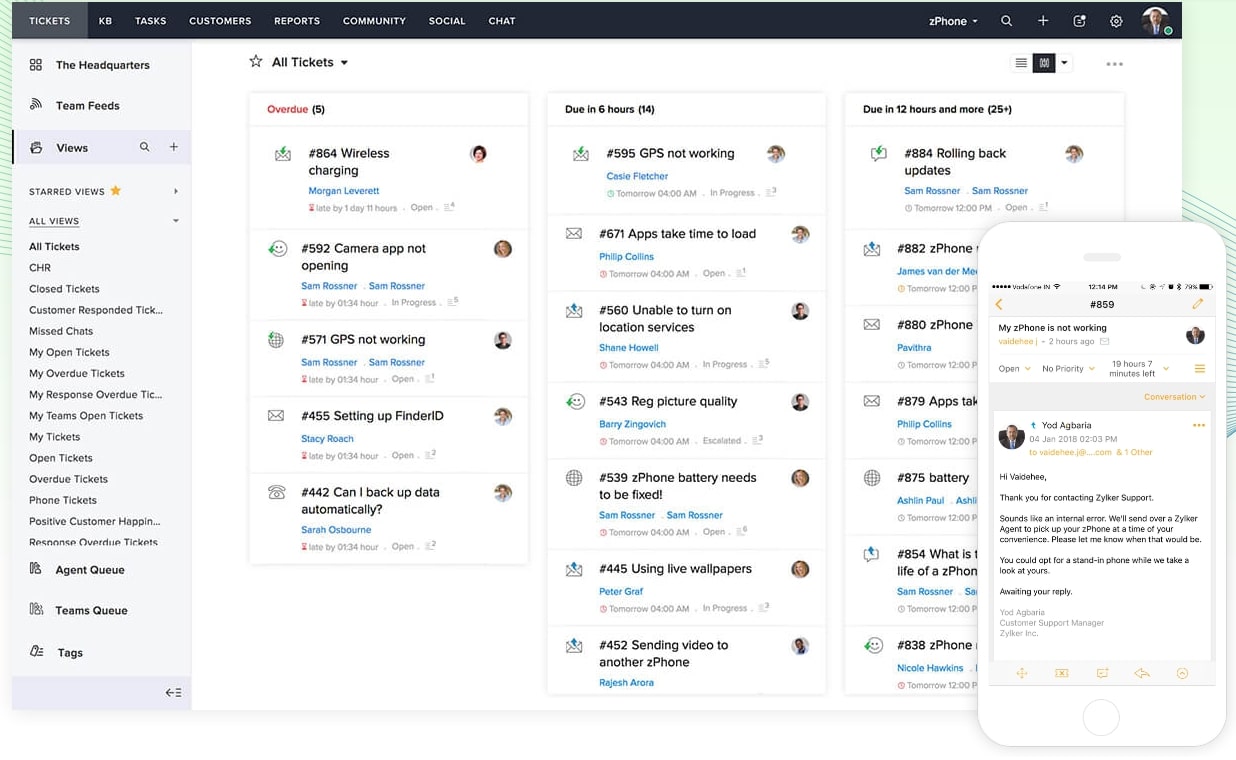
Zoho Desk: Analytics
Zoho Desk provides excellent analytics that turn customer service data into valuable insights. With easy-to-use dashboards and detailed reporting tools, you can easily get the information you need. The built-in dashboards let teams track service performance using common metrics. The Ticket Overview gives a complete view of support operations, showing key stats in one place. Managers can use the HQ dashboard to monitor team performance without switching between tabs.
The reporting features go beyond basic numbers. Time-based reports track vital metrics like First Response Time, Average Response Time, and Average Resolution Time, and you can filter them by date, channel, and agent. The Agent Scorecard shows all performance measures, including response times and customer satisfaction ratings, alongside agent details and availability. The Solutions Dashboard reveals how customers engage with knowledge base articles, helping teams improve their self-service content.
For deeper insights, Zoho Desk integrates seamlessly with Zoho Analytics for advanced business intelligence. This integration, updated in Spring 2025, lets teams create customized reports and dashboards that pull data from various sources, including other Zoho apps and external systems. It features over 75 pre-built reports for help desk operations, making it easy to track agent performance, ticket flow, and satisfaction ratings. Users can also create custom reports using Zoho Analytics' simple drag-and-drop interface.
The Spring 2025 update introduces new analytics features. KPI cards help teams track performance metrics, and Lifecycle reports identify bottlenecks by following tickets. Agent availability reports show login patterns and work hours. The integration now includes Zia the AI assistant, which automatically generates insights, predicts trends, detects anomalies, and offers recommendations based on support data. This makes analytics more accessible to everyone on the team. For mobile users, the Radar feature provides real-time analytics on ticket resolution time, customer happiness, live traffic, and individual agent stats, ensuring quick action on critical issues.

Zoho Desk: Ease of use
When you first log in to your Zoho Desk dashboard, you’re presented with a list of your tickets. The other main tabs in the dashboard are for knowledge base articles and customers.
Similar to many other online help desk apps, Zoho Desk provides you with a lot of control over what can be edited for each ticket – for example, status, owner, priority, classifications, and channel. You can also view a ticket’s activity history and apply various actions to it.
At the bottom of the window when viewing a ticket is a button for Apply Macro. However, when you click on it, it says “macros aren’t created yet,” and there’s no indication as to how to create one. Other help desk software apps we’ve looked at have a default set of macros included, and you can add others if you need ones specific to your business.
The lack of help with the macros is just one example of how Zoho Desk doesn’t feel as intuitive as other help desk solutions we’ve looked at. There are many different links and buttons scattered all over the dashboard, and it feels a bit overwhelming to find your way around. Some of the links and buttons are also tiny and thus difficult to read.
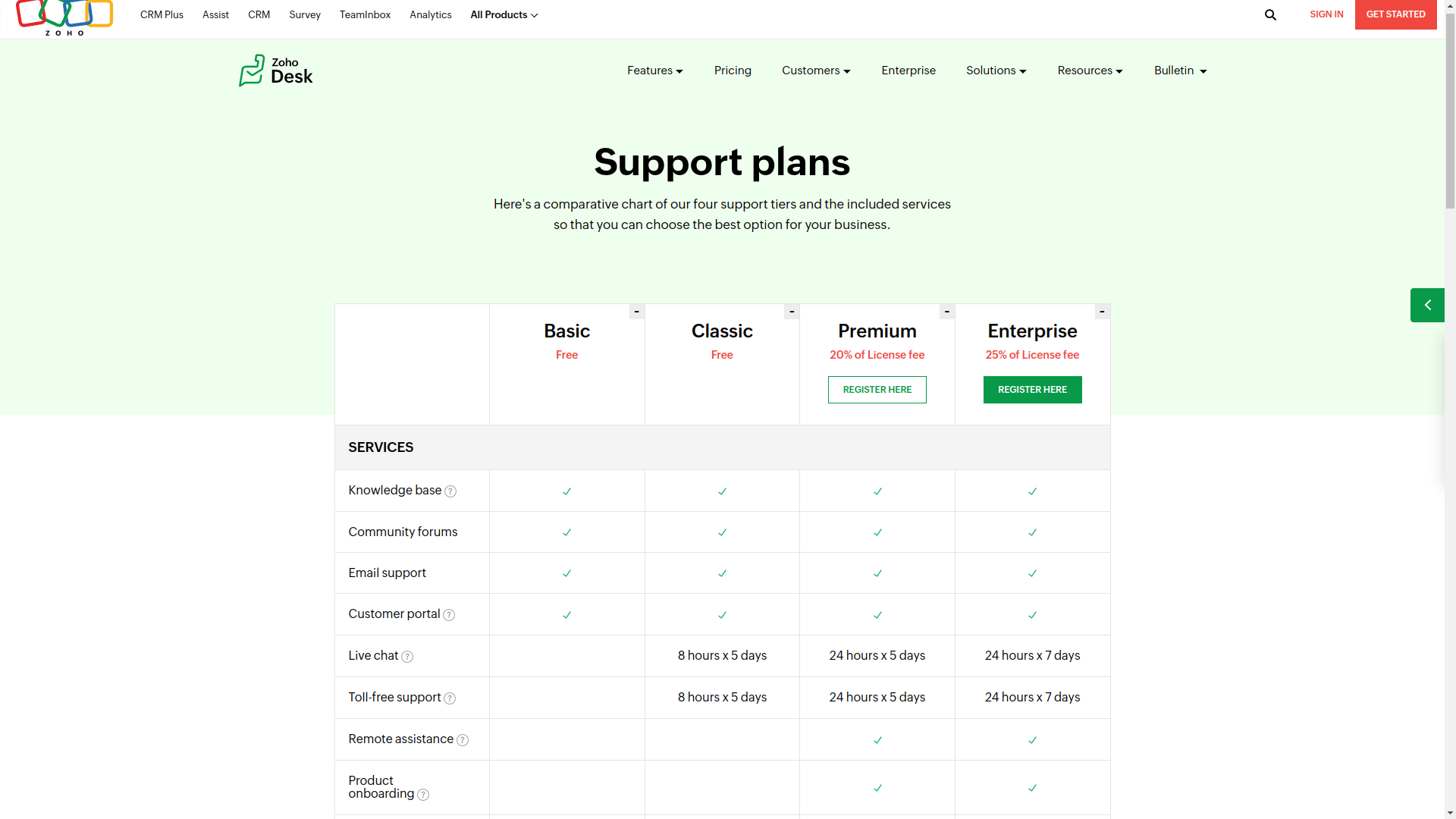
Zoho Desk: Support
Zoho Desk is a bit different from other helpdesk software providers in that it provides different levels of support. There are three tiers, with the first being free and the other two costing either 20% or 25% of your license fee.
The free option only offers live chat and toll-free phone support during business hours, while the others offer those options for 24 hours. You can also email or raise a request in the self-service portal. Zoho Desk claims the maximum response time for this is 24 hours. The Enterprise plan is available seven days a week as opposed to the five days for the Premium plan.
The two paid plans introduce remote and configuration assistance and product onboarding. Meanwhile, the Enterprise plan gives you your own account manager, along with a quarterly report on your usage of features, with suggestions on how to optimize your business processes.
Zoho Desk's support plans also include 'onboarding' to 'Premium' and 'Enterprise' subscribers for 45 or 60 days from the date of purchase respectively. This involves an onboarding specialist working with you to set up Zoho Desk, learn about different features and get assistance with customization and automatization.
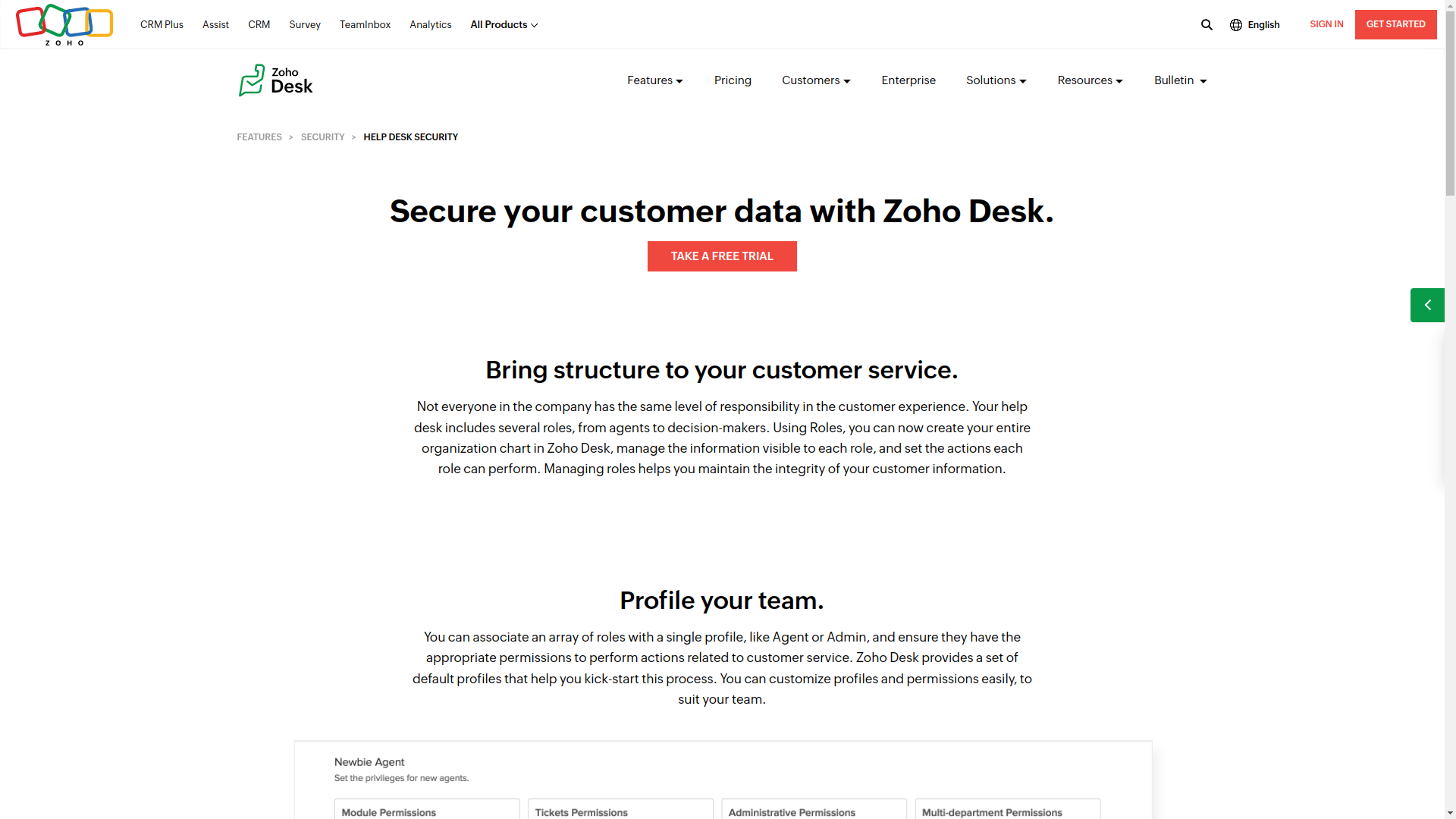
Zoho Desk: Security
Zoho, the company behind Zoho Desk, produces many different software products and takes the same high-level approach to security for all of them. One of the ways it does this is through the 'Roles' feature, which allows you to manage what information is visible to which agents and/or departments. You can also create profiles to save you having to manually set permissions per worker.
For instance, you can create a profile for new agents which allows them to change the ownership of tickets but not close them.
Zoho Desk's security page also touts its 'field security' feature. This allows you to set permissions about which fields can be edited by certain workers. 'Enterprise' plan subscribers can also benefit from 'field encryption' whereby sensitive data entered into fields can be encoded. Zoho's comprehensive knowledge base informed us that this is done using industry standard AES encryption.
Zoho Desk also claims to be GDPR compliant. One strong point in their favor is that all subscriptions (including the free plan) give users the choice where their data is stored. When reviewing other help desk platforms we've only ever seen this feature available as a paid extra or for higher tier subscribers, so were very impressed. Current data center choices are the US, EU, India, Australia and Japan.
Parent company Zoho has also published an extensive Security Whitepaper, detailing the stringent measures they take to keep their own customers' data safe. For instance, they specify their facilities have 24/7 monitoring, video cameras and biometric access. The company is ISO 27001, ISO27017 and ISO27018 certified.
We were also very pleased to see that Zoho has a detailed page on exactly how it encrypts customer data. In brief, all connections between users and Zoho's servers are protected by the latest versions of TLS (1.2 / 1.3).
Databases are protected using ultra-secure 256-Bit AES encryption and Zoho claims that they also use full disk encryption on their hardware. Like the free choice of data centers, this is refreshing change from other help desk platforms who claim to use encryption and secure data but don't provide exact details on the type of encryption or password hashes used.
Zoho Desk: The Competition
If you like to shop around before deciding on a purchase, there are plenty of alternatives in the online help desk space for you to consider, including Freshdesk and Zendesk.
Freshdesk is another solution offering a large range of features. There are a selection of plans, including a free option that can be used by unlimited agents. Its paid plans range in price from $15/agent/month up to $79/agent/month, and all plans come with a 21-day free trial.
LiveAgent is another option with a free plan that has no limit on agents, while paid plans go from $9/agent/month up to $69/agent/month. Like Zoho Desk and Freshdesk, as you move up through the plans, more features are added to those available from the previous level.
Zoho Desk: Final Verdict
Zoho Desk has competitive pricing, with its high-end plans cheaper than those of many competitors. However, its free plan has a small limit on the number of agents and you have to pay to get better levels of support.
The software’s feature set is impressive but we found the app itself a bit overwhelming to use and lacking in tips or guides on how to make the most of it.
We've also highlighted the best live chat software.