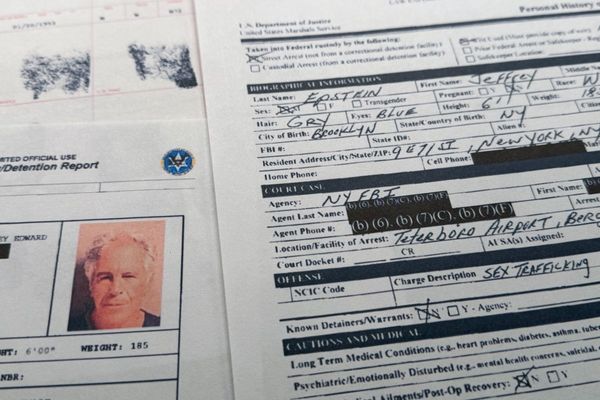The Samsung Galaxy XR almost seems like it was created to address the pain points people have about the Apple Vision Pro.
Hate a heavy headset? This device is significantly lighter. Still waiting for a smarter Siri? The Galaxy XR has deep integration with Gemini Live and sees what you see. Don’t have $3,500 to blow? At $1,799, the Galaxy XR is almost half the price, though it’s still pricey.
But the Galaxy XR also arrives at a time when the entire industry is questioning the existence of mixed reality headsets. Why invest in one of these things when the holy grail is really a pair of smart glasses with a display? I got a chance to go hands-on with the Galaxy XR running Google’s Android XR software, and it certainly pushes the category forward. But it also has some drawbacks. Here’s my first impressions.
Design
The Galaxy XR looks a lot like the Apple Vision Pro with its visor-like look, but it’s also sleeker and lighter. It weighs just 545 grams (1.2) pounds, compared to 600-650 grams (1.3-1.4 pounds) for the Vision Pro.

After wearing the headset for several minutes, I didn’t feel neck discomfort or as much head pressure as I have with the Vision Pro. And that’s a major plus if you’re going to be doing things like watching full-length movies or watching four football games at once. It’s also very easy to put the Galaxy XR on and simple to adjust with a rotating mechanism on the back that tightens the fit.

The light shield is optional and comes in two parts for the left and right eyes. It was a bit tricky attaching this accessory, but it’s nice to have the option to lose the shield if you’re focusing on XR experiences as opposed to more immersive VR ones. Still, even with the light shield on I noticed a bit of light leakage on the extreme left and right sides.

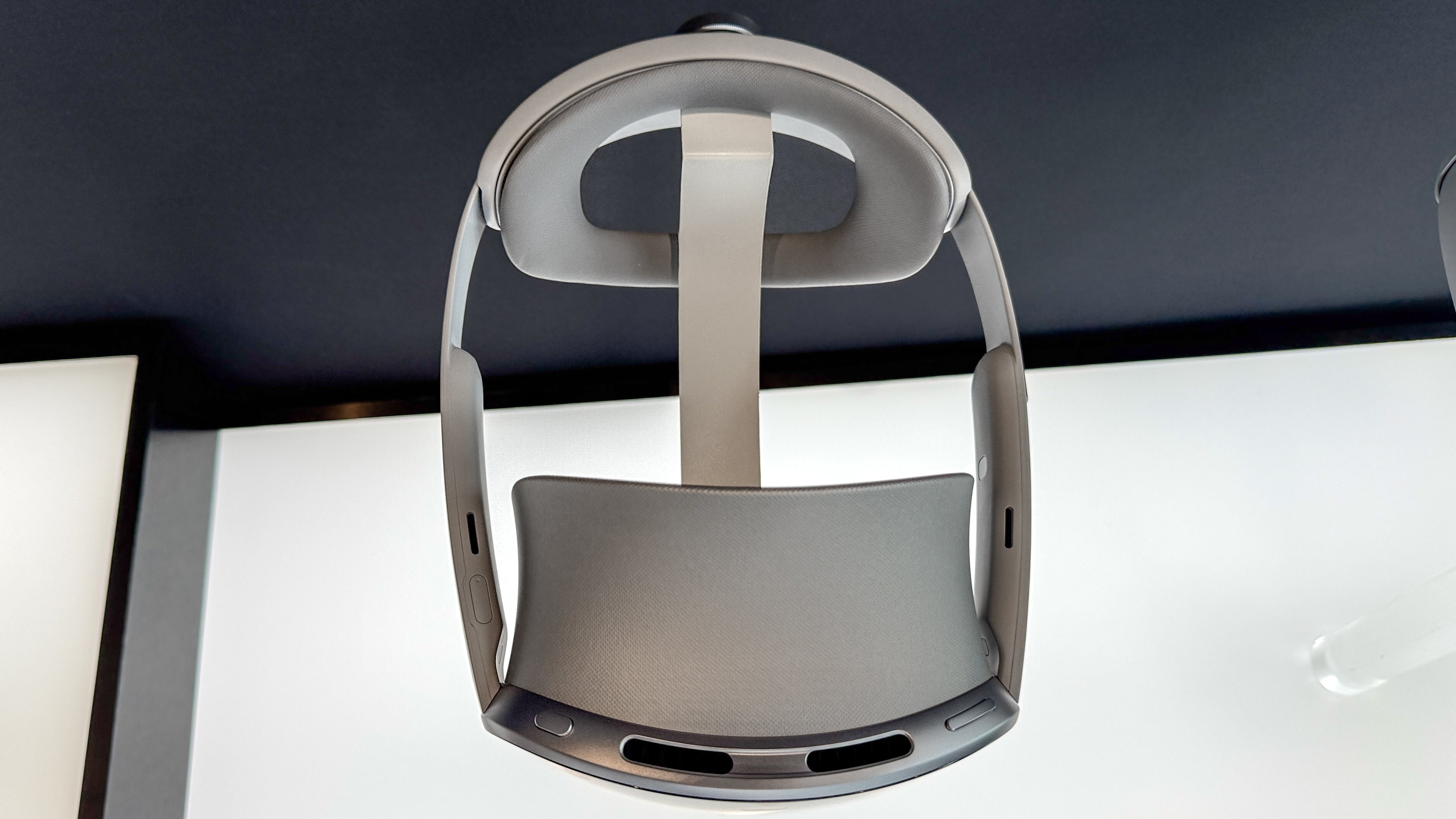
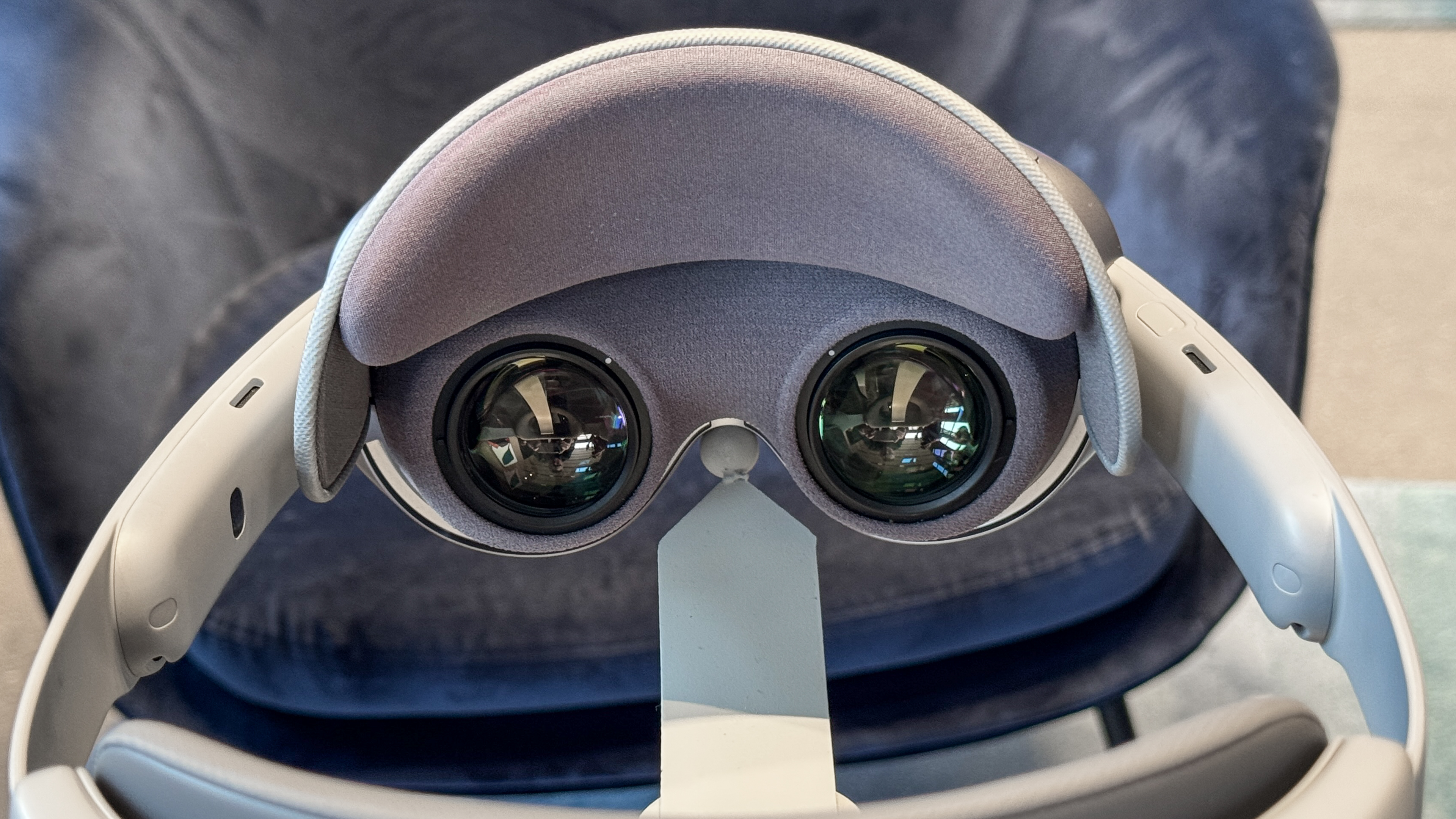

There’s a power button on the top right side (which invokes Gemini with a long press), a volume slider on the top left side and a touch panel integrated into the right arm of the headset.

What it feels like to use
Powered by a Snapdragon XR2+ Gen 2 chip and capable of displaying a 4K picture in each eye, the Galaxy XR felt fairly responsive during my hands-on time, but it wasn’t quite as smooth as the Vision Pro.

For instance, dragging and moving windows around proved trickier than I anticipated. And the eye tracking felt a step behind my gaze as the on-screen cursor lagged a bit in spots. The live video view looked a bit dim, just like the Vision Pro, and it feels like you’re one step removed from reality.

At least the gestures are fairly intuitive. You just pinch your thumb and index finger to select items and scroll by waving your hand up and down or side to side. Zooming in and out was also easy by pinching your hands together. I had no problem pulling up the main menu at any time by pinching my fingers together with my palm facing up.
I like that you can activate Gemini Live at any time by long-pressing the right button and then selecting whether you want to just chat or share your entire screen. But I think this process could be made even easier with a voice command. That way there’d be less friction.
Galaxy XR apps and experiences
I tried a wide range of Galaxy XR apps and saw some demos of others, and it’s clear that Gemini integration aims to be a selling point. For example, within the Google Maps app you can ask Gemini Live to take you to a certain location and then ask about restaurants you might want to visit. And there’s even some eateries you can physically step inside to get a tour.
The Google Photos app will tug at your heart strings. You can bring old photos to life through AI, which turns still images into short videos. And you can ask Gemini about anything you see for more information.
If you’re playing a game like Stardew Valley, you can ask Gemini for tips as you’re playing and the assistant will deliver them live without having to open a separate app. It’s like having a copilot for mixed reality.
As you might expect, circle to search works in Android XR environment through the Galaxy XR device just as well as it does on your phone. Actually, it’s better because you can search for things in the real-world through live video pass-through. Not that I would wear this headset in public.
One of the coolest apps is Adobe Pulsar, which is exclusive to the Galaxy XR. You can edit videos right in front of you and add 3D graphic elements. You can also ask Gemini to generate titles for your clips.
YouTube is a big deal on the Galaxy XR, as there’s already tons of VR 180 and 360 videos available. And I got to see a fighter jet up close and personal as it took off into the sky. You are fully immersed in the content and again you can ask questions in real time about the videos you’re watching, thanks to Gemini.
There’s also a native Netflix app for Android XR, though it seemed pretty straightforward and not very exciting.
The more intriguing demo is Asteroid, an interactive film with DK Metcalf (yes, the NFL receiver). You can ask DK questions about pretty much anything during the experience, and his character can even speak back to you in different languages. But the graphics themselves didn’t look great; it felt more like a game than a movie.
The one demo I’m most excited to experience is spatial multiview for YouTube TV. You can watch up to four games at once and move any of the windows wherever you want. It could be ultimate viewing experience for NFL fans.
Outlook
Right now it doesn’t seem like a great time to launch a mixed reality headset given the momentum behind smart glasses. But for those who are looking for a more immersive, sit-down experience, the Galaxy XR is certainly worth a look.

It’s way cheaper than the Apple Vision Pro and it’s also noticeably lighter and more comfortable to wear for extended periods. Having Gemini Live on board is also pretty transformative. But $1,799 is still a lot of money for a device you’ll mostly use at home, and the new M5 Vision Pro should keep Apple in the performance lead.
But if you want a sneak peek of what the future of mixed reality looks like, the Galaxy XR looks like a solid evolutionary step forward for spatial computing.