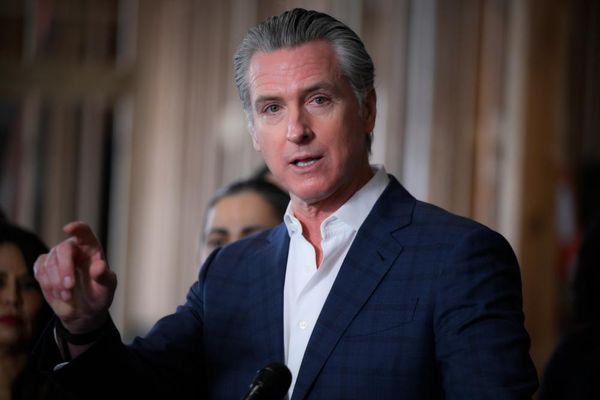Much of the experience with Apple (AAPL) Vision Pro has felt like little doses of the future, but when the Cupertino-based tech giant turned on "spatial Persona," it essentially broke the fourth wall of FaceTime. Rather than being locked in a FaceTime tile, another person's Persona can appear in my apartment, can walk around, as well as interact with shared apps.
The result is my friend Kate floating in my living room as her Persona, complete with her hands. I can see her waving at me, and when the Persona first appears in your room, there is a bit of shock and delight, especially when we walk close to each other.
Related: Apple Vision Pro review: I spent two weeks with a computer strapped to my face
I can walk close to her Persona, and in turn, on her Vision Pro, I am walking closer; we can even walk around each other’s space. And if we happen to walk through each other, we switch back to a floating contact card.

Jacob Krol/TheStreet
It's still the same Persona, but it arguably feels much more lifelike and realistic. We can share windows together, so if I fire up Freeform we share the screen. It then places it centrally for both of us and moves our Personas next to each other. I can look at her as she gestures to the board, and we're both spatially aware. It's something, and it felt like I was hanging out with Kate in person.
When you first engage spatial Persona, it places us in a square either of us can pick up and move. Within that space, if Kate moved my Persona on her screen, it adjusts on my side — the same goes if I moved a Persona. It's really neat, and remember, this also supports up to five spatial Personas at once; you could have a bonafide brainstorm or TV binge session.
What's even cooler, though, is gaming. I called my friend Jason via FaceTime, and after the initial delight of seeing him digitally in my apartment and the same for me in his home, we fired up GameRoom.

Jacob Krol/TheStreet
It was already one of my favorite apps, but here we were, placed around a table with Battleship. I could see him floating on the other side in front of his board, the divider in the middle. I could walk around or poke my head around the divider to see him, but critically, I couldn't see his game pieces. After a few minutes, I also learned that I needed to up my skills, and Jason even asked if I knew how to play Battleship.
Related: I got front row at The Eras Tour on an Apple Vision Pro
The other user can also walk around the space, peek around the table, and walk anywhere within the square that a spatial Persona walks in. We can adjust where we are, and it will auto-update for the other. It's pretty neat, but we can't see each other's personal space unless we choose to share that view.
And that's really when the lightbulb went off — up to now, Vision Pro was mostly a single-user experience. It's now shared in a way that gives you the power to teleport and see friends or colleagues, to collaborate, have fun, or even watch content together. And even though it's not real and a computer is strapped to my face, it genuinely felt like I was hanging out with Jason or Kate, and that's something. It works, especially the spatial placing and realism, to an incredibly high extent for a beta.
The other critical point is that while I share an experience with someone else as a spatial Persona, I can also see my own living space or tune into an environment without affecting the other person. I can also respond to a text if need be; they might see me looking in a different direction, typing with my hands, or using the double tap gesture, but I'm still in the right spot.
If I’m sitting next to Kate while we're watching TikToks shared for both of us, I can still handle another take right next to that window without disrupting the flow. She can also be in a dozen other apps or even turn several environments (from Mount Hood to the Moon) on and off.
I honestly can't wait to hop on a spatial Persona FaceTime again with either of them or both together, plus a few other friends who have the Vision Pro — it's a game-changing experience and one that I cannot wait for more developers to update apps with support.
Just wait until Disney+ rolls this out, and I can watch a Star Wars film on Tatooine with someone.
Related: Veteran fund manager picks favorite stocks for 2024