
Whenever I'm about to declare that this or that has gone down the drain, I pause and ask myself whether 'things these days' are really worse than they used to be, or if I'm just glazing over the problems of the past to justify the vein popping out of my forehead today.
Usually I have to admit that recency bias is distorting my perspective, but not always. And as I just learned, not when it comes to goddamn audio drivers.
It was a little spooky how I learned this lesson. In a draft of another article, I'd used audio driver troubleshooting as an example of one of the ways using a PC has gotten better over the past 30 years. "Things ain't perfect," I said, "but at least I can't remember the last time I was up till 2 am banging my head against some inexplicable Sound Blaster quagmire."
And then, as if the universe were afraid I might erroneously let audio drivers off the hook, I wound up spending three hours this weekend trying to get a pair of wireless Sony headphones to work with my Asus laptop running Windows 11.
My gripe here isn't that a thing didn't work instantly—that's just computers—but that none of the companies that made the things had any helpful advice for me that didn't come from other users. I also have a bone to pick with the labyrinth of babying menus that now makes up Windows 11's settings. It made everything harder, not easier.
Official "support" sites are BS
The issue was this: My Sony WH-1000XM4 headphones connected to the laptop fine, and registered as an audio device, but didn't appear in the list of audio output devices I could select.
The first thing you have to do when troubleshooting in 2025 is hurdle piles of insulting advice that has nothing to do with the problem at hand. (Yes, I tried turning it off and on, thanks.)
I did what everyone does next, and started looking for Reddit threads.
I was momentarily heartened when I found other users dealing with the exact same problem on Microsoft's official support site, but was infuriated when I discovered that the top answers were from jackasses who were pretending to work for Microsoft ("We're so sorry you're experiencing this problem") while sharing links to irrelevant advice from the crap websites they're in service to.
Sony support was no help either, so I did what everyone does next, and started looking for Reddit threads. No specific solution offered worked for me, but I got the impression that my problem was a driver conflict, and finally got the headphones working by disabling Intel Smart Sound Technology for Bluetooth Audio. Who the hell knows why that worked.
Windows 11 settings: Please just let us do actual stuff to my PC
Setting aside what a ballache it was to figure that out through guesswork, it wasn't a hard fix to execute: I just opened Device Manager and disabled the driver. But on the way there, I became more familiar with Windows 11's other menus, and lord, what a mess!
Half the battle for users in the support threads was trying to explain to each other where to find the settings they needed, which had them sharing paths like "Bluetooth & devices > View more devices > More devices and printer settings" to find the device settings for their headphones.
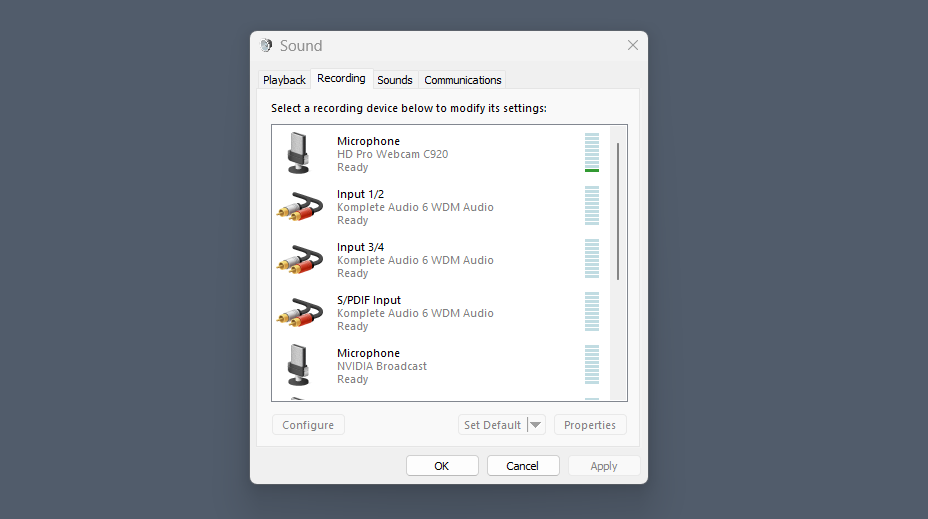
Here's another one of those moments where I have to check myself on the recency bias: No, finding Windows settings has never been especially intuitive. But I'm not sure that layering a maze of misleading signage over the classic Control Panel windows is any big help to either novice or advanced users. The former are only going to get more lost, and the latter are just going to grumpily careen around looking for an old-school Control Panel window that actually lets you do things.
And clearly we still do need to take a hammer to drivers and other sensitive bits of the OS to make things work. It's not like trying to get Sony headphones working on an Asus laptop is the domain of 1337 hackers. "Plug-and-play" has always been an ideal and not a reality.
But now that I'm done venting, I'll remind myself again that things must be better than they used to be, because I can't remember the last time I had to go spelunking in the Windows Registry to fix something.
Knock on wood.







