

In my Lenovo Legion Go review, I highlighted the handheld gaming PC's large touchscreen and detachable controllers. However, I also pointed out that the lack of VRR makes games play more choppily than some rivals.
Since getting the Legion Go 2 last week, I've spent dozens of hours with this handheld gaming PC, playing both single-player and multiplayer games as well as running the device through various benchmark tests.
I even opened the Legion Go 2 up and had a look at the battery and the SSD to see how upgradable they are.
My investigations have helped me better understand the Legion Go 2's capabilities. Lenovo has made several improvements over the original handheld that each add up to create a better user experience, overall.
But, is it enough to stand out against the strong competition created by the likes of its long-time Steam Deck rival, or other upcoming Windows handheld gaming PCs like the Xbox Ally X?
Let's dive in and discuss.
This review was made possible thanks to a review sample provided by Lenovo. The company had no input nor saw the contents of this review prior to publication.
Lenovo Legion Go 2 review


Just so you know, there are two variants of the premium Legion Go 2. I reviewed the Ryzen Z2 Extreme model.
- $1,099.99 at Best Buy — Ryzen Z2 (non-Extreme) with 16GB RAM and 1TB SSD.
- $1,349.99 at Best Buy — Ryzen Z2 Extreme, 32GB RAM, and 1TB SSD.
These are some of the most expensive Windows handhelds on the market. However, they also offer some of the nicest and most versatile features, so the cost makes sense given what's on offer.
If you tend to play less graphically demanding titles, then the base model might fit your needs. Otherwise, the Z2 Extreme model is the better choice for AAA games.




WHAT'S IN THE BOX?
The box contains the Legion Go 2, a soft-shell case, an FPS mode base for the right controller, a rubber cover for the right controller's pins when in FPS mode, and a 65W USB-C outlet adapter.
The soft case has decent padding to protect against bumps, even if it isn't as protective as a hard shell. Inside are two small pockets to hold the FPS mode base and the rubber pin cover.
However, there is no room for the outlet adapter, and the case doesn't have a handle for easy carrying.
Recommended configuration
DESIGN & UPGRADABILITY ⭐⭐⭐⭐



Just about everything about the Legion Go 2 design is an improvement over the original handheld, except when it comes to upgradability.
• Price: $1,349.99 at Best Buy
• Display: 8.8” WUXGA (1920x1200), OLED, Multi-touch, 1100nits peak brightness, 100% DCI-P3, 16:10, 30-144Hz VRR
• CPU: AMD Ryzen Z2 Extreme (8C, 16T, 15-35W cTDP)
• GPU: AMD Radeon RDNA 3.5 Graphics, 16 cores
• Memory: 32GB LPDDR5x-8000, soldered
• Storage: 1TB M.2 2242 SSD, M.2 2280 slot
• Connectivity: Wi-Fi 6E (802.11ax) 2x2 with Bluetooth 5.3
• Ports: 2x USB4.0, 1x microSD card reader, 1x headphone jack
• Size: 295.6 x 136.7 x 42.25 mm (11.64 x 5.38 x 1.66 inches)
• Weight: 920g (2.03 lbs)
Like the original, the Legion Go 2 features detachable controllers and a sturdy kickstand that props it up at multiple angles. This simple addition turns it into a versatile entertainment hub, not just a gaming machine.
For instance, I've propped the handheld on my counter while cooking to follow recipes or stream shows before switching to handheld gaming after dinner.
It includes two USB4 ports, which I appreciate, though the bottom placement of one makes it awkward to use when docked or in tabletop mode.
The right controller still supports FPS mode and includes a dock for mouse-like control in cursor-heavy games, which makes this device more versatile than most Windows handhelds.
I'm happy to report that the redesigned body feels more ergonomic, with rounded edges and better button placement that my fingers can better reach.
The only exception is the two buttons below the D-Pad, but I don't mind this since they don't need to be reached in a hurry during gaming. One is used for toggling between open windows, while the other switches between the desktop and my game. I’ll dive deeper into controls later.
WHAT ABOUT UPGRADABILITY?

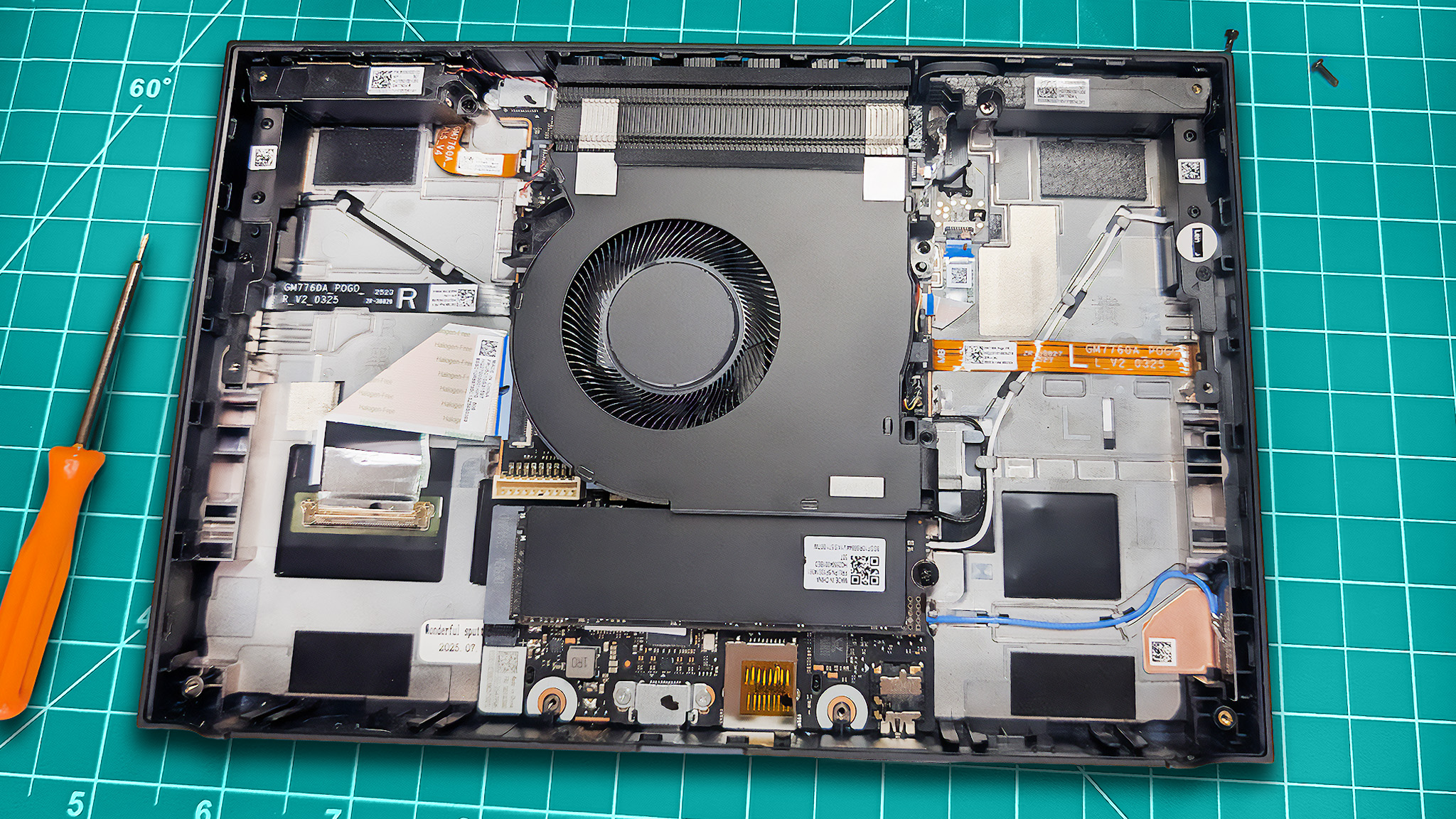
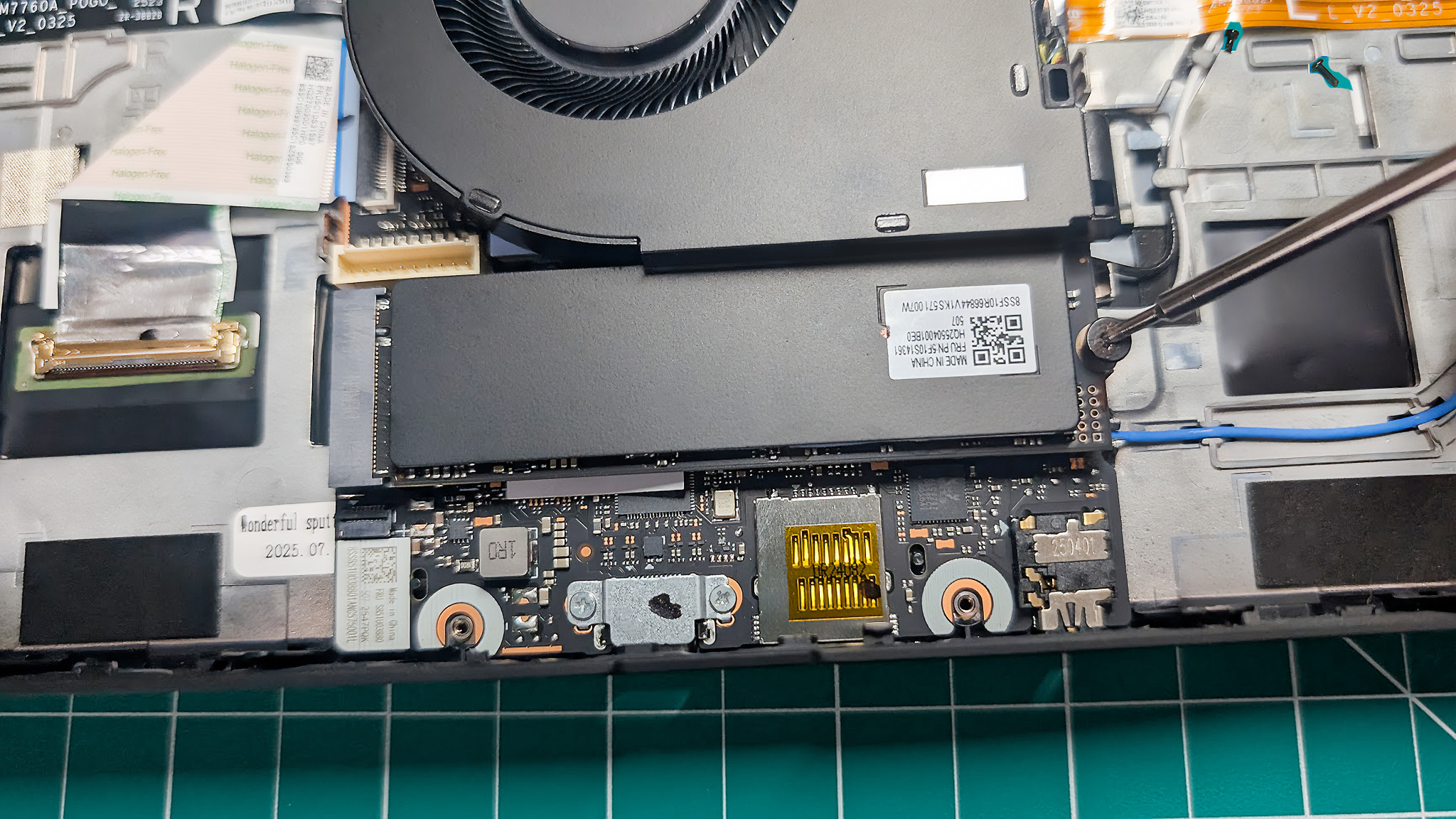
I previously upgraded the original Legion Go’s SSD with relative ease, as seen in my Legion Go SSD upgrade guide. However, the Legion Go 2's internal storage is far trickier to upgrade.
Accessing its SSD requires removing the battery and a glued-in fan that has plastic nubs holding it in place. Since it's easier to damage components when removing these parts, I don’t recommend this upgrade for most users.
This is a stark contrast to the upcoming Xbox Ally line, which seems to be leaning into upgradability, as evidenced by the new WD_BLACK SN7100X SSDs that are marketed for the Xbox Ally handhelds.
BUTTONS & JOYSTICKS ⭐⭐⭐⭐⭐


I've already put dozens of hours of gaming sessions into the Legion Go 2, and its buttons, bumpers, and triggers remain snappy and responsive. Like its predecessor, it uses Hall effect joysticks, which don't drift. This alone makes it a compelling handheld since competitors like Steam Deck and the Xbox Ally X don't have Hall effect joysticks.
The new D-pad design offers a more satisfying experience with a distinct and purposeful press that feels decidedly more under my control than the original handheld's D-pad. Meanwhile, the slightly smaller touchpad still handles screen navigation well.
DISPLAY ⭐⭐⭐⭐⭐
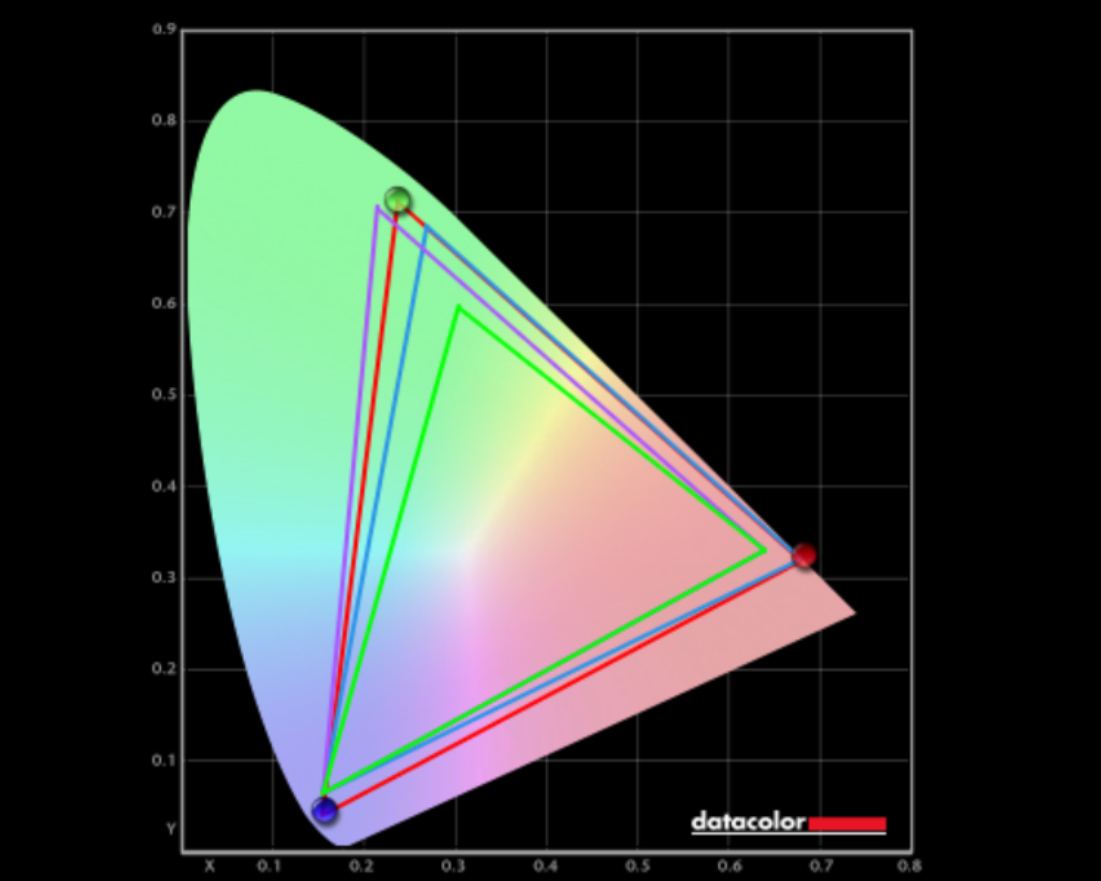


The Legion Go 2's 8.8-inch 2K OLED display offers the best screen in handheld gaming to date. Period.

• Legion Go 2 vs Legion Go
• Legion Go 2 vs Xbox Ally X
• Legion Go 2 vs Legion Go S
• Legion Go 2 — Everything to know
Using my colorimeter, I found it produced an excellent 100% of sRGB, 95% of Adobe RGB, and 100% of P3 in a color gamut test, and gets as bright as 450 nits in SDR.
Vibrant colors pop out strongly against true black contrast, with crisp details creating a rich visual experience from every gaming scene.
What's more, this screen is significantly larger than many other handheld displays, which helps pull me into my games.
Additionally, the fact that the Legion Go 2 has a native landscape display that supports VRR (variable refresh rate) means that updates are more streamlined for this handheld than the original Legion Go, and motion clarity is far better on this screen as well.
PERFORMANCE ⭐⭐⭐⭐
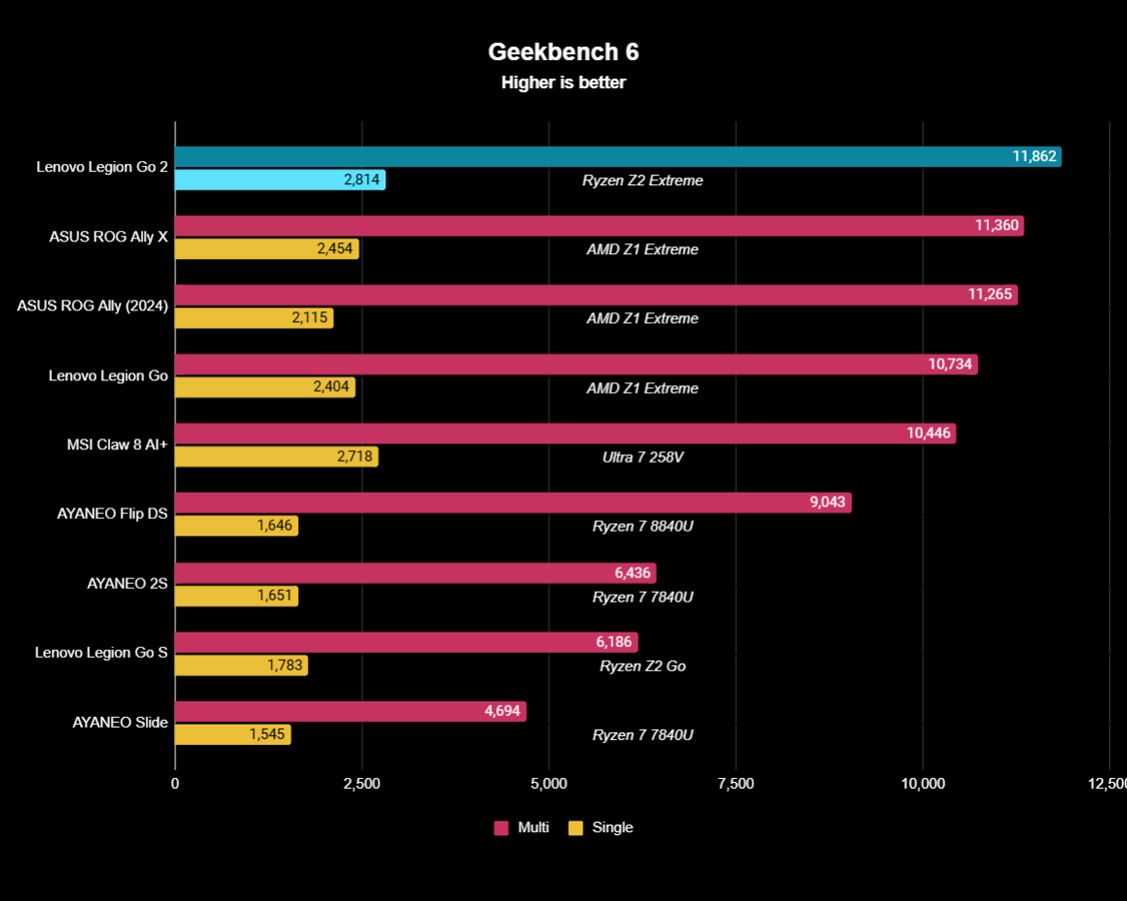
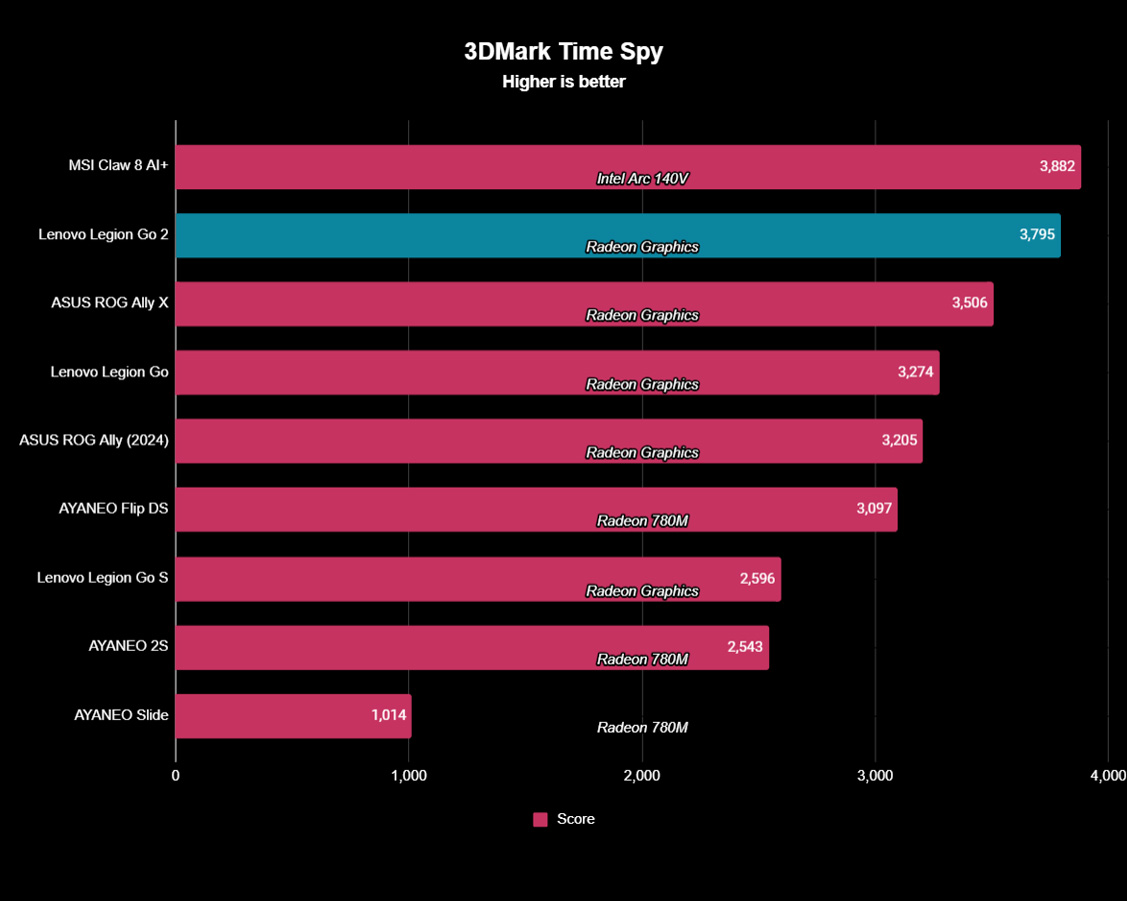
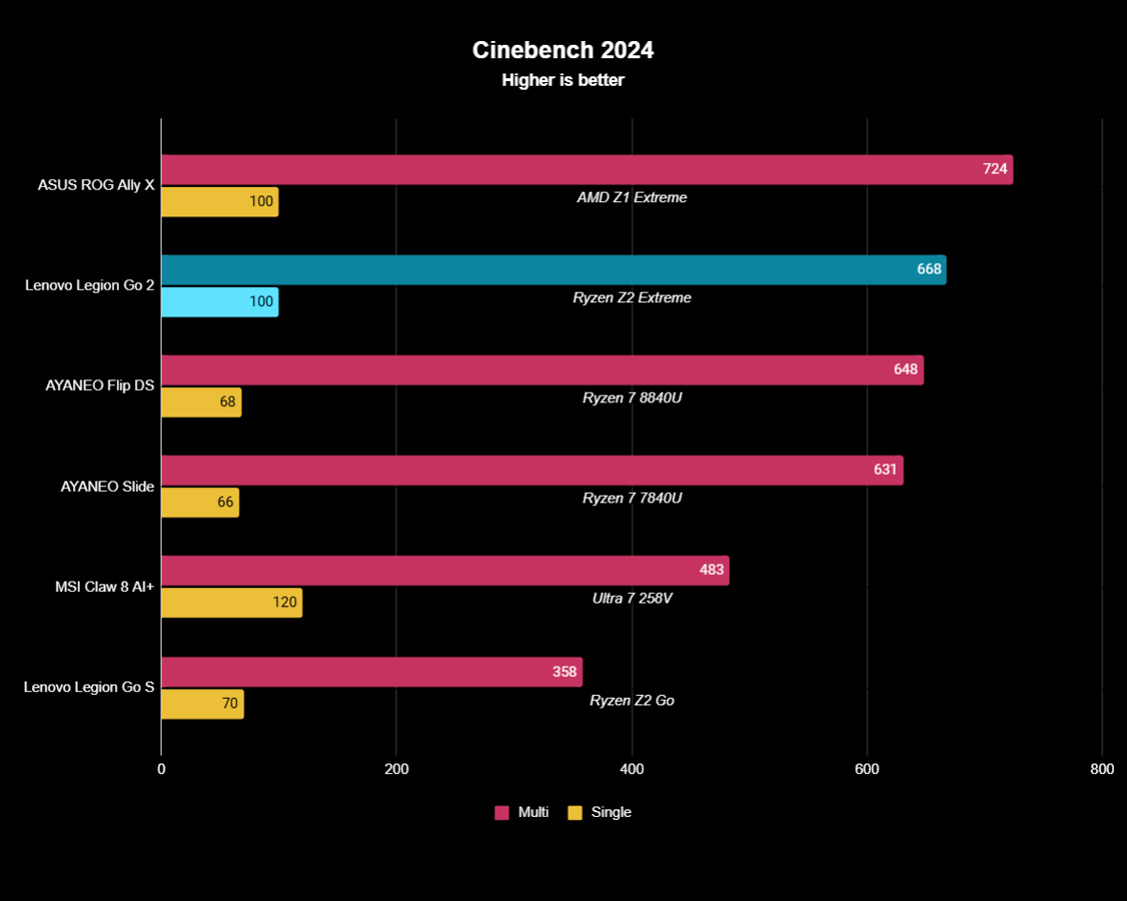
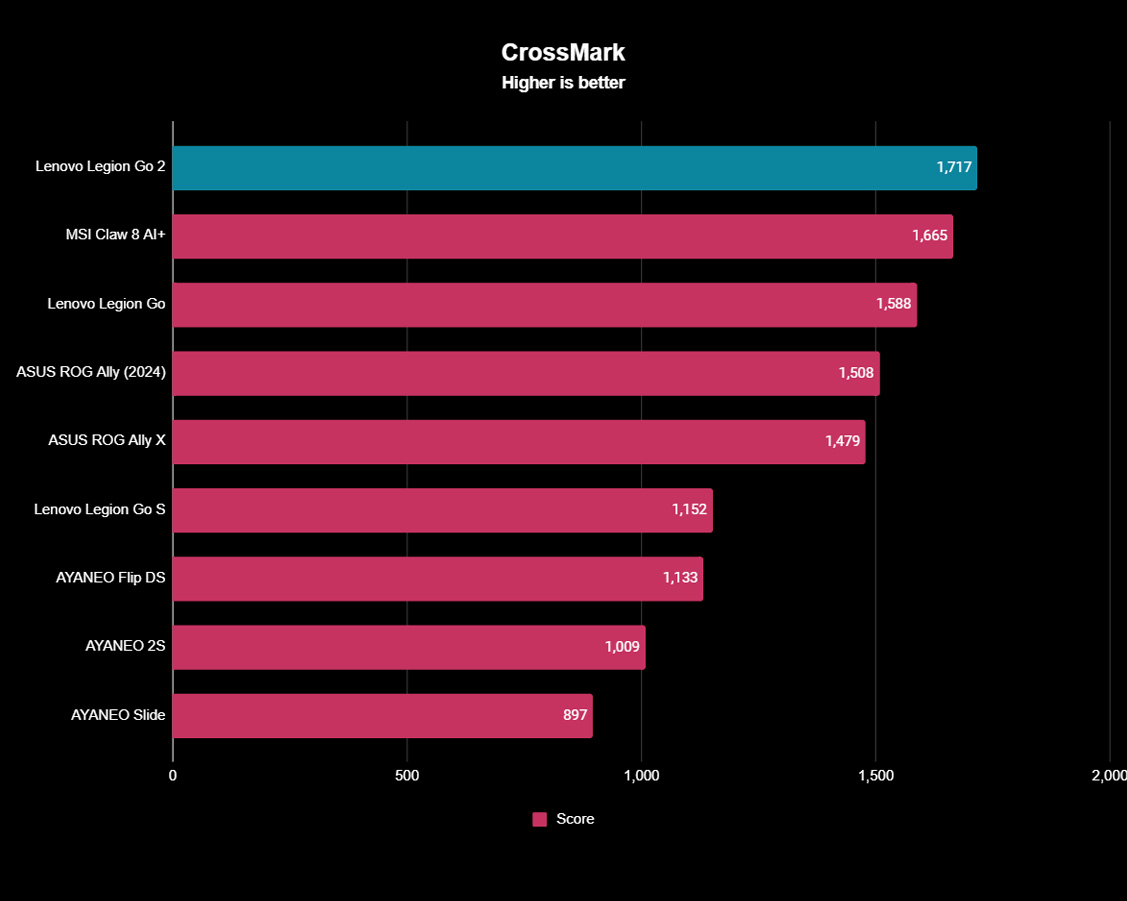
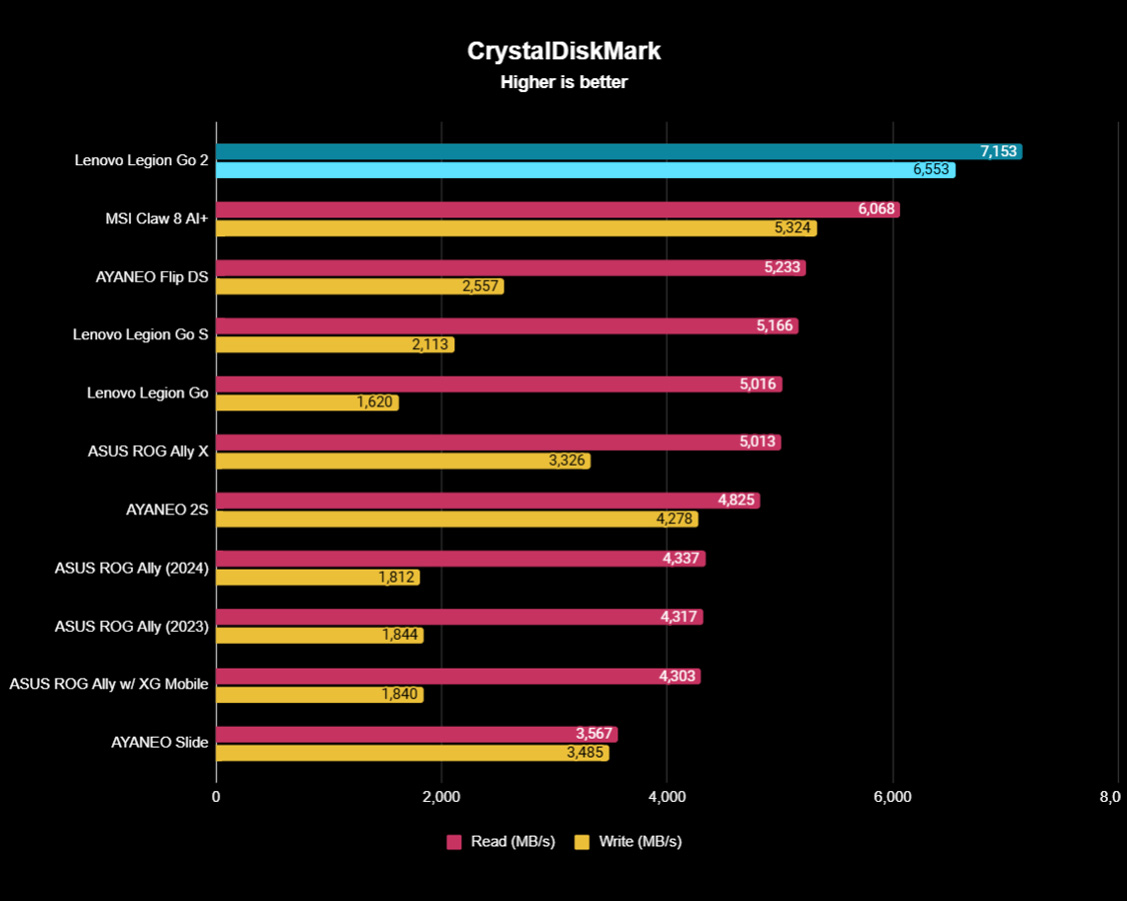
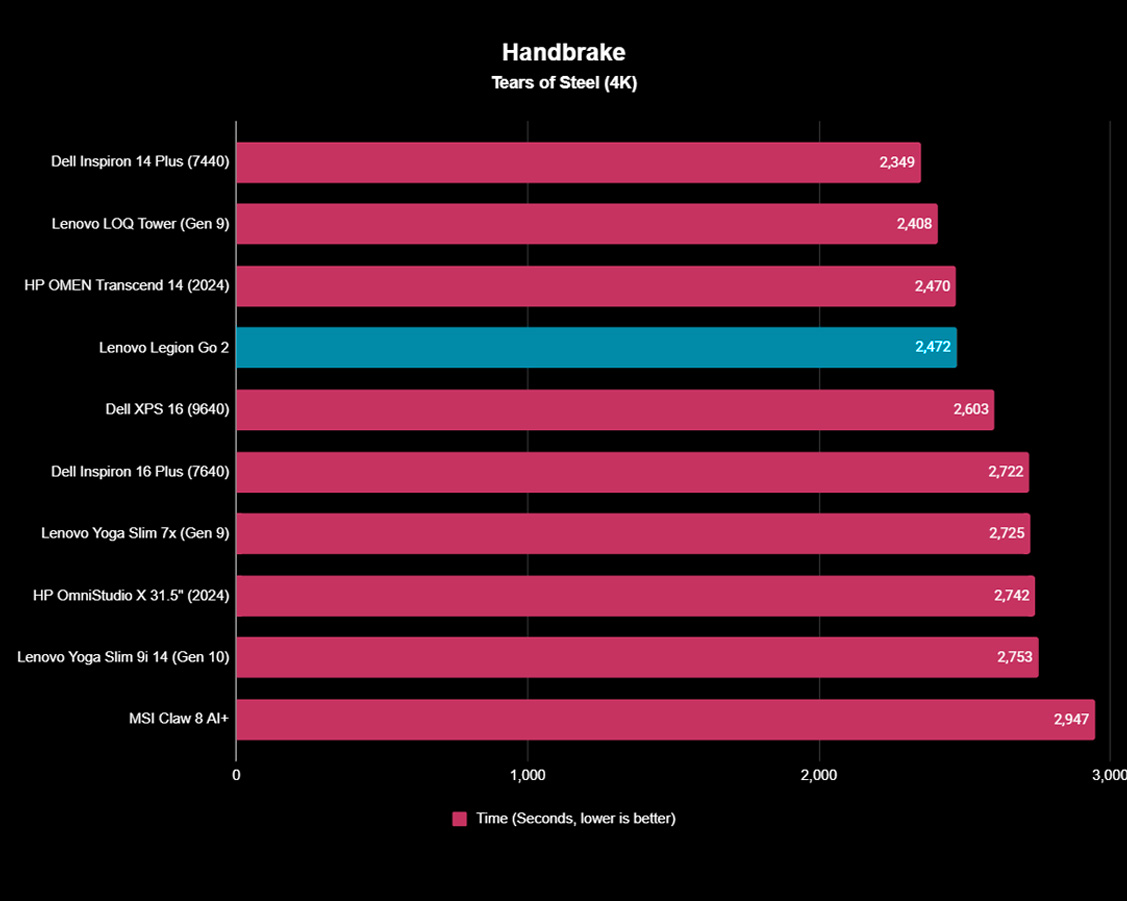
The Legion Go 2 offered solid handheld performance, whether I was playing a 2D platformer or a more graphically demanding open-world game.
Additionally, my various Legion Go 2 testing allowed me to see that this Z2 Extreme device does offer better performance than the original Legion Go and ROG Ally X with their Z1 Extreme processors, but usually only by modest gains.
That said, since this device supports VRR, where the original didn't, gameplay looks smoother on this device, even if FPS is only slightly higher.
Gaming benchmarks
I ran the following tests while the Legion Go 2 was set at Performance mode (30W TDP).
- Ashes of the Singularity — 75.3 FPS (Normal preset, 1080p resolution, 240Hz refresh rate, V-sync enabled)
- Ashes of the Singularity — 48.4 FPS (Heavy preset, 1080p resolution, 240Hz refresh rate, V-sync enabled)
- Cyberpunk 2077 — 41.72 FPS (Low preset, Path Tracing and Ray Reconstruction disabled, 1200p resolution, 144Hz, V-sync disabled, AMD FidelityFX Super Resolution 2.1 set to "Auto," frame generation disabled)
- Cyberpunk 2077 — 38.66 FPS (Steam Deck preset, Path Tracing and Ray Reconstruction disabled, 1200p resolution, 144Hz, V-sync disabled, AMD FidelityFX Super Resolution 2.1 set to "Auto," frame generation disabled)
- Shadow of the Tomb Raider — 36 FPS (High preset, 1200p resolution, V-sync enabled)
- Shadow of the Tomb Raider — 29 FPS (Highest preset, 1200p resolution, V-sync enabled)
PC benchmarks
Plugged in |
Unplugged |
|
Geekbench 6 (CPU) |
11,963 multicore score, 2,805 single-core score |
9,969 multicore score, 2,120 single-core score |
Cinebench R24 (CPU) |
668 multicore score, 100 single-core score |
592 multicore score, 88 single-core score |
3dMark Time Spy (GPU) |
3,745 |
3,546 |
CrossMark (System performance) |
1,717 |
1,175 |
CrystalDiskMark (SSD speeds) |
7,153 MB/s read, 6,553 MB/s write |
3,581 MB/s read, 3,517 MB/s write |
Handbrake (4K transcoding) |
2,471 seconds |
2,720 seconds |
With the Legion Go 2 on Performance mode, refresh rate at 60Hz, and Cyberpunk 2077 graphics on the Steam Deck setting, the handheld managed an average 38 FPS (frames per second), which is slightly higher than the original Legion Go at the same settings.
As is typical with AMD-toting devices, the Legion Go 2 offers higher performance when the handheld is powered by its 65W adapter versus when it is unplugged and going off of battery, so you'll want to keep that in mind depending on what kind of game your running.
THERMALS & FAN NOISE ⭐⭐⭐⭐⭐
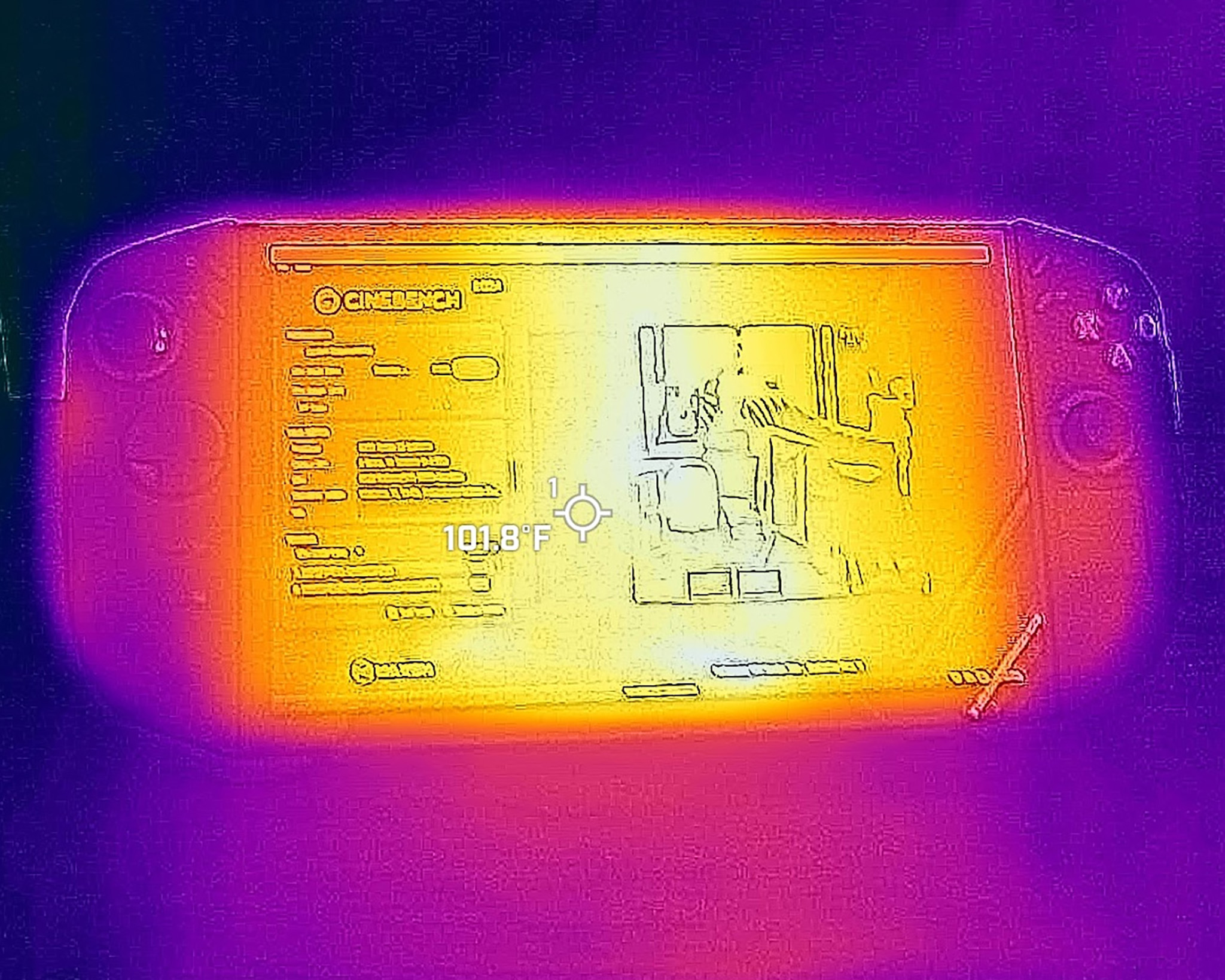
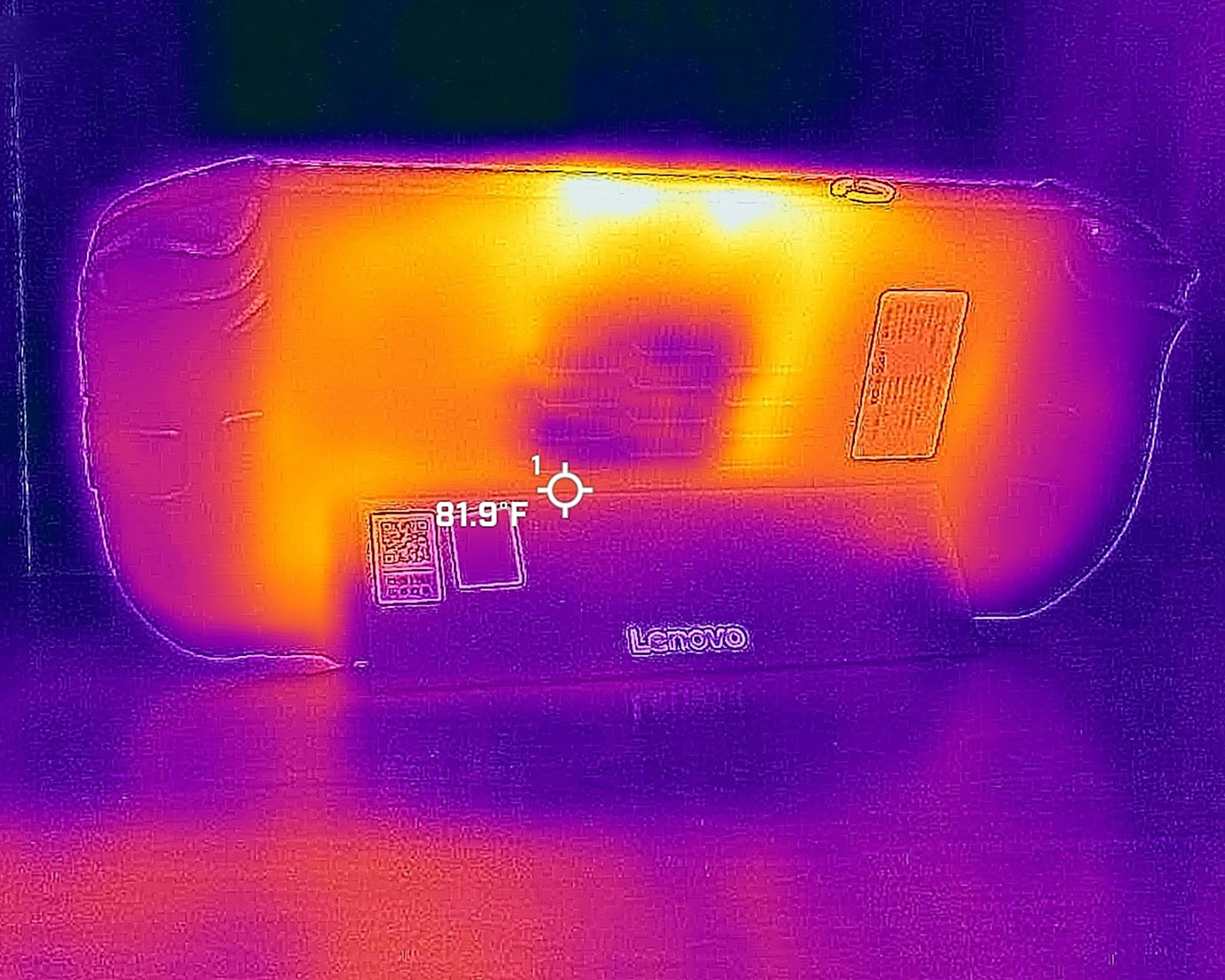

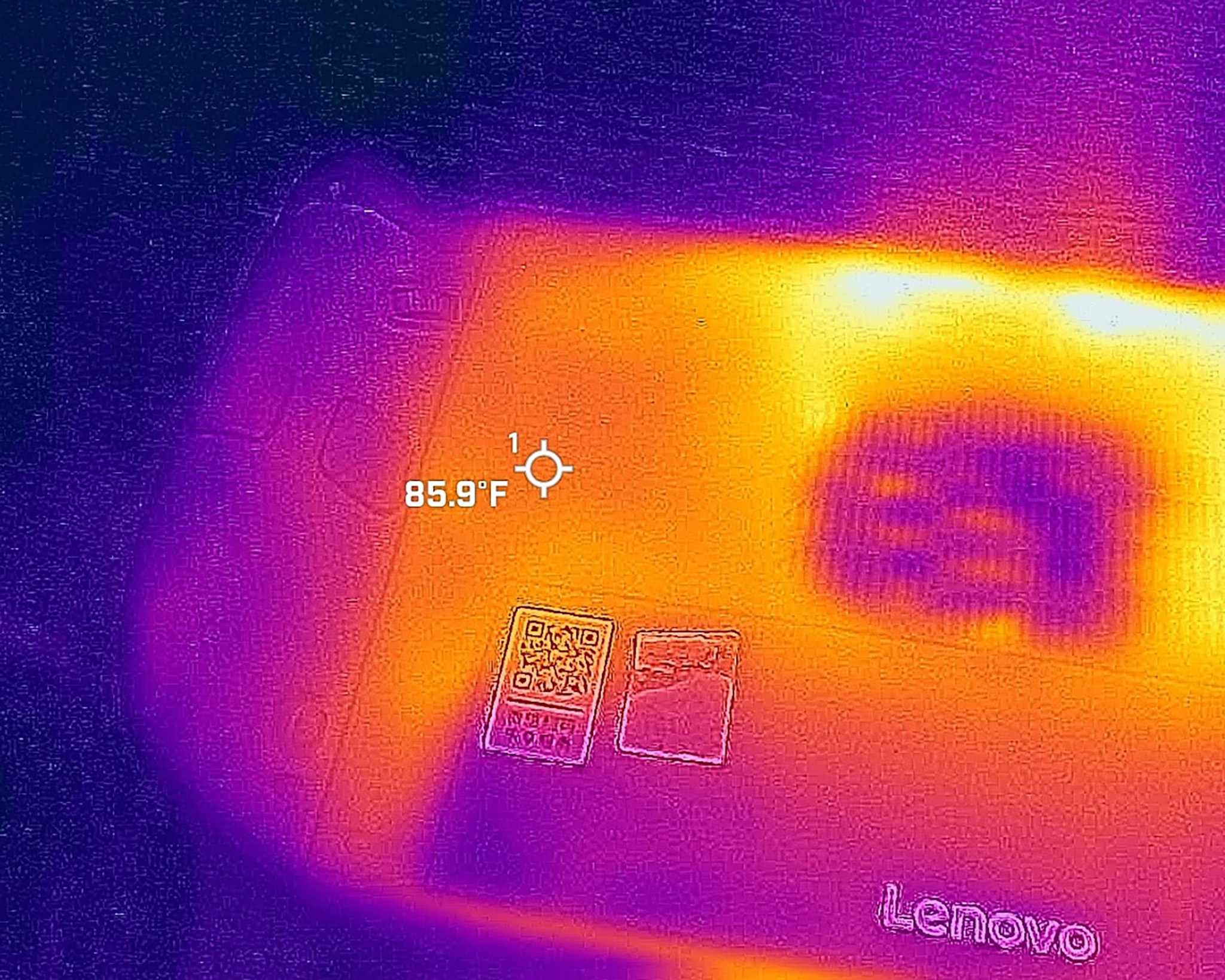
After running a CPU stress test for 20 minutes, readings from my thermal camera showed that the Legion Go 2 offers efficient cooling. The vents peaked at 124 degrees F (~51 degrees C), the screen and microSD area at 103 degrees F (~38.9 degrees C), and the backside at just 86 degrees F (30 degrees C).
As is typical with handhelds, fan noise ramps up quickly, but doesn't get overly loud in this case. I measured a peak of 35.2 dB when the handheld was at arm’s length and then 51.3 dB right next to the vents.
SOFTWARE & CONNECTIVITY ⭐⭐⭐⭐

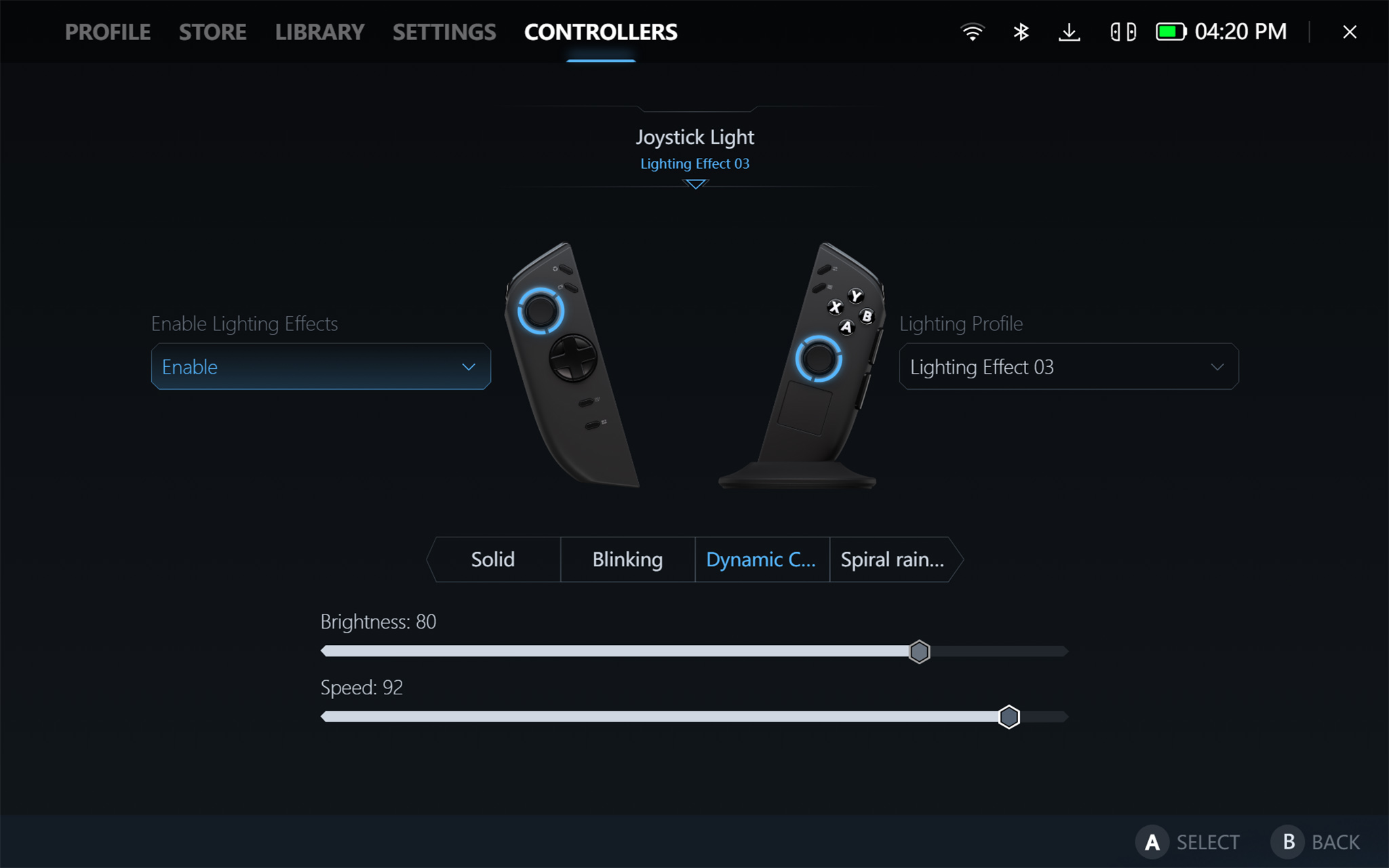
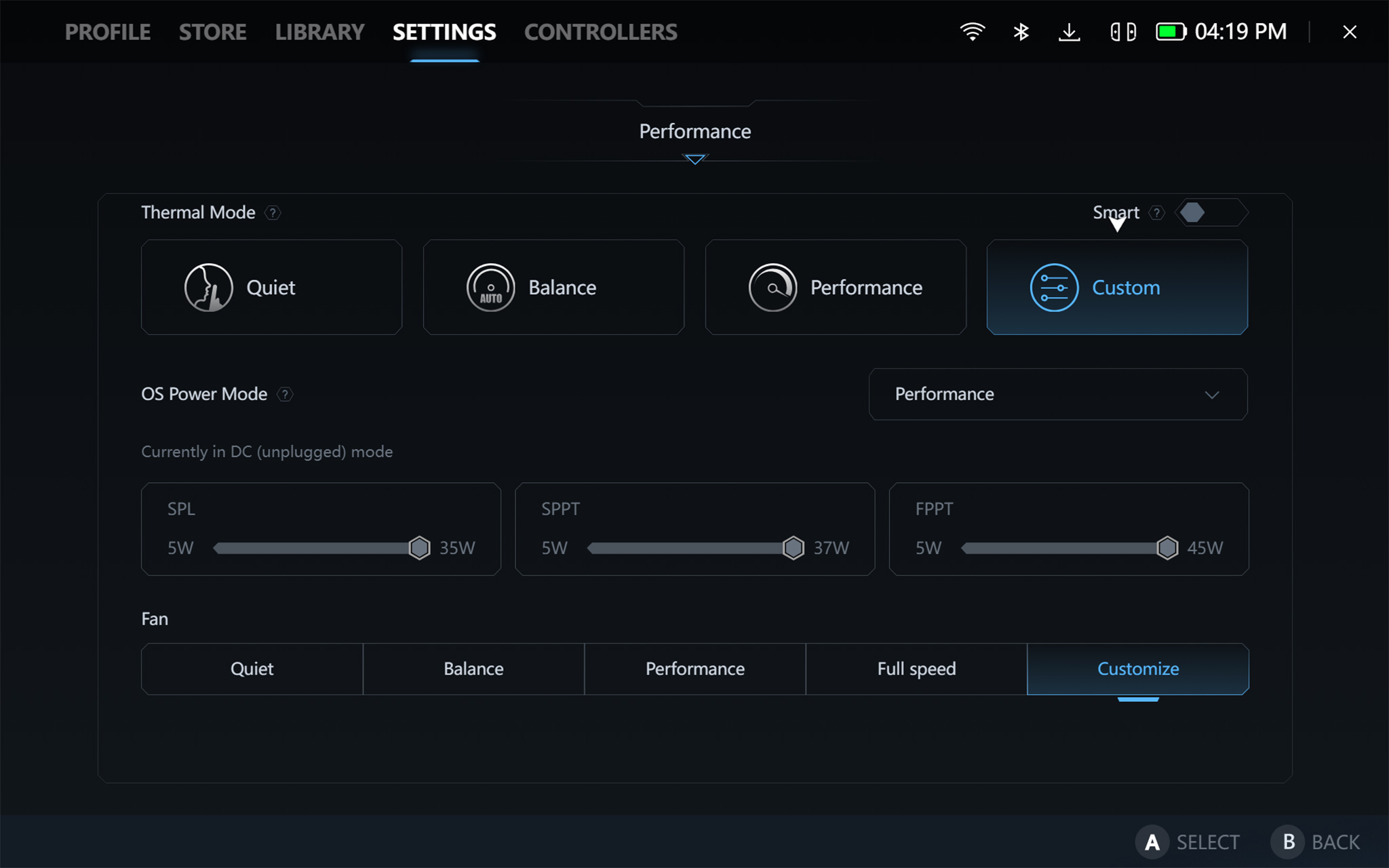
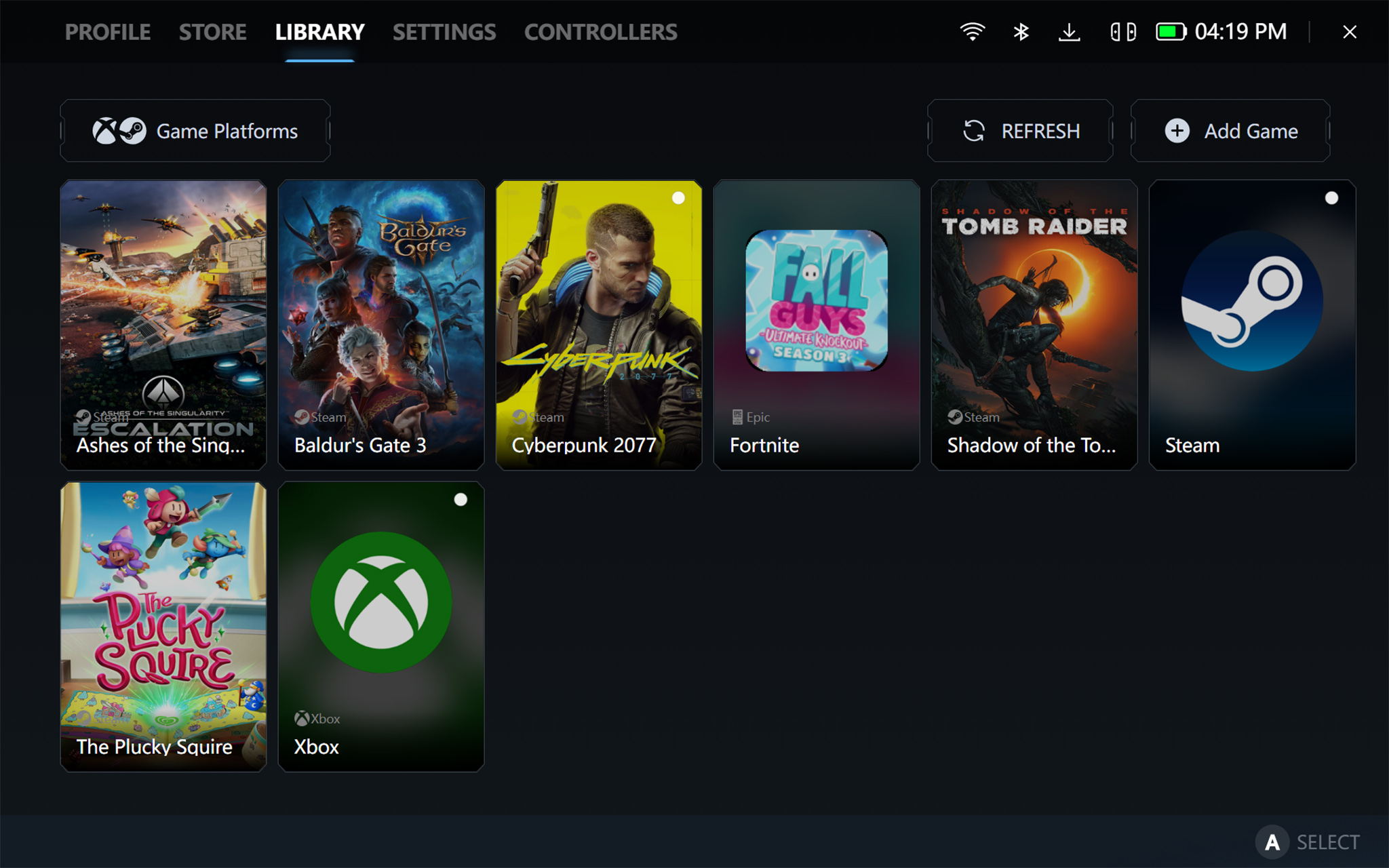
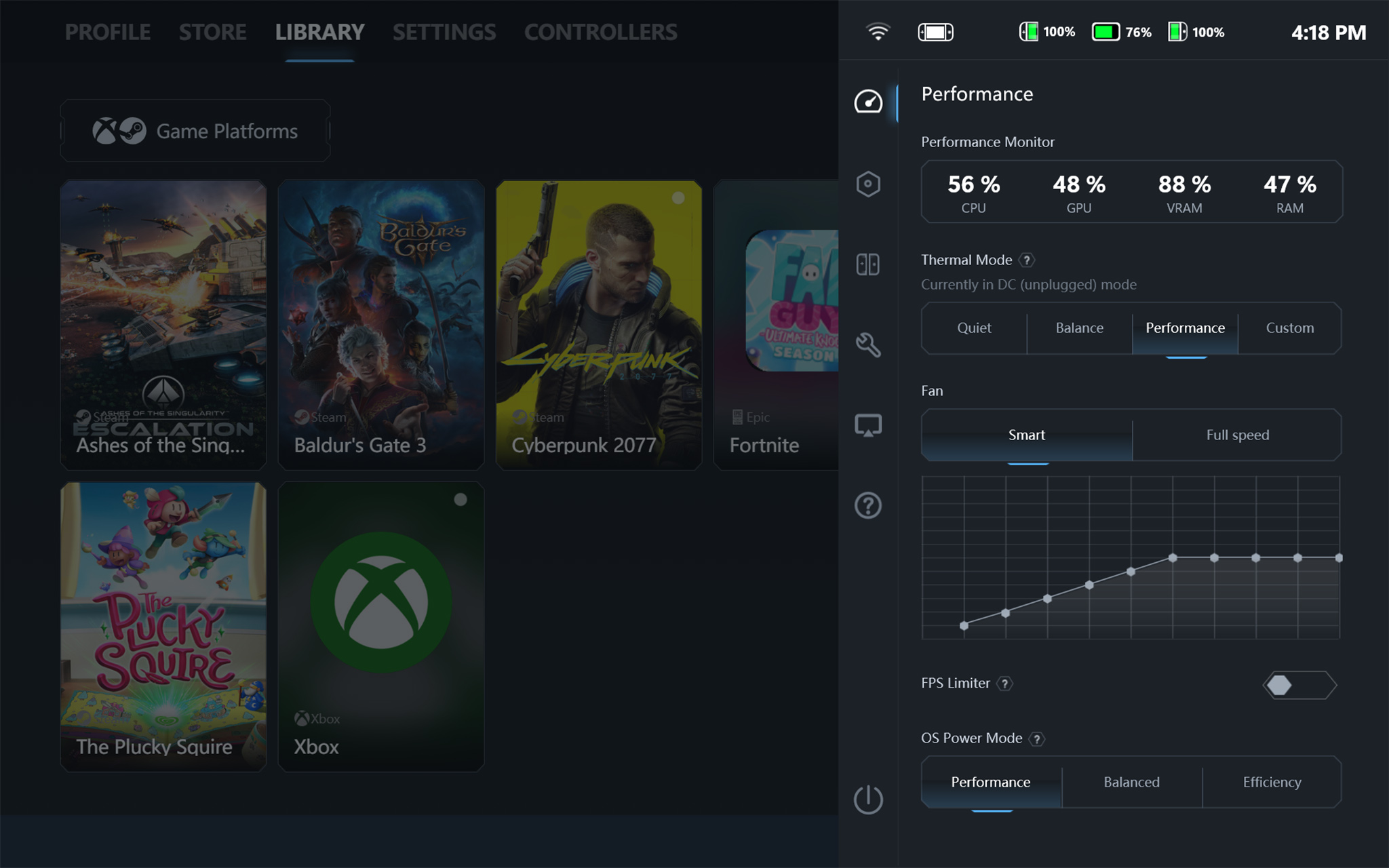
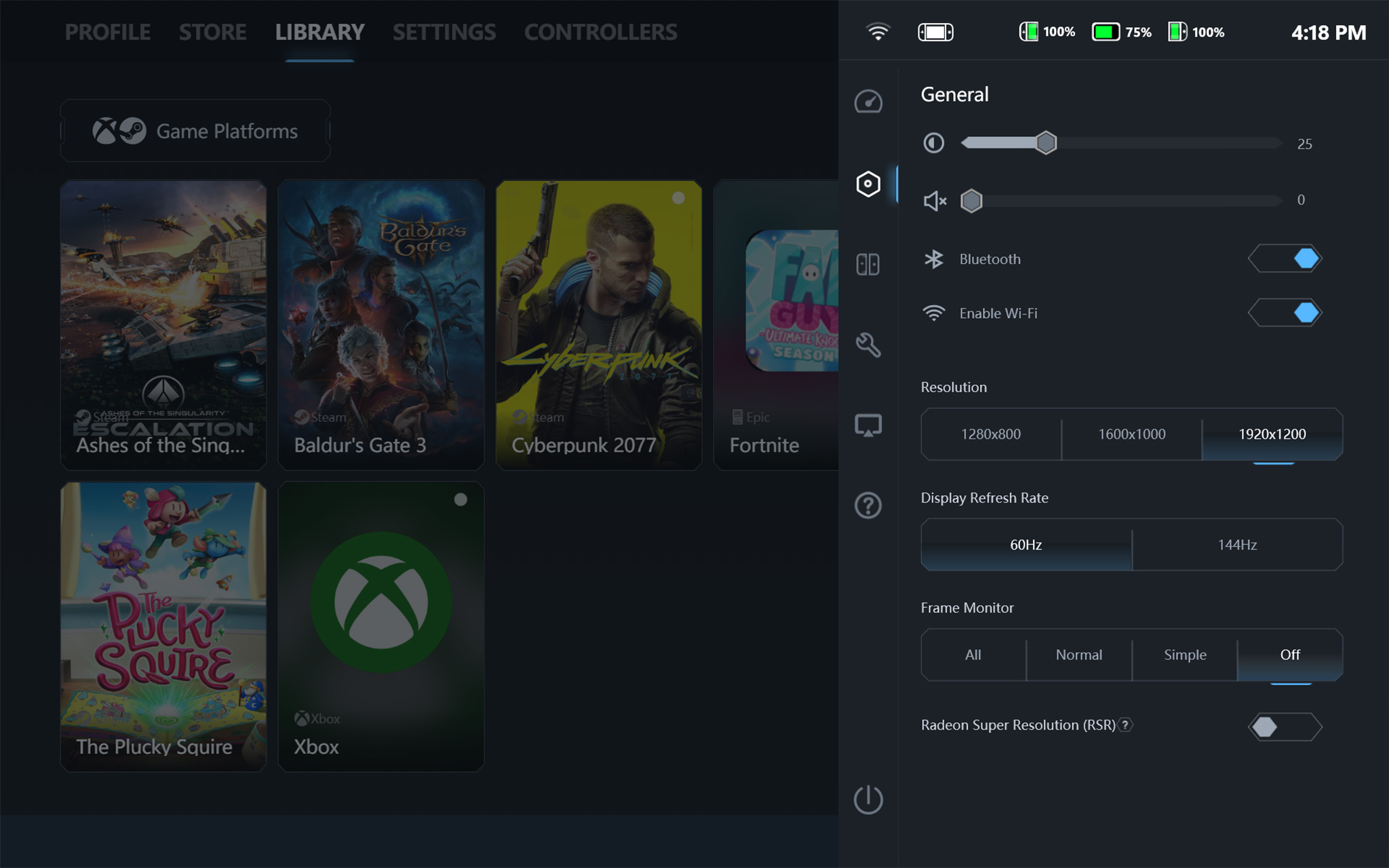
Legion Space comes preinstalled on the Legion Go 2, letting me adjust system and controller settings, launch games, or shop for more titles. A quick-access button on the right opens a menu for on-the-fly tweaks such as performance modes, fan speed, RGB presets, and screen brightness and resolution.
The interface is simple and intuitive, but still lacks the deeper customization found in ASUS ROG’s Armoury Crate. For example, changing Legion Go 2 VRAM still requires diving into the BIOS, unlike the ROG Ally X, which handles it in software.
But if you don't mind not having as much control over your handheld, then this shouldn't be an issue.

Unlike the original Legion Go, this next-gen handheld supports Windows Hello fingerprint login and has a large fingerprint reader on top that works flawlessly, in my experience.
I connected various accessories to the handheld, including a wireless Xbox Controller via Bluetooth, a wireless headset via Wi-Fi, a wireless mouse and keyboard via USB-C dongle, and a docking station via a USB-C cable. Each of these connections worked beautifully without any hiccups or drops.
By the way, the Legion Go 2 is larger than most handhelds, so my JSAUX 6-in-1 multifunctional docking station is my only dock that works with it.
BATTERY LIFE ⭐⭐⭐⭐

The Legion Go 2 has a larger 74Wh battery compared to the original Legion Go's 49.2Wh battery. Despite this, I got similar battery life out of it when playing intensive games.
- 2hrs 17 mins — Cyberpunk 2077 (Steam Deck preset) on Performance mode with screen at 68% brightness.
- 5hrs 18 mins — Celeste on Efficiency mode with screen at 24% brightness.
- 11hrs 30 mins — Running basic office tasks like website browsing and document writing with screen at 68% brightness.
In the end, the Legion Go 2 might not run much longer when playing AAA games, but it still lasts as long as most other handhelds, so this is good in terms of handheld battery life.
Lenovo Legion Go 2: Should you get it?

✅ You should buy this if ...
- You want a versatile Windows handheld that can be used in tabletop, handheld, and docked modes
- You want the best handheld display to date
❌ You should not buy this if ...
- You don't need a premium handheld with detachable controllers
- You're looking for a less expensive handheld that can still play AAA games
Lenovo’s Legion Go 2 stands out in a crowded handheld market, even against heavyweights like the Xbox Ally X and Steam Deck. Its large OLED display with its vibrant colors, sharp detail, and VRR support helps envelop me in the digital worlds I engage with.
The new rounded design feels much better in my palms, and my fingers are far more comfortable reaching the buttons. Meanwhile, having detachable controllers and a kickstand really make this device far more versatile than most other handheld gaming PCs.
If you want an all-around portable entertainment device that also handles gaming, or you want a handheld with an amazing screen, then the Legion Go 2 is the device for you.
This next-gen handheld gaming PC offers an 8.8-inch 2K OLED display that supports up to 144Hz and VRR. There are two variants available, with the ability of having up to an AMD Ryzen Z2 Extreme with 32GB RAM, and 1TB SSD to meet your gaming needs.

Follow Windows Central on Google News to keep our latest news, insights, and features at the top of your feeds!







