
Video doorbells offer a solution to answering the door, and keeping an eye on the front of our properties, while we're away from home. This means no more missed deliveries or unanswered impromptu visits, and a heightened sense of security.
When the opportunity to try out the second generation Arlo Video Doorbell came knocking I was curious to see how it would stack up against the best video doorbells we've tested.
I've been trying it out for the past couple of weeks, from installation and setup through to answering the door. I set it up as a battery-powered video doorbell since I had it mounted onto a wooden fence, but the same kit can also be a hardwired configuration offering a versality that not all brands have.
One-Minute Review
Overall, it comes across as a highly-spec'd video doorbell with: Live 2K video, two-way audio, Night Vision, Object Detection and customizable automations so, on paper, it gives Ring a run for their money.
However, it hasn't been without it's quirks and, while I am impressed, a few things will need to be ironed out before I can completely throw the towel with our Ring doorbell of two years (and counting).
Could it be right choice for your home, though? I'll walk you through the set-up and experience so you can decide for yourself.
Arlo 2K Video Doorbell: Specifications
Field of view |
180º |
Storage |
Up to 14 days cloud storage |
Object recognition |
Yes: People, Package, Vehicles, Animals and Fire |
Video resolution |
2K |
Two-way audio? |
Yes |
Power |
Rechargeable battery or hardwired configuration |
Operating distance |
Within 13 feet |
Alert type |
Motion only |
Voice assistance? |
Yes: Amazon Alexa and Google Voice Assistant. It does not support Apple HomeKit. |
Dimensions |
1.85 x 1.45 x 1.45 inches |
Arlo 2K Video Doorbell: Installation and Setup
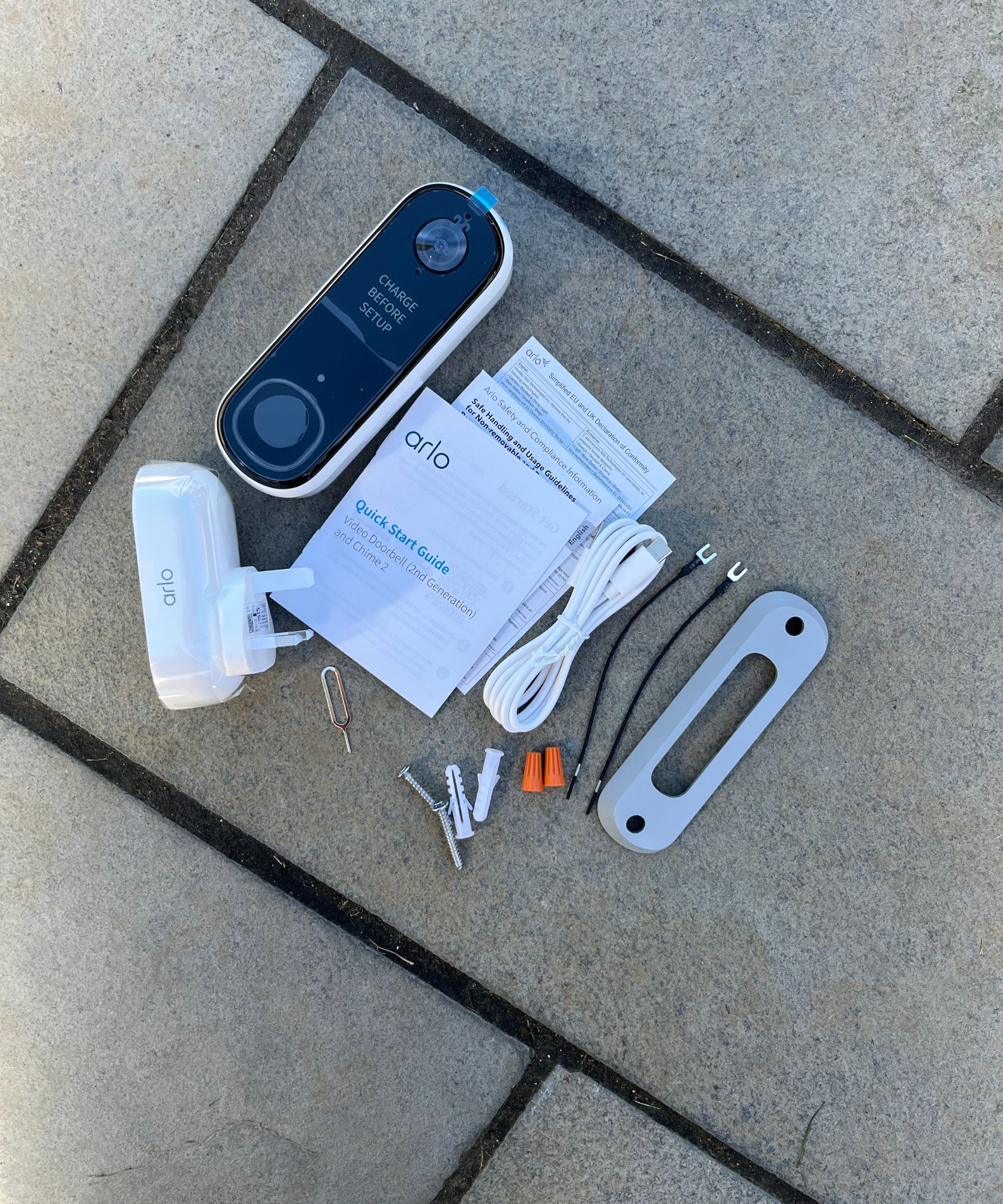
I tested the second generation Arlo 2K Doorbell Camera and Chime [at Amazon] as a bundle. You can buy them individually but if you're setting up with no other piece from the kit, then it makes sense to buy it together.
I found this smart home setup to be relatively stress-free which could have only been improved by my ability to be more organised. You will need a screwdriver and/or drill (if securing to brick) so it would be prudent to find this pre-installation, and a steady Wi-Fi connection. From start to finish it took me just under one hour to install the hardware and setup the software.
To start from the very beginning, the Arlo doorbell arrived neatly packaged in a compact cardboard box. Plastic wrapping and packaging secured it though, so I feel that there is some room for improvement there with the use of bio-degradable and or recycled materials.
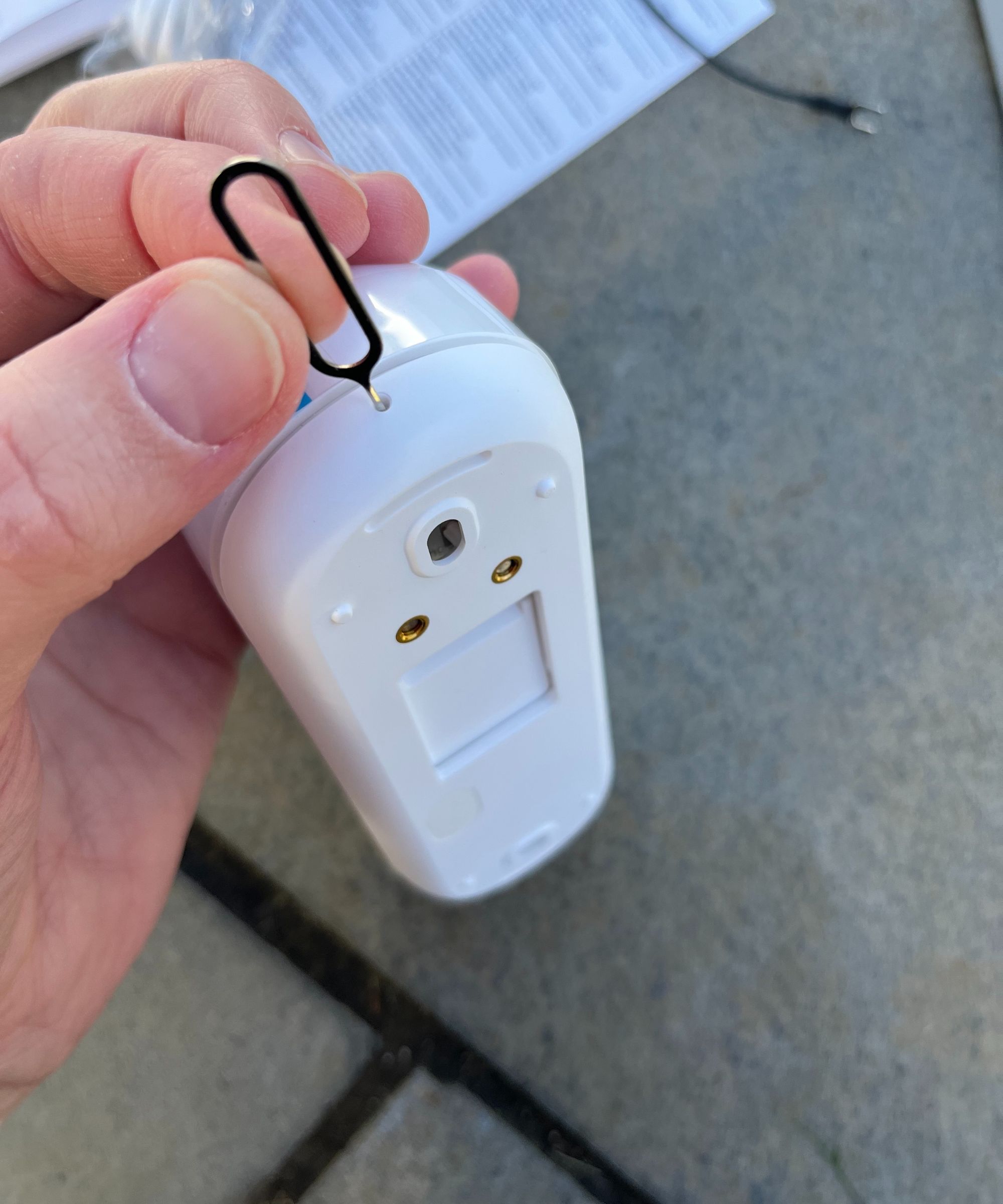
I was pleased to see that a chime was included, as well as all the tiny parts that you'd need. This included the doorbell and mounting plate, angled bracket, wire extension kit, release pin, USB charging cable and screw kit. All Arlo products are said to come with a two-year warranty so they'll stand the test of time, but if any become lost or damaged then you may be hard pushed to find a replacement.
Before I could go about setting everything up, I was advised to charge the battery first. I used the included USB Charging Cable but, alas, there's no plug. Fortunately we have a USB charging point in our kitchen but, had we not have this, I would have needed to hunt down a plug so it would be worth be prepared with one before embarking on the setup. It's always an option to buy a USB C Charger [at Amazon] if you need an extra, too.
You'll need to access the charging port by using the included Release Pin to remove the Mounting Plate. The Blue LED on the front of the video doorbell will flash while charging, and turn solid when 100% charged. It took 2 hours, 43 minutes to fully charge the battery which is said to last for up to six months.
The next step was to download the Arlo Secure App and create an account, which was all straightforward.
I scanned the QR Code in the Quick Start Guide and followed the on-screen instructions. To start the setup in the app, tap Devices and then "+" to select "Doorbells & Chimes > Video Doorbell 2nd Generation" and follow the prompts.
Early on in the setup you can change the name of the doorbell and chime. For example, I called the video doorbell "Video Fencebell" because it was installed on our fence, and the chime was renamed to "Gates" because it alerting me to activity by the gate.
You’ll need to ensure that your Wi-Fi router is positioned in the best place for a stable connection while installing the video doorbell and chime. During the process, you'll see flashes of red and blue light on the device so you'll know something is happening. Be prepared to allow for a few minutes to update to the latest firmware version on the video doorbell, and a further 15 minutes to update the chime software.
I then managed to secure the Arlo video doorbell to our fence, next to the front gate, all by myself. I used just a screwdriver because I was screwing into wood, but had I been mounting the doorbell to our house then I would have enlisted the help of my husband since that would involve a power tool (and essential DIY skills). I opted to put the doorbell in this location because we already have the Ring Wired Doorbell Pro in situ next to our front door so that space is covered, and there's often some activity next to our front gate so it made perfect sense to try capture that with Arlo.
Another installation option is a hardwire configuration. This wasn't an option for where I was securing it but had it been, the Wire Extension Kit would have been used by an electrician for ease, and safety.
Arlo 2K Video Doorbell: Video Quality
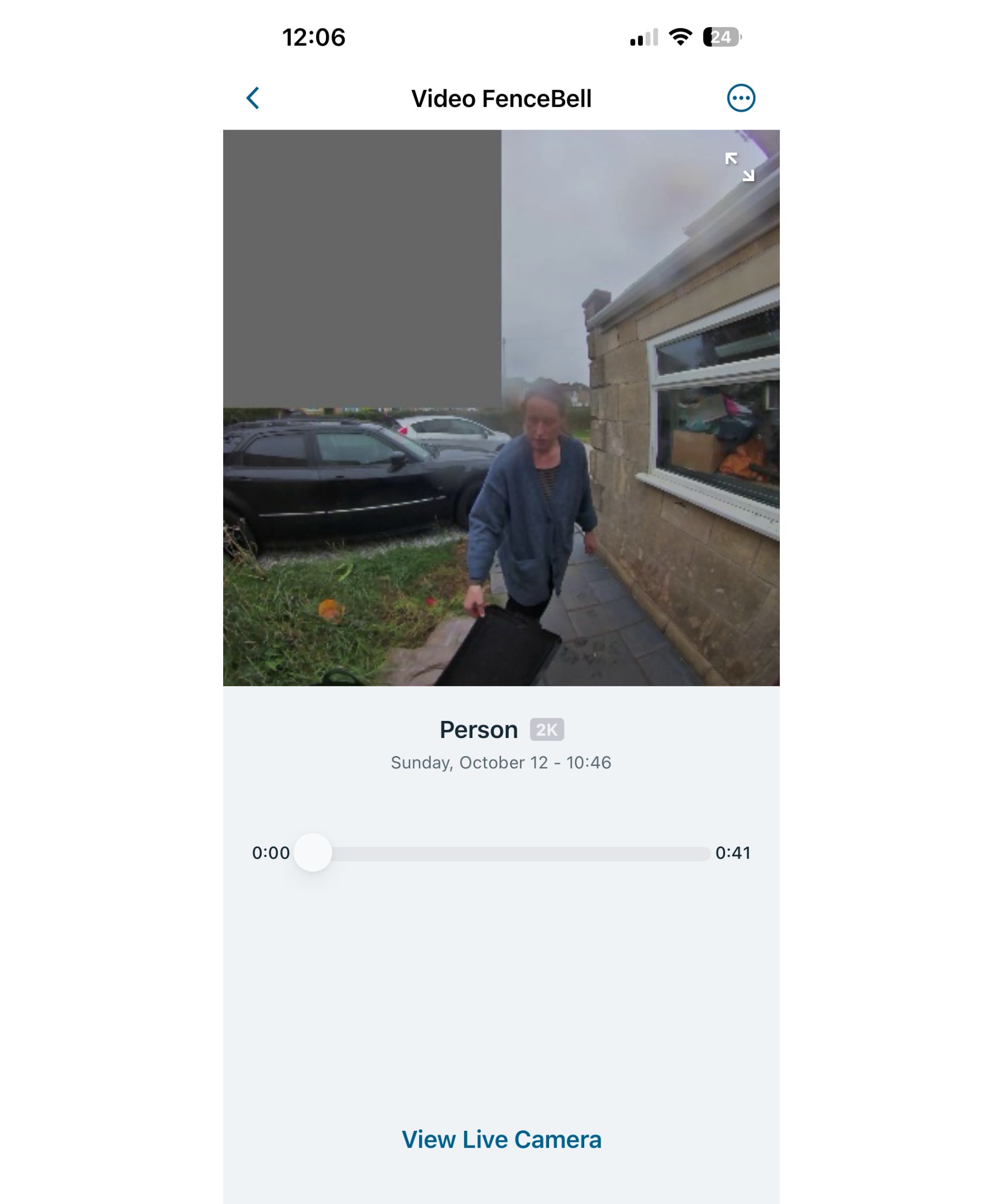
I've been using the second generation Arlo Video Doorbell for over two weeks now.
Daytime: The field of view is 180 degrees both horizontal and vertical, and the resolution is 2K, which means that I can recognize faces at the gate and just about read branding on packages. However, I can not read vehicle registration plates when they come into the 13' range, and I can not read addresses or small print when up-close to the video doorbell lens.
If rainwater falls on the lens the image becomes a little distorted, too. I read in the Arlo Safety and Compliance Information advising not to get the doorbell wet, but this will be difficult because it's an outdoors device and finding shelter for it may not be convenient or the best place for it.
Nighttime: While the picture is clear in low light, nighttime footage is not as crisp as in daylight – and it's in black and white. The closer the face or other details, got to the camera, the built-in infrared LEDs create a glare to the picture so you can't make out those details. You can disable night vision if the camera is facing reflective surfaces, such as windows, but that is the only customization option. Still, it is one of the best security measures for the house and, even though the nighttime vison wasn't the best, I could make out enough to recognize any suspect activities occurring in front of the fence.
Dynamic light: We get a lot of sun in the mornings at our house, and this doesn't affect the video quality. Faces and packages are still visible. Even on the days when were experiencing lower light conditions, the Arlo Video Doorbell still balances the bright and dark areas to make the footage crisp.
Arlo 2K Video Doorbell: Audio Quality
There is a constant interference to the audio quality, and there is some lagging. While I can still hear, this doesn't interfere when engaging with two-way talk but the conversation feels labored because of the lag time.
When viewing the feed or recordings, the passing of vehicles and the song of birds can all be heard.
Arlo 2K Video Doorbell: App and Smart Features
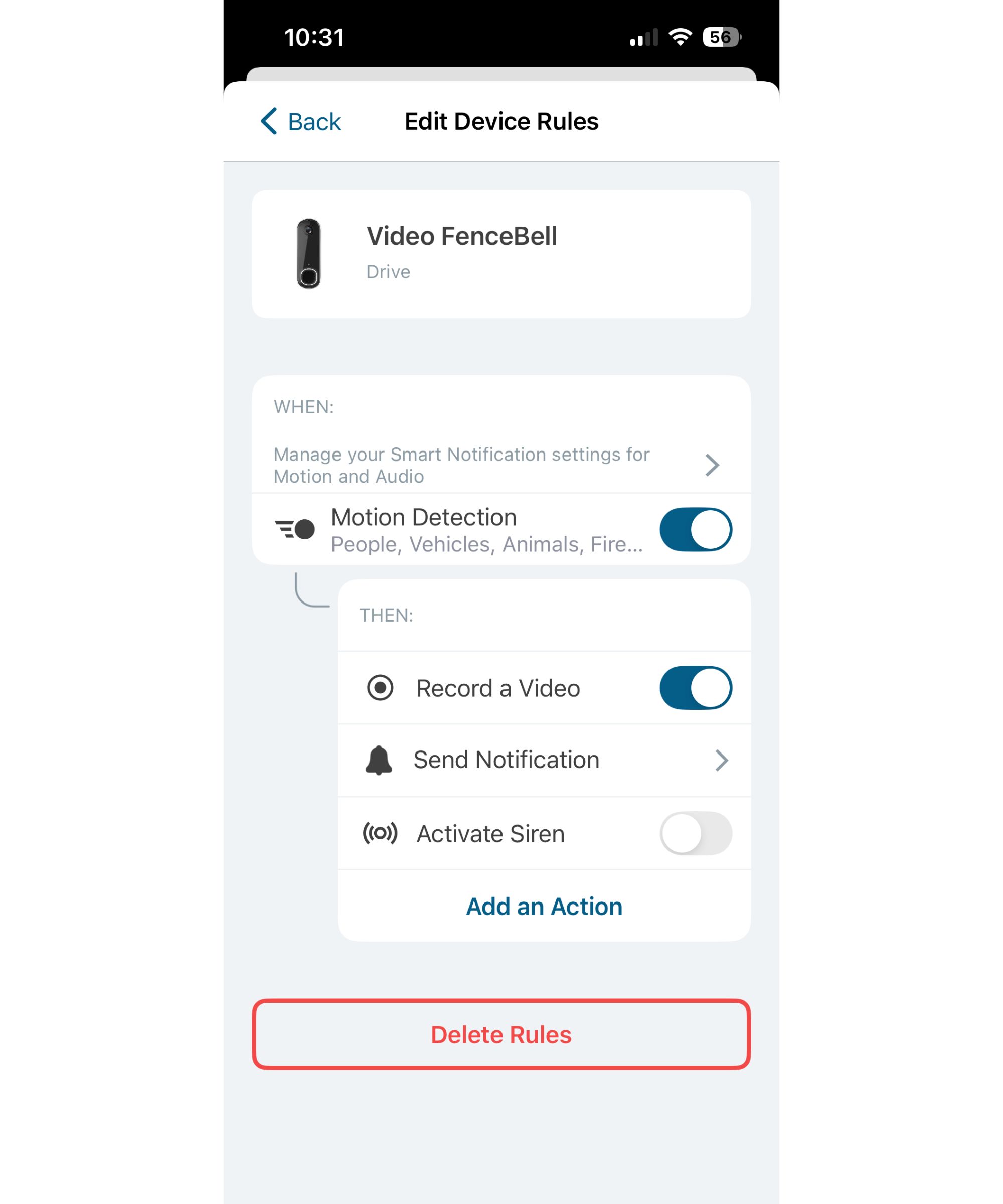
The Arlo Secure app is easy to follow and engage with offering plenty of customization. It can be downloaded by scanning the QR code found in the Quick Start Guide, or direct from Google Play (Android) or App Store (iOS).
You can link it to Google Home and/or Amazon Alexa devices, such as the Echo Show, [on Amazon], as another smart home gadget that receives alerts when the video doorbell is activated.
It offers plenty of customization options. By selecting "Devices" at the bottom of the screen and selecting the cog icon, you tweak a few things on the video doorbell and the chime. On the video doorbell, for example, you can view the battery life, select "Silent Mode" and "Allow Voicemail" in the call settings. Rather confusingly you can also adjust the melody and volume for the Chime in the video doorbell settings, although the Chime has its own device settings.
You can check past events in the "Feed". These events can be a person, animal, package. vehicle or fire detection or an activated ring on the doorbell. These events can last for up to two minutes, or until the activity stops, and can be paused or rewound, favorited, shared or downloaded.
Switch between "Arm Away" when you're away, "Arm Home" when you're home or "Standby" if you only want to use one device in the app. Each of these "Routines" can have their own rules for motion detection and notifications. Personally, I'm not sure why I would want to use the doorbell any differently whether I'm home or away because I would want to have the same level of home security at the gate/front door regardless of where I am. I do, however, find the customization of the Routines useful so I have the option to control the frequency of notifications.
In the app you also have Emergency Options which involves either activating a (piercing) siren or calling a friend. You either choose a friend from Contacts, or enter details separately. This would be a good option if you're away from home and need a friend to pop round to check on something, but I can't think why I'd need this if I was at home - or not too far away.
Arlo 2K Video Doorbell: Motion Detection and Notifications
So far, the motion detection has only had one minor blip which was that it was delayed in detecting a cat within the 13' range. I've found that the Arlo Video Doorbell has no problem detecting people, vehicles or packages within this range.
I receive a notification to my phone each time motion is detected. It's not overly sensitive, so I'm not getting an alert when a bird flies over or a leaf blows off the tree. It then records this motion in the "Feed" seen in the app.
When the doorbell is activated, however, it's like receiving a phone call – my phone actually "rings" when someone rings the bell, and the chime is making a noise. It feels a little over-the-top for a doorbell and, from what I can tell, I can not tweak this in the app.
The second generation Arlo Video Doorbell does work with Amazon Alexa and Google Home to receive doorbell activations but as someone who has yet to set up a smart home, and isn't too confident with how voice assistants can be used, I won't be compromising on how I use the device either.
There is also a lag of five seconds from when the bell is rung through to when my phone starts to ring. This is really frustrating because I'm used to an instant answer with my wired doorbell. There's also a lag of a few seconds when engaging in two-way audio.
I can not vouch for the fire detection ability because, hopefully, we will never experience a fire outside my home.
Arlo Video Doorbell: Power and Battery Life

This video doorbell can either be hardwired, or powered by battery which would be a solid renter-safe home security option. The battery life is said to last for up to six months. Within a week of testing the battery had depleted by 10% so I would be surprised if it lasts that long.
To recharge, you'll need to remove the doorbell from the mounting plate using the Release Pin so that it can be plugged in for charging. It's easy enough to do, providing that the Release Pin doesn't get misplaced (they can be bought from Amazon if they do).
Arlo Video Doorbell: Connectivity and Reliability
So far, I haven't had any issue with the doorbell or chime dropping out from the 2.4 GHz Wi-Fi. While the router is inside the house behind thick stone walls, it's remained stable and consistent.
Over the two weeks of testing, it hasn't missed any known events (apart from detecting a cat when it was within the 13' range). In fact, I have over 50 detections in the Feed that I would have missed had it not been for this video doorbell. This may be what is draining the battery but there is no way to lower the level of sensitivity, aside from turning off select object detection (People, Package, Vehicles, Animals or Fire) to reduce the number of video object detectives. This, I feel, would defeat the purpose of having the video doorbell.
Arlo Video Doorbell: Privacy and Security
There is a nice and easy home privacy feature that you can enable in the app. You can create "Zones" in the video doorbell "Device Settings". This means that you can highlight up to three areas in your camera's view that should be excluded from video recordings or live streaming sessions for privacy reasons. The zone can be adjusted to cover what you need it to.
I set a "Zone" to exclude our neighbors property across the road. This was displayed as a solid gray box in the video recordings and live streaming. I could have highlighted three areas if I wanted to which would have taken up most of the frame.
Data is stored in the cloud, which is free for the first 14 days and then you'll need to pay upwards of $7.99 / month to continue to access all the benefits (more on this shortly). You can access the "Privacy Center" from the app which can be viewed from the dashboard. Here you can view the Privacy Notice, Manage Shared Users, Erase Arlo Cloud & Reset and control any connected accounts.
Arlo Video Doorbell: Price
Everything you need to get started is included when you buy the Arlo Video Doorbell bundle on Amazon. The cost of this is $116.26 although, at the time of writing, it was on sale for $79.99. If you wish to buy just the video doorbell this is $129.99 on Amazon , and the chime can be bought separately for $49.99 on Amazon. It actually works out being more expensive to buy the items individually, so it would make more financial sense to buy the bundle if you have neither item.
If you want, this Arlo Video Doorbell works with Alexa so that you can control it with a screen Alexa device. The Amazon Echo Show 5 costs $89.99 on Amazon which can be commanded to answer the door for you, and make you less reliant on your smart phone.
I was given a 30-day free trial of the Arlo Secure Subscription Plan on setup. This gave me 14 days of cloud recording, video recordings in up to 2K resolution, custom activity zones, advanced object detection and interactive, rich notifications. After this trial period it'll cost $7.99 per month billed annually (or $9.99 per month billed monthly) on the Plus Plan to get 60-day video history, person and vehicle recognition, package and animal detection, custom detection and advanced audio detection.
You can connect an unlimited number of cameras, lights, doorbells and chimes and base stations to "Drive" in the Arlo Secure app. However, you'll only be able to stream 15 cameras simultaneously. For unlimited cameras it'll then cost $17.99 per month billed annually (or $19.99 per month billed monthly) on the Plus Plan, or from $24.99 per month billed annually on the Premium Plan. For an extra $7 per month you can access everything on the Plus Plan as well as features including 24/7 professional mentoring, 24/7 emergency response, and home insurance discounts.
With this all said, for no cost per month you'll still get live feed, 2-way audio, motion detection and alerts and remote siren activation. This is on parr with the Ring Home plans.
While the cost of our Ring Wired Doorbell Pro is $229.99, when not on sale, at Amazon, the subscription plans are a little more affordable too. The Basic plan, for example, starts from $4.99 per month which includes up to 180-days event history; person, package and vehicle alerts and video preview alerts. I've generally found that the image is comparably crisper day and night, and the 1536p head-to-toe HD+ video means that I can see a complete person standing outside our front door.
If you'd prefer to avoid paying any subscription fees altogether then the eufy E340 video doorbell would be a better option. On test we found that the video is crisp, audio is clear and it's easy to install.
Installing a video doorbell is a good way to start improving your home security. Learn how else smart tech gadgets can help transform your home, and check out these home security tips to make your home safer and more secure.






