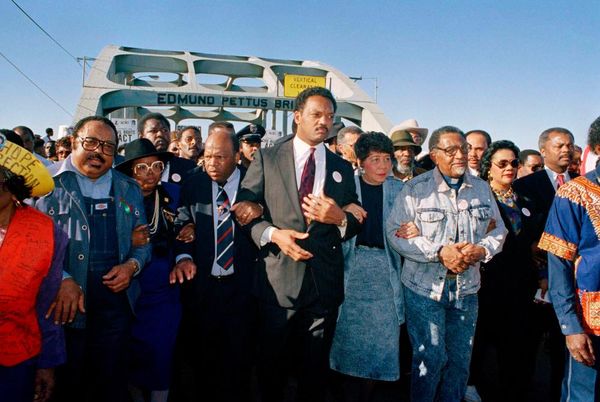China-based company, 3DMakerPro, has manufactured some of the best 3D scanners on the market – including the 3DMakerPro Moose and 3DMakerPro Seal – and is now venturing into the world of LiDAR scanning. The latest product to join the 3DMakerpro family is the Eagle, and it boasts a set of features and a price tag that firmly puts it at the entry-level end of the market.
LiDAR stands for Light Detection and Ranging, and is a remote sensing technology that uses laser light to create 3D models of the real world. Where the Moose and Seal models were designed to handle small to medium objects, the Eagle, with its LiDAR capabilities, is better suited to scanning larger objects, rooms, and spaces.
In case you didn't already know, you can 3D scan objects using an iPhone, thanks to its built-in LiDAR technology. But if you’re reading this review, then chances are you're looking for a better quality yet still affordable 3D scanning device, and are super keen to find out exactly what we think of the Eagle scanner. In that case, keep reading.

3DMakerPro Eagle review: Key specs
Object size: |
Designed for large spaces |
Scanning frequency: |
200,000 points/second |
Accuracy: |
2cm |
Scan range: |
80–140m |
Live preview: |
3.5-inch screen |
Resolution: |
8K imaging |
Dimensions: |
115 × 181 × 106 mm |
Weight: |
1.5 kg |
Compatible OS: |
Windows |
Price

• Four camera model = $4,399/£3,260
• One camera model = $3,499/£2,592
The Eagle ships in two different models. The first features four 48MP high-resolution cameras and costs $4,399/£3,260. This is the model I was sent and is essential for the highest level of quality and colour. If you’re keen on owning a LiDAR scanner but are put off by the price, then you could go for their slightly stripped-back single-camera option. This costs $3,499/£2,592, and even though it’ll still deliver excellent results, it won’t be to the quality of the four-camera alternative.
Given that most LiDAR scanners cost upwards of $10k/£10k, it’s easily one of the most affordable options around. Cost savings are achieved by reducing some of the accuracy and frequency capabilities, but that being said, it’s still more than capable for producing incredibly accurate scans.
Unboxing

• Secure storage box to keep everything safe from damage
• High level build quality
The Eagle scanner ships in a hard carry case with perfectly cut foam to keep the unit and its accessories perfectly safe. With no room for anything to move around in, you’ll have no problems transporting this scanner around from one site to another. I also love the clip lock mechanisms which guarantee no chance of the case accidentally opening in transit.
The scanner itself measures 115 × 181 × 106 mm and weighs in at 1.5 kg. If you’re familiar with lightweight 3D scanners that are focused on small to medium items, then you’ll be surprised at how heavy this thing is. That’s something you’ll want to bear in mind before using it in continuous scanning mode, and if you’re planning long scanning sessions, then you’ll want to include regular breaks to give your hand and arm a break.
Alternatively, the Eagle can be mounted on various vehicles, including drones, although you’ll need to make sure your drone can handle the weight before going down this route. With the ability to maintain data quality at speeds of up to 20 km/h, you’ll not only be able to capture data on a drone but also when the device is mounted to a slow-moving car. I didn’t test the scanner using either a drone or other vehicle, but I was impressed at the scanner’s ability to capture accurate data even when I was moving through a space quite quickly.
The build quality is high, and the protection around the four cameras will help to avoid any damage to the unit’s ability to create those precious point clouds. The LiDAR scanner also includes a plastic cover to help avoid bumps and scratches during transit.
The device includes a 3.5-inch portrait colour screen that is used for punching in the settings and viewing the end scan. It’s large enough to get a good idea of what the scanner is picking up but not detailed enough to tell you if you’ll need to perform a rescan. For that you’ll need computer software. Operating the screen is fairly straightforward, although sensitivity around the edges is suboptimal.
In terms of capturing scans, you could use a USB stick in the onboard data port, although I found this to be a slow and painful process. Far easier is to record the scans directly onto the microSD card. This can be easily removed and inserted into a computer or card reader for further processing.
All in all, this is an impressive piece of kit that belies its low price point.
Performance

• Loud fans and slightly temperamental screen
• Accurate scanning down to 2cm
Before we get onto the accuracy of the scanner, it’s worth mentioning a number of things that might positively and negatively affect your experience of this scanner. It’s one thing to need a scanner that delivers top-quality results; it’s another thing to know if you’ll be able to use it day after day.
The first thing that will hit you as soon as you fire the scanner up is how loud the fans are. The device is working hard, and it needs a cooling system to keep everything running smoothly. Unfortunately, it is louder than I would have hoped or liked. Even when in standby mode, it sounds like it’s running on overdrive. If you’re out and about or only using it from time to time, then it won’t be a problem, but if you’ll be using it regularly and in smaller spaces, then it might become too much for you.
Despite loving the size of the colour screen, I did find it a little temperamental to operate, especially when pressing buttons located around the edge of the display. I’d definitely like to see this improved in the next edition so that operation becomes a joy rather than at times a little problematic.
Before moving on to more positive things, it’s also worth noting that the battery will only last for around an hour. This won’t be a problem if you’re working indoors, but with no ability to replace batteries, you won’t be able to scan outdoors for very long. You’ll therefore either need some form of portable power, or your outdoor shoots will need planning with this limitation in mind.
Let’s get onto the Eagle’s scanning performance. With the ability to capture data in various formats, I was impressed by how versatile the machine is. Formats include 3D Color Point Cloud (PLY), 3D Colored Polygonal Model (OBJ), 3D Panoramic Tour Data (OBJ), and even 3D Gaussian Splatting (PLY).
Data can be recorded straight onto a microSD card, which is perfect for transferring point clouds to other devices and importing into packages like JIMUMETA or CloudCompare. Unfortunately the card slot is located directly underneath the tripod mount, which means you can’t remove the card without first unscrewing the tripod attachment. That makes very little sense to me and was practically a little frustrating.
The lasers are able to scan to an accuracy of 2cm. If you’re more familiar with scanners designed to scan small to medium objects, then you’ll think this is really poor. But it’s worth keeping in mind that this is a large-scale scanner designed for generating large point clouds of buildings and other large objects. An accuracy of 2cm is therefore more than enough and adequate for generating 3D models. The fact that it has a scan range of up to 140m means you won’t need to take too many scans at each location. In my experience though, it’s best to get more scans than you need because the accuracy does dip a little the further those lasers travel.
Colour images are picked up with ease thanks to the four high-resolution cameras that deliver 8K imaging. This sort of image capture is perfect for creating more usable 3D scans as well as enabling the generation of textures for 3D models. I can’t speak for the single-camera model of the Eagle, but I’d say that if colour data is important to you, then I’d go for the higher-spec alternative.
Who's it for?
• High-end professionals, including surveyors
The Eagle scanner is for professionals wanting to create efficient and accurate 3D point clouds of rooms or large spaces. The continuous shooting mode makes it ideal for moving around a location, such as in and out of rooms in a house.
Assuming you could afford it, I’d say this scanner is ideal for designers and visualisers who regularly work with the source data of existing buildings. Rather than manually measuring these, users can use LiDAR scans as the basis for creating a 3D model. Use cases include architectural surveying, film production, virtual exhibitions, and more.

Buy it if...
- You’re regularly having to scan buildings and spaces
- You need an entry-level and affordable LiDAR scanner
- You need more accuracy than photogrammetry allows
Don't buy it if...
- You only need to capture scanned data infrequently
- You want to 3D scan products, items, or small to medium parts