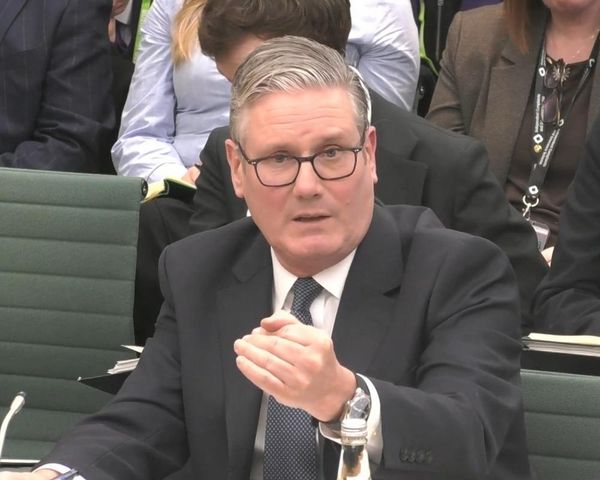It's a new Nvidia GPU generation, which means new Nvidia GPU tech, and for gamers, this one is worth sitting up and taking notice.
We hear a lot about Nvidia's DLSS updates whenever a new generation is introduced, and while Nvidia's new multi-frame generation has taken up a lot of space in the Blackwell discussion, DLSS 4's biggest update may be its transformer upscaling model, rather than the AI-powered frame generation smoothing.
On June 5, the Nvidia transformer model left beta, so Nvidia RTX laptop and desktop GPU owners can take advantage of the latest tech without needing to opt in.
But what is the transformer model, and why should you use it?
What is Nvidia's new Transformer Model

Nvidia announced the new DLSS 4 transformer model at CES 2025 in January with the official unveiling of the RTX 50-series. The transformer model replaces the current DLSS convolutional neural network model for clearer graphics upscaling.
This not only provides faster framerates, but also improves image quality when using Nvidia's Deep Learning Super Sampling, which should alleviate some issues with visual degradation associated with DLSS upscaling.
Nvidia has been working on the Transformer Model since 2022 and released the model in beta for early adopters in January 2025. The transformer model uses a "vision transformer" to evaluate the relative importance of each pixel across the entire frame, over multiple frames. This employs double the parameters of the old neural network to generate pixels with better stability, reduced ghosting, higher detail, and smoother edges.
Don't care about the technical details? What it boils down to is that upscaled frames and generated frames in DLSS 4 with the transformer model should be clearer and smoother than ever.
How much better is the Transformer Model?
As a former lab nerd and hardware enthusiast, I will take any excuse to do some hands-on testing.
So I broke out the Razer Blade 16 (2025) and kicked up a few of my favorite test games, Cyberpunk 2077, Monster Hunter Wilds, and Final Fantasy XIV: Dawntrail to see how the games handled the different DLSS models.
Both Cyberpunk and Monster Hunter are rather notorious for being difficult benchmarks. Cyberpunk 2077 is already DLSS 4 enabled, while Monster Hunter Wilds is only rocking DLSS 3.7 by default. Meanwhile, Final Fantasy XIV is notorious for performing worse with DLSS enabled.
To ensure the new transformer model doesn't slow down framerates during the upscaled image process, we reran the benchmarks to assess its impact on benchmark scores. In most cases, the transformer model performed comparably to the old convolutional neural network model, within 3-5 fps.
Neural Network Model + Frame Gen |
Neural Network Model only |
Transformer model + Frame Gen |
Transformer Model only |
DLSS off |
|
|---|---|---|---|---|---|
Cyberpunk 2077 (RTX Ultra, 1080p, fps) |
267.50 |
70.50 |
275.35 |
74.02 |
73.56 |
Cyberpunk 2077 (RTX Ultra, 1600p, fps) |
211.99 |
73.27 |
206.19 |
71.17 |
72.30 |
Monster Hunter Wilds (Ultra, 1080p, fps) |
148.18 |
73.36 |
143.08 |
73.88 |
70.86 |
Monster Hunter Wilds (Ultra, 1600p, fps) |
138.10 |
75.32 |
134.31 |
72.97 |
65.81 |
Final Fantasy XIV: Dawntrail (High Desktop, 1080p, fps) |
N/A |
131.71 |
N/A |
135.65 |
136.263 |
Final Fantasy XIV: Dawntrail (High Desktop, 1600p, fps) |
N/A |
116.35 |
N/A |
119.66 |
118.392 |
The DLSS transformer model isn't just RTX 50-series exclusive
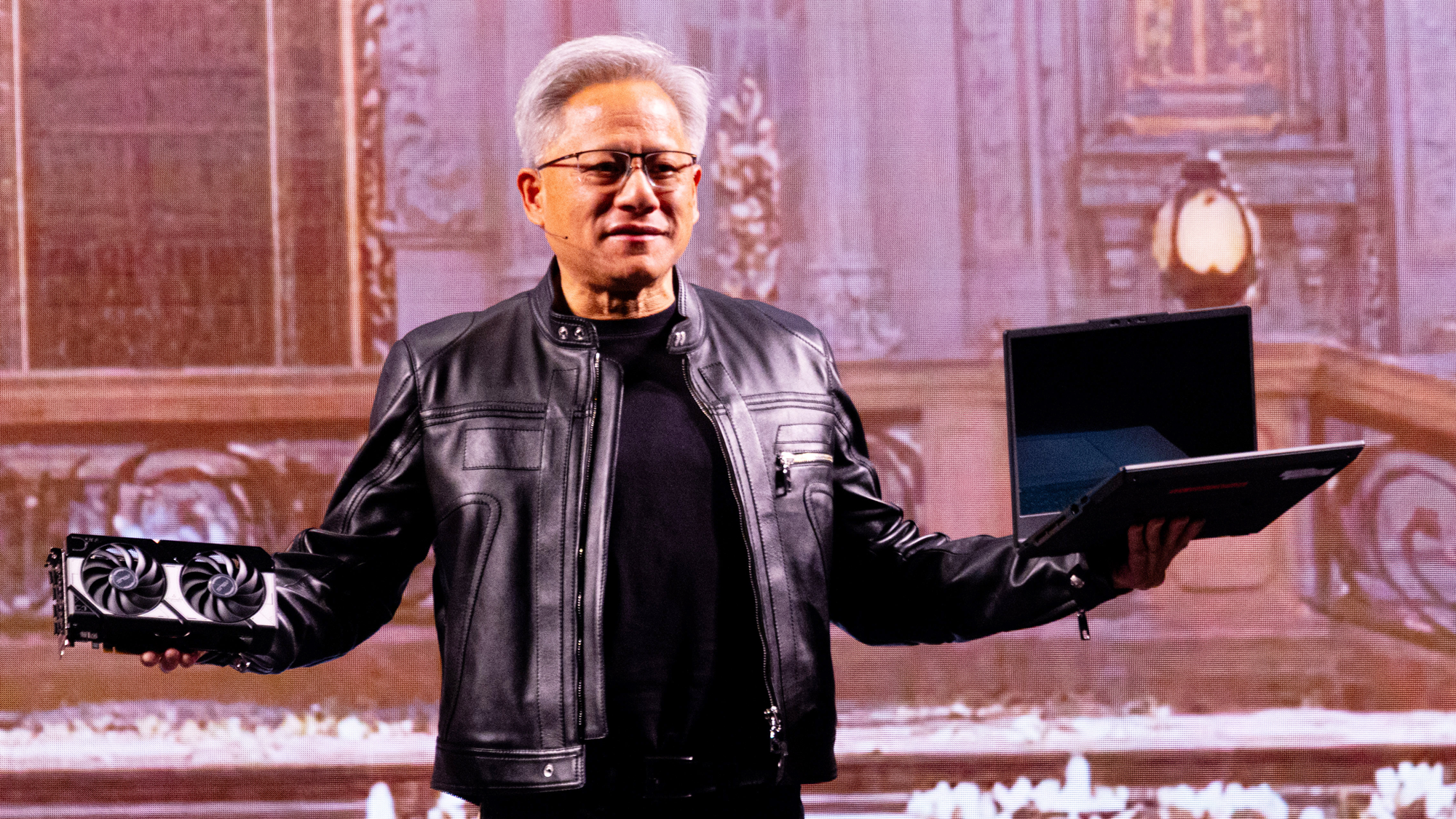
I tested the transformer model on an RTX 5090 laptop in order to see how it handles with the new multi-frame generation software which is 50-series exclusive, however, the transformer model is available on all Nvidia RTX GPUs from the RTX 20-series up to the RTX 50-series.
To enable the transformer model, simply install the latest Nvidia drivers.
And if your game of choice doesn't offer DLSS 4 as an option, you can force the game to use DLSS 4 by using the Nvidia app. Just go to Graphics, select your game, and select the transformer model in "DLSS Override Model Presets."
The transformer model alone isn't going to drastically improve your GPU performance any more than the convolutional neural network in DLSS 3 did, but it will make games look far better, which is nothing to sneeze at. Particularly if you're trying to hold out for another GPU generation before upgrading your desktop or laptop.
If you have an RTX 50-series laptop or are planning to get one from among the best gaming laptops, you can get all the benefits of prettier frames and multiframe generation for even smoother gaming experiences.
Truly, there's no reason NOT to opt for the transformer model if you own an Nvidia RTX GPU.