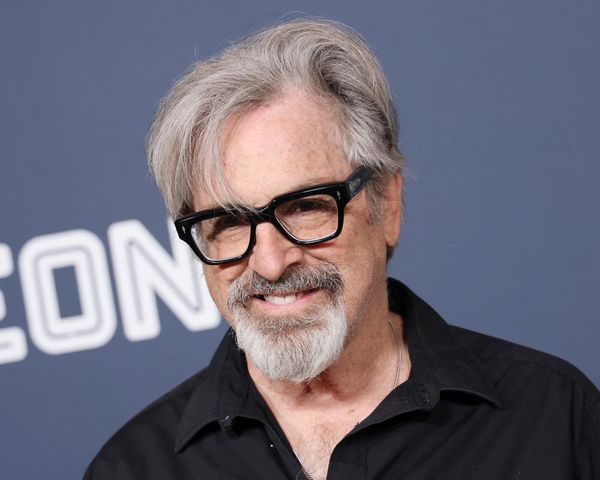Apple makes some of the most popular and best laptops, and it has announced an upgraded version of the MacBook Pro. By looks alone, you would be forgiven for thinking nothing has changed, but on the inside, it features a boosted processor: the all-new M5 chip (which is also in the new iPad Pro and Vision Pro).
The new processor promises greater speed, of course. But it also claims to offer superior AI performance, which is becoming increasingly important for many users. Beyond these improvements, the MacBook Pro with M5 battery life remains almost the same as previous models.
Interestingly, the upgraded MacBook Pro is available in just one size: a 14.2-inch display. For a larger display, there are different configurations of the 16-inch MacBook Pro available, and the MacBook Air is available in a 15-inch display option.
But, this leads me to ask: Do you really need the MacBook Pro M5, or would the MacBook Air be sufficient? Read on.
How I tested
I’ve been testing the new MacBook Pro soon after it was announced on Wednesday (15 October), assessing everything from set-up to ease of use. In deciding whether the all-new Apple MacBook Pro with M5 chip is worth your money, I considered the following:
- Set-up: I considered whether the set-up was complicated, how long it took before it was ready to use, and whether transferring data from an older machine to the new one was simple.
- Performance: I compared the performance of the new MacBook Pro with previous iterations with the older M4 chip. I noted how important and effective the new M5 processor was, given that it’s the main upgrade here. I put the machine to its limits, running different apps simultaneously to note whether there were any notable dips.
- Display: My review unit came with the nanotexture finish, which is an optional extra. I looked at that and how attractive the display was overall – after all, it’s what you’ll be looking at all day.
- Charging and battery life: Apple claims the M5 chip makes the machine more efficient, so I noted how long it lasts between charges – and whether you need to take your charger with you.
Why you can trust IndyBest reviews
David Phelan is The Independent’s technology critic, who covers everything from interviewing major players in the industry to writing IndyBest reviews and other articles. Having worked for the title since 1997, David has an abundance of experience when it comes to bringing you insightful, honest reviews of all the latest gadgets and devices.
I got my hands on the iPad Pro M5, but is it worth the upgrade?
The best laptops 2025, tried and tested by our tech critics
iPhone Air review: ‘The most beautiful phone yet’
I’ve tried the Apple Vision Pro M5, here’s how it beats the original
Apple explains how its new Watch can measure how hard your heart is beating
Apple MacBook Pro M5

Processor: Apple M5
Display: 14.2in, LED-backlit, 3,024 x 1,964 native resolution, up to 1,000 nits brightness
RAM: 16GB, 24GB
Storage: 512GB, 1TB, 2TB, 4TB
Dimensions: 31.26cm x 22.12cm x 1.55cm
Weight: 1.55kg
Colours: Space black, silver
Why we love it
- Super-fast performance
- Great battery life
- Sharp display
Take note
- No touchscreen
- No charging plug included
Apple MacBook Pro M5 design
Apple has kept the design of the new laptop identical to the model it replaces. That’s no bad thing: the MacBook Pro design is elegant, businesslike and attractive.
It continues to have extensive connectivity options on board: there are three Thunderbolt 4 USB-C sockets, two on one side and one on the other. This means you can plug your laptop in with USB-C on either side. But it also has Apple’s proprietary MagSafe connection, a clever charging cable that attaches by magnet – if someone trips on your power lead, it’s the cable that goes flying, not the laptop. There’s also an SD card reader and an HDMI port to connect the laptop to a TV or other external display.
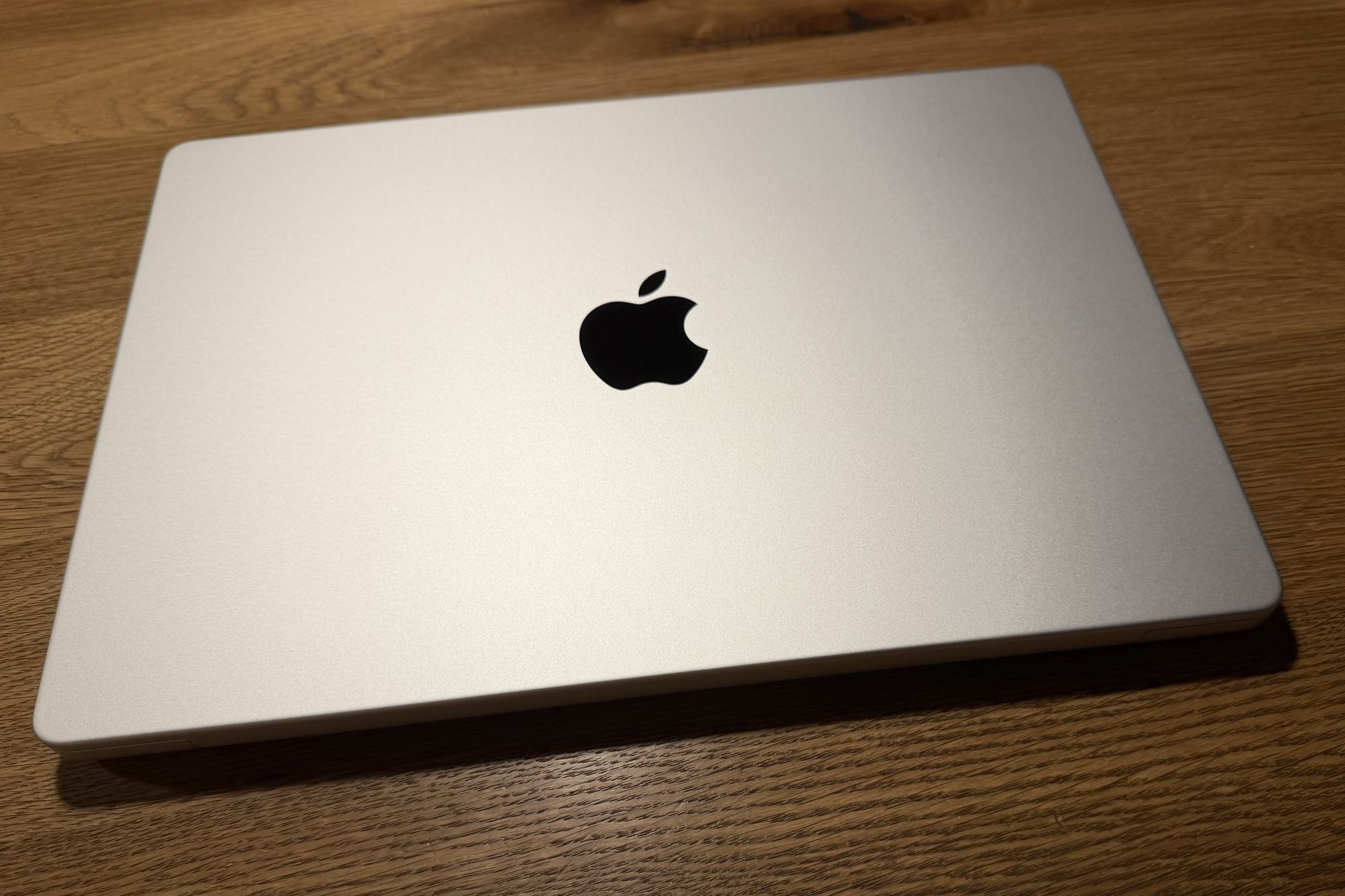
This extra connectivity is one of the things that sets the Pro apart from the Air in the world of Apple laptops. Similarly, the upward-firing speakers that sit on either side of the keyboard deliver stronger audio than the Air can manage – this includes Spatial Audio, which means that watching a movie in Dolby Atmos sounds tremendous.
Apple MacBook Pro M5 display
Apple’s MacBook Pro displays have been exceptional for years, and include what Apple calls Liquid Retina XDR. This means it’s an LCD screen with mini-LED backlighting that can boost or dim zones to ensure higher contrast levels.
.png)
The screen has what Apple calls ProMotion, meaning it has adaptive refresh rates up to 120Hz to ensure everything looks smooth. Additionally, it is capable of brightness levels of up to 1,600 nits peak brightness with HDR content, and 1,000 nits for other content. By comparison, the Apple MacBook Air maxes out at 500 nits and does not have ProMotion.
There’s another thing that the Air lacks: the option for a nanotexture finish. This costs an extra £150, but it makes a great screen look even better by reducing reflections or glare. I’d argue that this is as important an upgrade when buying as extra storage. That said, don’t scrimp on storage – you could be using the MacBook Pro for years.
Apple MacBook Pro M5 performance
Last year’s MacBook Pro came with the M4 processor and was released in October 2024. At the same time, Apple unveiled versions with two other chips, M4 Pro and M4 Max. This time, it’s just the regular M5 chip that’s been released – though you can bet the others are being worked on right now as well. In other words, while the processor is much faster than the M4 chip in the MacBook Air, there will surely be more powerful M5 chips coming.
The extra cores in the CPU and GPU found in the M4 Pro and M4 Max mean those chips will be more useful, depending on your processing needs. If you use advanced programs for 3D rendering or intensive code compiling, the M5 delivers faster performance. And the same applies to gaming, which is especially demanding with the most advanced graphics.
Apple says this is the world’s fastest CPU core, and, thanks to neural accelerators in the graphics processor, it is designed to speed up AI workloads. Speaking of, the new processor is especially geared towards AI demands, whether that’s Apple Intelligence or ChatGPT. These are the kinds of demands that are likely to increase considerably in the coming years.
Apple says it’s up to three and a half times faster compared to last year’s MacBook Pro with M4. In other words, it can handle demanding tasks with no problem.
Apple MacBook Pro M5 battery life
Despite the extra workload, the M5’s efficiency means that the battery life remains the same as the last 14-inch MacBook Pro, which is up to 24 hours, Apple says, if measured in terms of video streaming, or 16 hours for wireless web browsing. In my tests, these claims seemed spot on.
Apple MacBook Pro M5 design power adapter
One unexpected change is related to what’s not in the box. The new MacBook Pro M5 comes without a USB-C power adapter in the box. This is a first for Apple, and it applies only to sales in the UK and the EU. Apple says it’s been done to get ahead of upcoming EU legislation that affects the inclusion of power adapters.
The UK, I hardly need to remind you, is no longer in the EU, but Apple has decided to treat the pan-European market the same. It means that when you buy the MacBook Pro, you decide whether you need to buy a charging plug or not. You may already have more at home than you need.
Nonetheless, it’s a curious thing to unpack the MacBook Pro and realise that you need something else to charge it. I’m all for the reduction of electronic waste, and we don’t blink an eye when we buy a smartphone without a charger these days. Even so, Apple is in the vanguard for this. My advice is to ensure you have a powerful enough adapter – a smartphone charger is likely too weak to charge it quickly enough – and that it has a USB-C socket in it. If you have that, then you’re set, because the MagSafe charging cable is still in the box.
This move only applies to the MacBook Pro with M5 for now, though expect other models to follow suit.
Buy now £1599.00, Apple.com
Is the Apple MacBook Pro M5 worth it?
Well, there’s a definite benefit in terms of AI tasks, but the really noticeable upgrade comes from earlier laptops. And, do you need the MacBook Pro, or would the MacBook Air, which costs as little as £999 in the model with a 13-inch display and M4 processor, be enough?
Program-wise, if you’re not a user with the most demanding needs, then the Air is the better option for you. But it’s worth remembering that there are often demands made on a laptop that we don’t think of as heavy, such as gaming, but which can need extra processing power if you want to run a game with the fastest frame rates, for instance.
Then there are the demands AI programs make, which will only grow. The M5’s power means there’s headroom to manage those as they increase. Quick summarisation of a document, for instance, uses plenty of the power that the M5 is designed to provide. Or cleaning up photos, for example, which might not seem like a performance-intensive task, but it is, and which the M5 processor can make short work of.
Add in the other benefits over the MacBook Air, and the Pro seems less of an overkill. The display is outright better, and even more so with the nanotexture option. Audio playback benefits from the Pro’s multiple speakers, and if you want better connectivity, the Pro has it.
The MacBook Air is hard to beat for value, and its lightweight and thin design. But the MacBook Pro has always offered more. And this model has a lot going for it.