
The Alienware 16 Area-51 ($2,999 to start) isn’t here to mess around. Featuring a futuristic design and powerful components, this machine delivers an incredible gaming experience that justifies its steep asking price.
The Liquid Teal finish on the anodized aluminum chassis gives this laptop a dark iridescent sheen that shifts colors when viewed under different lighting conditions. I also like how the RGB lighting on the back mimics the motions of the aurora borealis, which serves to heighten this laptop’s otherworldly feel. And if that wasn’t enough, there’s a clear Gorilla Glass window on the bottom that lets you see the internal components.
Speaking of internals, all configurations pack an Intel Core Ultra 9 CPU and up to an RTX 5090 GPU. Combine that with up to 64GB of RAM, and you have a machine that can play the best PC games at high frame rates, especially with Nvidia DLSS 4 enabled. Games also look beautiful on the laptop’s 16-inch 240Hz display.
Like the HP Omen Max 16, the Alienware 16 Area-51 is a heavy laptop with an equally massive price tag. But if you’re looking for a gorgeous notebook offering peak gaming performance, then this machine is worth every penny. Find out why in my full review.
Alienware 16 Area-51 gaming laptop review: Cheat sheet
- What is it? The Alienware 16 Area-51 is a premium 16-inch gaming laptop featuring the latest Intel and Nvidia components.
- Who is it for? Alienware’s latest notebook is designed for those seeking a powerful 16-inch gaming laptop.
- What does it cost? The Alienware 16 Area-51 starts at $2,999. As configured, our review unit costs $3,249.
- What do we like? We like the otherworldly design, powerful RTX 50-series performance and sharp 16-inch display.
- What don’t we like? We don’t like the steep asking price and short battery life.
Alienware 16 Area-51 gaming laptop review: Specs
Alienware 16 Area-51 gaming laptop (starting) |
Alienware 16 Area-51 gaming laptop (as reviewed) |
|
Price |
$2,999 |
$3,249 |
Display |
16.0-inch, QHD+ 240Hz, 3ms (500 nit) display |
16.0-inch, QHD+ 240Hz, 3ms (500 nit) display |
CPU |
Intel Core Ultra 9 275HX |
Intel Core Ultra 9 275HX |
GPU |
Nvidia RTX 5070 mobile GPU |
Nvidia RTX 5080 mobile GPU |
RAM |
32GB |
32GB |
Storage |
1TB |
1TB |
Ports |
2x USB-A, 3x USB-C (2x Thunderbolt 4), 1x HDMI, 1x SD-card slot, 1x headphone jack |
2x USB-A, 3x USB-C (2x Thunderbolt 4), 1x HDMI, 1x SD-card slot, 1x headphone jack |
Dimensions |
14.37 x 11.41 x 1.12 inches |
14.37 x 11.41 x 1.12 inches |
Weight |
7.49 pounds |
7.49 pounds |
Alienware 16 Area-51 gaming laptop review: The ups
The Alienware 16 Area-51 impresses thanks to its powerful components, vivid 16-inch display and stellar design.
Otherworldly design

Alienware’s latest doesn’t look like a typical gaming laptop. Though it doesn’t skimp on RGB lighting, its Liquid Teal finish and curved edges give it a distinct appearance. The term “otherworldly” is cliche, but it’s an apt description. If aliens made laptops, I imagine those machines would look something like this.

The sturdy chassis is not only eye-catching, but it feels good to touch thanks to the smooth aluminum surface. I enjoy the way the lid’s colors shift under different lighting conditions since it’s not something I usually see on electronics. Despite its unique appearance, the laptop isn’t visually aggressive and can fit well in most environments.

Our review unit is configured with a Cherry MX ultra-low-profile mechanical keyboard that’s a dream to type on. The keys are clicky without being overly loud, and I’m satisfied with their short travel distance. The smooth and responsive touchpad is somewhat small, but it works just fine.

Except for a 3.5mm headphone jack and an SD card slot on the left-hand side, all of the Alienware 16 Area-51’s ports are located on the back. The ports in question include a pair of USB-A, three USB-C and one HDMI.
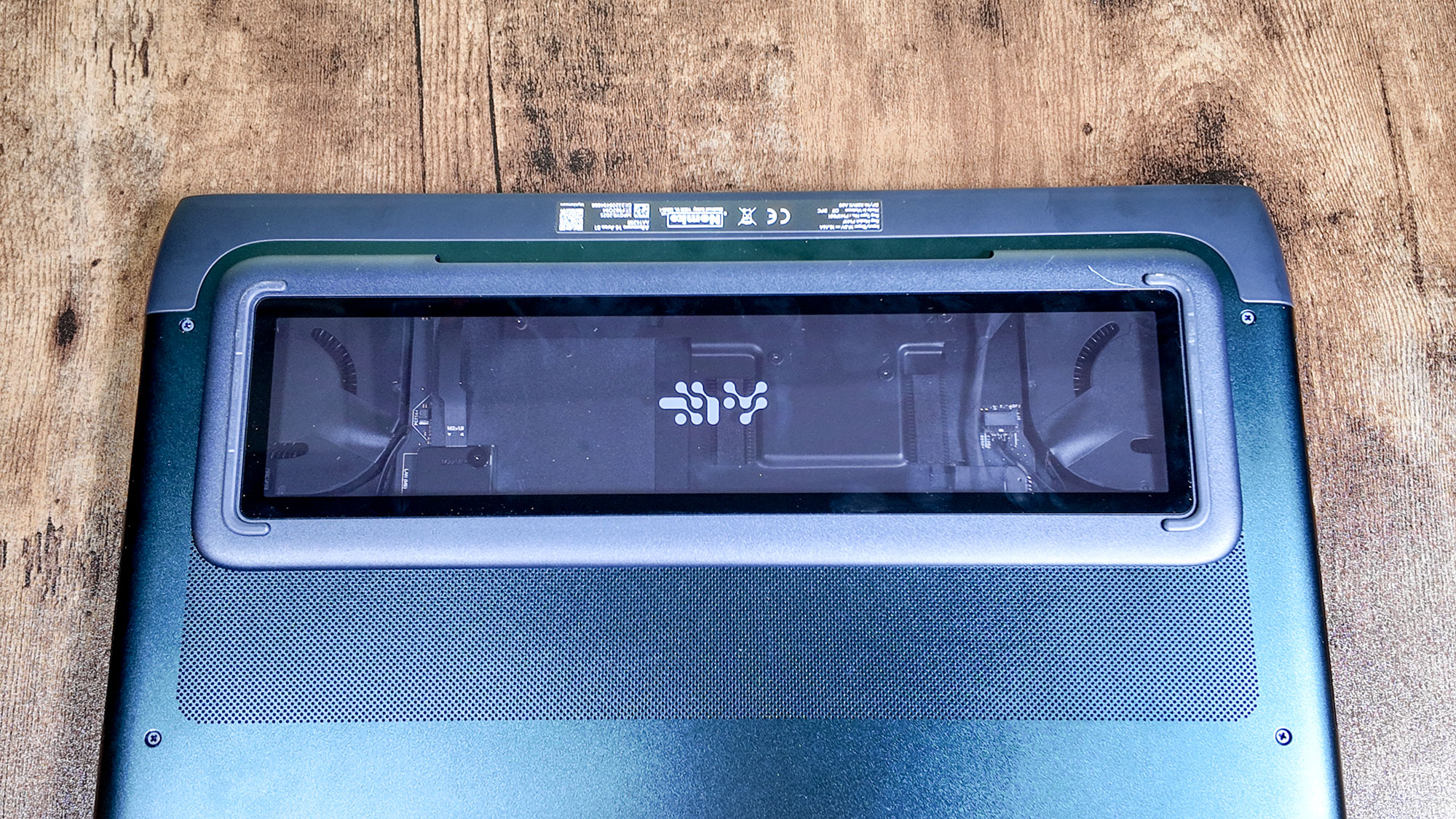
I’m pleased with the overall port selection, but having them all on the back can make it difficult to connect and disconnect peripherals when the lid is open. However, this won’t be much of an issue if you plan to keep this laptop on your desk and use it as your primary gaming or work machine.
Stellar performance

After reviewing the RTX 5090-driven HP Omen Max 16, I had high expectations for the Alienware 16 Area-51. Thanks to our review unit’s Intel Core Ultra 9 275HX CPU, RTX 5080 laptop GPU and 32GB of RAM, I was not disappointed. This laptop is a gaming powerhouse.
On Ultra Nightmare graphical settings and 1600p resolution, I got Doom: The Dark Ages to run at a buttery smooth 108-120 frames per second with DLSS 4 disabled during my testing. With DLSS 4 enabled, id Software’s game can run at a little over 240 fps, which effectively matches the display’s refresh rate. The more demanding Cyberpunk 2077 can run at around 70 fps at high settings and DLSS 4 turned off. With Nvidia’s frame-generating tech enabled, the frame rate can hit around 240.
Alienware 16 Area-51 (RTX 5080) |
Lenovo Legion Pro 7i (RTX 5080) |
HP Omen Max 16 (RTX 5090) |
|
Assassin's Creed: Shadows (Ultra High) |
52 |
45 |
49 |
Black Myth: Wukong (Cinematic) |
58 |
45 |
51 |
Cyberpunk 2077 |
62 |
50 |
58 |
In our lab tests, we run several titles through their respective built-in benchmark tool. As you can see in the table above, the Alienware 16 Area-51 can run games like Assassin’s Creed: Shadows and Black Myth: Wukong close to 60 frames per second at 1080p resolution and max graphical settings without DLSS. This RTX 5080-powered laptop has comparable performance to the RTX 5090-powered Omen Max 16, which is pretty remarkable.
DLSS 4 is a vital feature if you want to play games at blisteringly high frame rates. But even without DLSS, both my personal testing and our lab tests show you’ll still get relatively smooth performance across various games.
Vivid 16-inch display

Not only do games run phenomenally, but they also look great on the Alienware 16 Area-51’s 16-inch display. Though I wish there were an OLED option, the sharp 1600p resolution, smooth 240Hz refresh rate and overall vivid picture quality will keep your eyes happy.
Neon signs and holograms in Cyberpunk 2077 have a nice glow to them, which enhances the futuristic feel. Games with more naturalistic hues, like Doom: The Dark Ages and Indiana Jones and the Great Circle, also appear convincing. And while the display doesn’t support HDR, it gets plenty bright, allowing you to see everything in clear detail.
Alienware 16 Area-51 (RTX 5080) |
Lenovo Legion Pro 7i (RTX 5080) |
HP Omen Max 16 (RTX 5090) |
|
Nits (brightness) |
515 |
464.4 |
362.8 |
sRGB |
115.2% |
196% |
199.7% |
DCI-P3 |
81.6% |
138.9% |
141.4% |
Delta-E |
0.21 |
0.29 |
0.31 |
Our lab testing backs up my anecdotal experience. As you can see above, the Alienware 16 Area-51 doesn’t have oversaturated color reproduction (sRGB and DCI-P3). Color accuracy (Delta-E) is slightly better than on competing laptops like the Lenovo Legion Pro 7i and HP Omen Max 16.
If you like bolder colors, you might prefer the displays on the latter two laptops. However, if you want colors that are comparatively more naturalistic, you might lean toward Alienware’s display.
The 240Hz refresh rate is perfect when playing games at equally high refresh rates. During my testing, I never saw a hint of stuttering or flickering. The 3ms response time isn’t as low as on other laptops, but unless you’re a professional gamer, you might not notice any input lag—I certainly didn’t.
Mesmerizing RGB lighting

I’m generally ambivalent about RGB lighting, but my feelings aren’t mixed here. The Alienware 16 Area-51 features some spectacular RGB lighting.
That Gorilla Glass bottom I mentioned doesn’t just let you see what’s on the inside; it also allows the RGB lighting on the fans to cast an underglow that’s equally mesmerizing and spooky. This same lighting also goes up and through the top of the keyboard deck.
The out-of-the-box colors and lighting effects are nice, but if you want, you can customize them via the built-in and user-friendly Alienware Commander Center app.
Alienware 16 Area-51 gaming laptop review: The downs
The Alienware 16 Area-51 is unquestionably an excellent gaming laptop. However, it’s not perfect.
Heavyweight

At 14.37 x 11.41 x 1.12 inches and 7.92 pounds, the Alienware 16 Area-51 is one big and heavy gaming laptop. The latter is especially true if you factor in the 2.2-pound power adapter.
Due to the laptop’s weight, I kept it on my desk and never took it into a meeting room at our office. I also didn’t bring the laptop home with me like I always do with other devices I’m reviewing.
The Alienware 16 Area-51’s weight is admittedly a non-factor if you don’t plan to take it anywhere. But if you want to travel with this enormous notebook, you might not have a good time.
Poor battery life

Laptops don’t typically have great battery life, and the Alienware 16 Area-51 is no exception. In our testing, Alienware’s notebook lasted just shy of two hours when running the PCMark 10 gaming benchmark test and a little over four hours while surfing the internet.
Web surfing battery life (hh:mm) |
Gaming battery life (hh:mm) |
|
Alienware 16 Area-51 (RTX 5080) |
4:10 |
1:50 |
Lenovo Legion Pro 7i (RTX 5080) |
4:37 |
1:36 |
HP Omen Max 16 (RTX 5090) |
3:20 |
1:25 |
As you can see, the Alienware 16 Area-51 lasted a little longer than its competitors for gaming battery life. It endured almost an hour longer than the Omen Max 16 when web surfing, which is commendable, but the Lenovo Legion Pro 7i ran almost 20 minutes longer.
Like the laptop’s weight, battery life won’t be an issue if you keep the machine plugged in, which you’ll want to do anyway to get the best gaming performance. But if you want to get work done while you’re out and about, you’d better not leave the power brick behind.
Expensive

Not only does the Alienware 16 Area-51 sport a space-age design, but it also commands an astronomical price. Right now, this laptop starts at $2,999, which is on par (or more expensive) than even some of the best gaming PCs. A model packing an RTX 5090 GPU, 64GB of RAM and a 2TB SSD would set you back $3,949, which is firmly in gaming desktop PC territory.
If you’re looking to make this laptop your main work and gaming PC, then you might be able to justify the price, especially if you want a portable gaming rig. However, if you're not going to travel with this machine, you might be better off with a proper desktop PC like the $1,249 HP Omen 35L.
Alienware 16 Area-51 gaming laptop review: Verdict
There’s no denying that the Alienware 16 Area-51 is a fantastic gaming laptop that delivers uncompromising RTX 50-series performance. On top of that, it’s also a beautiful-looking machine with elegant curves and tasty RGB lighting. Yes, it’s heavy and expensive, but it’s also freakin’ awesome!
If you want a gaming laptop offering comparable performance but with an OLED panel, the Legion Go 7i Pro or HP Omen Max 16 are great, if expensive, alternatives. But if you like what I have to say about Alienware’s gaming notebook and can stomach its price, then you won’t go wrong with this purchase. The Alienware 16 Area-51 comes with my highest recommendation.







