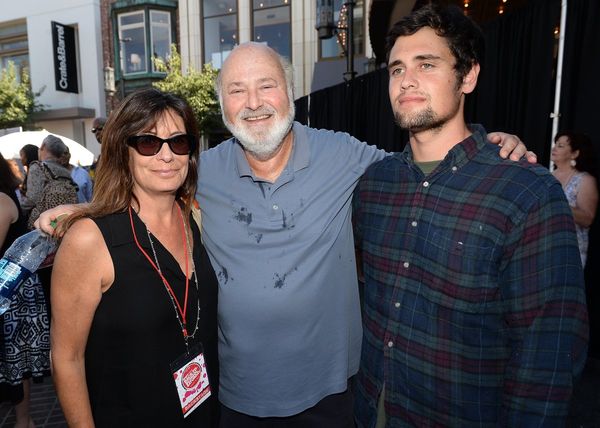As someone who tests and reviews monitors for a living, I get overwhelmed with the number of displays that drop on what appears to be a weekly basis. From ultra-wide to curved, 1080p to 4K resolution, 240Hz refresh rates to OLED panels — buying a monitor to match your setup can be a headscratch-inducing journey (the names alone are a headache).
Still, the best monitors we've tested stand out for good reason, but when LG Display unveils its 720Hz OLED display and Samsung reveals an all-new Smart Monitor M9, it gets harder to finally choose the right display to grab. But fret not; the displays to pick up right now can stay on top of your work, gaming, video editing and productivity for years to come, and I've found just the three monitors I'd put in my shopping basket.
After testing hundreds of the latest monitors during my career, I'm mightily impressed with the mix of monitors to give your PC, PS5, Xbox and more the visuals they deserve. From a massively budget-friendly display sporting a 200Hz refresh rate to a gorgeous QD-OLED panel with 4K resolution, here are the monitors I'd love to have on my desk — and you (probably) will, too.
My top picks
- Acer Nitro XV270 (27"): $139 @ Amazon / £99 @ Amazon
- Alienware AW2725QF (27"): $489 @ Amazon / £372 @ Amazon
- MSI MPG 321URXW QD-OLED (32"): $1,099 @ Best Buy / £748 @ Amazon
Budget friendly: Acer Nitro XV270

When a sub-$200 monitor arrives on my desk, my immediate thought is that it simply "does the job." Well, I was sorely mistaken with the Acer Nitro KG272, as not only does it make for an extremely affordable 27-inch monitor for entry-level gaming, but it also works as a cheap, handy secondary display for your PC setup.
On paper, this monitor won't exactly grab your attention: 27-inch (1920 x 1080) IPS panel, 100Hz refresh rate and 1ms response time. But take a look at its $159 price tag, and this display suddenly becomes a lot more valuable.
I used the Acer Nitro KG272 as my primary monitor for over a week, and I was blown away by its visuals and buttery smooth refresh rates while playing games, watching shows and working. It's a monitor I'd easily recommend to students or those on a budget, but here's the thing about Acer's Nitro monitor series: there are tons of them.
So, why not bump up those specs for a similar Acer Nitro XV270 that's currently just as cheap? Right now, the Acer Nitro XV270 is down to just $139 at Best Buy, and this sports the same 27-inch (1920 x 1080) IPS panel with an even faster 200Hz refresh rate and 0.5ms response time. Oh, and AMD FreeSync Premium for tear-free gameplay. Now that's a steal.
Mid-range: Alienware AW2725QF

If you've got the budget for it, you won't have to spend much more on this Alienware AW2725QF. The name really doesn't do this monitor justice, as it would have passed me by if I didn't see that it comes with dual resolution. As in, the best of 1080p and 4K visuals.
I'm a sucker for 4K, especially since trying out an Acer Predator Orion 7000 with an RTX 5080. Whether it be for playing the best PC games, working on photo edits or watching shows, the impeccable detail 4K monitors deliver is quite simply stunning. But when it comes to fast-paced gameplay, super-fast refresh rates at 1080p are more than worth it.
So, seeing as the 27-inch Alienware AW2725QF allows for 4K resolution at 180Hz and 1080p at 360Hz with just a flick of a button, it quickly became a monitor I dreamed of having on my desk. Not only this, but to get a 4K-capable monitor for (as of writing) under $500 screams value.
There's no OLED here, but that's fine since it offers dazzling picture quality, bright visuals and accurate colors. Sure, dual-resolution displays aren't anything new at this point, but for this price, it's a monitor that will shine on any desk (and hopefully mine one day).
Premium: MSI MPG 321URXW QD-OLED

You'll find many of the best gaming monitors that boast ultra-wide curved displays and super-sized 49-inch panels for well over $1,000, but I'm perfectly happy with a straightforward flat screen that doesn't take over my whole desk. Enter the MSI MPG 321URXW QD-OLED — a stunning monitor that's made for gaming and productivity alike.
It's a pricey one, but MSI's monitor aims to be your one-for-all display no matter your setup. Good thing it sports an ultra-slick and slim design, too, especially in its all-white colorway. At just 2.7 inches deep, not only does it boast a premium look, it's also thin enough to fit into a desk space with ease — whether it's on its adjustable, sturdy stand or mounted.
So, with its QD-OLED panel, 4K (3840 x 2160) resolution, 240Hz refresh rate and 0.03ms response time, can it pull off some exemplary visuals? You bet, with vibrant colors and deep blacks that will shine on a PC, PS5, Xbox and yes, a Nintendo Switch 2. Even better, the monitor comes with OLED Care 2.0 tech to keep OLED burn-in at bay.
That, along with its built-in KVM switch and its USB-C port offering cable connectivity for your laptop with 90W of Power Delivery (PD), makes the MSI MPG 321URXW QD-OLED a monitor worth owning. Well, once my budget allows for it.
Follow Tom's Guide on Google News to get our up-to-date news, how-tos, and reviews in your feeds. Make sure to click the Follow button.
More from Tom's Guide
- I review gaming handhelds for a living — and these are the 3 I would buy with my own money
- Ditch the 'tech neck' — I review laptops for a living and these AR glasses are now my go-to accessory
- 4K at 240Hz is “no longer a future concept” — Lenovo exec says the future of gaming monitors is already shifting