
When it comes to chatbots, I have never managed to choose between ChatGPT and Claude. These two competitors have consistently been the two main ones I use, but they differ hugely in my use of them.
While I find myself gravitating towards ChatGPT more often, Claude remains a strong contender in one key area for me. And that isn’t exactly because it is the better chatbot. ChatGPT has far more features. It can generate images and videos, it can act as an agent on your behalf, and do so many other things that Claude just can’t do.
But, for me, Claude just really nails the concept of personality. More specifically, the ability to nail down a tone for a particular situation. Let me explain.
Claude’s style customization
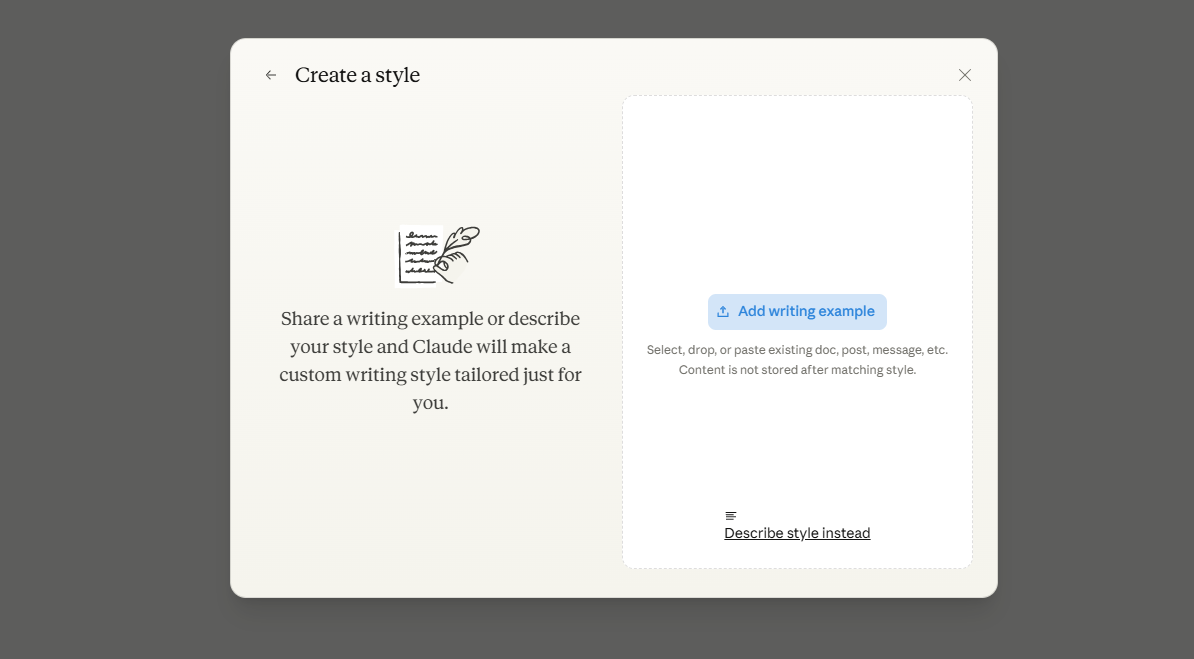
In a fairly recent update, Anthropic brought about the ability to change Claude’s style. That doesn’t mean how it looks or even how it works. This kind of style is specifically related to how the model speaks to you.
Edit the settings on the chatbot (under the small toggle icon on the left of the chatbox) and you’ll be able to change its style. There are loads of pre-made options in here, including modes for learning, formal speaking, and concise explanations.
By selecting one of these, Claude will specifically tailor its response to fit this exact need. While ChatGPT is able to do this as well, it never seems to get the tone quite right, often diverting back to its overly keen speech, or alternatively, delving so deep into its new character that it becomes frustrating.
Can ChatGPT change its tone?

If you're a clear ChatGPT fan but like the idea of using a feature like this, then you're in luck. Both chatbots utilize the feature; ChatGPT just has it slightly more hidden in its settings.
When you're on ChatGPT, go into the settings and select the personalization section. In here, you can change the model's base style and tone, and choose a specific style of response from it.
What ChatGPT doesn't offer is the ability to personalize to a certain style or tone that can be replicated in Claude by giving examples of text.
I also find that ChatGPT isn't able to replicate the example styles as efficiently as Claude is. Often, ChatGPT feels more like it is trying to play a character than offer a personalized style.
Bottom line
Claude does a great job of making minor adjustments based on your preferred tone, slightly changing to be more formal, concise, explanatory or whatever you need. It is also much easier to make this adjustment on Claude, offering the selection in an easy-to-find scroll, compared to ChatGPT, where you need to delve into the settings.
On top of this, Claude lets you come up with your own variations. If you insert examples of writing styles, it will adjust to match this exact style.
This has a variety of uses. I sometimes find it helpful to copy my own style of writing, using previous examples. This can then be used to suggest alternative versions of texts I’m writing, or ask Claude to explain a concept in a way that I would write it myself, making it easier for me to process.
This can also be useful if there is a specific writer that you like reading and want concepts explained in their style.
While it isn’t always an exact replica of the writing style, it is a great representation. It might be a small feature, but it is one that I’ve come to love and pulls me back to Claude time and time again.







