
I've had the gigantic Alienware Area-51 Gaming Desktop (2025) set up in my house for the last two months.
I can't tell you how many times I've caught myself smiling at the smooth frame rates and excellent performance while playing Clair Obscur: Expedition 33 and several other games during that time.
There were also several times that I found myself mesmerized by its gorgeous RGB lighting.
While the Alienware Area-51 Desktop definitely is a powerhouse that can handle the latest graphically intensive games with ease, it does have a few areas that could be improved upon.
Here's everything you need to know about it, as well as how it stacks up to other pre-built gaming PCs.
This review was made possible thanks to a review sample provided by Dell. The company had no input nor saw the contents of this review prior to publication.

Dell resurrected its Alienware Area-51 line as its flagship gaming desktop and offers several configuration options for you to choose from.
The review unit I received features an Intel Core Ultra 9 285K GPU, RTX 5090 GPU, 64GB RAM, and 2TB SSD. The 80-liter chassis came with a 1500W Platinum-rated ATX12VO power supply, a 360mm Liquid-Cooled CPU, and has a tempered glass door for viewing the internals and ample RGB lighting.
Price: $4,999.99 at Dell
CPU: Intel Core Ultra 9 285K (24 cores, 24 threads)
GPU: NVIDIA GeForce RTX 5090
Memory: 64GB Dual-Channel DDR5 XMP (2x 32GB) 6400 MT/s
Storage: 2TB NVMe M.2 PCIe Gen4 SSD
Ports: 1x HMDI 2.1, 3x DisplayPort 1.4, 2x Thunderbolt 4 Type-C, 4, USB-A 3.2 Gen 2, 3x USB-A 3.2 Gen 1, 2x USB-A 2.0 w/ Smart Power, 3x USB-A 2.0, 1x RJ45, 1x Optical Audio X/PDIF output, 1x Line out, 1x Line in, 1x Mic in, 1x headphone line in
Connectivity: Wi-Fi 7 + Bluetooth 5.4
Dimensions: 569.0 (H) x 231.6 (W) x 610.5mm (L) (22.40 (H) x 9.1 (W) x 24.0 (L) inches)
Weight: 34.5kg (76.1 lb)
As expected with a flagship gaming desktop, this one isn't cheap. The lowest configuration has a starting price of $3,249.99 at Dell, but it can go as high as $6,709.99 for the most premium options. The configuration I reviewed has a $4,999.99 MSRP.
I knew the Alienware Area-51 Desktop (2025) was going to be big, but it wasn't until it arrived that I really took in its grandeur.
The moment I set it on the kitchen table, my curious cat jumped up to investigate. Seeing that her eyes only made it about halfway up the towering 80L frame, highlighted its massive size even further.
Since it weighs 76.1 pounds, my husband and I had to work together to move it into my office and get it set up. There was no way that my desk was going to be able to handle the weight, so we placed it on the floor on top of a flat piece of wood for stability.
If you buy this desktop, get a friend to help set it up, and remember to lift with your legs!
CONFIGURATION TIP: As always, the RTX 5090 is the top-of-the-line graphics card for the current generation, but it doesn't score all that highly above the RTX 5080, so you can save some money by just getting the RTX 5080 instead.
Alienware Area-51 Gaming Desktop — What's in the box?
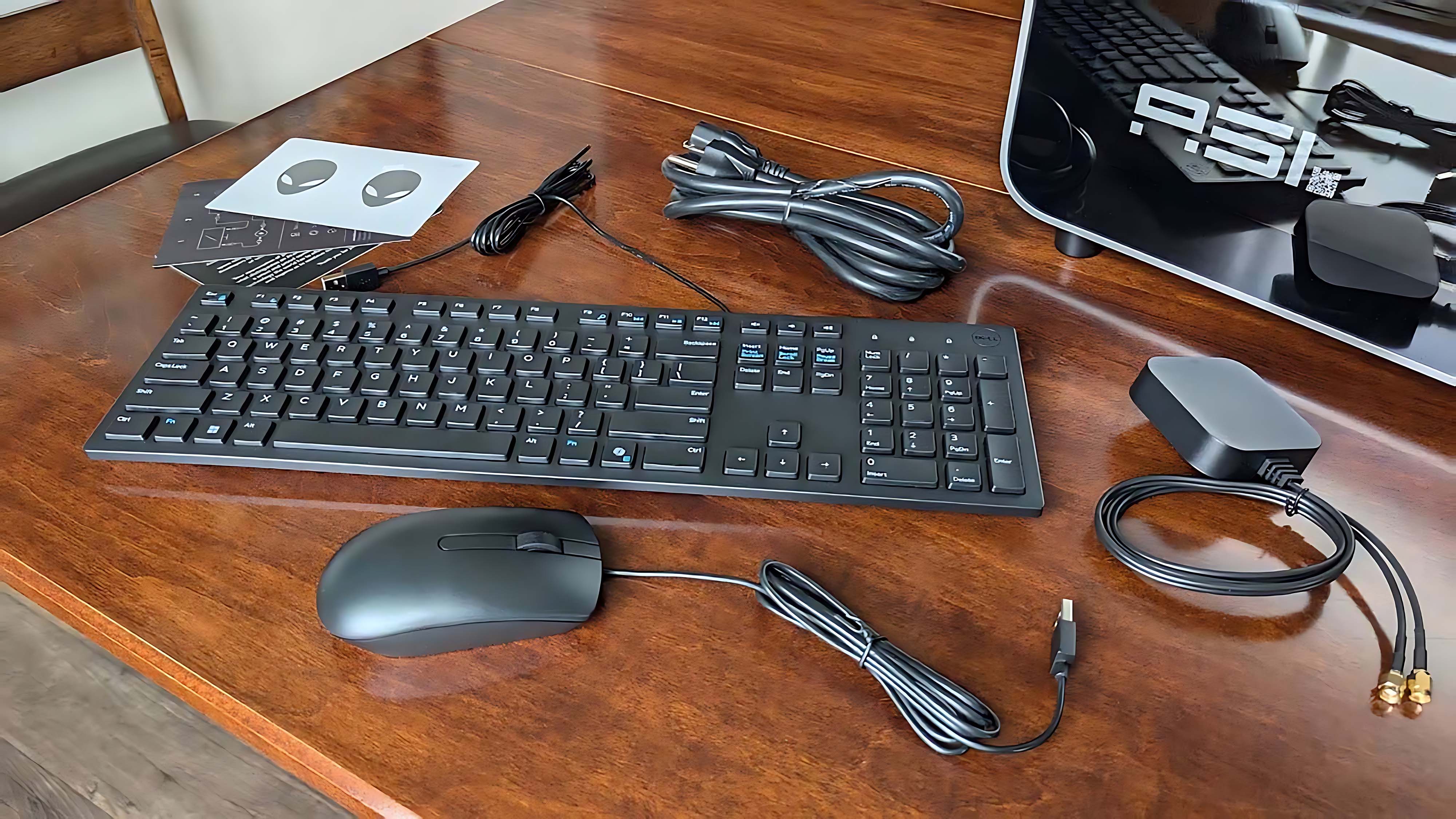
In addition to the massive gaming desktop, the box contains a wired keyboard, a wired mouse, a Wi-Fi antenna, a power cable, and manuals.
With all of this included with the purchase, all you really need to start gaming is one of the best gaming monitors and either a good gaming headset or external computer speakers.
That said, I do recommend ditching the included wired keyboard and mouse in favor of one of the best gaming mice and best gaming keyboards. That's what I did to have better response times and lower latency.
Alienware Area-51 Gaming Desktop: Why I love it


By default, the computer's RGB matches the color scheme of whatever game you're currently playing. For Cyberpunk 2077, the lights turned yellow. For Ashes of the Singularity: Escalation, they turn white, but this can easily be changed.
One of the first things I did after setting this desktop up was go into Command Center and customize the seven different RGB lighting areas.
I was absolutely dazzled when I first changed all of the areas to the rainbow preset. The large, oval light bar near the front is particularly beautiful.
As well as I tried, my pictures really didn't do the vibrant lighting justice.
However, the colorful lighting becomes too distracting for me whenever night falls, so I end up reducing RGB brightness and choosing calmer colors like red or purple. The lights can also all be turned off from within Command Center, except for the blindingly bright white "GEFORCE RTX" text on the GPU.
Insanely fast frame rates and smooth performance
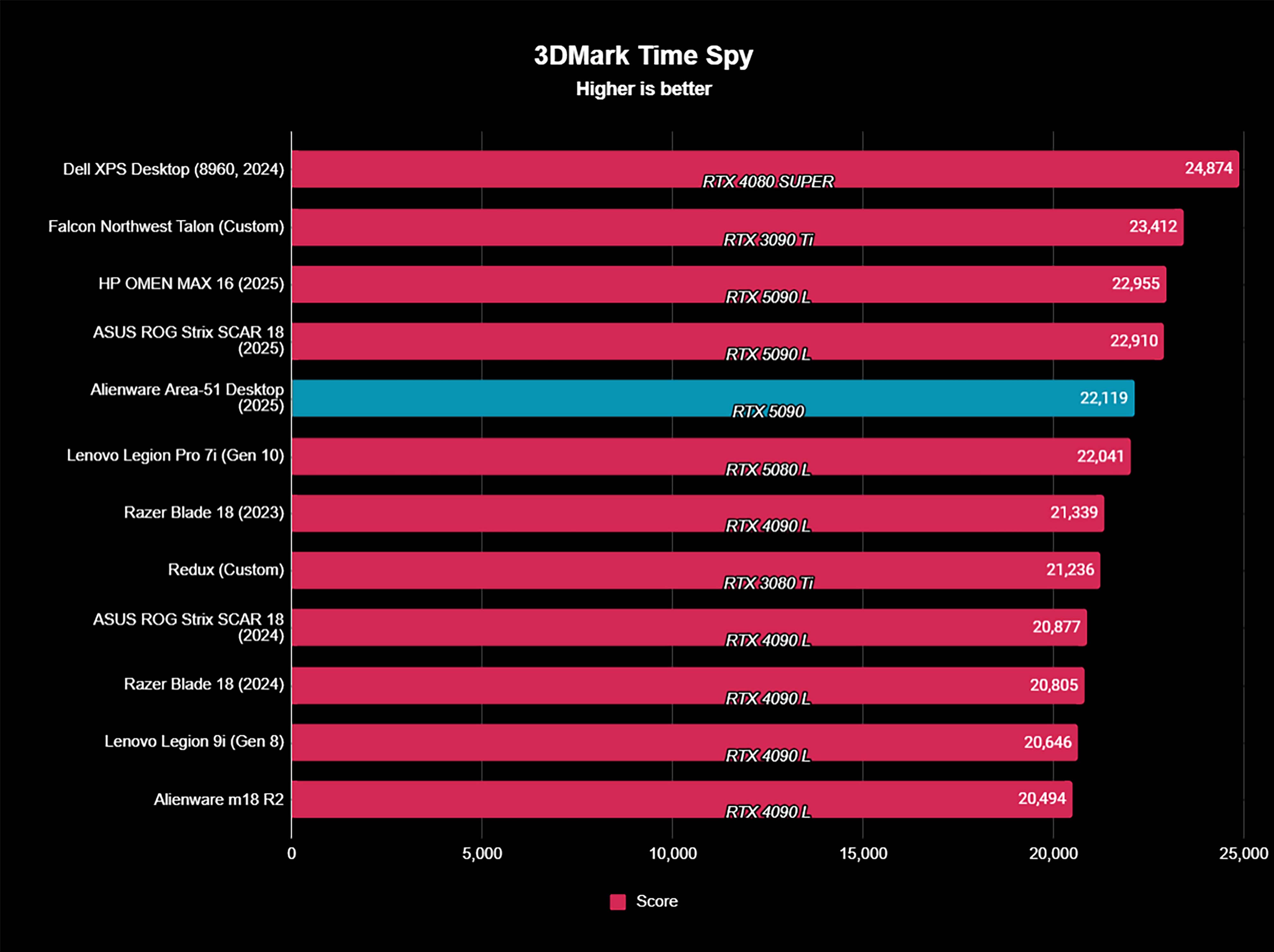
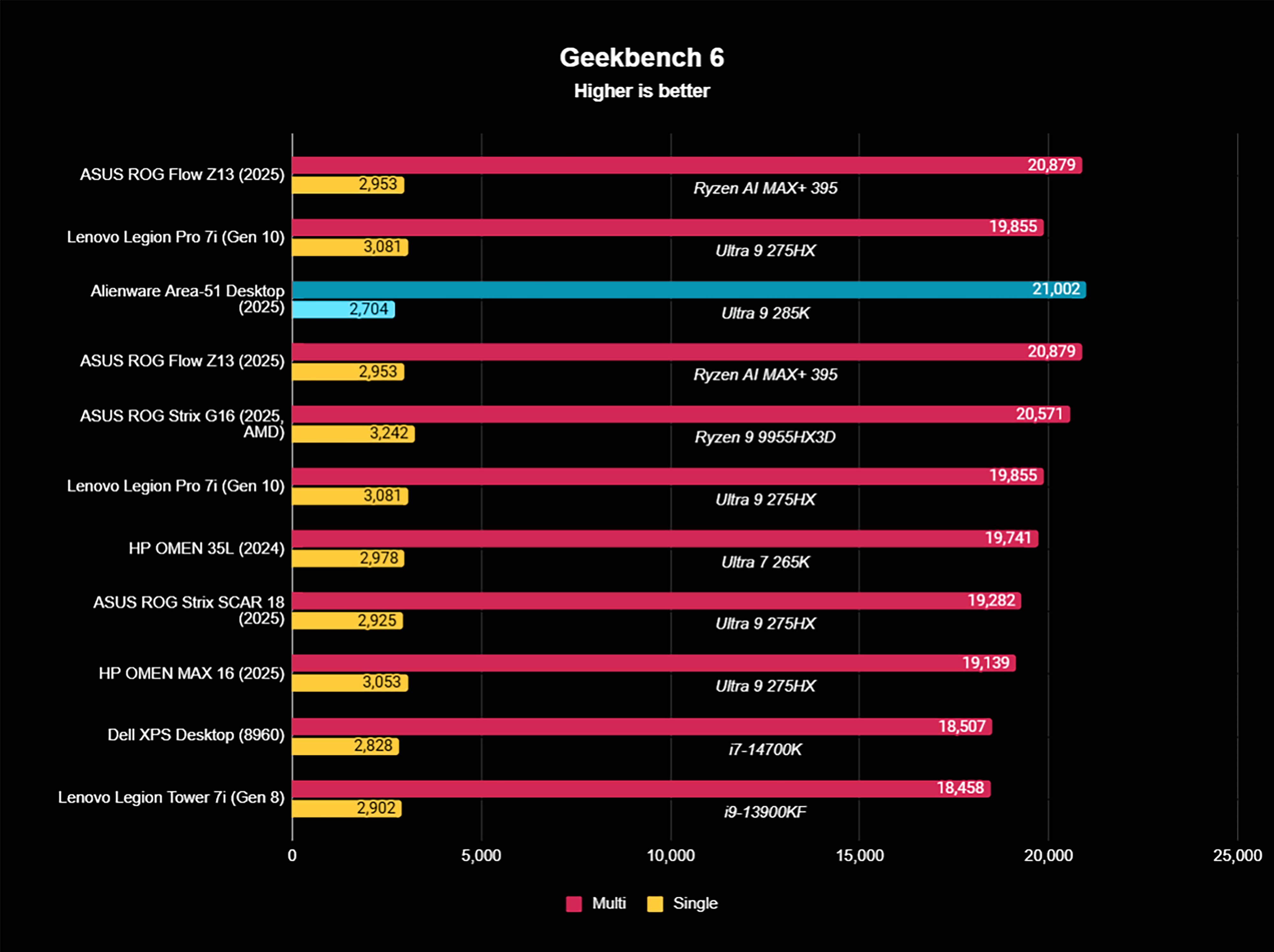
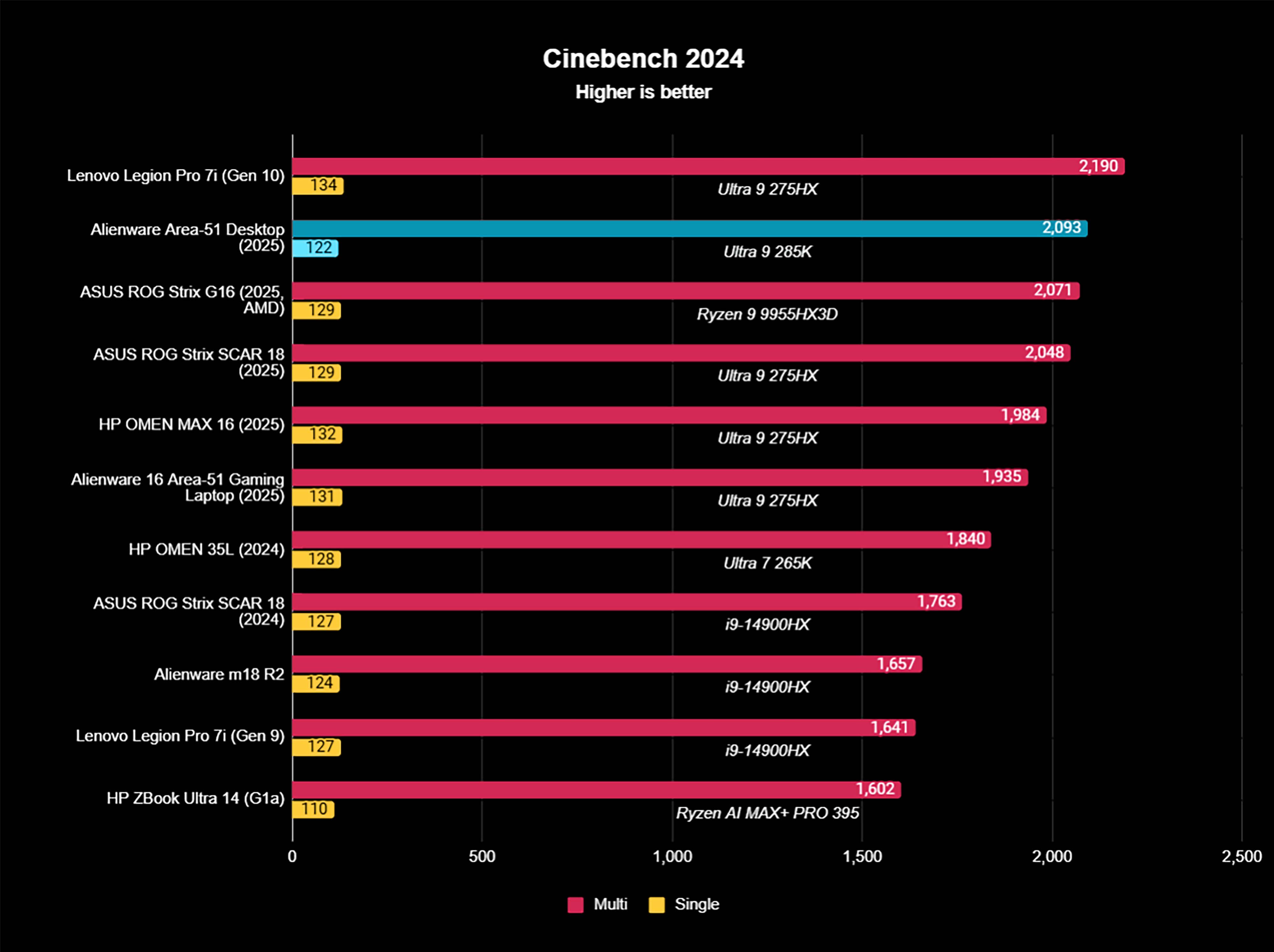
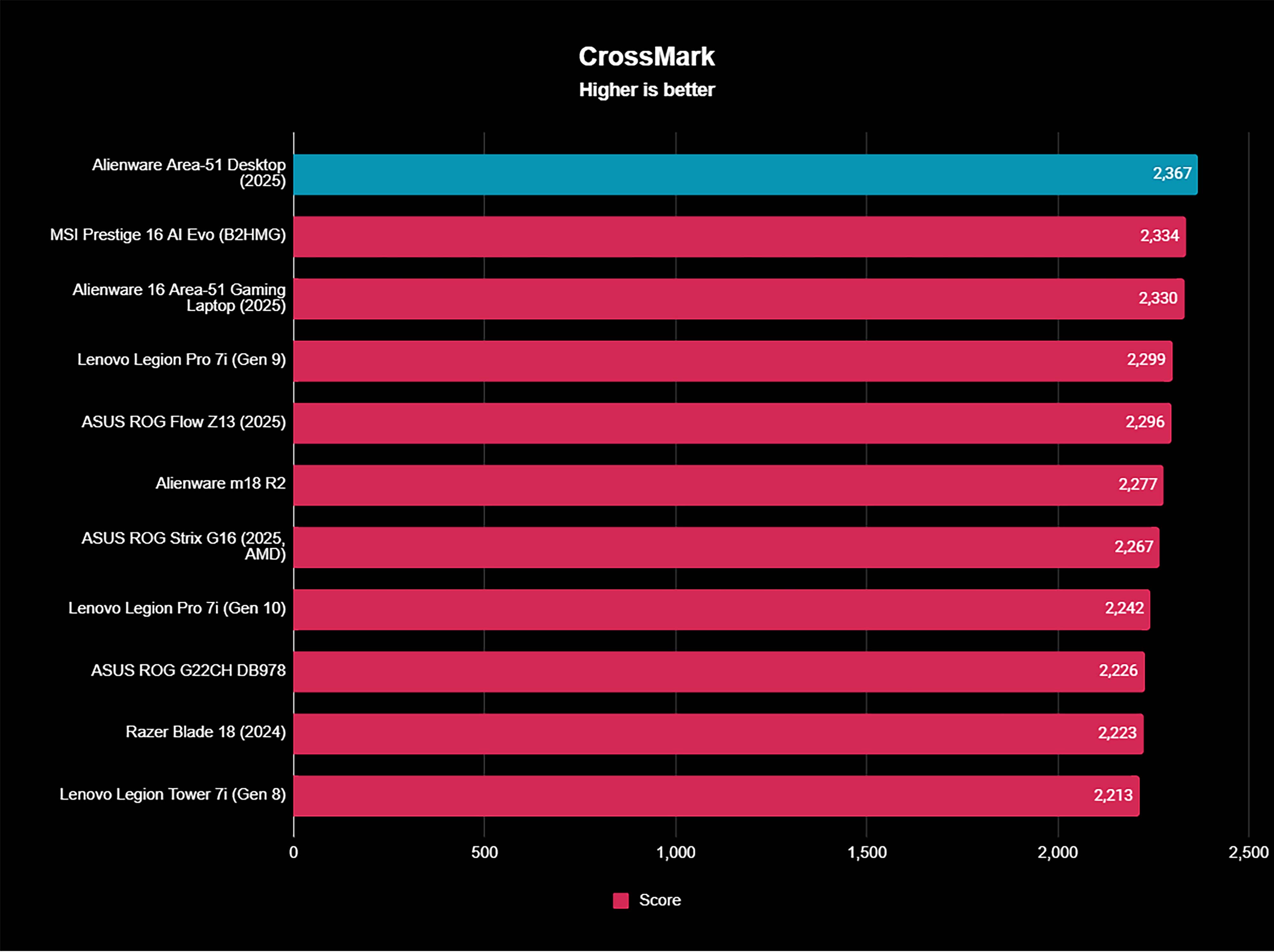
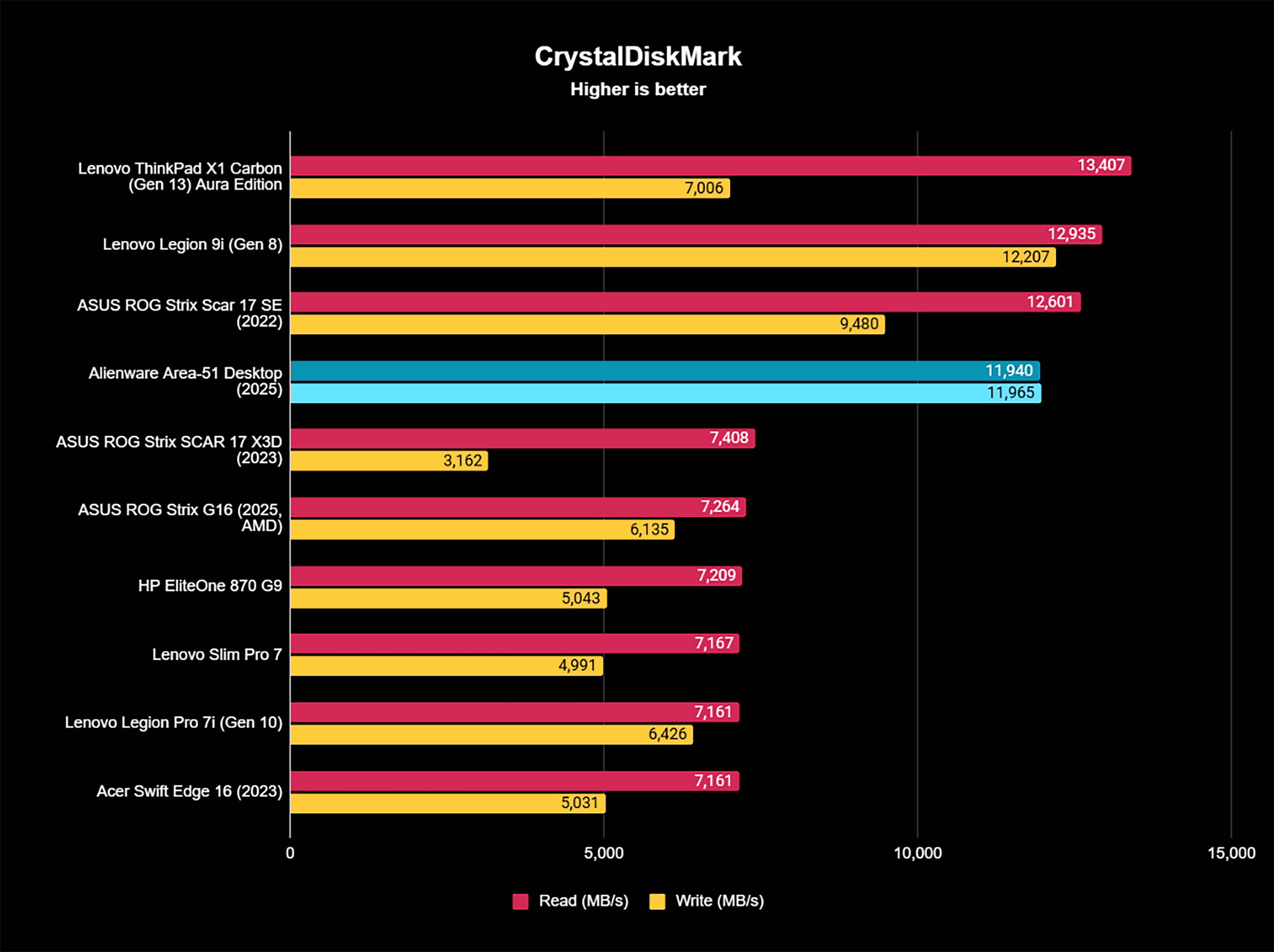
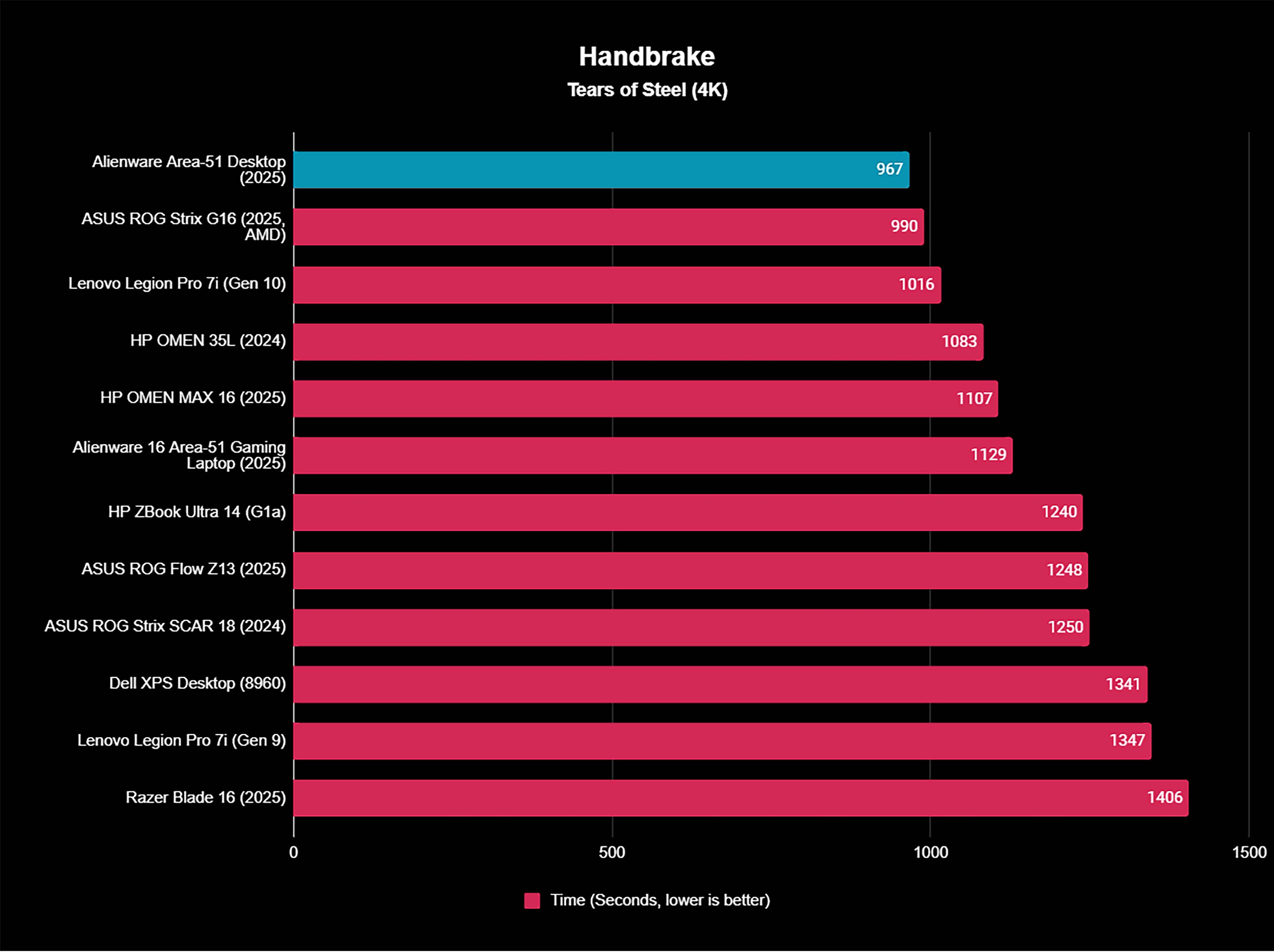
As I mentioned previously, gaming on this desktop was fantastic and always made it possible to enjoy extremely high FPS (frames per second).
I had this desktop connected to the Alienware 34 QD-OLED AW3425DW gaming monitor, which can reach up to 240Hz and has a 0.03ms response time, so all of my digital adventures looked absolutely impressive with some of the best ray tracing I've seen yet.
Even when games are set to their most intensive graphics settings, they usually average around 100FPS (frames per second) or higher, and this looks amazing in person.
As an example, I put Cyberpunk 2077 on the Ray Tracing: Overdrive preset and turned on both Path Tracing and Ray Reconstruction, and the desktop still managed an average of 97 FPS.
While it wasn't always instant, I found myself looking forward to seeing the reflections on the cars I drove or in the puddles of water I passed.
- Cyberpunk 2077 — 97 FPS (Ray Tracing: Overdrive preset, Path Tracing and Ray Reconstruction enabled, 1440p resolution, 240Hz, V-sync disabled, Intel Xe Super Sampling 1.3 set to "Auto," frame generation disabled)
- Shadow of the Tomb Raider — 213 FPS (Highest preset, 1080p resolution, V-sync enabled)
- Ashes of the Singularity: Escalation — 153 FPS (Normal preset, 1080p resolution, 120Hz refresh rate, V-sync enabled)
After gaming on it, I then ran this desktop through several benchmarks to test the performance of its various components. The Area-51 Desktop excelled in terms of SSD read and write speeds, as well as overall system performance.
While the Intel Core Ultra 9 285K CPU (central processing unit) scored as highly as expected and offered solid performance, it is a little strange for this desktop to have an Intel Core Ultra AI processor rather than a more powerful non-AI one, which is more typical for gaming.
Meanwhile, the RTX 5090 proved to be powerful in GPU (graphics processing unit) testing, but it scored lower than two RTX 5090 L gaming laptops, which isn't great to see.

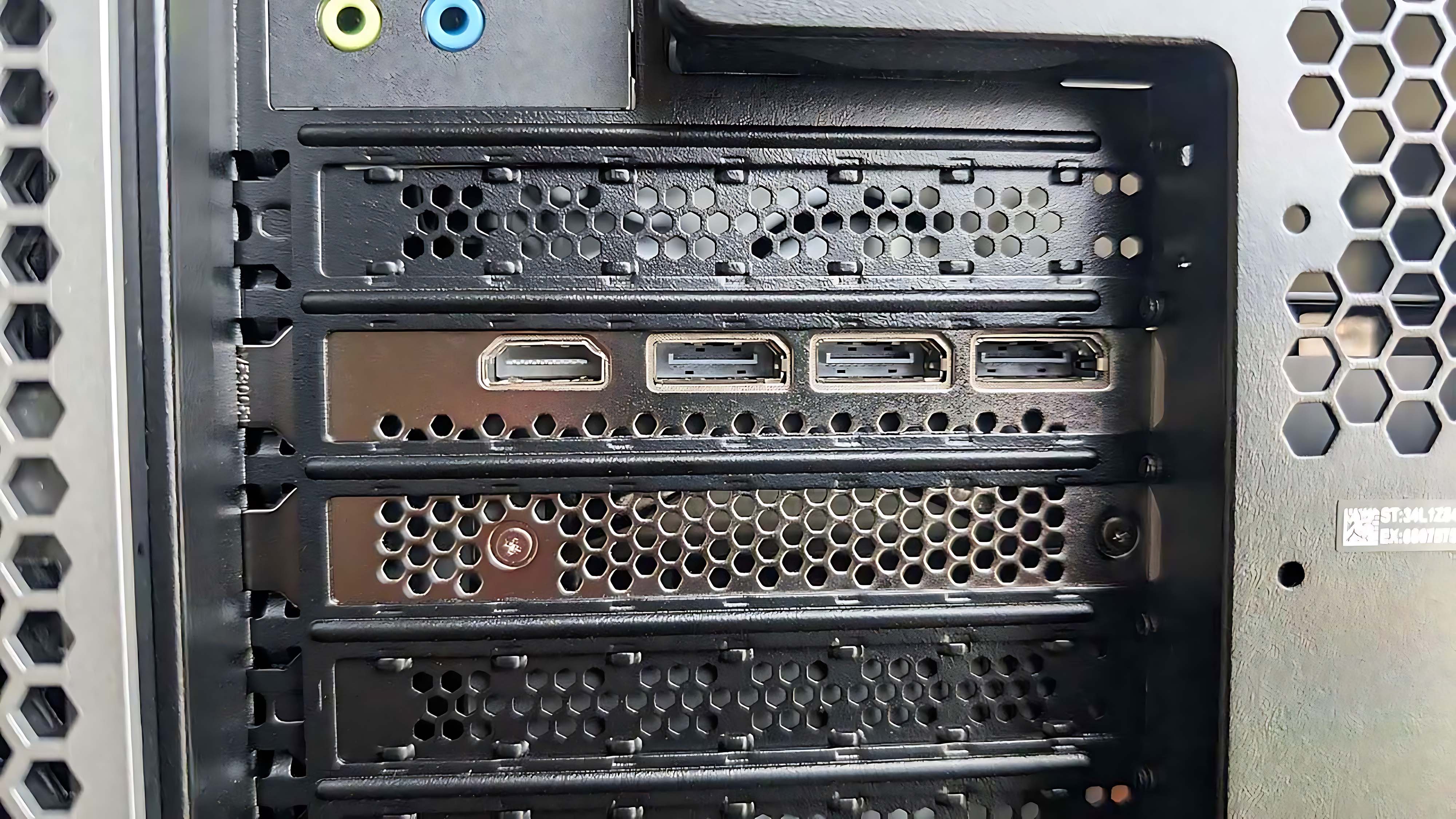


One of the things I love about this desktop is that it's absolutely packed with ports. When it comes to connecting a monitor, the desktop offers one HDMI 2.1 port and three DisplayPort 1.4 ports.
The top and back of the tower also offer a smattering of several connections, including Thunderbolt 4 ports, USB-C ports, USB-A ports, a LAN RJ45 port, a headphone jack, and a microphone jack. With this setup, I didn't have any problem finding a place to plug in any of my accessories.
A desktop so quiet, I sometimes forgot it was there
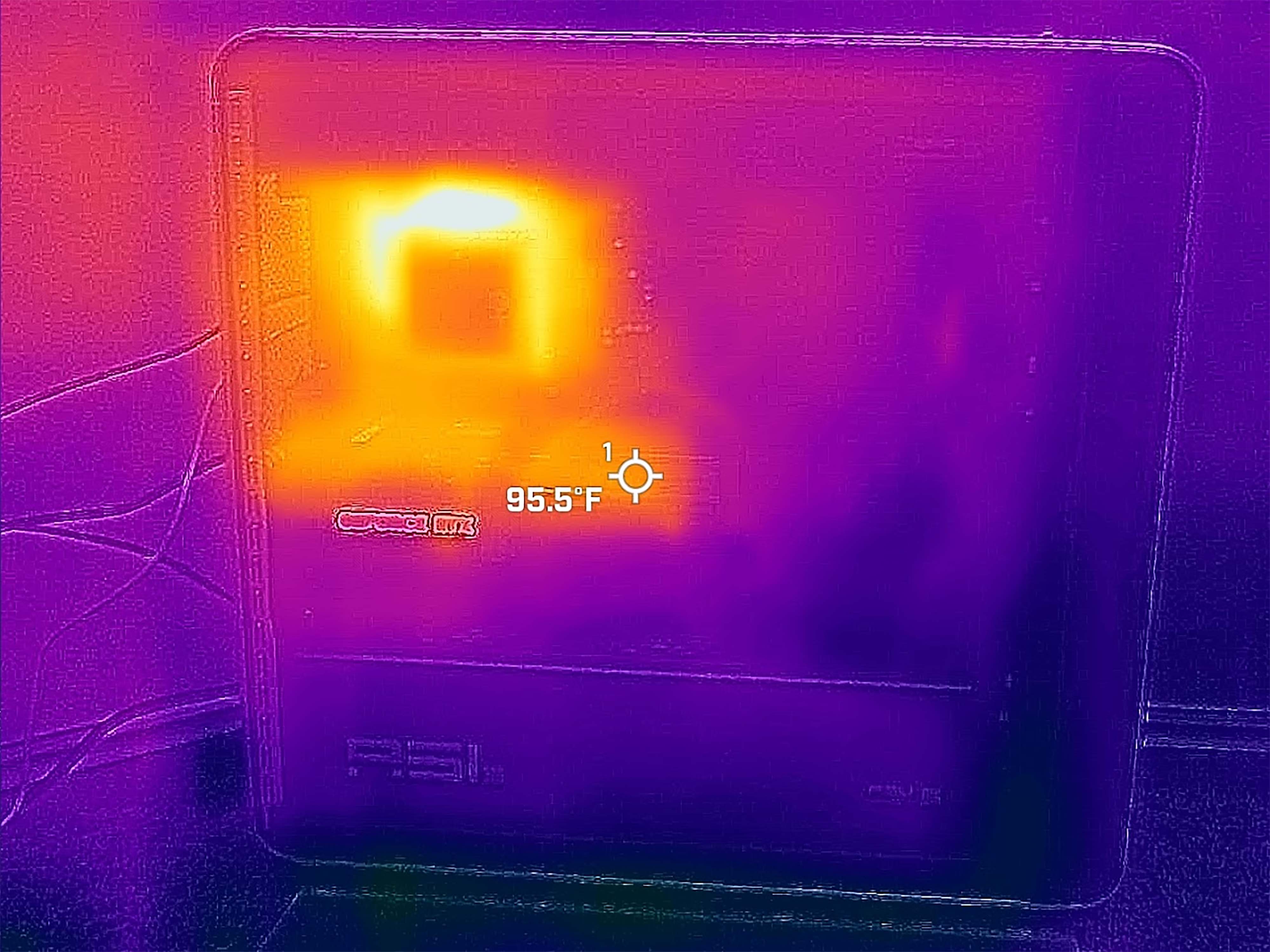
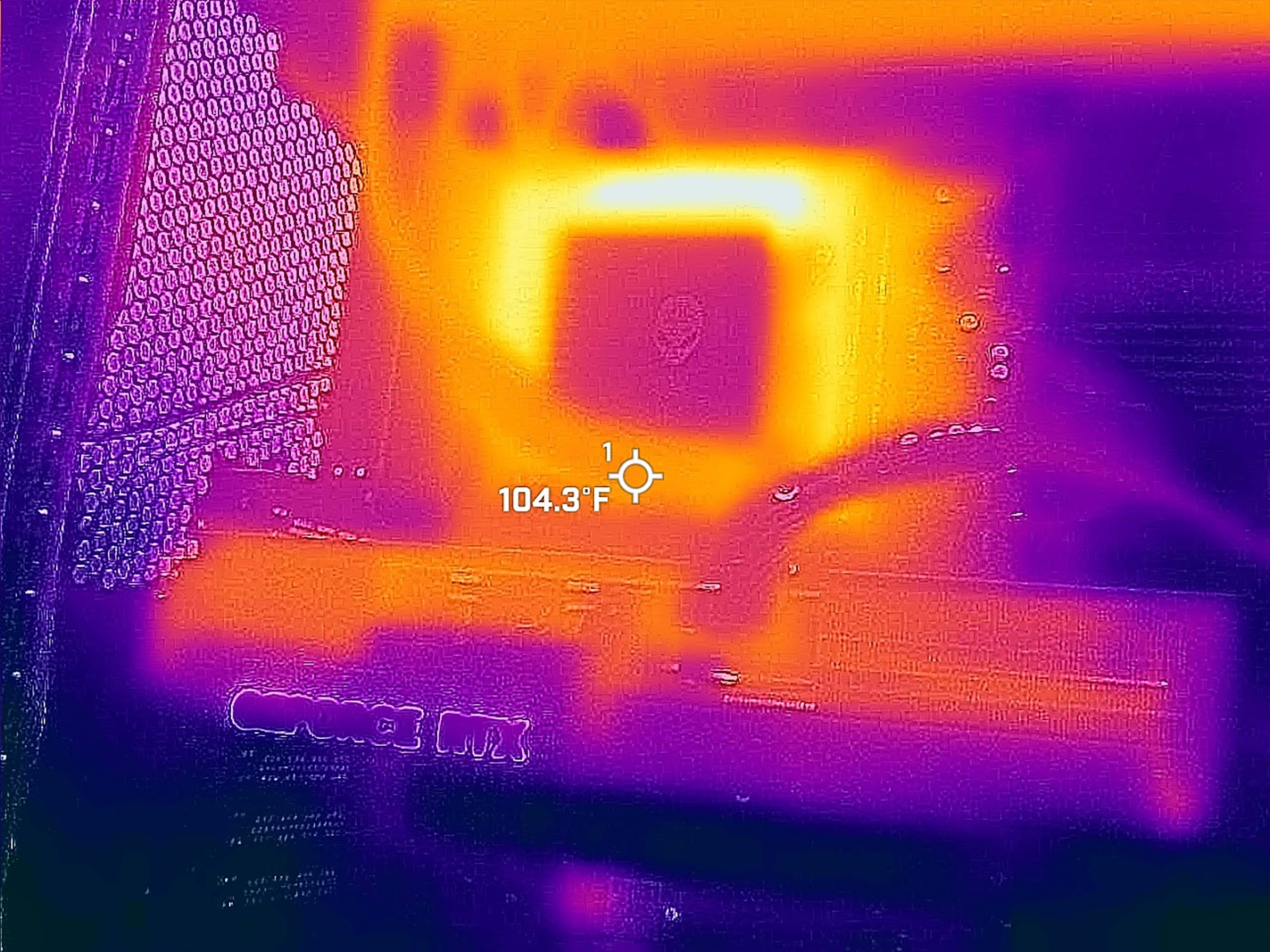
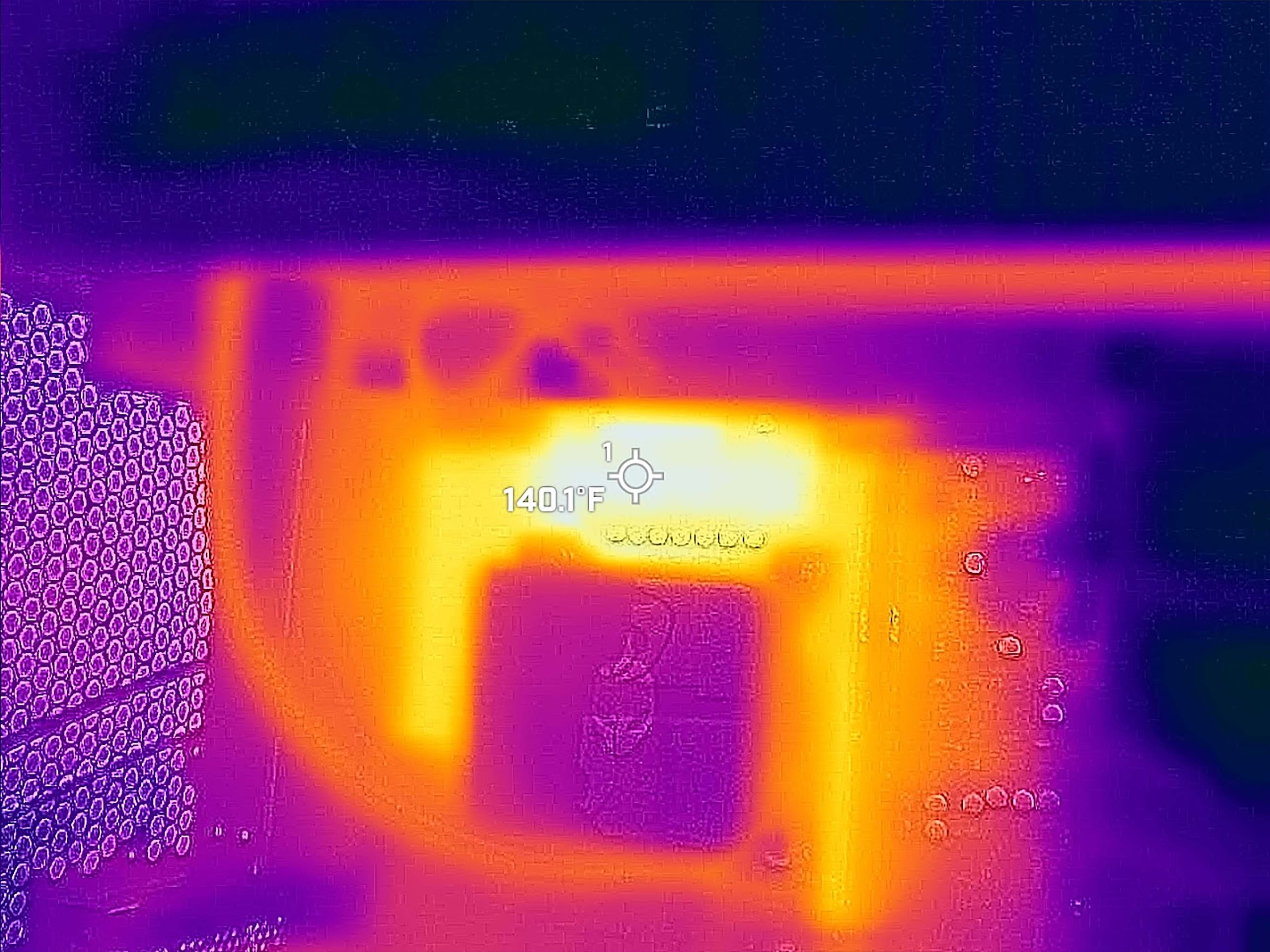
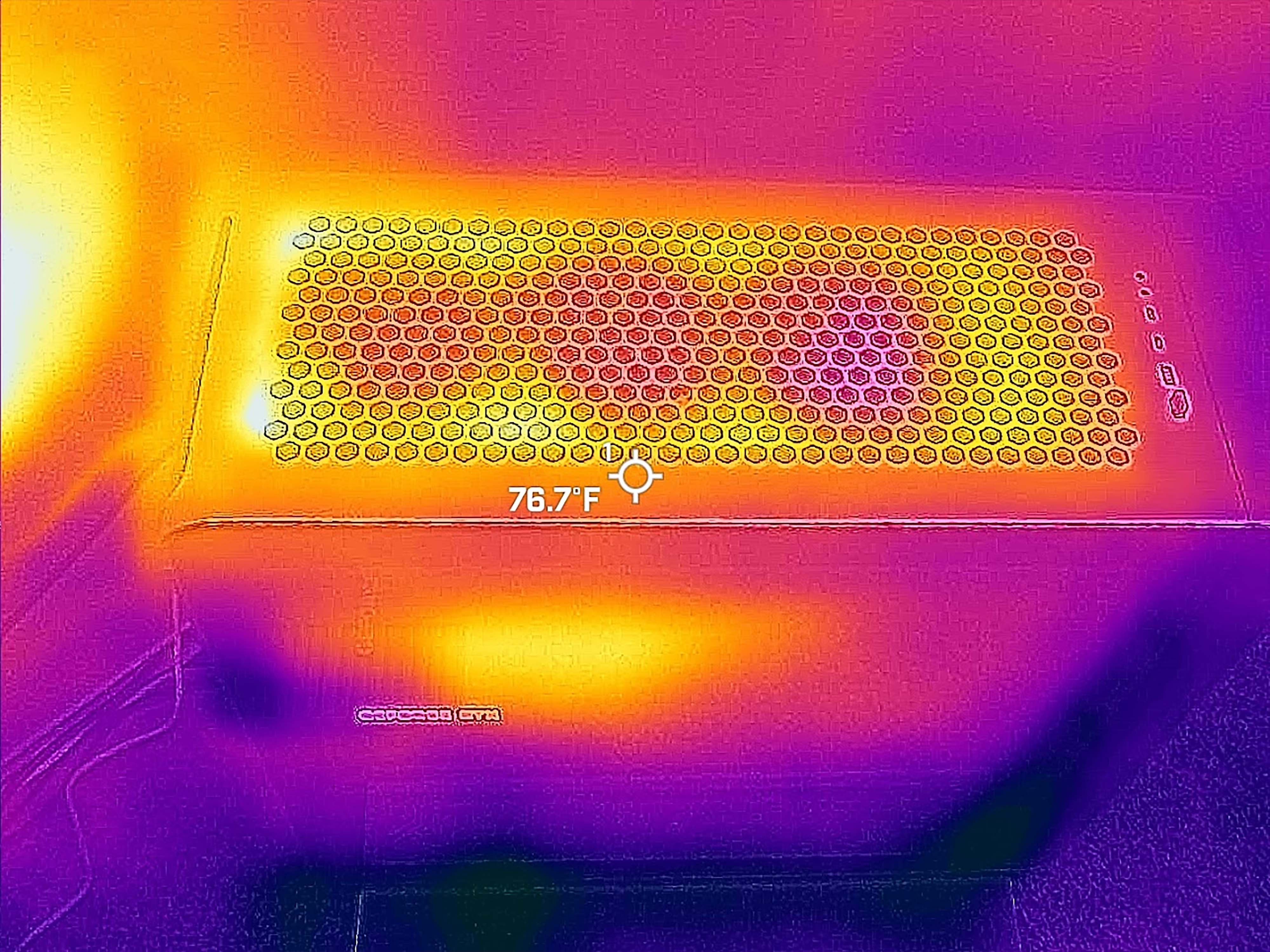
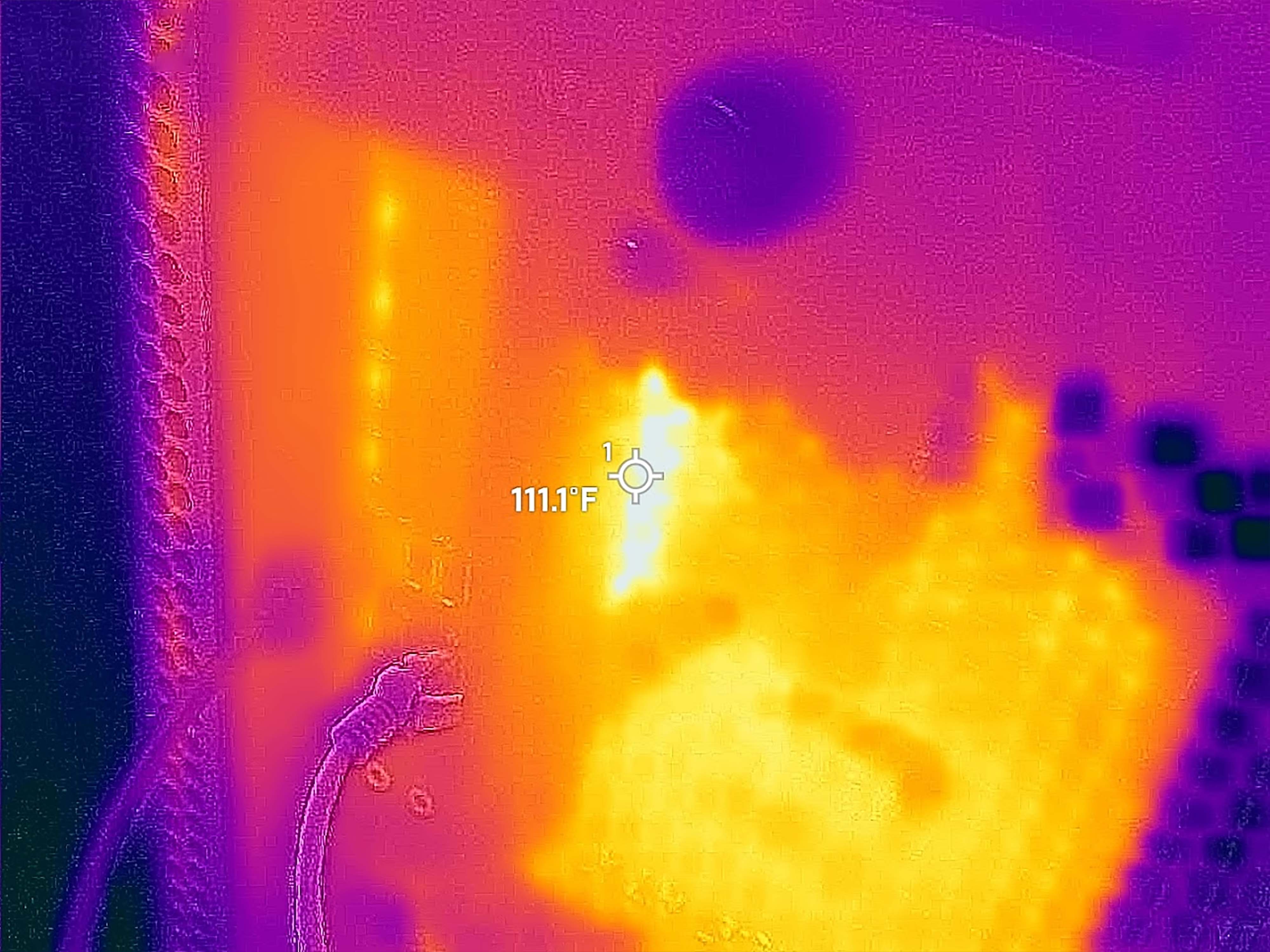
This desktop keeps itself at a great temperature, thanks to the many fans and wide vent areas. Using my thermal camera while stressing the CPU and GPU during different tests, I found that the hottest part was, expectantly, around the CPU, which only ever peaked at 140 degrees F (60 degrees C).
Best of all, the desktop stays quiet even when running graphically intensive games. My decibel meter only ever measured a peak of 38.4 dB, which is comparable to light rain. That's basically just a step above a light whisper.
To protect the internals, there is a mesh dust filter that lines the top and side vents, where those large hexagonal openings are. It won't prevent everything from getting through, but I've personally seen that it has stopped cat hair and larger specs from falling inside the desktop I used.
Alienware Area-51 Gaming Desktop: A mixed bag for upgradeability
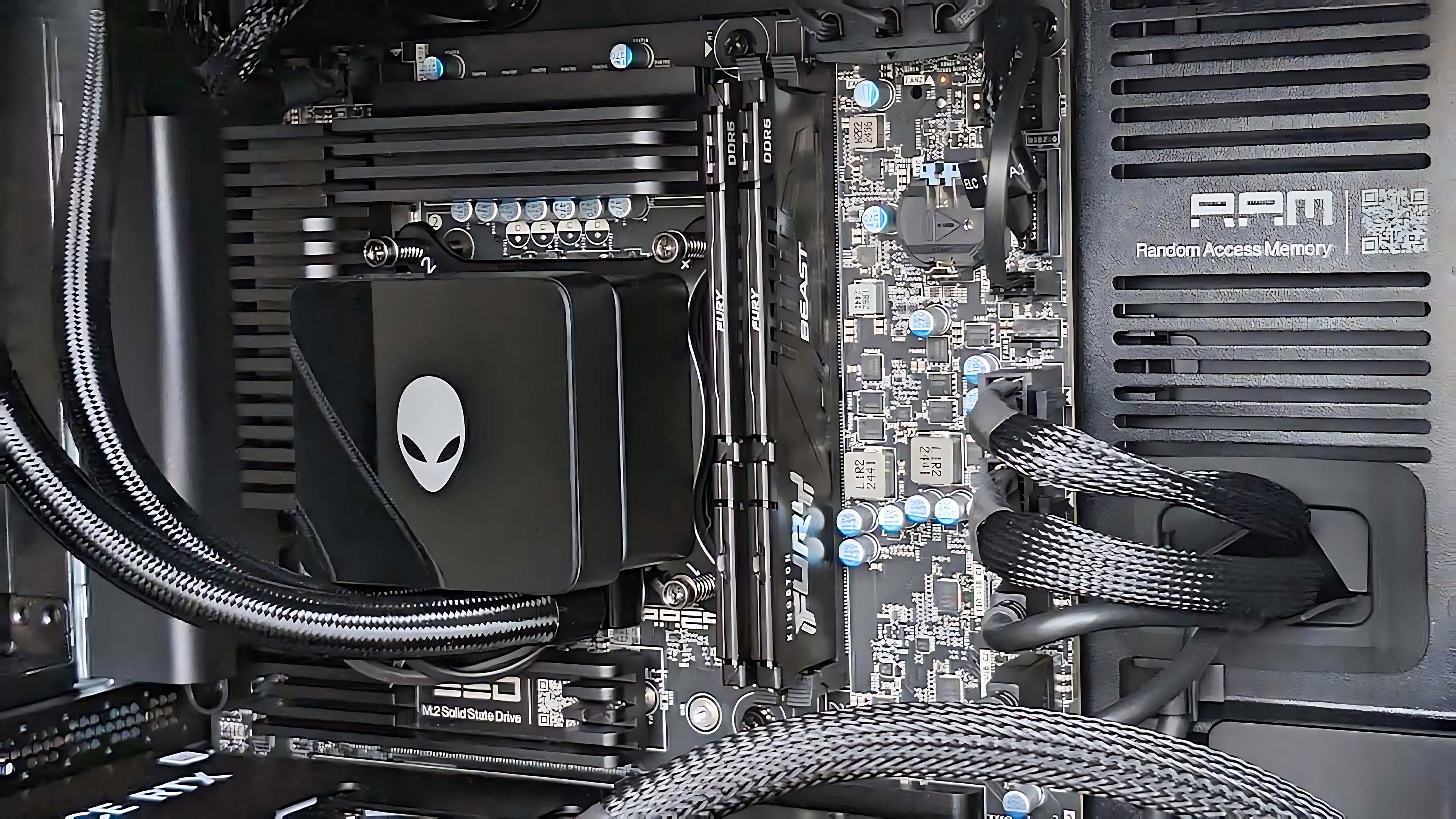
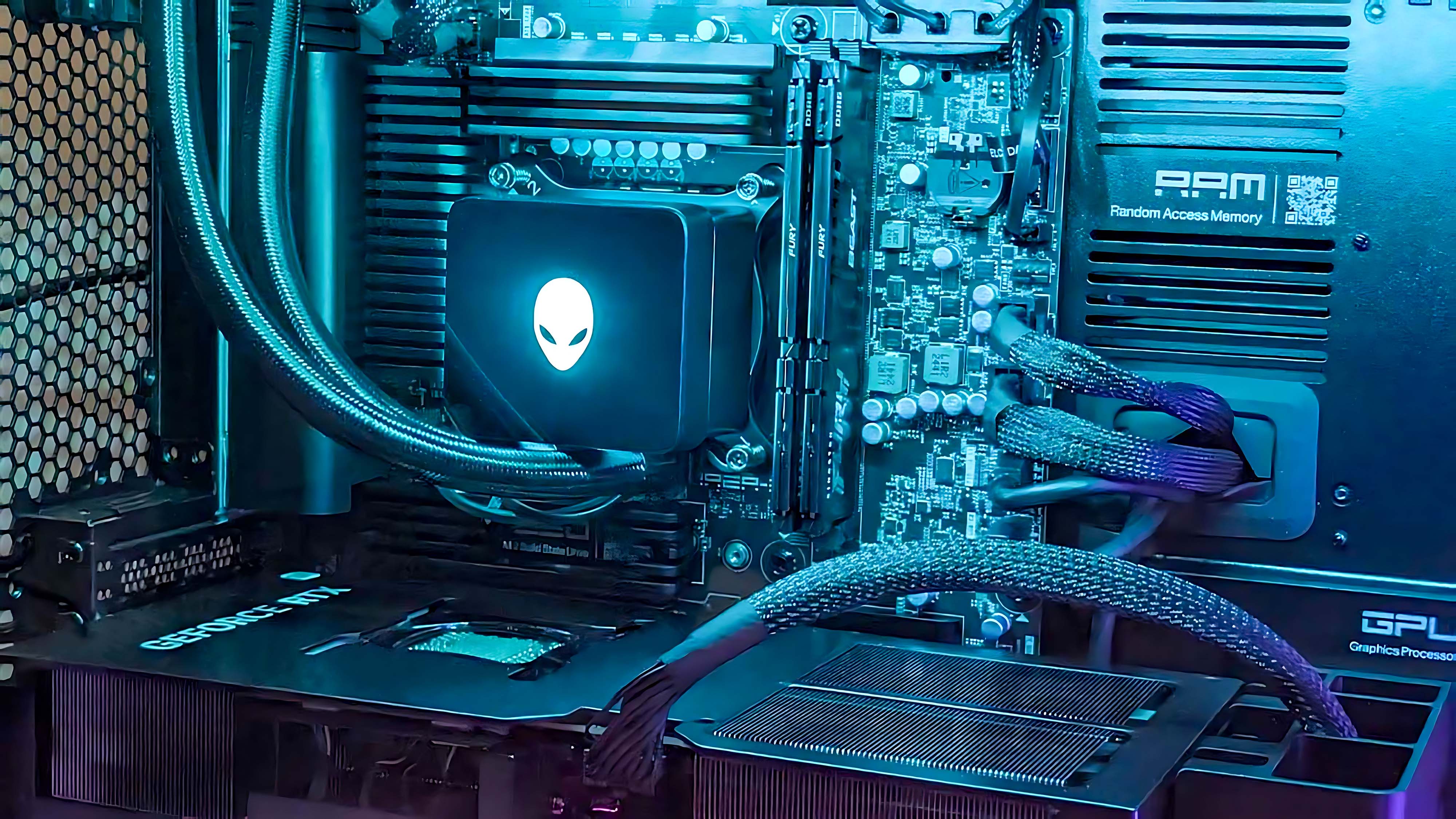
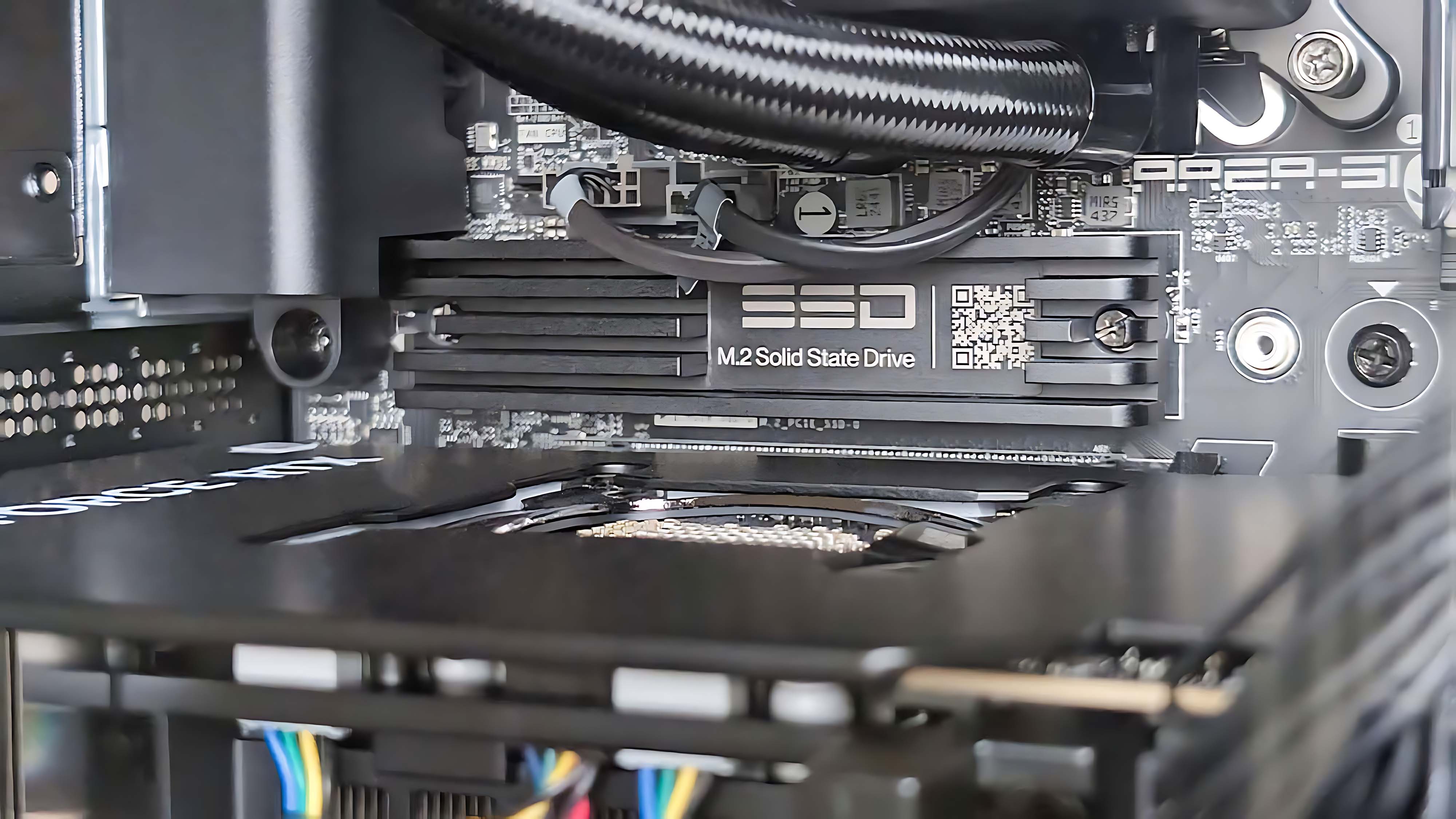
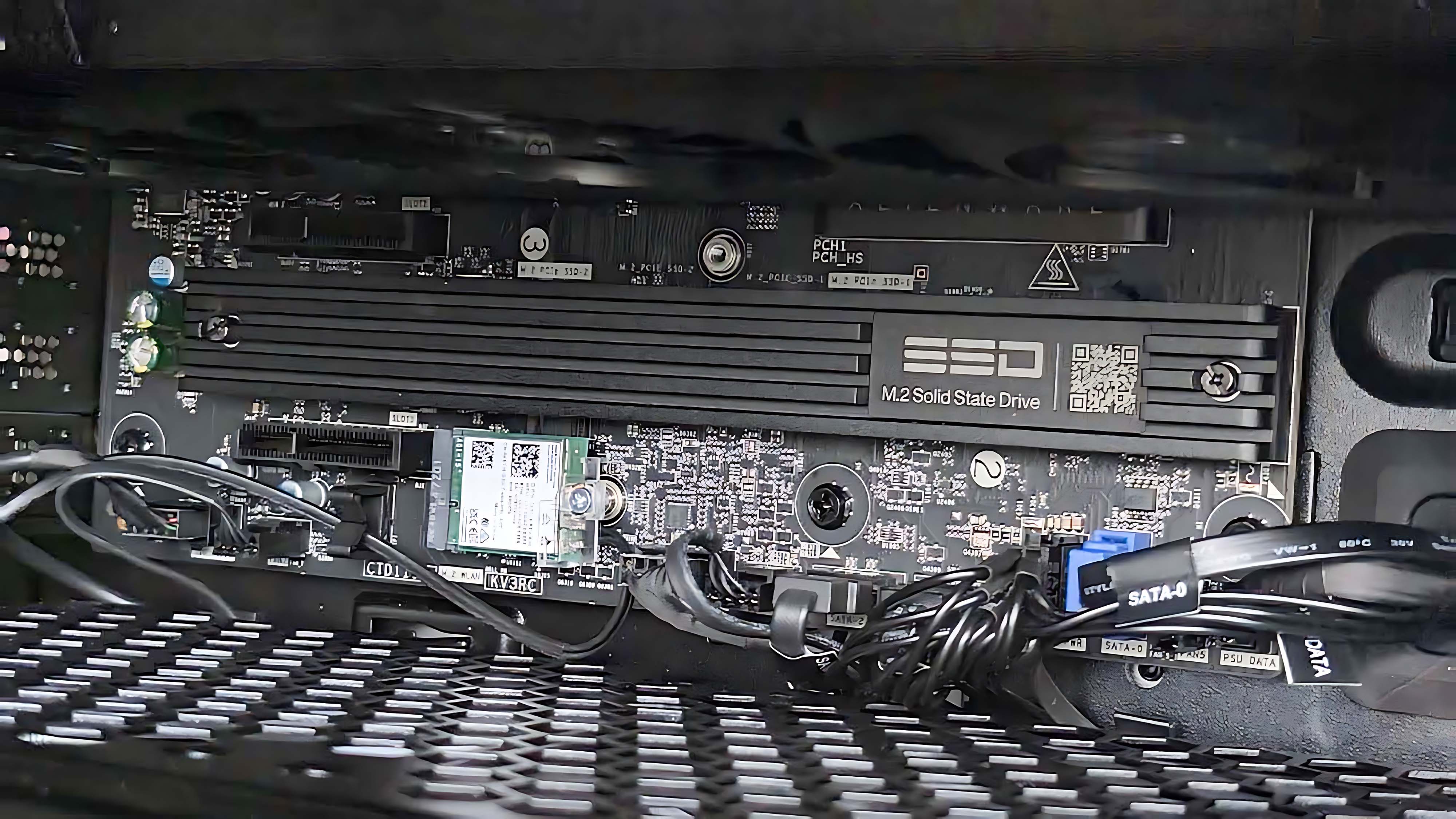
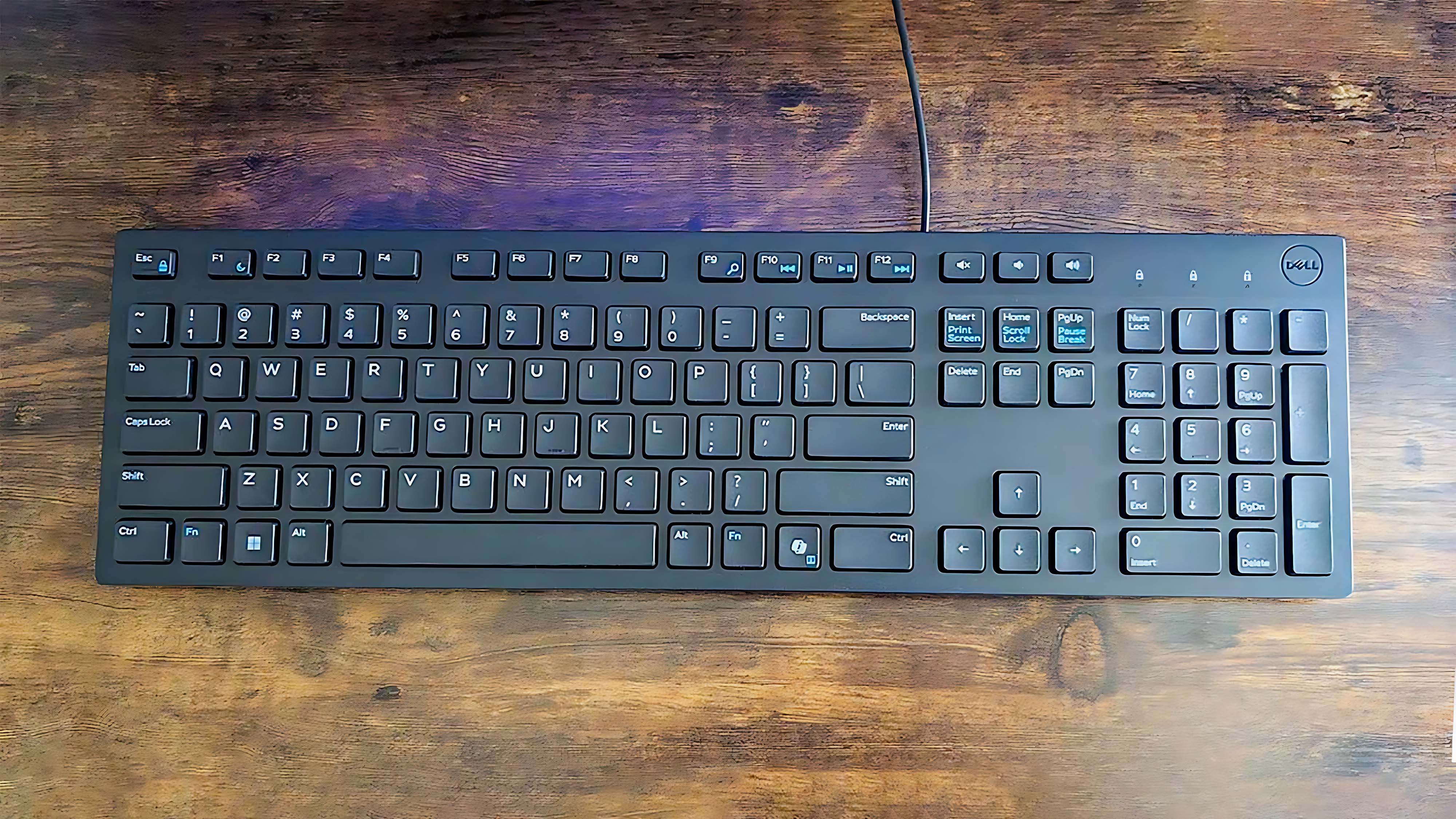

Alienware has improved some upgradability aspects with this desktop, but has also put some potential new barriers in some people's way.
It only takes a few seconds for me to open either of the desktop's side panels. The process simply involves me removing a back screw, rotating a dial, and then pressing in a button for the panel I wish to remove.
With the Area-51 Desktop, Alienware has ditched its proprietary motherboards and power supplies, turning to more standardized ATX sizes instead. The power supply is still a "rather chunky boi", though, that runs along the bottom of the chassis.
I initially hoped that this change would mean that it would be easier to upgrade the motherboard and other computer parts that connect to it, but this isn't completely true.

The thing is, this motherboard is still specially made for the Area-51 Desktop, so you'll need to purchase an “AlienFX board cable conversion kit” for $34.99 at Dell if you want to swap out for a third-party motherboard down the road.
This Area-51 Desktop has three SSD slots in various places, each under a heatsink, so you can add a ton of storage, if desired.
However, there are only two memory slots, which feels laughable compared to the other slots and high-end specs on offer. That said, when I reached out to an Alienware rep, I was told this was an intentional design decision that trades off memory speed for memory capacity.
To be fair, the two memory slots do hold up to 64GB of RAM, which should be more than plenty enough for most folks. It's just not as convenient as having more slots that could take smaller (and more affordable) capacities.

✅ You should buy this if ...
-
You want a powerful gaming desktop with plenty of configuration options and RGB customization
- Every game I played on this desktop ran extremely smoothly ,and I loved how I could get the lights to look just the way I wanted. If you don't want a desktop that's quite this intensive, you can easily configure exactly what you need from Dell's website.
❌ You should not buy this if ...
-
You're looking for a gaming desktop with more upgradability options
- Due to the special motherboard and only having two memory slots, upgrading this desktop is a little trickier than with some other desktops.
While it could be improved upon, the Alienware Area-51 is a very impressive titan of a desktop with plenty of configuration options to choose from.
I absolutely love how quietly it runs and the smooth frame rates it provides me while I play Clair Obscur: Expedition 33, Baldur's Gate 3, Cyberpunk 2077, and other graphically demanding games.
The wide range of ports and the RGB customization made it easy for me to connect my various accessories and get the desktop looking just the way I wanted it to.
It would be nicer if this desktop didn't need a kit when swapping out to a third-party motherboard, and I know some people would prefer to have more memory slots, so hopefully we see those changes in future iterations.
In the end, this is a great gaming desktop to go with if you're looking for a premium option that will offer smooth performance and look good while doing it.
The Alienware Area-51 Desktop is a powerhouse that's perfect for playing the latest and greatest video games. It utilizes standard parts and has latching side panels for easy upgrading. There is also a very healthy range of ports for connecting your various accessories and customizable RGB lighting to get it looking the way you want. You can configure your perfect desktop at Dell or purchase one of the pre-configured options from major retailers.







