
I will fully admit that I love labelling things. What could be more satisfying than sorting through your spices and giving them all labels or organising all your artwork with prices, ready to sell at a market?
You could just buy a bunch of labels and create your own hand-drawn labels, but having one of the best label makers makes things much easier and your labels will look much more uniform.
I've been trying out three different label makers over the past few years. The Brother PT-H110 I've had over three years now, the Niimbot B21 I've had a couple of years and the MUNBYN FM226 I've had since March. All of them have their pros and cons, which I'll talk through below. Spoiler that the Niimbot B21 is my favourite.
Design

Both the Brother PT-H110 and the Niimbot B21 have a retro feel about them, with the green Niimbot having a mid-century design feel, complete with little lever to open it.
The Brother is black, and evokes phones of old, with its small screen and chunky buttons.
The MUNBYN FM226 is the most modern of the three, with an all-white design and rounded corners that make it feel a little space age.
Winner: This comes down to personal taste, but I do like the look of the Niimbot B21.
Usability

All three of the label makers are easy to use. The Brother PT-H110 is probably the easiest, as there is no app involved. You simply type in your message and press the green print button to print. The label then comes out of the top of the printer and you press the button to cut it.
The only thing that is a bit tricky is navigating all the different controls, because the screen is quite small and it can be a bit fiddly to find the setting you want.
There is also support for other languages, with accents and the like accessed via a button at the bottom of the unit. Cycling through them all to find the one you want can be a bit laborious though.
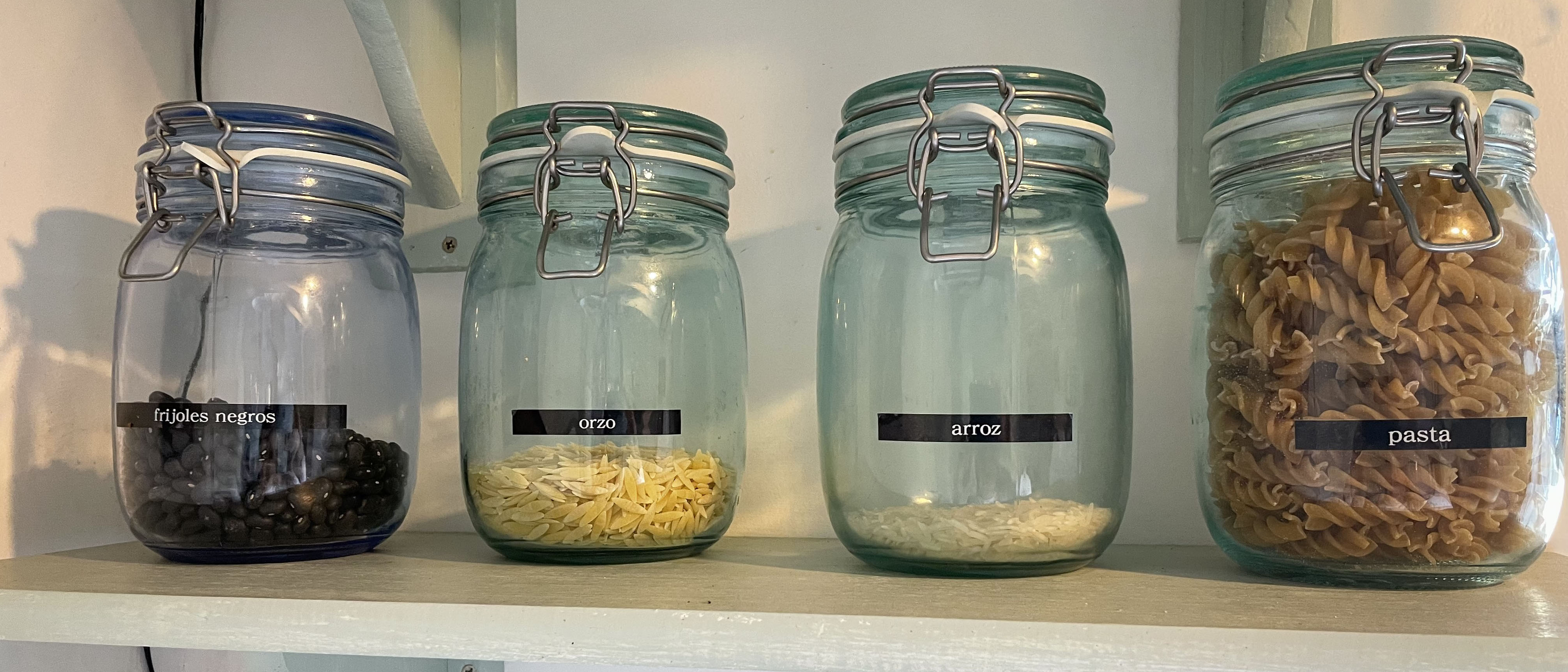

The Niimbot B12 is also simple to use, though you'll have to download the Niimbot app to access it. Once you're in the app, it's fairly intuitive to create your own label, and the app handily tells you how much label roll you have left.
You can create from a range of templates, though some of them you'll have to pay extra for. Some of the templates are a bit odd but they could be useful if you are wanting to label some food you've made, for example. You can also create your own labels using pictures, text and QR codes. My husband has found the QR codes particularly helpful for his market stall.

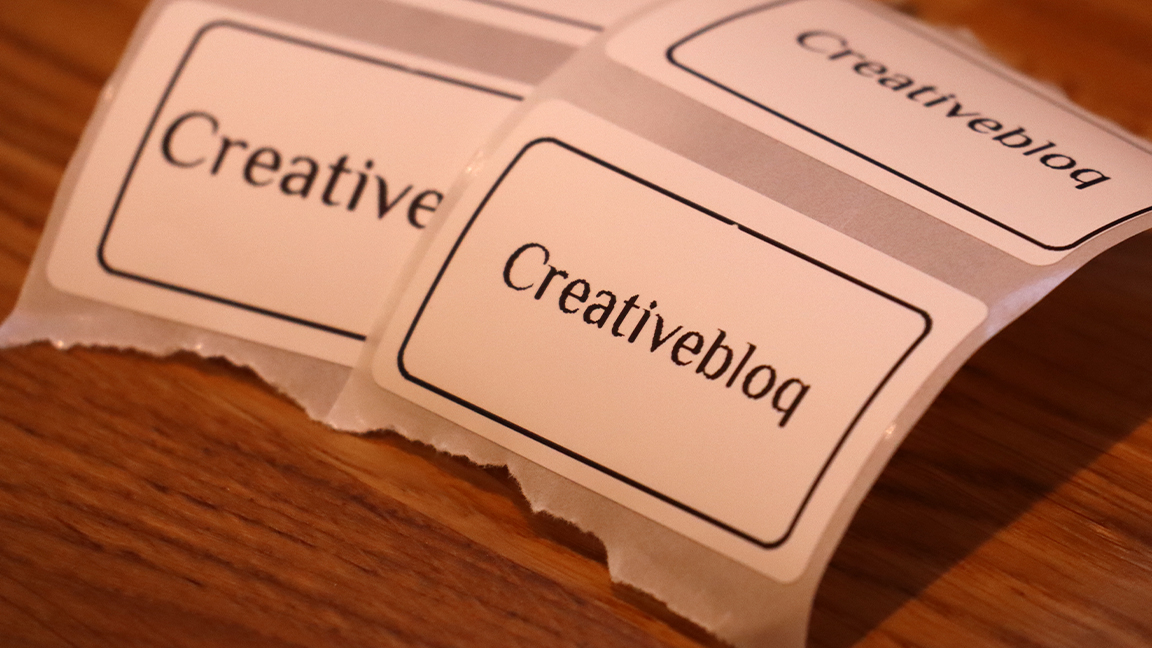

The MUNBYN FM226 is very similar to the Niimbot. There's an app to download and you can create your own designs using templates, images and text. In fact, the UI is virtually identical to the Niimbot.
Both are also a little fiddly to use, and I found when printing a list of prices that it was hard to get the spacing between them even on both machines. The MUNBYN FM226 also came out a little wonky, which is not ideal. It also had a habit of printing a blank label between each label I created, which seems like a waste of labels.


Winner: The Brother PT-H110 wins here for ease and simplicity, while the Niimbot B12 is good for more flexible label making.
The verdict
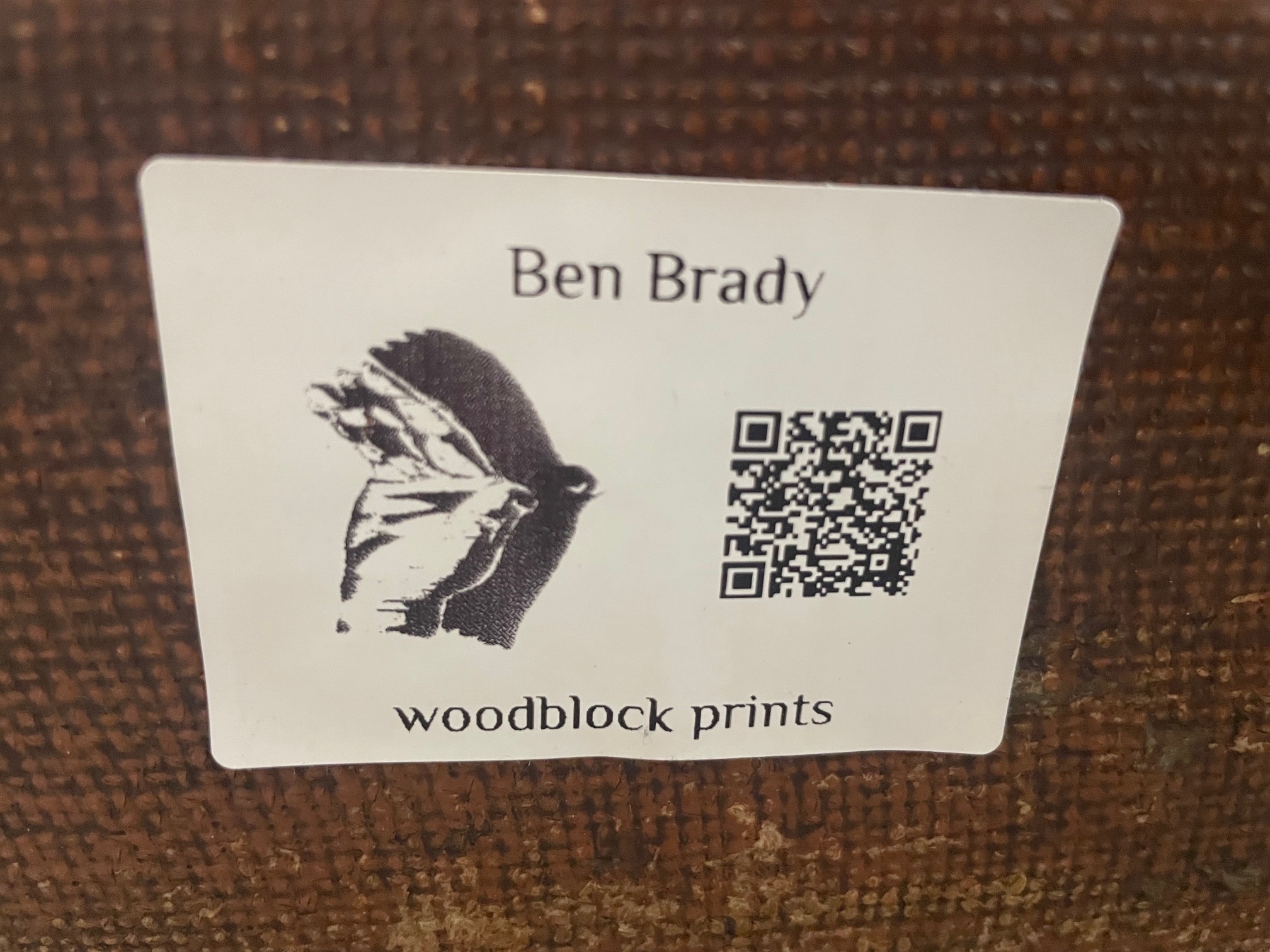

Overall I would recommend buying any of these label makers, with my personal favourite being the Niimbot B21. All the label makers do the job and are fun to use. If you want a cheap simple label maker and don't need QR codes or images I'd go with the Brother PT-H110.
If you want a retro feel and more flexible labelling then I'd go with the Niimbot B21 and if you want something more modern then the MUNBYN FM226 is also decent, though there are a couple of niggles and I haven't tested it as long so I can't attest to its lasting power.







