
Like most people, I used to rely on my phone’s built-in notes app for everything: grocery lists, lists for the kids, random reminders and half-finished ideas.
This resulted in something that felt like a cluttered digital junk drawer filled with hundreds of notes. Many titled “List,” “Another list” or simply untiled and left to the default “New list.”
But when ChatGPT rolled out memory and the latest Projects upgrade, I decided to test a new approach and completely replaced my notes app with ChatGPT. The hope was that AI could help me stay more organized
After a few weeks of testing, here’s what I’ve learned and, how I now use ChatGPT to manage everything from errands to creative projects.
Capturing notes with ChatGPT

The first thing I noticed: ChatGPT is great at capturing messy thoughts; no formatting or full sentences required. I can simply say:
“Remind me to buy a birthday gift for Sarah — she likes gardening.”
“Save this idea: a story about AI gone wrong.”
“Remember this packing list for my trip: sneakers, umbrella, AirPods.”
Instead of dozens of disconnected notes, ChatGPT stores everything in context, and remembers related details when I need them.
How I organize notes within Projects
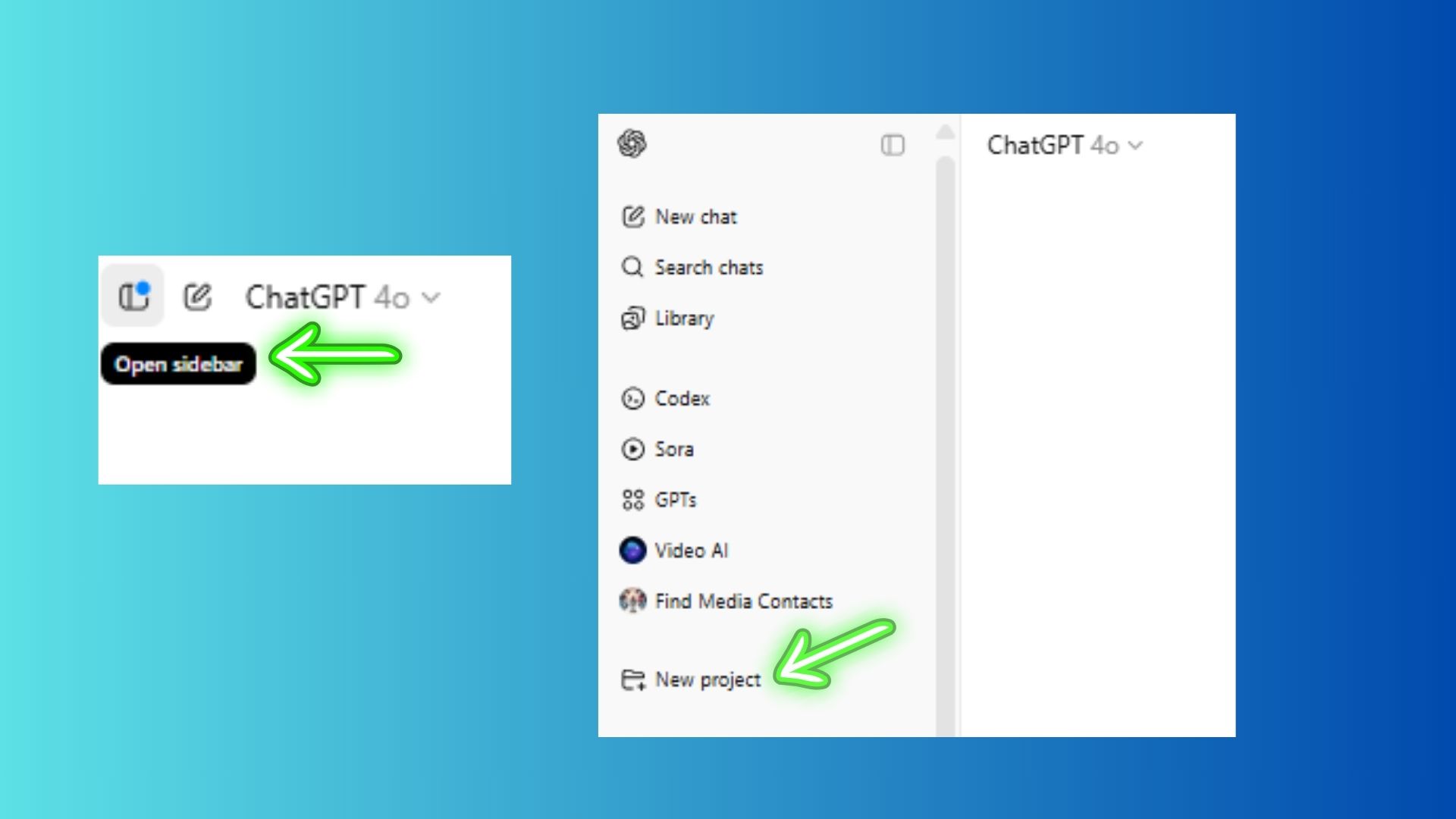
The Projects feature is key. Instead of one giant “Vacation” note, I now have actual projects where I can upload documents, add ideas and chat with ChatGPT to refine plans:
Travel project: flight details, hotel info, sightseeing ideas
Work project: article pitches, interview notes, outlines
Meal planning: recipes to try, weekly grocery lists
Since ChatGPT remembers previous conversations, I can jump back into any project and it picks up right where we left off; unlike my old notes app, which always felt disconnected.
Using ChatGPT for reminders and daily planning
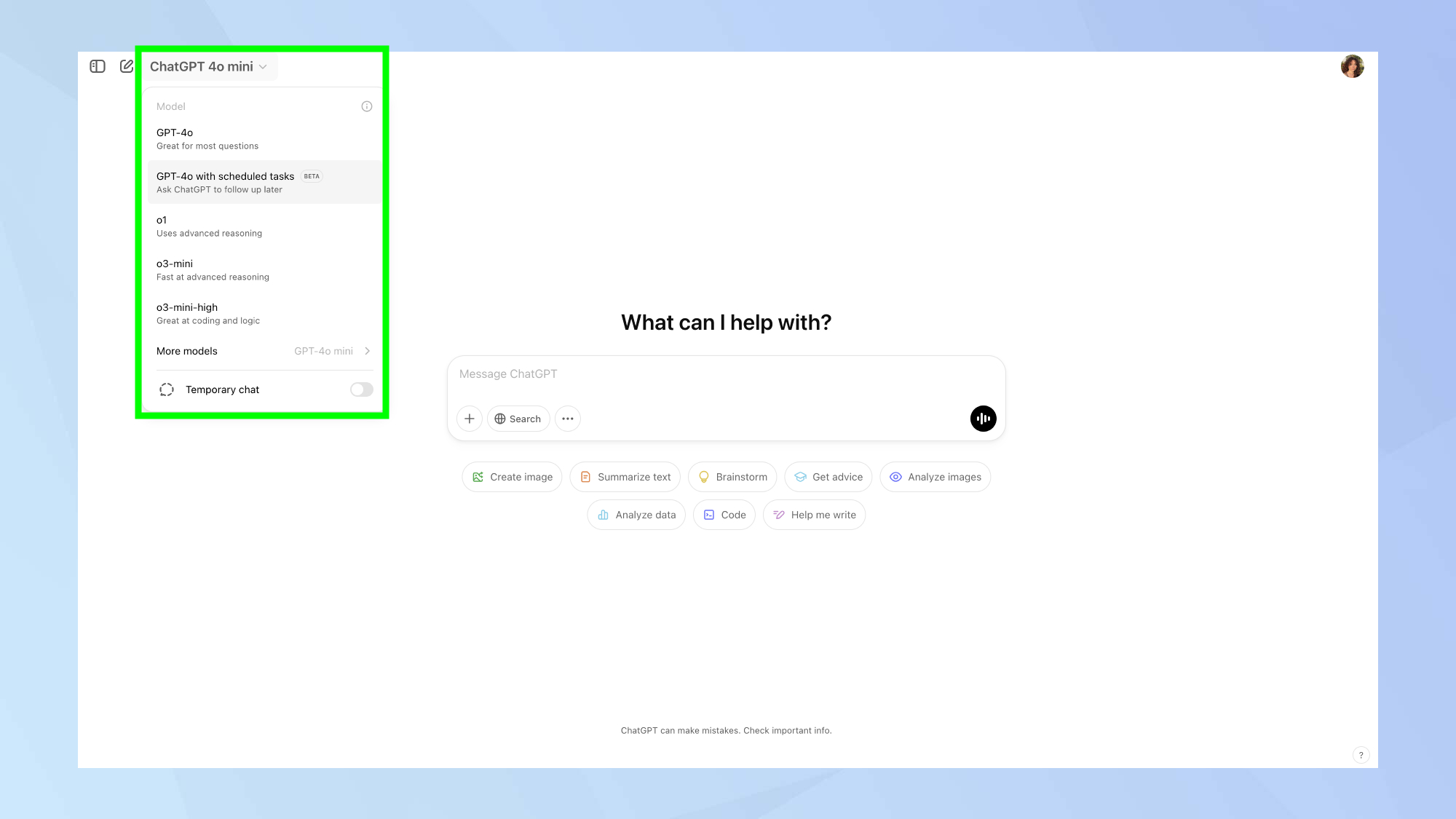
While ChatGPT doesn’t yet sync with my calendar, it’s surprisingly useful for soft reminders and planning my day. For example:
“Help me organize my afternoon — I need to finish an article draft, pick up groceries and schedule a dentist appointment.”
ChatGPT will break the list down by priority and suggest when to tackle each task. I can even set a reminder within ChatGPT Tasks. Sometimes that gentle nudge is exactly what I need to stay focused.
The biggest surprise
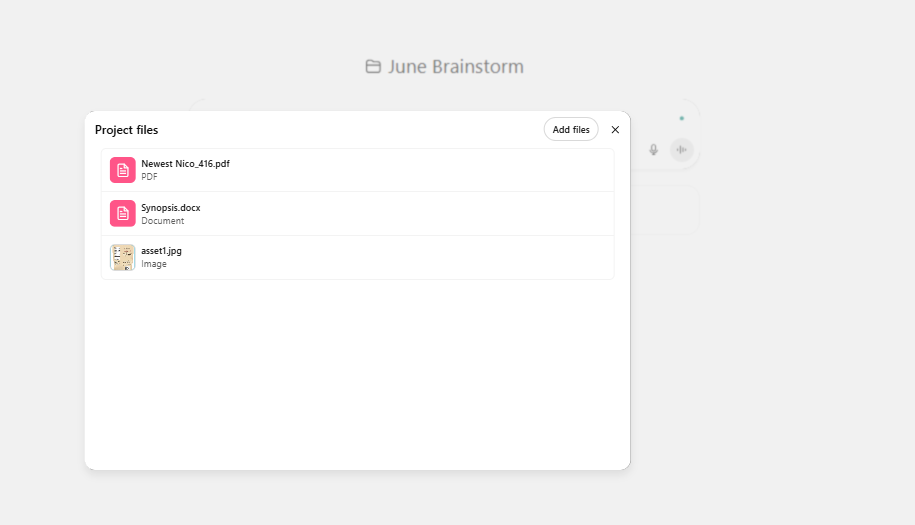
Here’s what surprised me most: I actually take fewer notes now, but better ones. Quality over quantity, because instead of dumping every stray thought into a note, I now have interactive conversations with ChatGPT that help clarify what I really need.
It’s a smarter, more thoughtful way to process information, and much easier to search later. Besides staying more organized, it’s also helped me check off more on each of my lists. I’ve started and completed more projects now that they are organized efficiently.
Final thoughts
Can ChatGPT fully replace my notes app? For quick reminders, brainstorming and project planning — absolutely. For calendar events and time-sensitive alerts? Not quite yet.
But for the first time in years, I feel far more organized, and my thoughts feel less chaotic. I’m spending more time acting on ideas instead of digging through random lists, which feels like a big win.







