
DxO Nik Collection 8 is finally here and, as a Nik Collection 7 user, I’m pretty excited about the raft of new features.
At the top of the pile is how DxO's latest plugin suite seeks to improve its relationship with Adobe Photoshop. I’m an Adobe user and what I’ve always loved about the Nik Collection is that it’s predominantly designed as a plugin to work alongside Photoshop and Lightroom Classic, as well as DxO Photolab 8 (it can be used as standalone software, too).
According to product director, Boris Oliviero, DxO has "reimagined the Photoshop workflow, making it easier than ever to apply powerful effects, refine local adjustments, and move seamlessly between plugins."
At the heart of this reimagined workflow is the ability to work on masks seamlessly between Photoshop and your chosen plugin. This means you can import masks into a plug-in and then work between another plugin or Photoshop, non-destructively.
Moving from your chosen plugin back into Photoshop enables you to convert your edits into a Smart Object, apply changes to the current layer, create a new layer or generate a new layer with a mask.
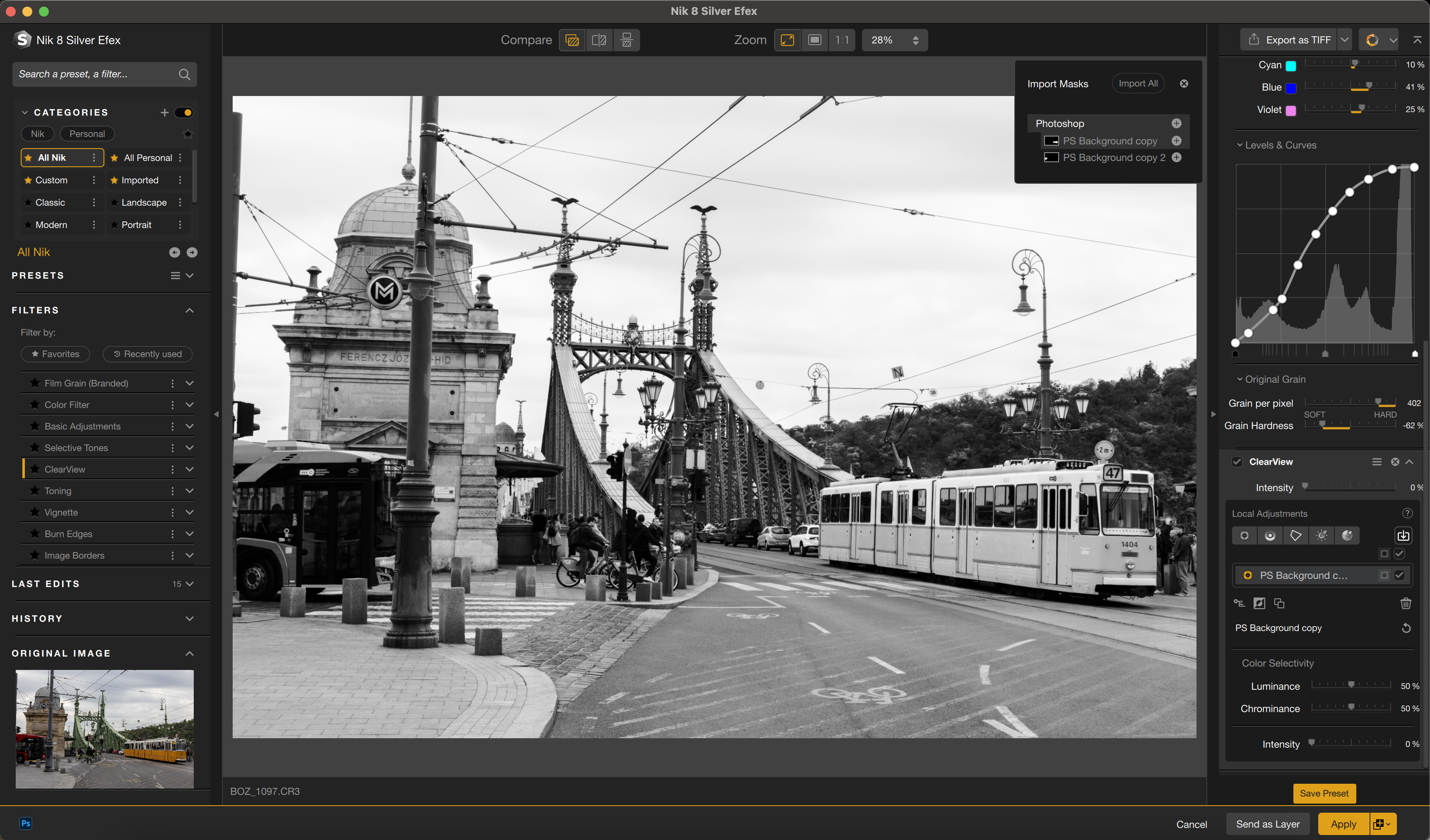
This functionality is built around a new Photoshop panel. Gone is the old Nik Palette in favor of a customizable and dockable Photoshop panel. If you’re anything like me, you probably don’t regularly use all seven Nik Collection plug-ins, so the new panel allows you to choose which plug-ins are displayed for a more streamlined experience.
This is why DxO has made the wise choice of redesigning each of the plugin logos. The old, origami-style logos weren’t particularly clear, so the new hexagonal logos featuring the first letter of the corresponding plugin will surely be a welcome change.
Click on a plugin, and the panel will change to a dedicated palette, providing even more functionality such as layer and mask management, as well as the option to directly open the plugin itself.
When moving across to your chosen plugin, a drop-down box gives you the option to open all visible layers or just the active layer, with another drop-down box enabling you to send all masks, selected masks or no masks at all.
As DxO puts it, “your masks remain accessible at every step of the workflow, whether they originate from Photoshop or a Nik Collection plugin.”

Silver Efex is one of, if not the most popular Nik Collection plugins of all – and in Nik Collection 8 it boasts a variety of changes.
What intrigues me most is what DxO is calling Color Reference Image. This is a small preview box in the bottom-right of the UI called ‘Original Image’, which enables you to view the original color image for reference.
This looks to be an extremely useful feature when altering a black-and-white conversion’s color sensitivity. Previously, I’d simply drag sliders around to see how they’d affect my image, but the color preview provides a visual aid for the color channel being altered.
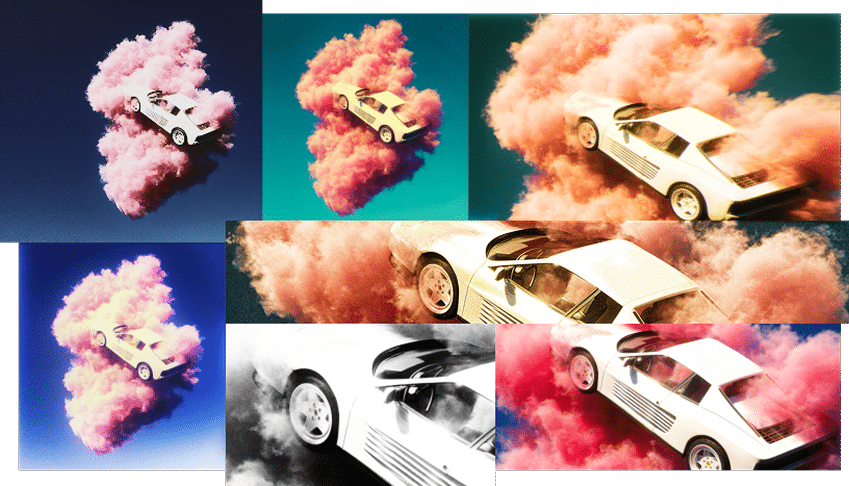
The UI has changed, too, bringing Nik Silver Efex more in line with Nik Color Efex and Nik Analog Efex. You also get two new local adjustments in ClearView and Selective Tones, while each filter now includes "pre-configured Filter Looks for faster edits".
Nik Color Efex’s local adjustments have also been given a boost with Color Masks: “Simply click on the desired color, tweak the handles as required, and then start making adjustments.” Finally, Quick Export has been tweaked to make it more streamlined, providing a quality-of-life upgrade.
DxO Nik Collection 8 is available now for macOS and Windows. You can try the software for yourself via a free 30-day trial or buy it outright for $159.99 / £145.99 (Australian pricing to be confirmed). And if you’re an existing user with Nik Collection 6 or 7, you can take advantage of a reduced upgrade fee of $89.99 / £79.99.
You might also like...
Are you a fan of the DxO ecosystem or looking to try it out yourself? Check out the Digital Camera World DxO PureRAW 5 review and the DxO PhotoLab 8 review. And for a list of my favorite software, check out the best photo editing software.







