
As much as I love trying out new technology, the thought of yet another gizmo to keep charged up doesn't fill me with joy. If you're the same, you're going to find a lot to like about Logitech's new Signature Slim Solar+ K980 solar-powered keyboard.
This $99.99/£99.99 wireless keyboard, as the name suggests, is powered entirely by that giant ball of fire in the sky. No charging brick, no cable and no port anywhere on the device to plug it into. All you need to do is switch it on, pair with your PC or Mac and you're up and running.
I've got some experience with Logitech keyboards. At home, I use a Logitech Signature K650, while the Logitech Keys-To-Go 2 portable keyboard comes with me out and about. The Solar+ K980 is somewhere in between. It's a full-sized keyboard, so you get the benefit of a number pad and a function row, but the slim profile means it also sits very flat on your desk.
I generally prefer a slightly raised angle when typing, and the K980 doesn't offer any flip-out feet to elevate it beyond what's provided by the protrusion at the top of the board housing all that solar tech.
According to Logitech, the keyboard stays charged for up to four months even in pitch black.
Although I'd appreciate a slightly steeper angle, I've got no complaints about the keys. The scissor switch buttons have plenty of travel to them, and while they may not win over fans of the best mechanical keyboards, I was able to hit my usual typing speed within a day of starting to use the Slim Solar+ K980.
Logitech is going for the laptop crowd with this device, and it includes one of my favorite Logitech features: Easy-switch. This means you can swap the keyboard between three different devices by just hitting a button. I paired up my Windows laptop, iPhone and Android tablet to the K980 and was able to swap between the three seamlessly.
That transitioning is made even easier when you don't have to worry about cables and charging. The K980 is slim enough to throw in a backpack if you need to, and the fact that you don't have to worry about plugging it in is a luxury you quickly get used to. At the top of the keyboard is the LightCharge bar, responsible for soaking in all that wonderful electromagnetic radiation and keeping the internal coin battery juiced up.

According to Logitech, the keyboard stays charged for up to four months even in pitch black. But, even if you don't get much sun, the Slim Solar+ is actually capable of charging even through artificial light.
That's great news for me because a) it's October now, which means we're on the down ramp to dark winter days, and b) I live in the U.K., which isn't known for Florida-rivalling sunshine at the best of times.
With access to light, Logitech predicts the Slim Solar+ will last for 10 years. That's right, a full decade.
I'm not sure I can really commit at this stage to testing it through until 2035, but for the last week, the battery hasn't dipped below 100% (according to my Windows 11 laptop).
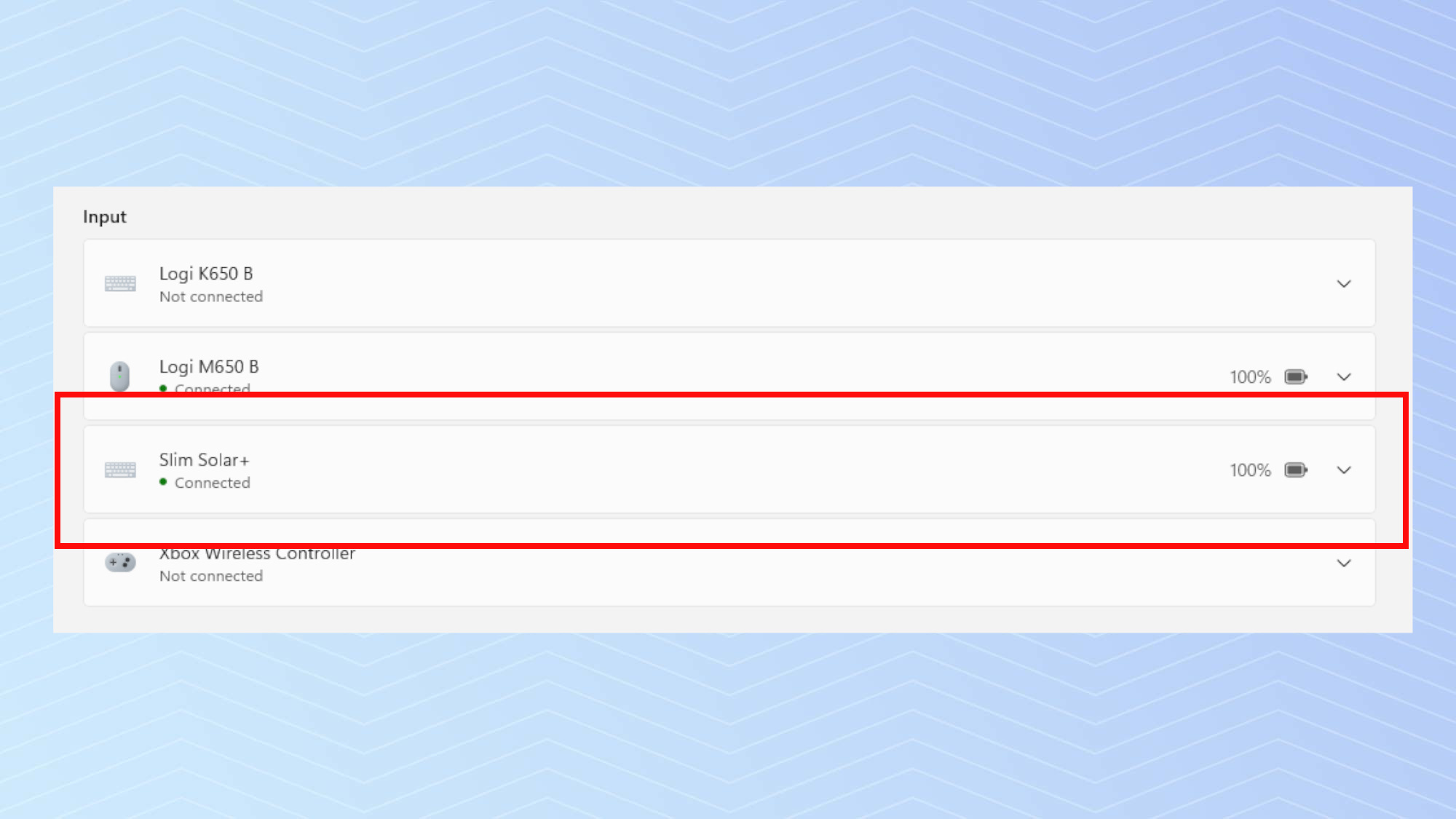
There are, of course, a few drawbacks to be aware of with the Logitech Slim Solar+. First of all, there's no backlight. So even if you did want to test the battery life in total darkness, you wouldn't be able to see what you were typing.
The other factor with any built-in battery is sustainability. Logitech says the keyboard is built to be repairable, and spare parts are currently being sold by iFixit. I don't know what the repair landscape will look like in 10 years, but while swapping AA batteries every few months is a pain, it does mean you can likely go on using that keyboard almost indefinitely. I doubt many users will be able to repair or replace the solar module in the event of a failure that occurs outside of warranty.
So those are a couple of things that might pull you back from hitting the "Buy Now" button. But on the other hand, Logitech has added those creature comforts that make this a great keyboard. There are shortcuts for muting your mic, locking your laptop or turning off your camera. And you can map the customizable Copilot key through the Logi Options+ app to a feature or function you use regularly.
Bottom line

All that being said, where do I land on the Logitech Slim Solar+? Is it something you should consider spending $99/£99 on? Even with the drawbacks mentioned above — lack of backlight, flat angled-typing and sustainability concerns — the simplistic and practical nature of this keyboard is really winning me over.
The elephant in the room is, of course, how this keyboard actually holds up over the long haul. Does the battery charge hold up after three, six or nine months? I'll wait to find out. In the meantime, I'd say for those home workers not interested in gaming and looking for a utilitarian keyboard with minimum fuss, the Slim Solar+ is a great buy.
It would be nice if it came in more than just the standard "Graphite" black color, but I wouldn't put it past Logitech to unveil another shade or two down the line. Let me know if you'd consider picking up the Slim Solar+ in the comments section below.
Follow Tom's Guide on Google News, or add us as a preferred source, to get our up-to-date news, analysis, and reviews in your feeds. Make sure to click the Follow button!
More from Tom's Guide
- I used this classic IKEA cart to build a rollable workstation for my laptop — and it's a game changer for working comfortably from anywhere
- NuPhy Air75 V2 vs NuPhy Air75 V3 — I've tested both and there's only one I'd actually buy
- I tried this futuristic monitor light bar and now my desk lights itself every time I sit down







