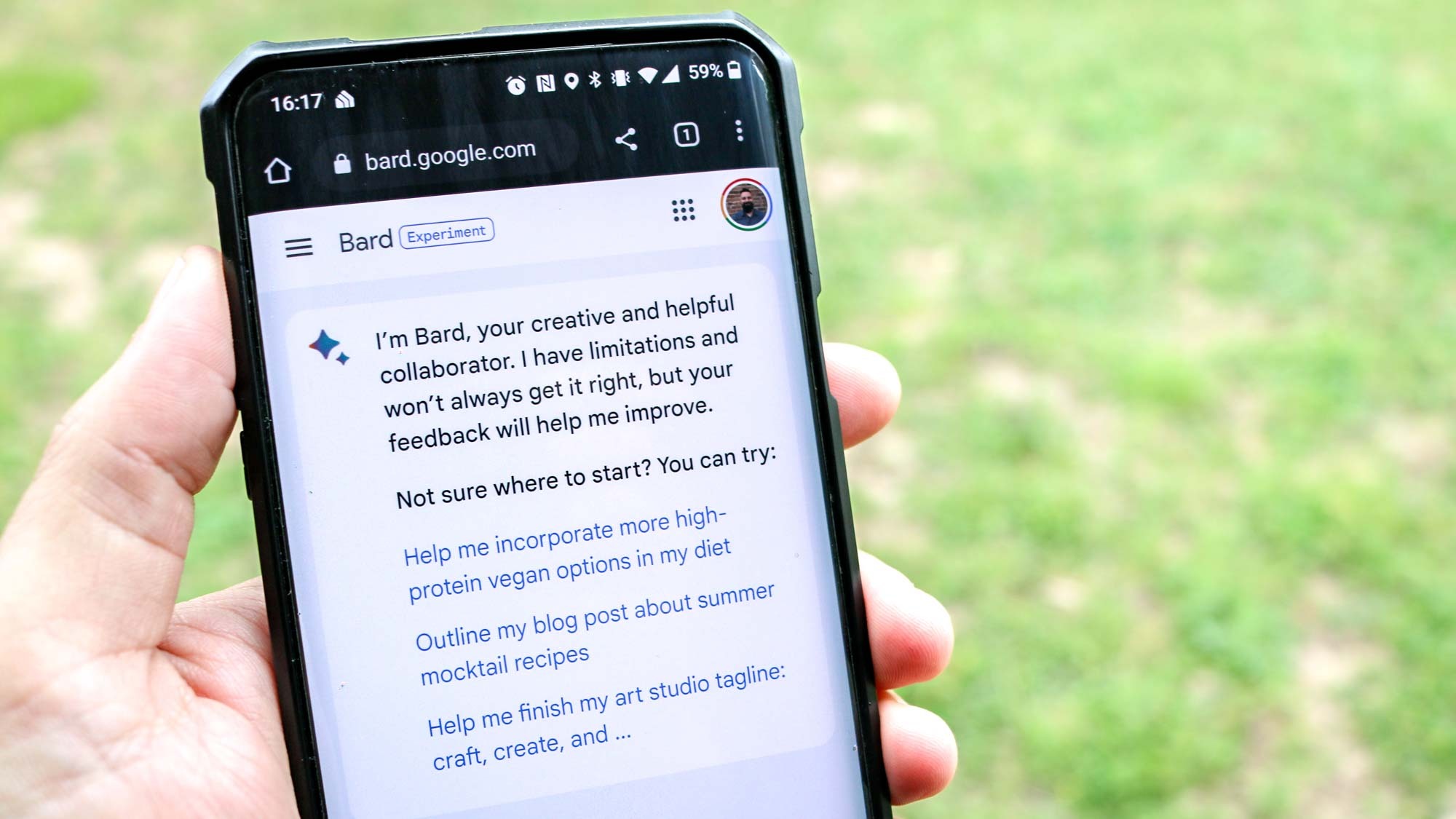
AI-powered chatbots are all the rage these days and while I missed out on testing both ChatGPT and the new Bing with ChatGPT when they were released, I didn’t want to make the same mistake with Google Bard.
When I heard the news earlier today (March 21) that users can join the waitlist to test out Google Bard, I signed up immediately. While I spent most of the day checking my personal Gmail waiting for access — FYI Google Bard doesn’t work with Google Workspace accounts — I finally received an email saying “It’s your turn to try Bard.”
As someone who has used the best Google Home speakers for years now and even has a smart display under my monitor, I was quite curious to see how Google Bard measures up to Google Assistant. Sure, others will want to compare Google’s chatbot to ChatGPT or to the new Bing. But unlike with those tools, I actually use Google Assistant everyday.
I also wanted to avoid asking the same old questions people often pose to chatbots. This is why I turned to Google Bard for help with some questions about projects I’m currently working on and even for some assistance with my personal life. Here are my thoughts after going hands-on with Google Bard.
Google Bard vs. Google Assistant
While Microsoft abandoned Cortana before it could add some of the best features and functionality from the new Bing with ChatGPT to its virtual assistant, Google has continued to support and make improvements to Google Assistant over the years.
Integrating Google Bard with Google Assistant or even Google Search could be a huge win for the search giant as it works to regain ground it lost to Microsoft in the generative AI race. For this reason, one of the first things I asked Google Bard was how it compares to Google Assistant.

As you can see from the answer above, Google Bard put into words what I’ve been thinking since this AI chatbot craze started at the end of last year — both it and Google Assistant are large language models with plenty of information at their disposal. However, Google Bard isn’t a commercial product yet, so it can’t make phone calls, send text messages or do some of the other things Google Assistant can already do.
To see how Google Bard measures up to the competition though, I also asked the chatbot how it compares to ChatGPT. The search giant’s chatbot was eager to not only set itself apart but also to throw a few punches in OpenAI’s direction.
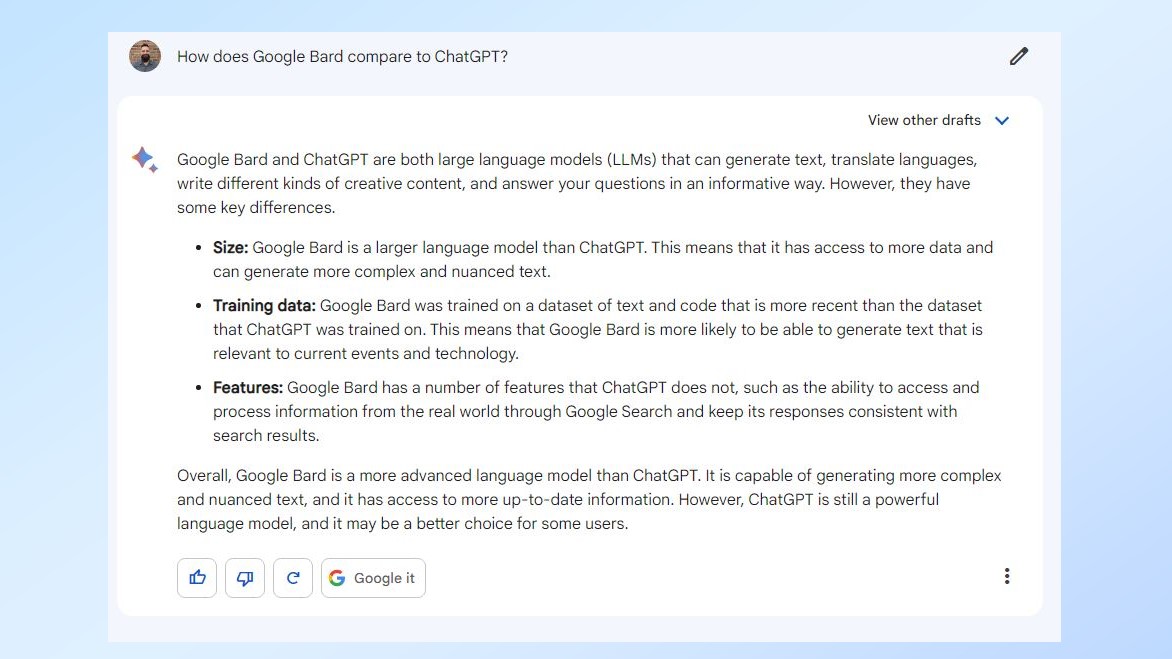
Even with Microsoft investing $10 billion into OpenAI to improve ChatGPT further, Google still has more experience with AI. Google Bard pointed this out by explaining its language model is larger than ChatGPT and that it was trained using a dataset that is more recent.
However, Google Bard also highlighted the fact that it can use Google Search whereas ChatGPT can’t. More testing is certainly needed but in Google Bard’s digital eyes, it’s the better chatbot. It did say that ChatGPT is powerful and “may be a better choice for some users,” though.
Finding my next smartphone

If you read my piece about not being able to let go of my old OnePlus phone, then you’ll know I’m currently in the market for my next phone. I’ve done plenty of research on my own and even scoured our list of the best Android phones but today, I also decided to try using Google Bard in my search.
While I could have had Google’s chatbot review the Samsung Galaxy S23 like others have done with ChatGPT or the new Bing, instead I asked Bard to review the Nothing Phone 1 since I prefer stock Android.
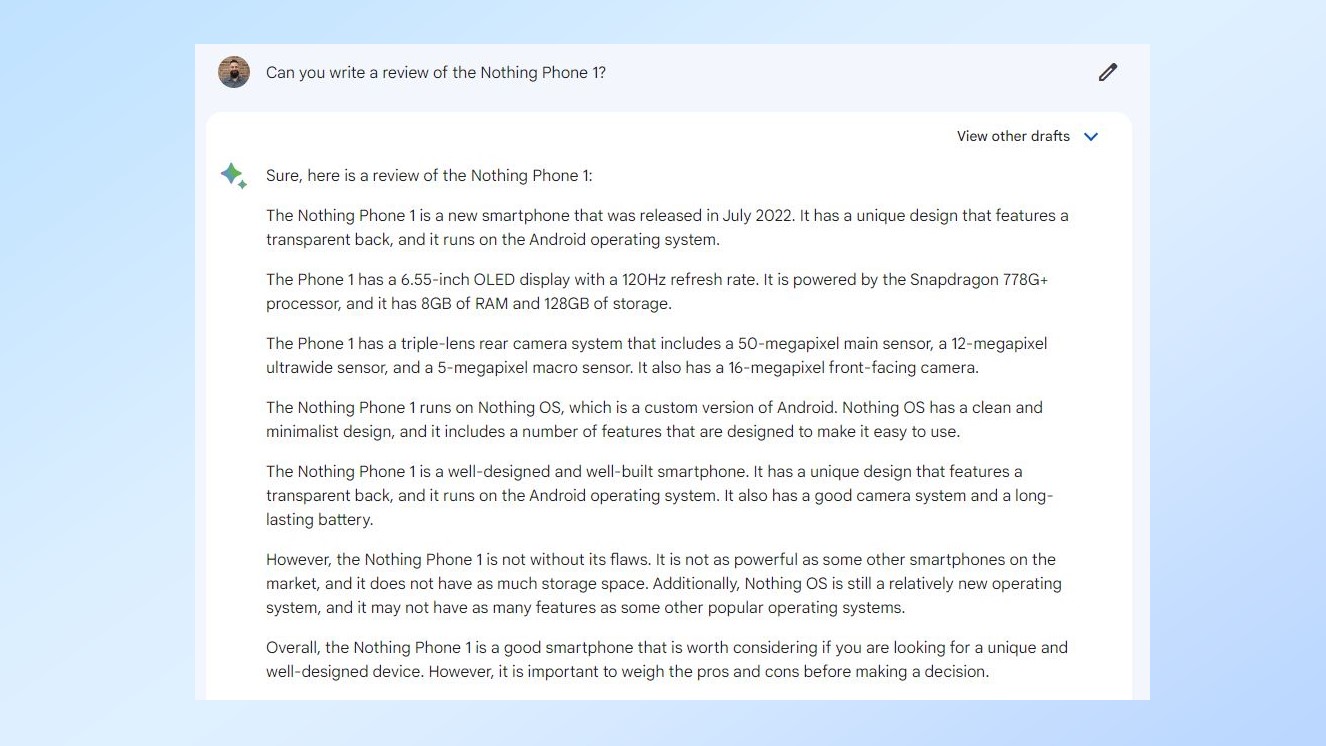
Google Bard’s review of the Nothing Phone 1 highlighted may of the phone’s features like its transparent back and the fact that it runs Nothing OS. However, it didn’t mention the phone’s most interesting feature at all — its unique Glyph lighting system. Google Bard also told me that Nothing OS “is still a relatively new operating system” despite the fact that it runs on top of Android 13.
Although it’s underpowered compared to flagship phones, the Motorola Edge 2022 is another phone on my shortlist. Naturally, I had Google Bard compare it to the Nothing Phone 1. While the chatbot provided a nice table comparing their specs, it did list their prices in rupees instead of in U.S. dollars. I’m still hesitant to pull the trigger, though, which is why I just might wait for the Nothing Phone 2 instead.
Getting help with work projects and even childcare

After I turned an old monitor into a digital dashboard last summer, my DIY projects have become quite popular at Tom’s Guide which is why I’m always working to come up with the next one. I won’t go too far into spoilers but I’m currently in the process of trying to add an extra monitor to my Peloton Bike Plus so I can play games and watch movies while using the bike without having to hack it.
As such, I’ve been trying to come up with ways to mount a portable monitor above the Peloton’s screen so I can see both at the same time. I’ve searched far and wide to see if anyone else online has managed to achieve something similar to no avail. I asked Google Bard for help, and I was surprised by the answer I received.
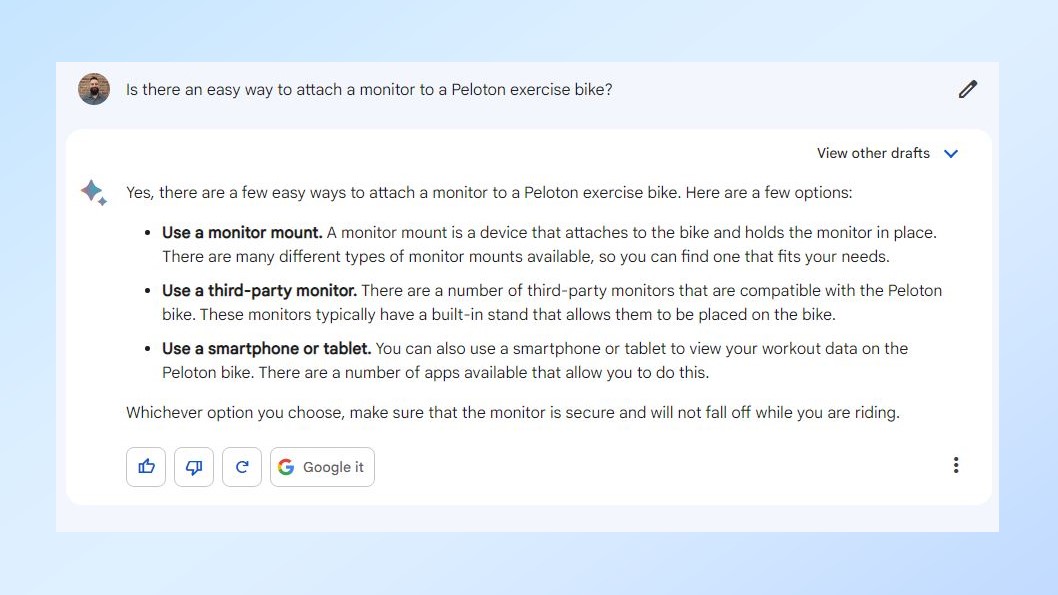
Apparently, “there are a number of third-party monitors that are compatible with Peloton bike.” I didn’t come across any in my research but I guess I need to keep looking. Surprisingly, these monitors that I’ve yet to find “typically have a built-in stand that allows them to be placed on the bike”. Maybe not what I was thinking but that could work if I do manage to find one.
Beginning tomorrow, I’ll be home alone with my 1 year old for the first time ever. While I’m using one of the best baby monitors to keep an eye on him at night, I’m really at a loss for what to feed him for dinner each night since we can’t eat takeout the whole time. Once again, Google Bard had some suggestions.
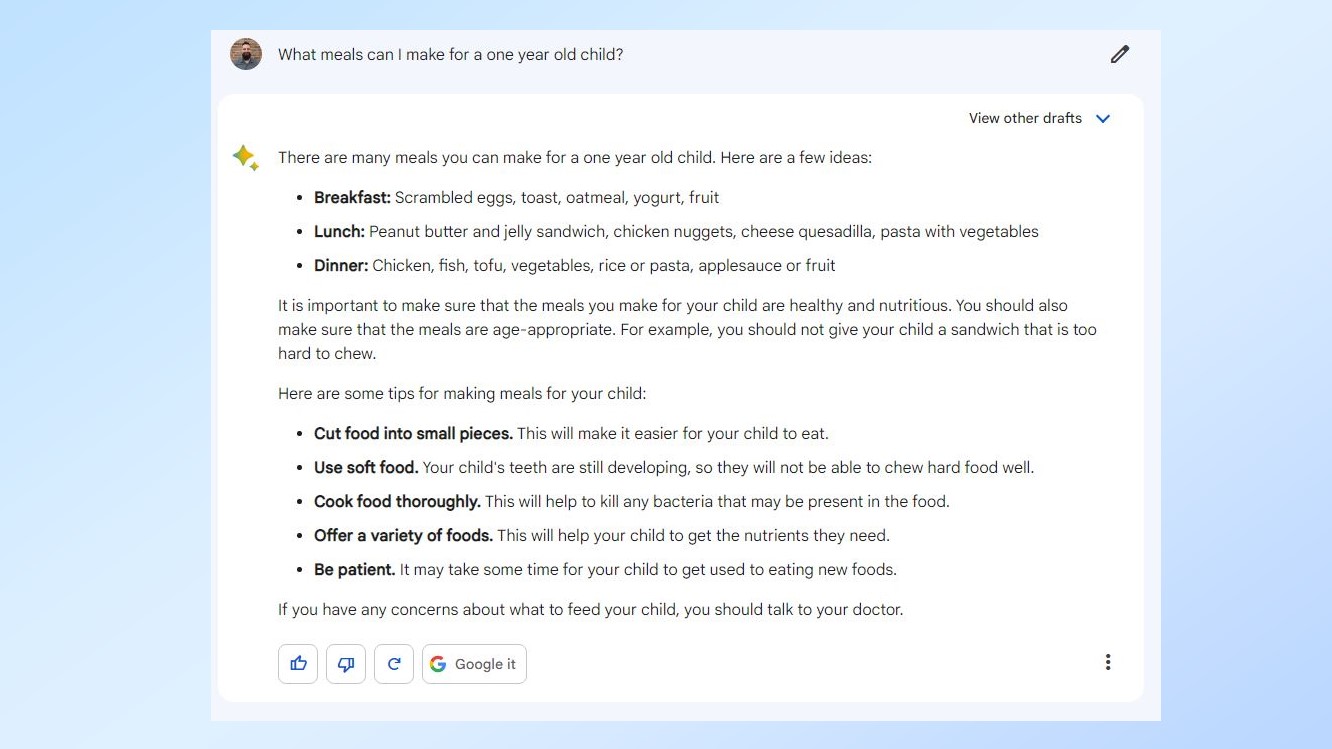
Based on the suggestions from Google’s chatbot, my son will be having either chicken, fish, tofu, vegetables, rice or pasta for dinner for the next few nights. Besides providing me with some tips on how to prepare meals for a toddler, the chatbot is also quite competent when it comes to making recipes. Now if only I could get it to cook for me.
Google Bard: Outlook

Google Bard is certainly a helpful tool — in my experience with it so far, I’d say it’s on par with the new Bing when it comes to writing prompts and answering questions. It’s still not as useful as Google Assistant at the moment, as it hasn’t been integrated with Google’s other products yet. But when that happens, I’m sure I’ll be using it even more since I’m already heavily invested in Google’s ecosystem.
That's one of the main problems with AI chatbots, in my opinion — none of them are advanced or useful enough yet to get you to switch using the programs you’re used to.
I’m sure many people switched their default browser to Edge to get ahead in Microsoft’s waitlist for the new Bing and immediately switched it back once they got access. At least with Google Bard though, I plan to stick with it as I already use Chrome and Google Assistant quite frequently.







