
I’m no stranger to cute gadgets and trinkets (I have a Knuckles figurine sitting atop my monitor at work). It’s even better when cute gadgets are also good at what they do. I just tested the Piranha Plant Cam for the Nintendo Switch 2, which is one of those things — and it ain’t the latter.
Taking the form of a Piranha Plant from the Mario universe, the Piranha Plant Cam is extremely cute and well-built, and it’s easy to use. All you have to do is plug it into your Switch 2, and it works well in a game like Super Mario Party Jamboree. But it’s heavily let down by its video capabilities being limited to just 480p, making images appear washed out and pixelated.
Should you buy it? Well, if you want a statement piece, sure. But if you want a camera that actually delivers clear images, I’d reconsider. For the complete breakdown, read my full Piranha Plant Cam for Nintendo Switch 2 review.
Hori Piranha Plant Cam review: Cheat sheet
- What is it? A cute and small camera inspired by the Piranha Plant for the Nintendo Switch 2
- Who is it for? Anyone who wants a whimsical camera… and doesn’t mind compromising on image quality
- How much does it cost? The Piranha Plant Cam for Switch 2 is available for $59 / £32
- What do we like? It’s lovely to look at, easy to setup and use, and it’s great for Super Mario Party Jamboree
- What don’t we like? Video is limited to 480p, images appear washed out, and game support is limited (for now)
Hori Piranha Plant Cam review: Specs
Specs |
Hori Piranha Plant Cam |
|---|---|
Price |
|
Compatibility |
Nintendo Switch 2, Windows, macOS |
Max video resolution |
480p @ 30fps |
Field of view |
85° |
Size |
8.5 x 4.1 x 2.1 inches |
Weight |
3.56oz |
Mounting |
L-shaped |
Accessories (included) |
USB-C cable and 3.5mm stereo right-angle adapter |
Colors |
Red, Green and White |
Hori Piranha Plant Cam review: The ups
The Hori Piranha Plant Cam is extremely cute and well-built, and it’s straightforward to set up and use.
The cutest design

I’ve tested some of the best webcams here at Tom’s Guide and the one thing I’ve found? More often than not, they all look the same, sporting a black or dark grey design that doesn’t make them stand out. You know what stands out, though? The Hori Piranha Plant Cam.

As the name suggests, this webcam takes the shape of the Piranha Plant from the Mario universe — and I can’t lie, it’s one of the cutest things I’ve ever seen. He’s just a goofy guy, really (yes, I’m humanizing tech and referring to him as ‘he’). There are three parts to the Piranha Plant Cam. The stem — which is permanently attached to the head — slots into the base (a Warp Pipe), and there’s a pair of leaves that you can attach to the stem. The mouth can then be opened to reveal the camera, acting as a lens cover.

The Piranha Plant Cam’s base features an L-shaped mount that you can use to clip the camera onto your TV, monitor or even laptop. If you want to use it on the go in handheld mode, you simply need to plug it into the USB-C slot on the Switch 2’s topside without the base. The camera also weighs next to nothing. Without the base, it weighs 1 ounce (3.56oz with). You can also bend the Piranha Plant Cam’s neck to achieve your ideal angle.
Overall, I love the Piranha Plant Cam’s design, and I prefer it over the official Nintendo Switch 2 Camera’s ($54) — and its design is its only saving grace.
Easy setup

The Piranha Plant Cam is a straightforward plug-and-play camera. Like I said, you can plug it directly into your Nintendo Switch 2 in handheld mode. If you’re using the Switch 2 docked, plug in the included USB-C cable into the back of the Piranha Plant Cam’s base and the other end into your Switch 2’s dock. Easy as pie.
This is also a versatile webcam. I was able to use it on Google Meet calls by plugging it into my MacBook Air M2, and it works with Windows laptops too. So if your usual or built-in webcam decides to randomly die on you, at least you can use the Piranha Plant Cam as a backup — but only if you want to look like you’re on a 90s VHS tape.
Good cropping

When using the Piranha Plant Cam in GameChat to show yourself to your friends, you have the option of showing your face only. The attached camera will crop your face and remove distracting background elements.
With the Piranha Plant Cam, this works well. Nintendo prohibits you from taking screenshots while using GameChat to protect the other players’ privacy, so I can’t show you what this looks like. But when I tested the Piranha Plant Cam at the office with a plethora of boxes and products in the background, the camera did well to crop out those elements and show my face only. I was quite impressed!
Great for camera games

So, how does the Piranha Plant Cam perform in games that require a camera? I tested the camera with Super Mario Party Jamboree — Nintendo Switch 2 Edition + Jamboree TV and played some of the camera mini games on offer. When playing alone, the camera captured me accurately and promptly registered my actions — such as punching the air to hit a coin block, or striking a pose and shouting to outperform Bowser.
You can use your whole body to play a few mini games too, which works great when the Switch 2 is docked and the Piranha Plant Cam is connected via the USB-C cable. But because the camera’s field of view is limited to 85° and it doesn’t utilize a wide-angle lens, it struggles to capture more than two players in the frame. Still, for playing games alone, it works like a charm.
I also enjoyed playing Mario Kart World online with a friend, where your video is displayed in a small bubble above your character’s head. He said he could see my video clearly when my character was ahead of him in a race, and he didn’t notice much jitter and my expressions were clear (as discernible as they can be when the photo barely takes up any space on screen).
Hori Piranha Plant Cam review: The downs
There isn’t a lot wrong with the Hori Piranha Plant Cam, but the one thing that is wrong is a major flaw: the 480p video quality.
480p only

What does a camera or a webcam need to be considered good? Great resolution for clear video. This is where the Piranha Plant Cam massively falls short as its resolution is limited to 480p at 30fps. Honestly, that’s not something that should be a thing in 2025 — I expected at least 720P, especially when the Nintendo Switch 2 Camera boasts 1080p. Now you get why I made that 90s VHS tape reference above.
480p doesn’t pack nearly as many pixels as 1080p or 4K, and it is a low resolution that doesn’t scale well to modern, higher resolution screens, and we have grown accustomed to sharper video packed with plenty of detail.
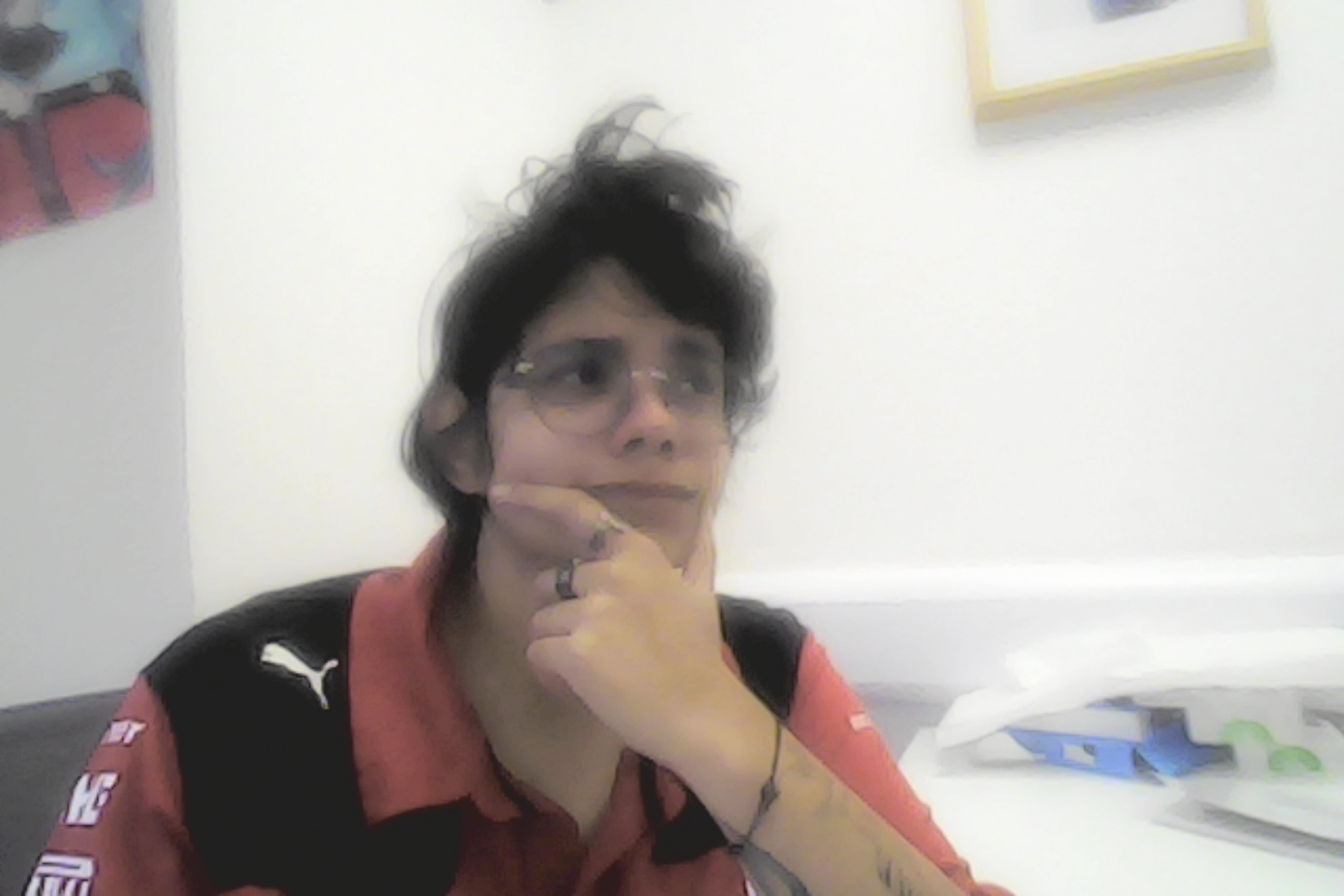
Color reproduction is also fairly awful, with images and videos appearing washed out regardless of whether you’re using the camera on your Nintendo Switch 2 or your laptop. The photo above was taken using Photobooth on my MacBook Air M2, and it’s very hazy, grainy and pixelated — just not pleasant to look at or usable.
Of course, you’ll primarily be using this camera with the Switch 2, and because your video bubble is so tiny, footage doesn’t appear as grainy or poor. It’s not good, but it isn’t horrible either. I’d still choose the Nintendo Switch 2 Camera instead, because 1080p is far better than 480p.
Limited game support

This is less about the Piranha Plant Cam’s flaws and more about the limitations of the Nintendo Switch 2 itself. Right now, there aren’t many games that benefit from having a camera. Super Mario Party Jamboree — Nintendo Switch 2 Edition + Jamboree TV works well, as noted above, and the camera is good for Mario Kart World too when you’ve just been red-shelled by your friends and you want to show them just how deeply it affected you.
But that’s about it. Hopefully, this will change in the future as Nintendo releases more games for the Switch 2, but for now, it’s slim pickings.
Hori Piranha Plant Cam review: Verdict

The Piranha Plant Cam for Nintendo Switch 2 is a well-intentioned camera that fails to deliver. Don’t get me wrong: it’s extremely cute and well-built, it’s easy to set up and use, it can act as a backup webcam for your laptop, and it works well in launch window titles like Super Mario Party Jamboree.
The tradeoff? 480p video, which is simply not good enough. In my testing, I looked washed out and the color reproduction was terrible. It’s fine if you don’t care about image quality, but I’d highly recommend grabbing the Nintendo Switch 2 Camera instead, as it boasts a resolution of 1080p — much, much better than 480p.
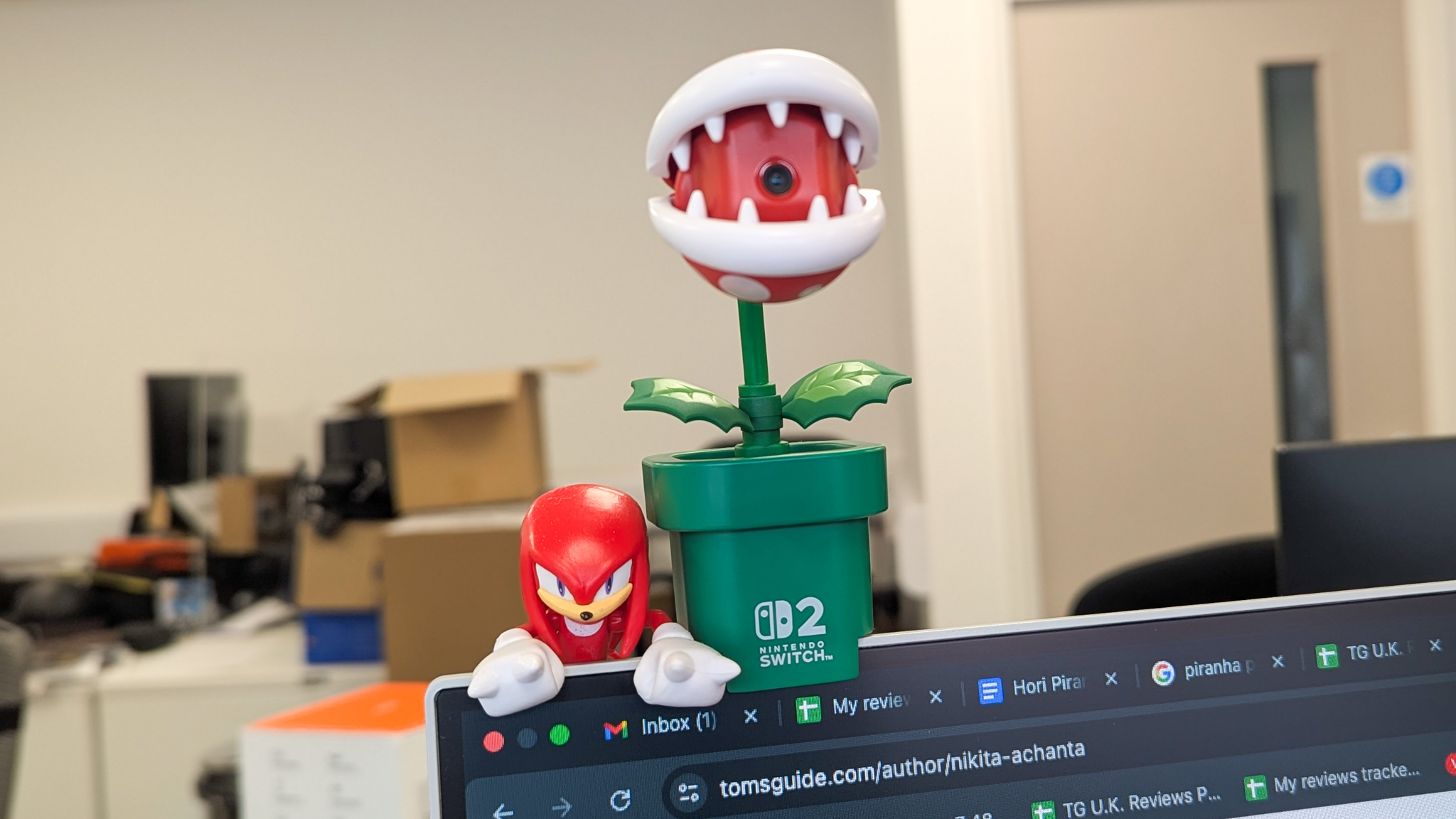
If you’ve got money to burn and want a cute trinket because you’re a huge Mario fan, then sure, get the Piranha Plant Cam. It’s currently sitting next to my Knuckles figurine on my monitor, and I plan to keep it there, but not for its intended purpose because I don’t like looking like I’m stuck in the 90s.







