
I love my ASUS ROG Ally, but there's no denying that the short battery life can be frustrating. Not to mention, it limits how long my unplugged gaming sessions are.
When the improved ROG Ally X launched, I was largely attracted to the fact that it offers double the battery capacity of the original Ally. But buying a whole other handheld just to get more battery life feels a bit silly.
That's where the JSAUX ROG Ally Battery Upgrade Kit comes in. This purchase gives you a 65Whr battery and all of the tools you need to swap out the original 40Whr Ally battery.
This upgrading process is relatively easy, but it might not be for everyone.
Let's dive in and discuss the perks and potential downsides of this JSAUX ROG Ally Battery Upgrade Kit.
JSAUX ROG Ally Battery Upgrade Kit: Cheat sheet
- What is it? This kit provides you with all of the tools and parts you need to upgrade your ASUS ROG Ally battery. It isn't compatible with ROG Ally X.
- Who is it for? It's ideal for anyone who wants to get longer battery life out of their handheld and feels confident in their ability to upgrade tech devices.
- How much does it cost? You can purchase this battery upgrade kit for $89.99 at JSAUX. JSAUX also sells many of its products on Amazon. So, while this kit currently isn't on Amazon at the time of writing, it's possible it will be on Amazon sometime down the road.
- What did I like? Everything I needed to do the battery upgrade was included in the box. JSAUX also provides step-by-step written instructions with pictures as well as a video tutorial to follow. Overall, the upgrade process was relatively easy. Plus, the larger battery capacity really does extend my gaming sessions by quite a bit.
- What did I not like? I was required to make irreparable changes to my ROG Ally casing, including cutting some of the inner plastic. Additionally, while JSAUX's replacement 65Whr battery is a lot larger than the original 40Whr Ally battery, it isn't as big as the 80Whr in the Ally X. It's also worth noting that the replacement back casing doesn't have textured grips, and it might not work with form-fitting protective Ally cases.
JSAUX ROG Ally Battery Upgrade Kit: Price and availability
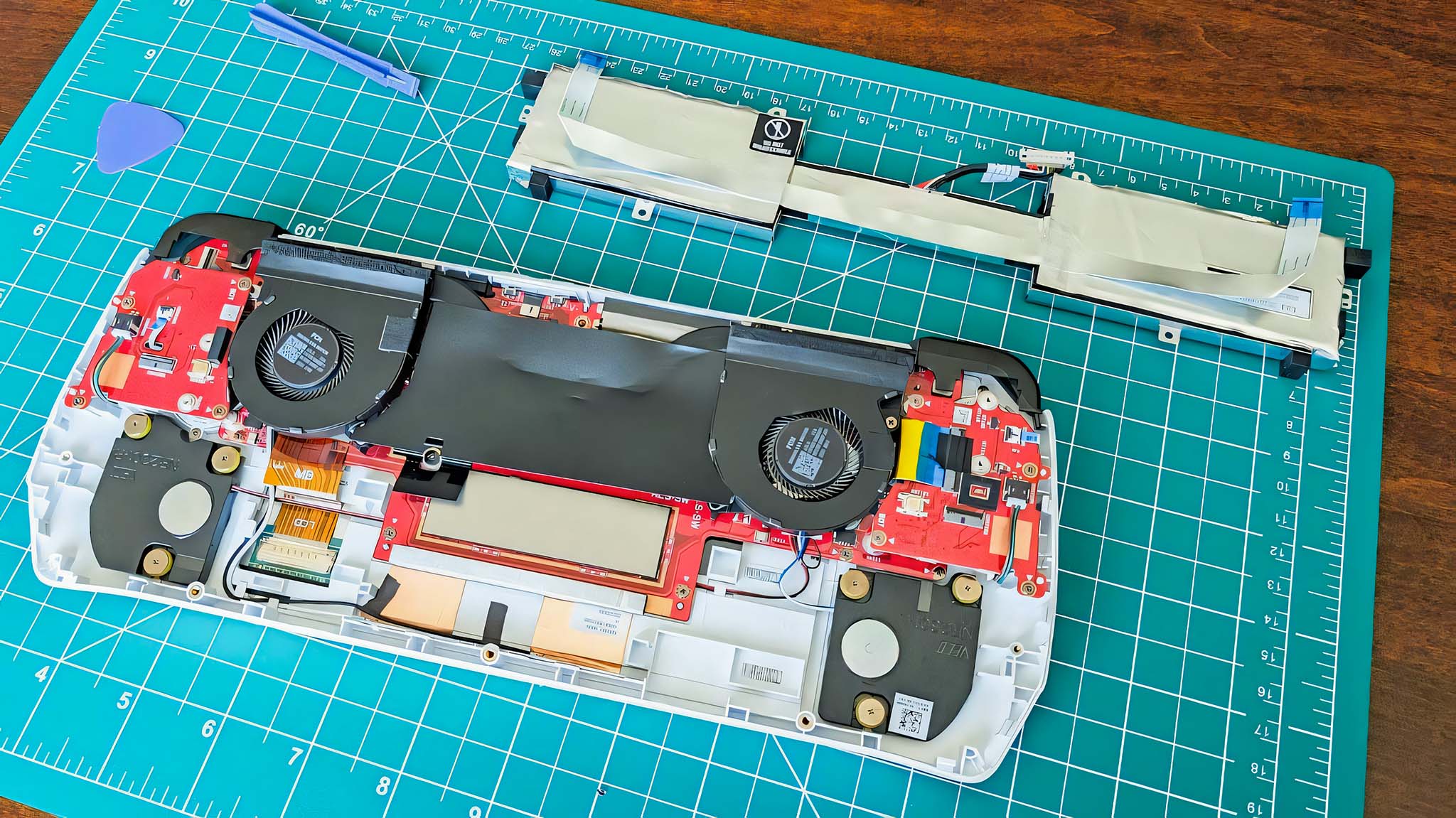
The JSAUX ROG Ally Battery Upgrade Kit is one of the company's latest products. At the time of writing, it's only available to buy from the JSAUX website and sells for $89.99. However, when I last checked, it was discounted to $79.99 at JSAUX.
It's very possible that this battery kit will make its way onto Amazon in the future since JSAUX sells several of its other handheld accessories there.
JSAUX ROG Ally Battery Upgrade Kit: Everything in the box
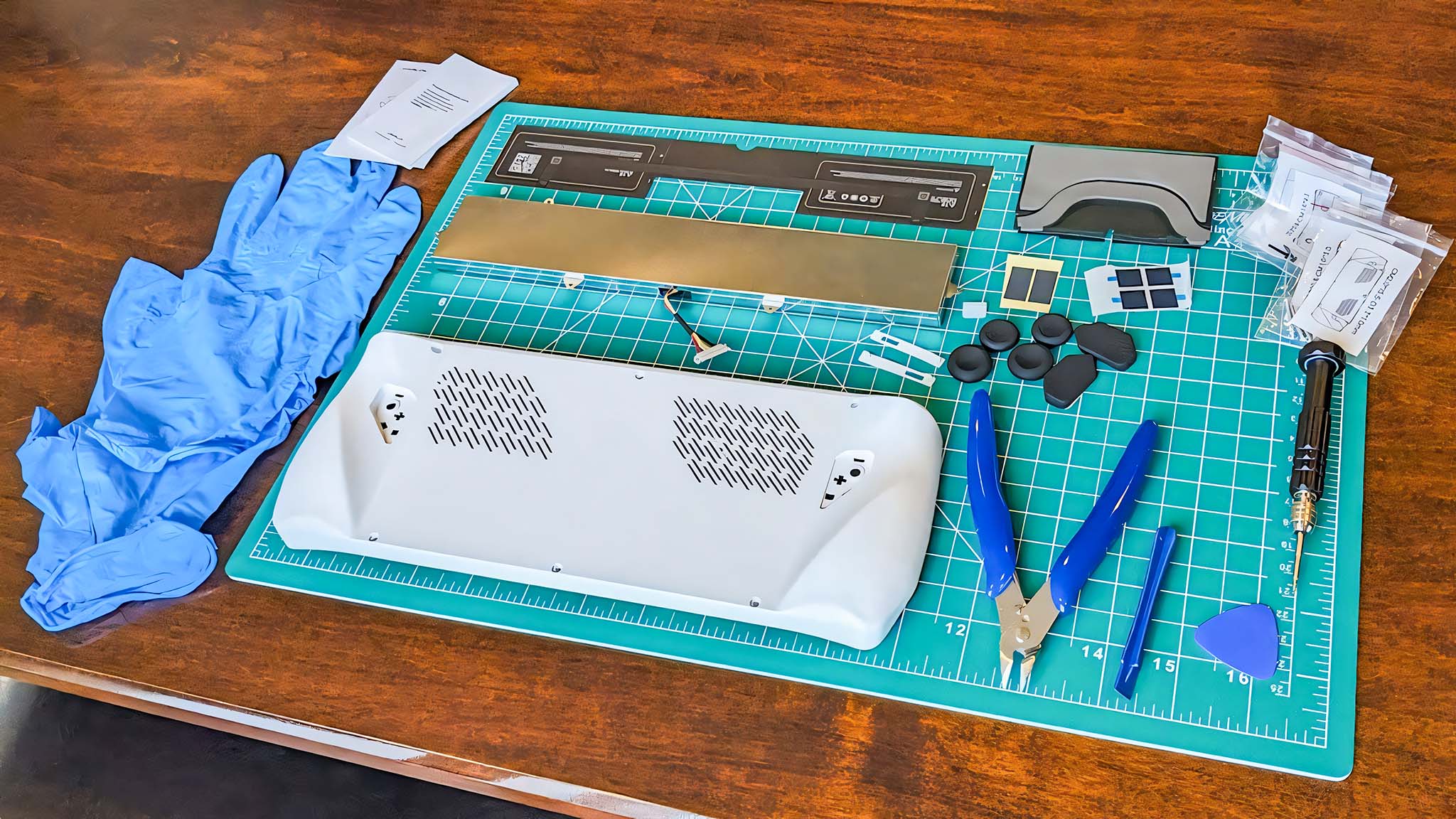
This kit gives you a new backplate for the handheld, a 65W battery, a pair of blue non-static gloves, replacement screws, joystick thumb grips, adhesive bumper stickers, a screwdriver, a flush cutter tool, a prying pick, a prying bar, and a metal thermal plate with adhesive on one side.
The important thing to know here is that this kit gives you everything you need to make the upgrade, aside from a clean surface to work on.
JSAUX ROG Ally Battery Upgrade Kit: What I like
When I first opened the box, I was surprised to find that there weren't any instructions, but a JSAUX representative pointed me to a page on the JSAUX website that offers step-by-step illustrated instructions as well as a video tutorial.
I've embedded that video above.
If you're interested, you can check out my separate guide, filled with tips on upgrading the ROG Ally battery.

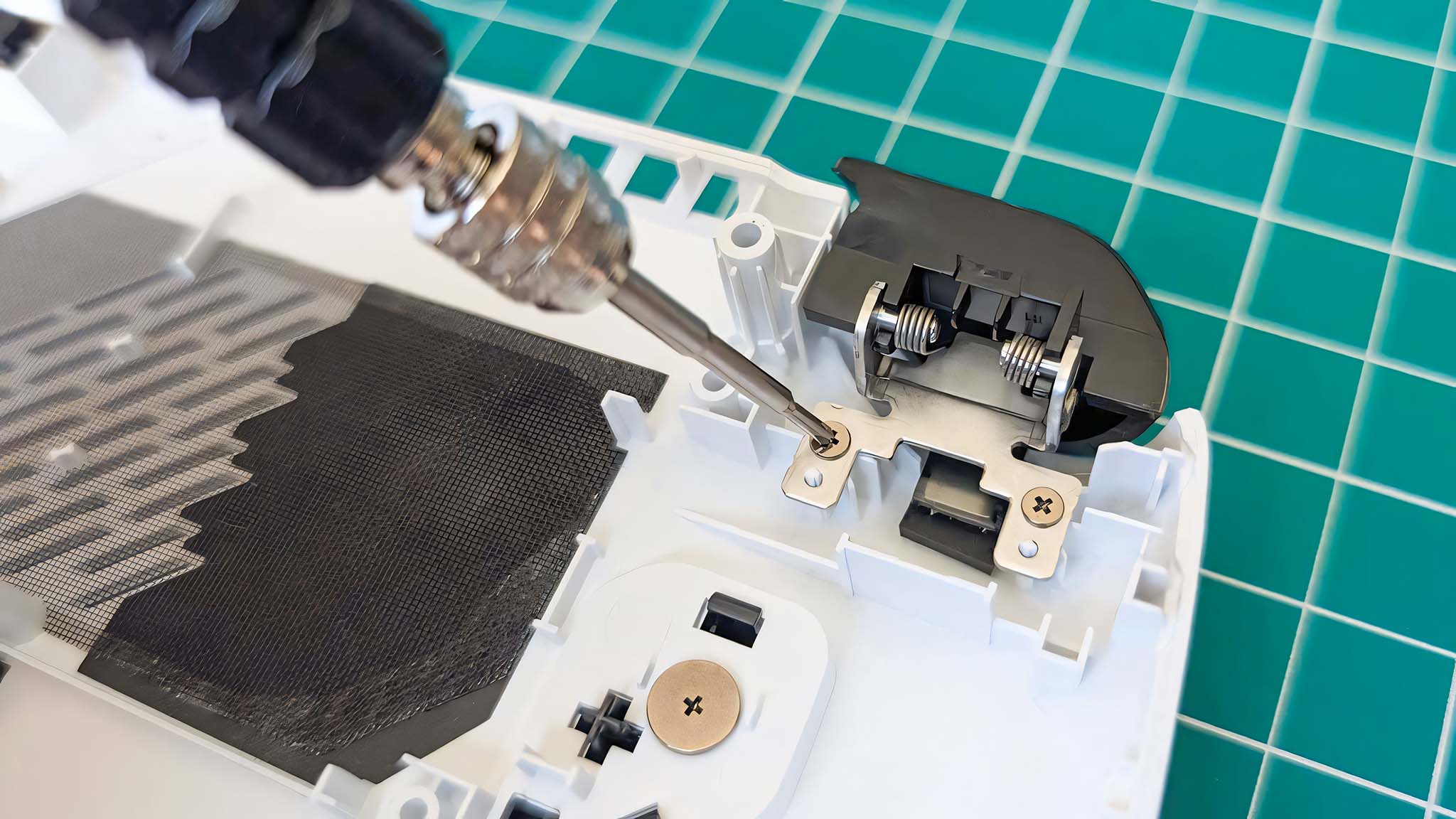
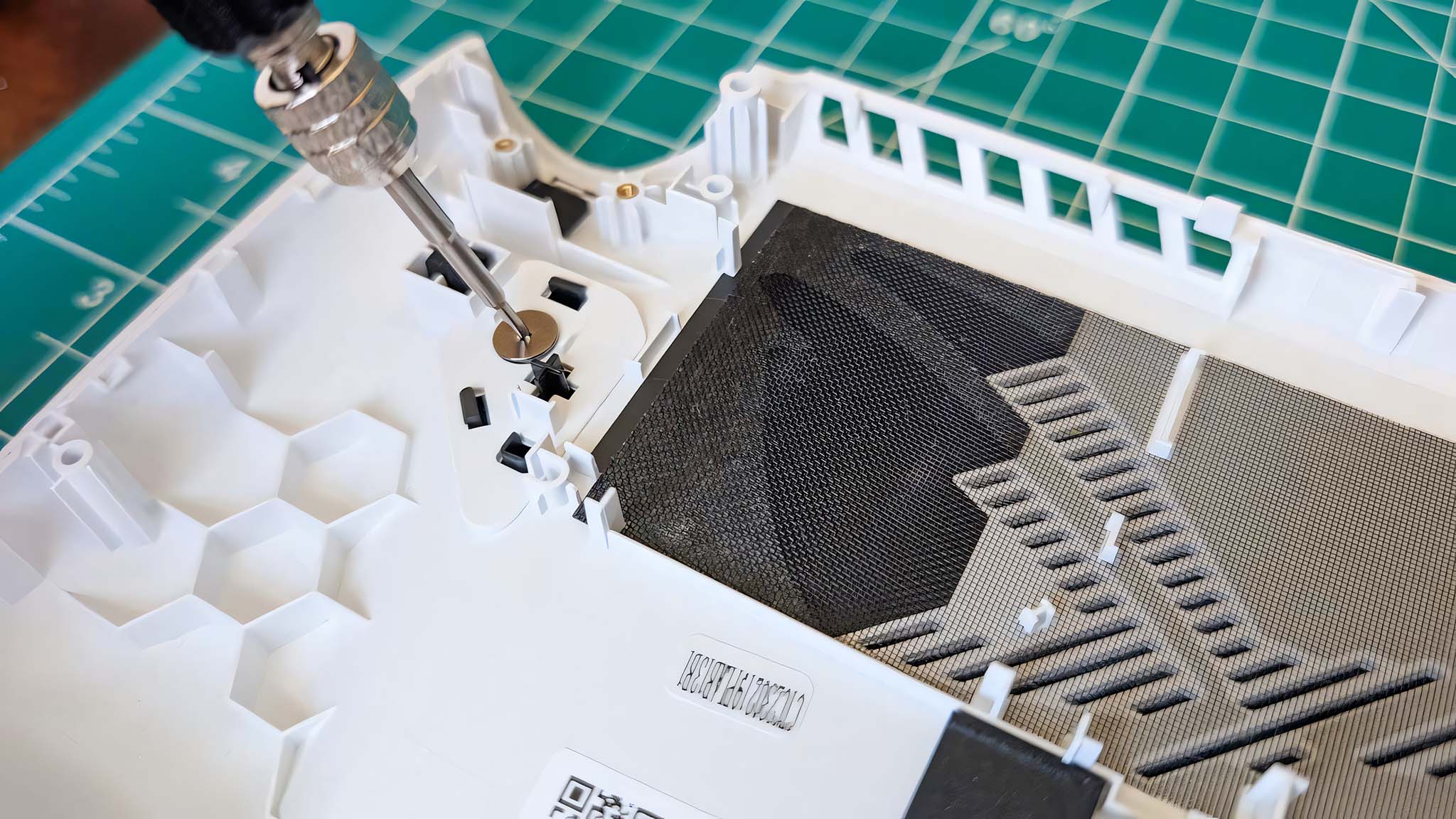

In a nutshell, the process for updating ROG Ally battery life with this JSAUX kit involves opening your handheld, moving the back buttons and triggers to the new back plate, detaching a ribbon from the motherboard, removing the original battery, pulling off some foam padding, cutting the plastic case to make room for the larger battery, putting the new battery in place, adding a thermal dissipation plate, reattaching the ribbon, and finally closing the casing.
I'm not an electrical engineer or someone who feels super confident with motherboards, but even so, between using the included tools, looking at the written instructions, and following the video, I was easily able to swap out my ROG Ally battery relatively quickly.
So, how long does the upgraded battery last for?

In my battery life testing, I found that the JSAUX ROG Ally battery definitely lasts longer than the original Ally battery, but (as expected) not as long as the ROG Ally X battery.
The original 40Whr ROG Ally battery tends to last for roughly 41 minutes when I'm playing Cyberpunk 2077 at Steam Deck default graphics while the Ally is on 25W TDP and the screen is around 200 nits brightness.
I ran this same test after installing the JSAUX 65Whr battery, and the handheld lasted for roughly an hour and 30 minutes, which is about 120% longer.
I decided to see how long the handheld could last when the Ally display was set to 0% brightness, RGB lighting was turned off, the system was set to its lowest TDP (10W Ally, 13W Ally X), and playing a less graphically demanding game.
For this test, I played Minecraft Java Edition (the only version I own); since this version doesn't support controllers, I played with a connected mouse and keyboard.
During this Minecraft test, the original Ally battery lasted for about three hours and 14 minutes, and the new battery lasted about four hours and 15 minutes. That extra hour makes the new battery last about 31% longer than the original.
JSAUX ROG Ally Battery Upgrade Kit: What I don't like
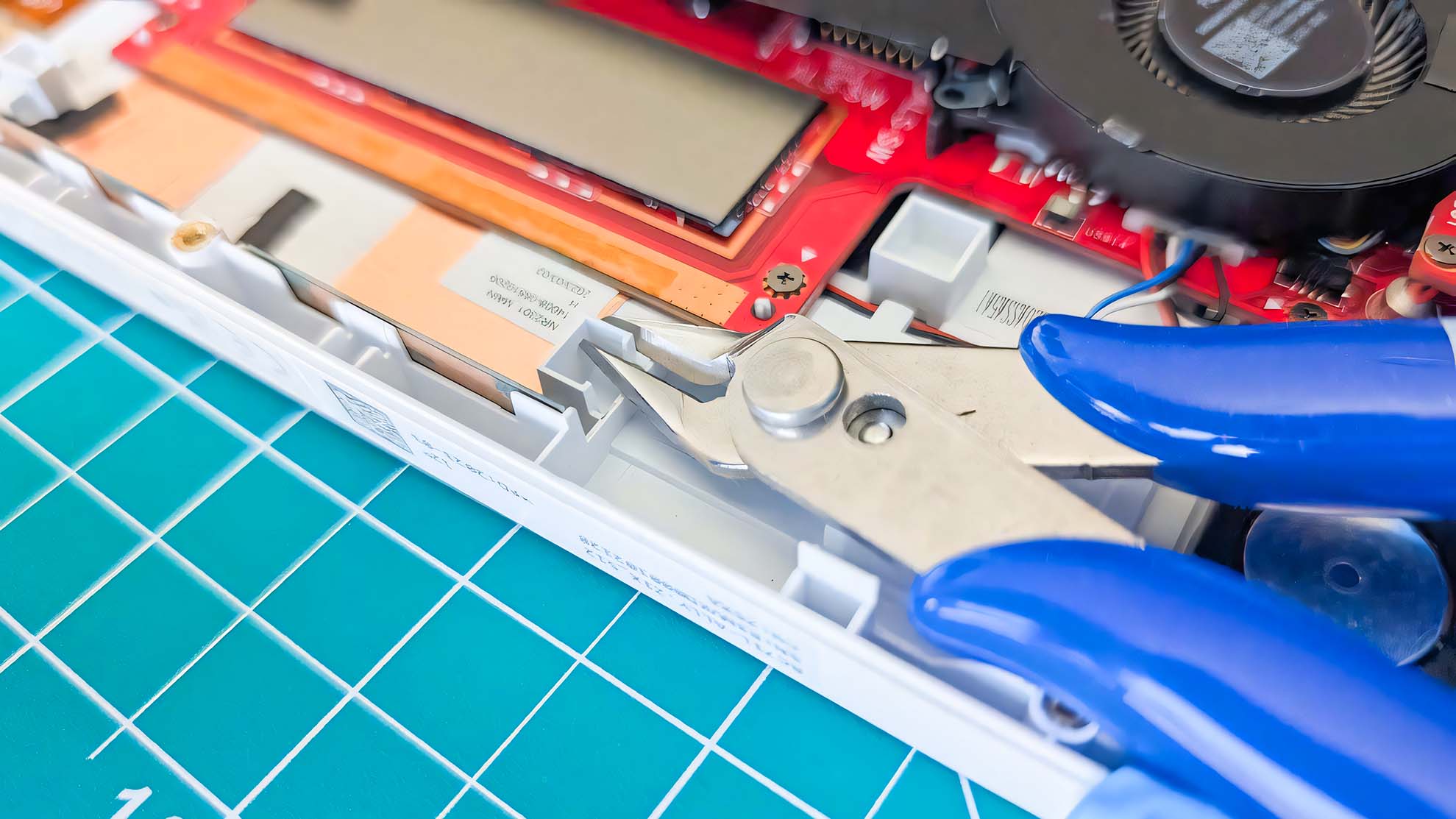
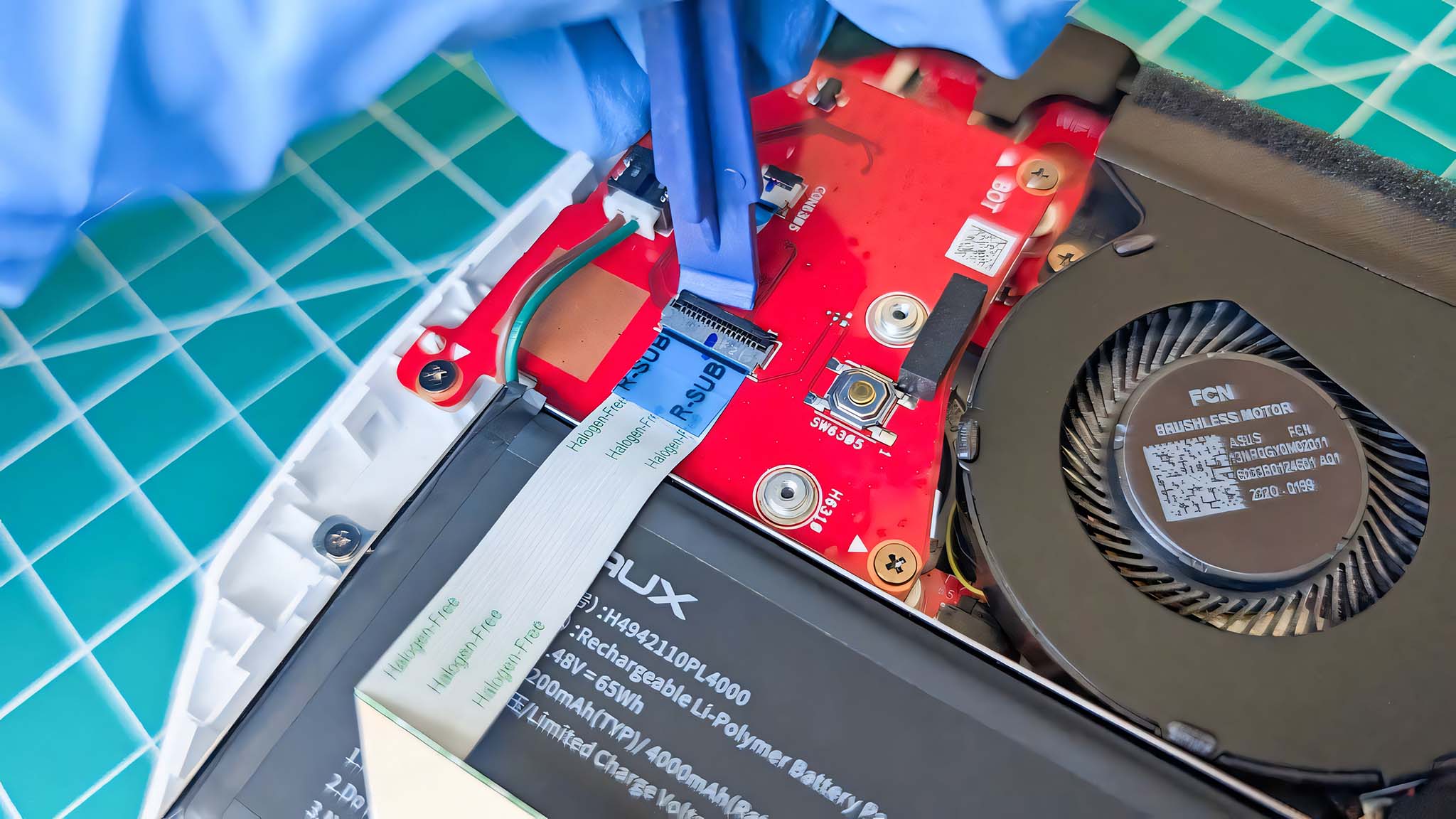
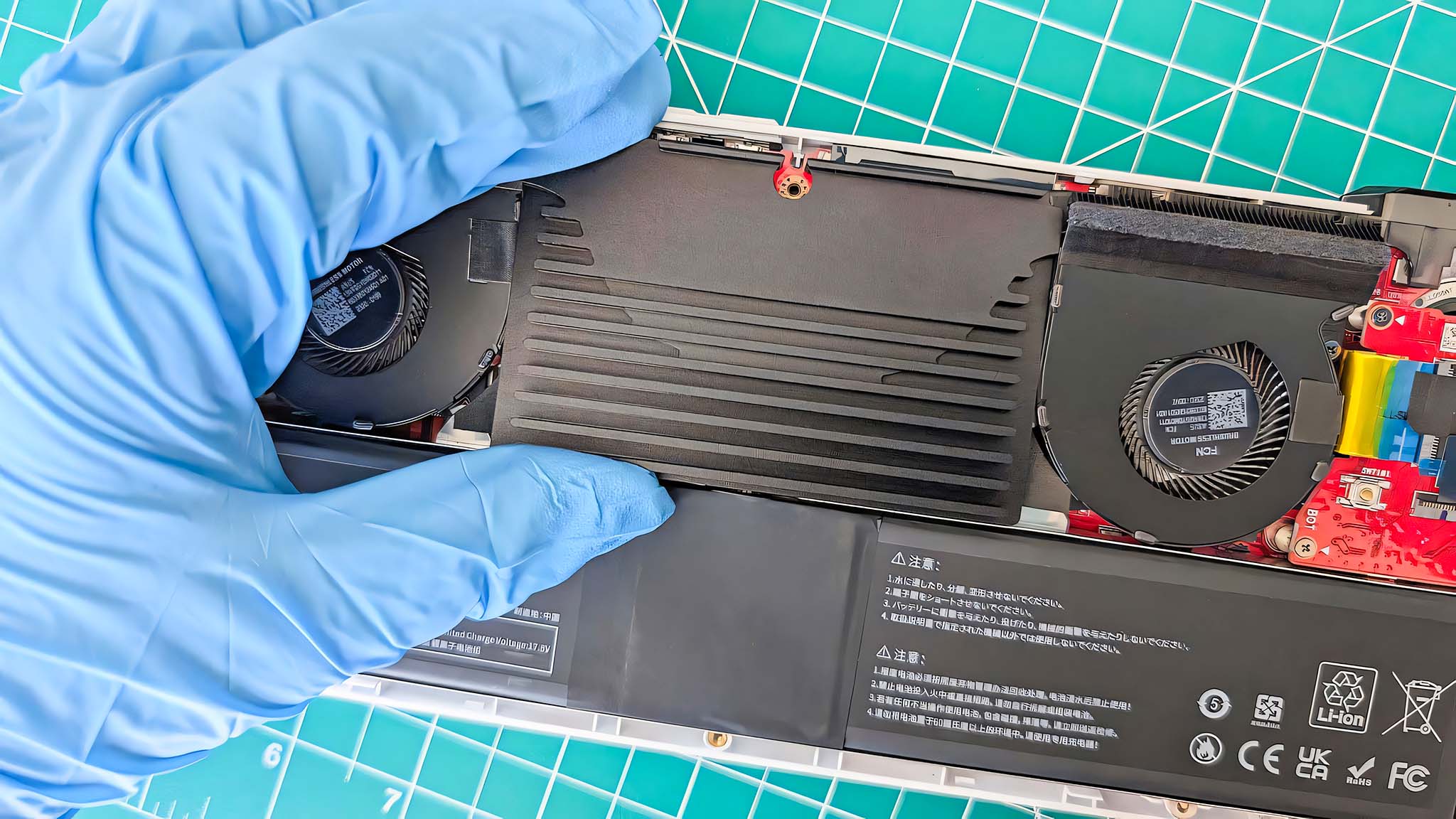
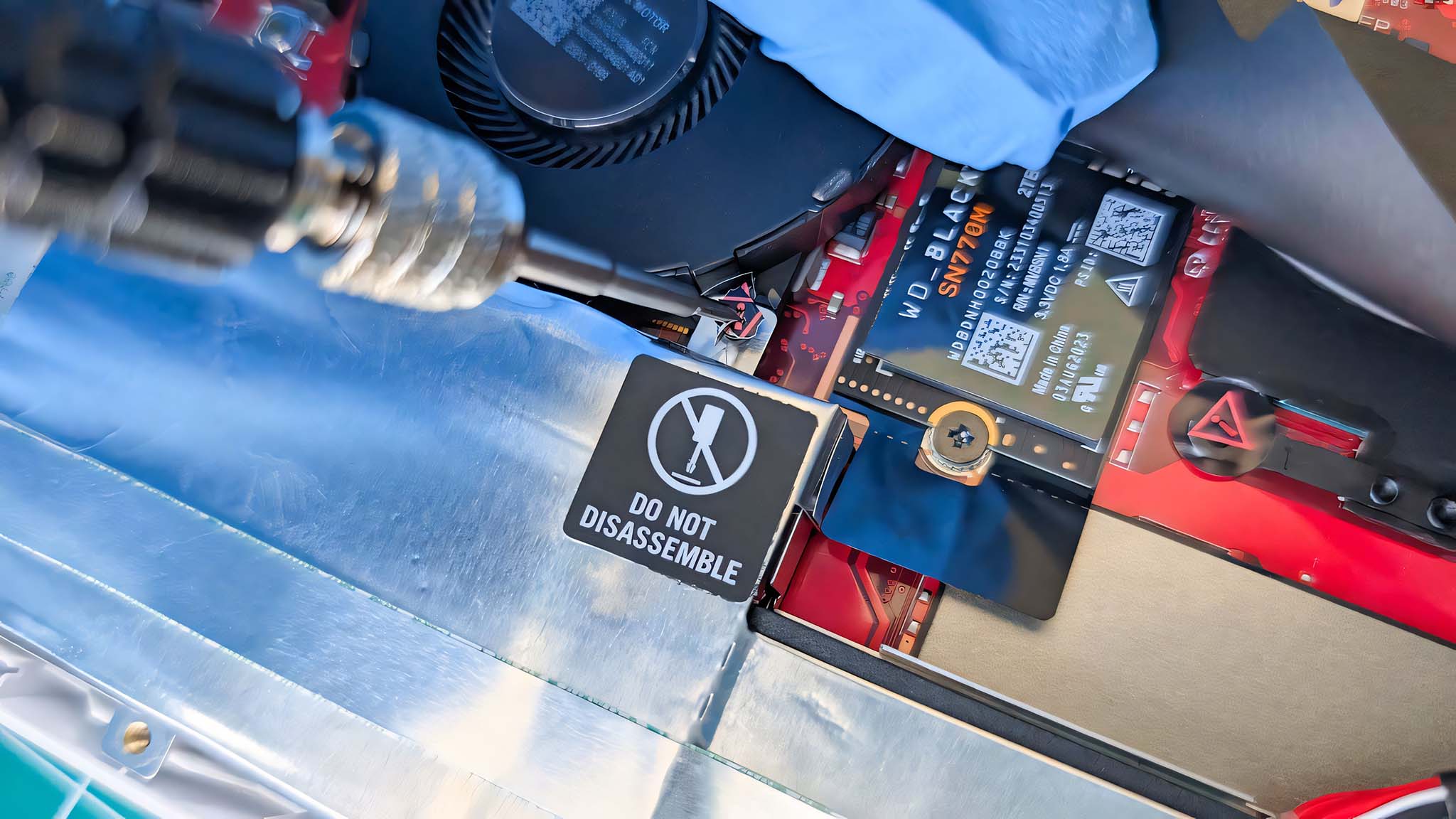


There are four main things to consider before buying this kit that may or may not be deal breakers for you.
First off, as I've previously mentioned, I had to cut some of the inner plastic on my ROG Ally casing to make way for the larger battery.
I'm sure some people won't feel comfortable making these permanent changes, and that's valid, considering that performing this upgrade will void any active ROG Ally warranty you might have.
Still, I will say JSAUX made the process easy by providing a very sharp flush cutting tool that made it feel like I was cutting paper instead of plastic — I was able to make very clean cuts without any jagged edges.
Second, it's also worth noting that while this 65Whr battery kit provides you with a 62% larger capacity battery than the original 40Whr Ally battery, it still isn't as big as the 80Whr battery in the ROG Ally X.
Getting less than two hours of battery life when playing graphically intensive games at 25W isn't ideal, but it is better than the battery life you get with a brand-new Ally.
Plus, upgrading your current Ally battery is cheaper than buying an Ally X.

Third, while the original back casing has textured grip areas, JSAUX's replacement backing has smooth grip areas.
I personally don't like how slippery the ROG Ally feels with this new casing in place. I could potentially fix this with textured stickers or an ROG Ally grip accessory, but only if I find one that fits.
Finally, the replacement back casing JSAUX provides is about 1mm thicker than the original back casing in order for it to fit the new battery.
This doesn't look like a huge difference and doesn't make the Ally that much thicker, either.
However, some form-fitting ROG Ally protective cases, like the dBrand Killswitch, might not fit on your Ally after making this upgrade. So you'll want to take that into consideration.
JSAUX ROG Ally Battery Upgrade Kit: Alternatives

If you like the idea of having longer-lasting ROG Ally playing sessions but aren't comfortable making the upgrade on your device, then you might be better served with one of the best ROG Ally power banks.
Otherwise, you might want to take the plunge and spring for the ROG Ally X and its 80Whr battery.
JSAUX ROG Ally Battery Upgrade Kit: My final thoughts
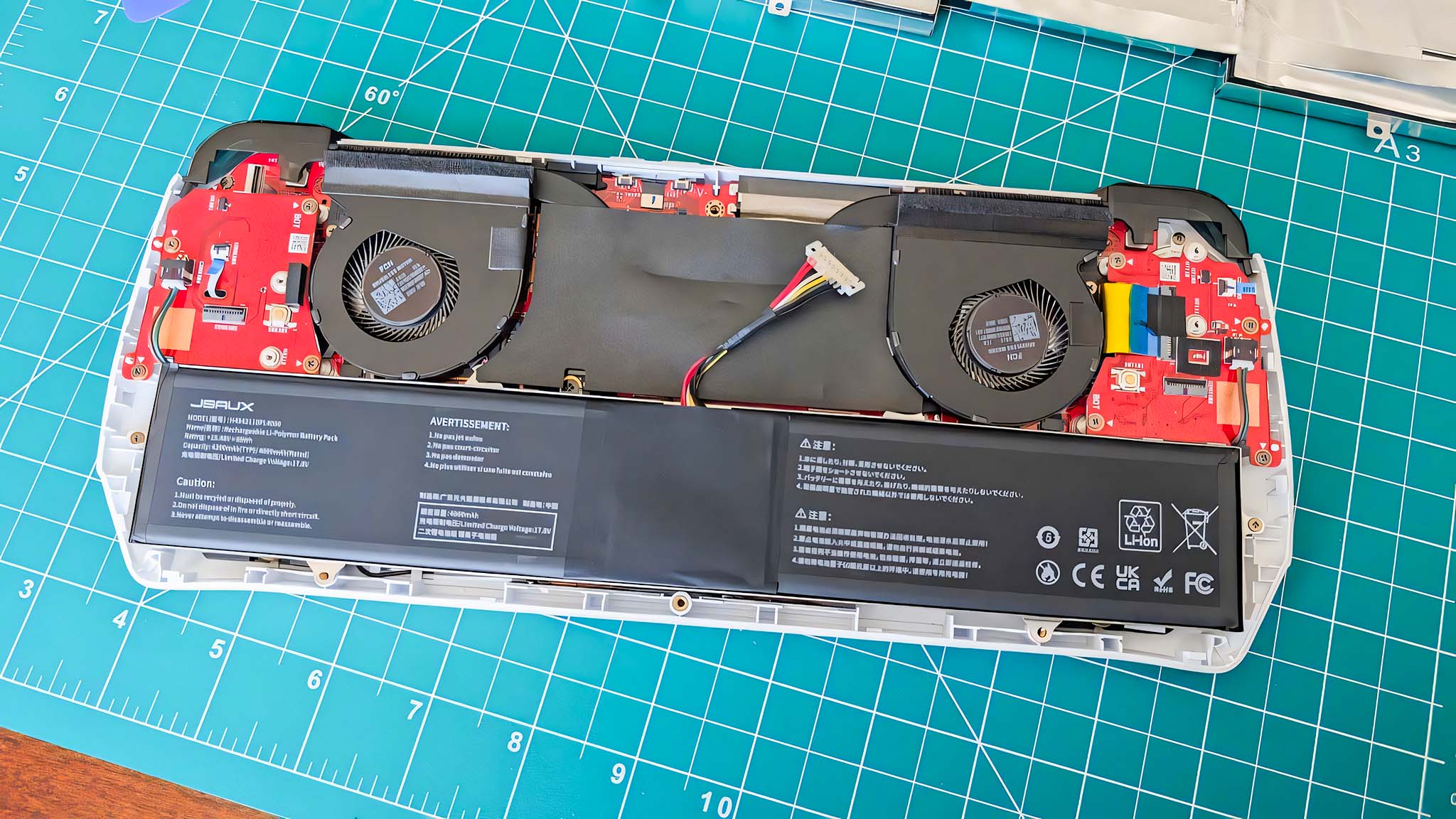

✅You should buy this if ...
- You'd like to increase your ROG Ally's battery life.
- You're looking for a kit that provides you with all of the upgrade tools you need.
- You want a kit with visual instructions to follow.
❌You should not buy this if ...
- You don't feel comfortable opening your Ally and making permanent changes.
- You mostly play your ROG Ally while it's plugged into a docking station.
- You're worried about a thicker casing making your Ally incompatible with a form-fitting protective case.
All in all, the JSAUX ROG Ally Battery Upgrade Kit is a good way to increase battery life without paying for a different handheld, and the upgrade process is relatively easy.
That's partially because this kit comes with all of the tools you need to do the upgrade, as well as a larger back casing to fit the larger battery. Additionally, the written instructions and a demonstrative video make it easier to know what you need to do in each step.
Meanwhile, the upgrade itself greatly increases ROG Ally's overall battery life, even if it doesn't make it last as long as an ROG Ally X's battery.
It would be better if the replacement backplate actually had textured grips instead of its somewhat slippery smooth ones.
But in the end, it's a good kit for anyone who feels comfortable opening and upgrading their tech devices.
This 65Whr battery upgrade kit for the original ROG Ally comes with everything you need including the tools, screws, battery, non-static gloves, a thermal metal plate, and a new backplate for your handheld. The process is relatively easy as long as you feel confident opening devices and making changes.
👉 See at: JSAUX.com






