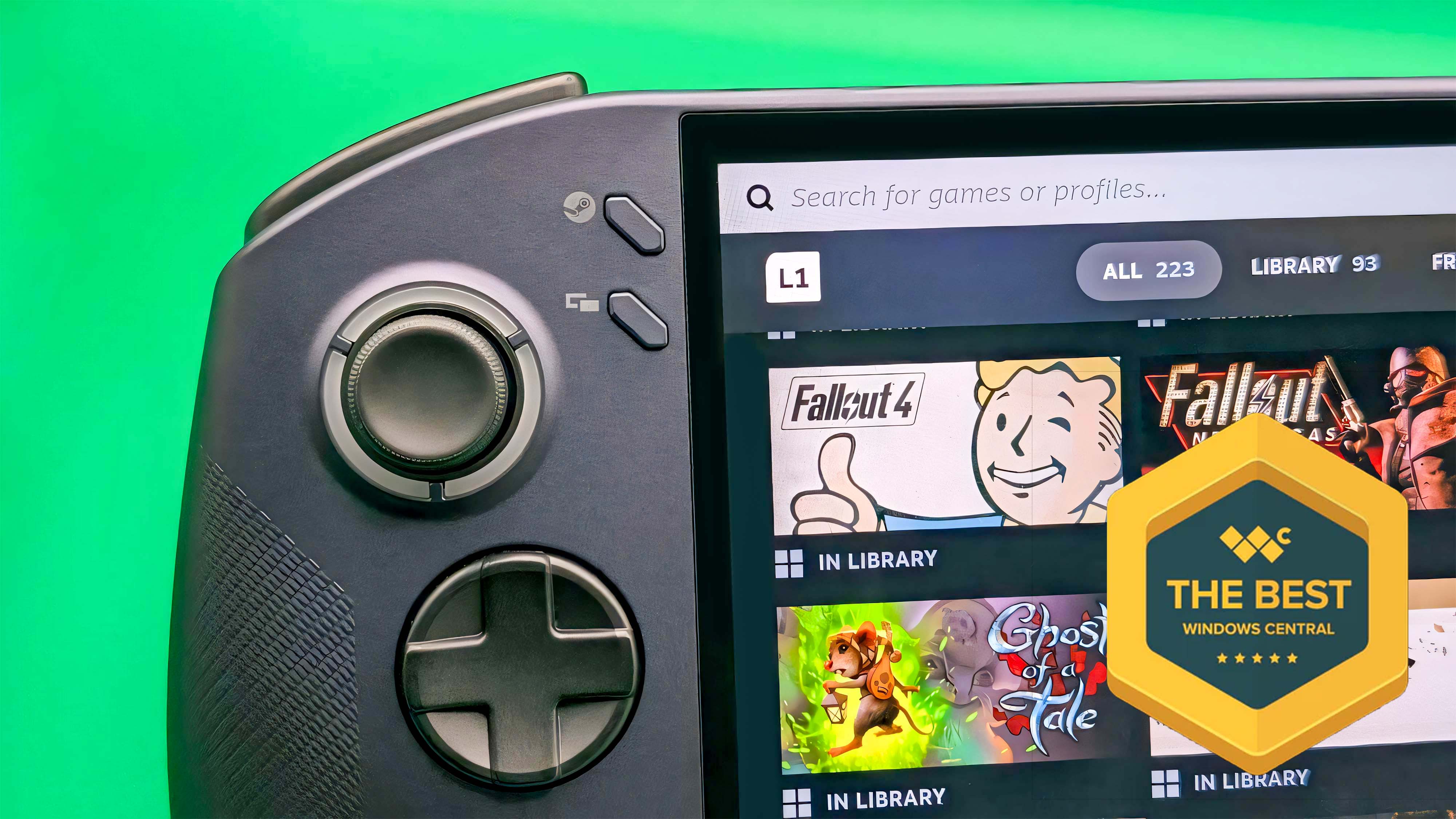
Finally, after waiting for months, I managed to get my hands on the new Nebula Nocturne (dark purple) Lenovo Legion Go S that runs SteamOS rather than the white Windows variant.
My colleague, Zachary Boddy, previously wrote our Lenovo Legion Go S (Windows) review and walked away feeling like it was a bit of a disappointment. We've both hoped that this SteamOS variant could impress where the former lacked.
After spending a week with it, I can say that I do love using the Legion Go S (SteamOS) handheld; however, there are definitely some things that get in the way of my full recommendation.
I'll dive into the three potential downsides to the Legion Go S that might deter you from this otherwise fantastic handheld.
This review was made possible thanks to a review sample provided by Lenovo. The company had no input nor saw the contents of this review prior to publication.

The first Legion Go S (SteamOS) barrier for many people is its rather costly price point. You'll need to spend more than you would for either of the first two Steam Deck configurations ($399.00 and $549.00) for you to get to the cost of the base Legion Go S (SteamOS).
• Price: $829.99 at Best Buy
• Display: 8-inch WUXGA (1920x1200), 120Hz, VRR, IPS touchscreen
• CPU: AMD Ryzen Z1 Extreme
• GPU: AMD rDNA 3 Graphics
• Memory: 32GB LPDDR5X RAM
• Storage: 1TB SSD
• Connectivity: Wi-Fi 6E + Bluetooth 5.3
• Battery: 55.5Whr (1 hr 22 mins with intensive games)
• Size: 43.43 x 127.51 x 298.45mm (1.71 x (H) x 5.02 (W) x 11.75 inches (L))
• Weight: 0.73 kg (1.62 lbs)
To start things off, there is a less expensive $599.99 Legion Go S (SteamOS) that is powered by an AMD Ryzen Z2 Go and comes with 16GB RAM and 512GB SSD.
I personally reviewed the more expensive option, which sells for $829.99 at Best Buy, is powered by the more powerful AMD Ryzen Z1 Extreme, and comes with 32GB RAM and 1TB SSD.
To be clear, it completely makes sense for the Legion Go S (SteamOS) to cost more than a Steam Deck since it has newer internals and nicer features overall (including higher resolution, a larger screen, higher refresh rate, and more).
RELATED: Lenovo Legion Go S (SteamOS) vs Steam Deck
That said, it's hard for many people to spend $600 for a new SteamOS gaming handheld PC when the highly-regarded Steam Deck is out there selling for a fraction of the cost.
Even so, I definitely found reasons to spend more and get the Legion Go S (SteamOS) rather than a Steam Deck.
Legion Go S (SteamOS): Why I love it

I own and have used several gaming handhelds, and one of the best things the Legion Go S has going for it is its ergonomic shape and the design of its subtle, dark-purple casing (which often looks black or grey depending on lighting).
The device is well-balanced, distributing its weight in a satisfyingly even way between my hands. Meanwhile, the ergonomic grips and textured casing make it easier to securely hold the device for longer stretches.
A Steam button rests to the top left of the 8-inch IPS touchscreen, and makes navigating around SteamOS similar to how it's done on Steam Deck.
The downside is that SteamOS still tells you shortcuts for Steam Deck buttons rather than Legion Go S buttons, which can be confusing at first, but it's something I got used to after a bit.



For the most part, the Legion Go S (SteamOS)'s buttons, triggers, and joysticks are all very responsive and allow me to play my games without issue.
However, this does lead us to the second thing that might stop you from going with the Legion Go S. The small trackpad on the bottom right of the device doesn't work nearly as well as Steam Deck's dual trackpads. Depending on the menu I'm on, it won't respond at all, or it can take far too many swipes to get the cursor where I need it.
Now, trackpads aren't absolutely essential to the gaming handheld experience, but they can be very useful, especially in certain mouse-heavy menus or games. So, you'll have to determine whether or not this will impact the types of titles you like to play.
Smooth gameplay and faster FPS, but with a tradeoff

- Cyberpunk 2077 — 30 FPS (Steam Deck preset, 1200p resolution, 120Hz, V-sync disabled, AMD FidelityFX Super Resolution 2.1 set to "Balanced," frame generation disabled)
- Shadow of the Tomb Raider — 43 FPS (Highest preset, 1080p resolution, V-sync enabled)
- Ashes of the Singularity: Escalation — 76 FPS (Normal preset, 1080p resolution, 120Hz refresh rate, V-sync enabled)
During my time with the Legion Go S (SteamOS), I played a number of different games, and each time it was a good experience.
Thanks to the AMD Z1 Extreme processor, the Legion Go S (SteamOS) is more powerful than the custom AMD Zen 2 APU in the Steam Deck, to the point that I can run some games on the Legion Go S that won't run on Valve's handheld.
Of course, the cheaper Legion Go S configuration with the AMD Z2 Go is also an option, but I don't recommend going with that processor, since it is weaker.
In addition to games hitting higher FPS on a Z1 Extreme Legion Go S (SteamOS), they also run more smoothly, and have better visual motion clarity due to the Legion Go S (SteamOS)'s VRR (variable refresh rate) support, higher WUXGA (1920x1200) resolution, and higher 120Hz refresh rate (compared to Steam Deck's 60Hz and Steam Deck OLED's 90Hz).
I can run some games on the Legion Go S that won't run on Valve's handheld.
The thing is, as a tradeoff for this higher performance, I have to deal with the third issue, which might be a deterrent for some people: Noisy fans.
While running the same CPU-stressing benchmark, the Legion Go S registered at 54.6 dB while producing a very windy sound that feels like a half-step below an agitating whistle. Meanwhile, the Steam Deck peaked lower at 46.5 dB, but the noise isn't as bothersome.
So, how good is the Legion Go S (SteamOS)'s 55.5Whr battery? It tended to last an hour and 22 minutes when I was playing Cyberpunk 2077 on the Steam Deck graphics preset and with the screen at 50% brightness.
This is a relatively average result and is expected for the battery capacity.
Legion Go S (SteamOS): Should you get it?

✅ You should buy this if ...
-
You want a SteamOS gaming device that's more powerful than Steam Deck and has a comfortable design
With its more powerful Z1 Extreme processor and larger screen that supports higher resolution, VRR, and 120Hz, games look and run better on Legion Go S (SteamOS).
❌ You should not buy this if ...
-
You are looking for a more budget-friendly gaming handheld PC
As far as economical options go, the Steam Deck still reigns supreme. It's a bit older at this point and is starting to show its age, but you can still play a wide range of Steam Deck-compatible games on it.
While there are definitely areas that could use some improvement, I have enjoyed using the Z1 Extreme Legion Go S (SteamOS) and recommend it to anyone who's looking for a Steam-Deck-like device that has some more oomph.
Visuals and motion clarity look much better on the nicer touchscreen, while optimized games run even smoother than on Steam Deck. It can even manage to play some games that the aging Steam Deck cannot.
Just be aware that the fans can get loud, and the trackpad isn't nearly as useful as the Steam Deck's. If those things don't bother you, then you'll be very pleased with this device.
The Legion Go S (SteamOS) with AMD Ryzen Z1 Extreme, 32GB RAM, and 1TB SSD offers a very smooth gaming experience with a far more intuitive interface than you'll find on Windows handhelds. It's a great choice for anyone who wants a Steam-Deck-like device, but with a better screen, motion clarity, and performance.







