
Windows 11's latest update is almost here, and considering it's the first major one of 2024, we're excited to get a first look at what Microsoft has been cooking up. Like any and all Windows updates, this has been stewing as an optional update for those who go out of their way to select it manually since late February, but it's set to finally launch on Patch Tuesday, which lands on the second Tuesday of a month, so we expect to see it go live for all users on April 9.
And even now, you can get the update early by going to Settings -> Windows Update -> Get the latest updates as soon as they're available. This should let you opt-in to all future optional updates when they go live, and it should get Moment 5 (which is the newest update) onto your system as soon as possible. But not everything about this new update is fine and dandy.
Windows 11 changes with the newest update
Before we get into all of the cool things coming to this update, let us get the bad out of the way: To no one's surprise, Microsoft is going all-in on Copilot, even brandishing advertisements for its Pro version of the feature on the Home page in Settings. Windows has a habit of shamelessly forcing Microsoft Edge and its Office suite in our faces, so it's not shocking. Copilot is also now on the bottom right of the screen, assuming you haven't already turned its presence on the taskbar off.
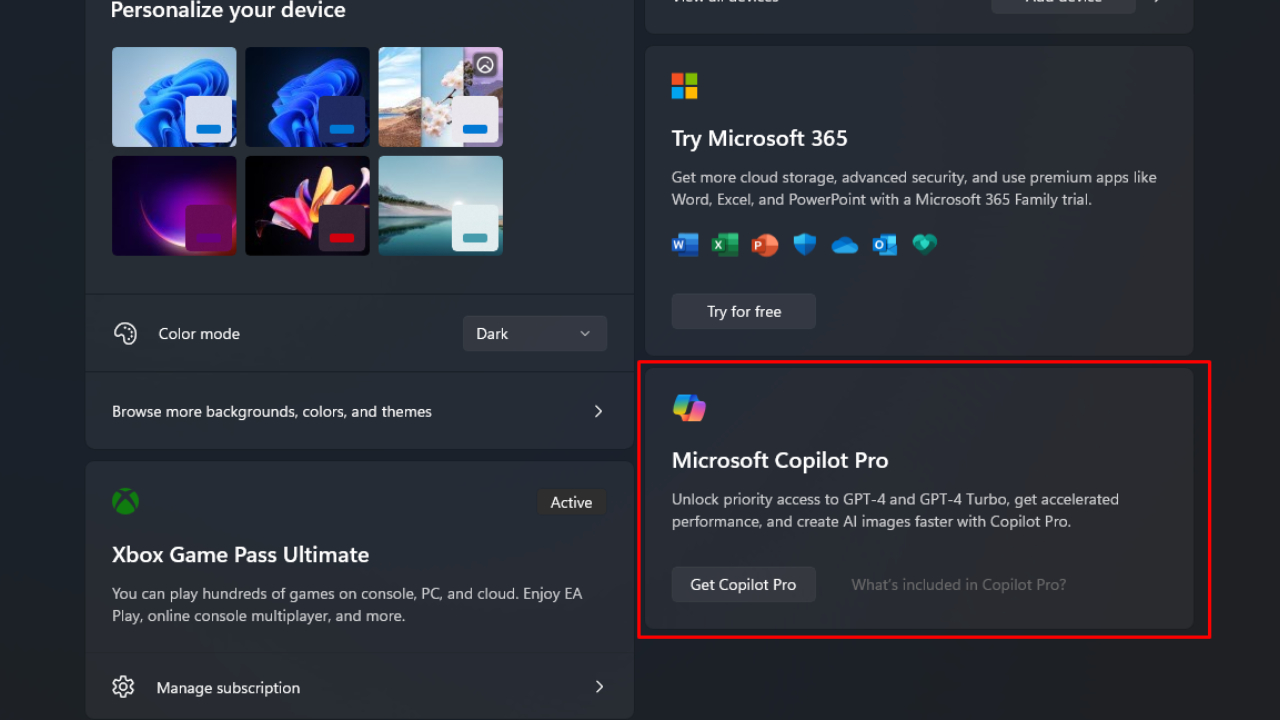
Snap Layouts, which is perhaps my favorite new addition to Windows 11, is getting an update that makes snapping "smarter" than before. This is by including a suggestion for which apps should go where in a layout when you hover over the expand option on the top right of a tab. New options will be available that showcase icons of other tabs you have open and the ways in which they could be quickly laid out.
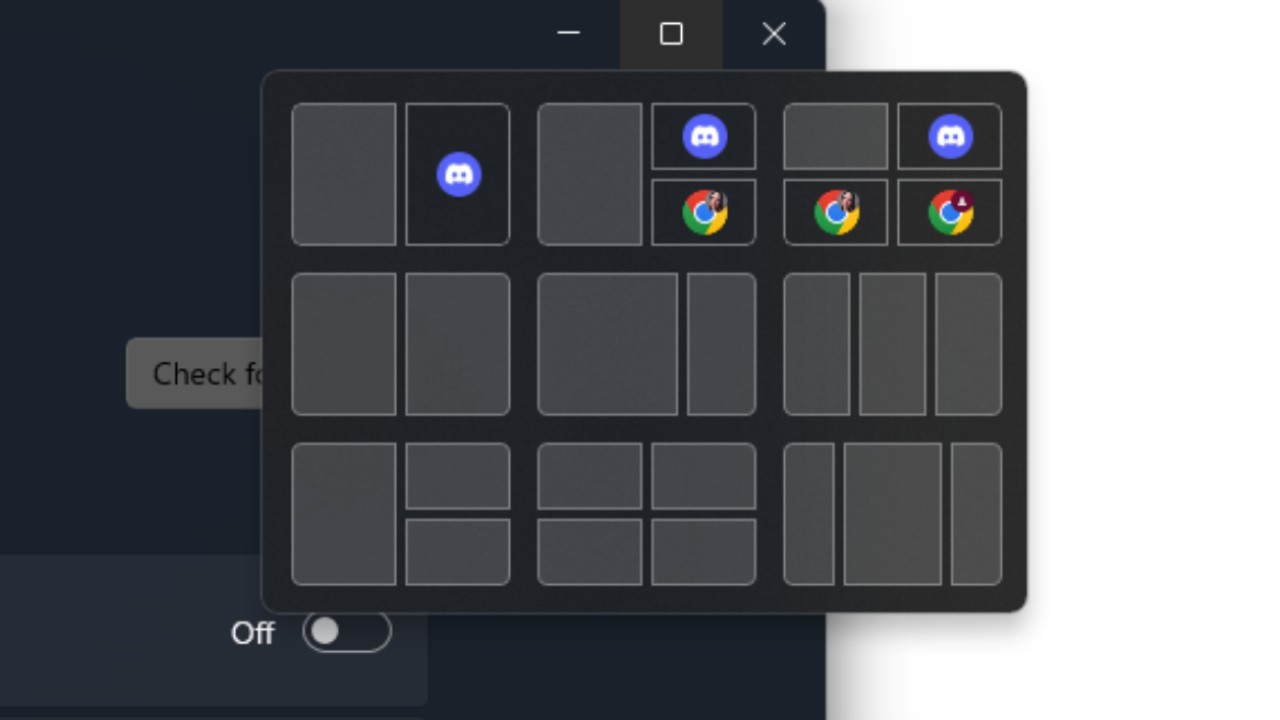
On paper, the idea of this feature sounds great. I've loved how Snap Layouts lets me easily layer my screens without hassle, and it would be awesome if the smart suggestions removes the unneeded step of having to put other tabs on the same monitor in the layout as well.
Moment 5 also brings accessibility updates, including the ability to create customized shortcuts with a key selection of prompts based on certain factors. Users can input text in a "When I say" section, and once that is said in voice, it will trigger any custom command, which can then be added to a group of shortcuts. Narrator can also now be activated through Voice Access.
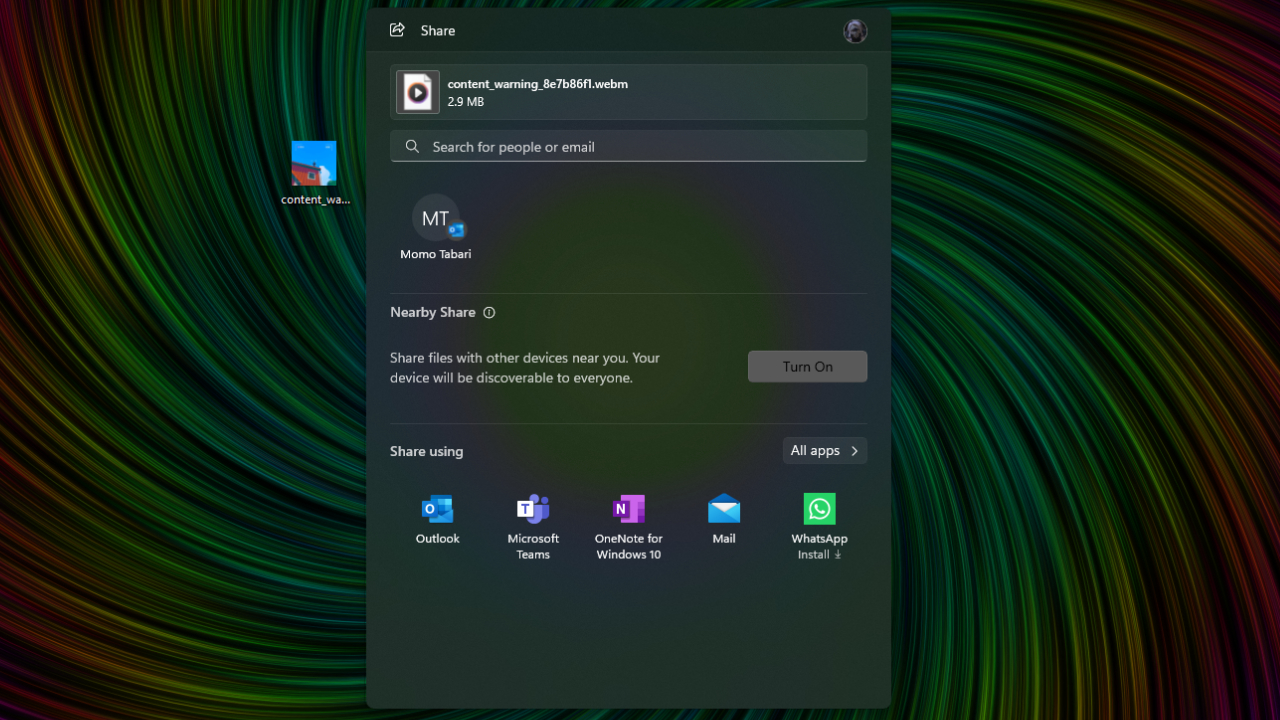
Sharing is getting a few changes, including the ability to rename how your PC shows up in nearby settings, rather than it automatically defaulting to your PC user name, alongside the entire Share UI being redone aesthetically with third-party applications now included.







