
The Alienware 34 (AW3423DW) is one of the best gaming monitors I’ve ever bought. Actually, it’s the very best.
And it’s not even close. I’ve owned this QD-OLED behemoth for the better part of a year, but a recent screen issue has started to ruin my enjoyment of what’s otherwise a fabulous display. Enter OLED burn-in.
I’ve worried about this dreaded screen defect for years, yet despite owning an embarrassing number of OLED TVs over the past decade, none of my displays have ever suffered from it. Until now.
What is OLED burn-in?
In case you’re not familiar with burn-in (or screen-burn), it’s an issue that can occur when you leave a static image on the screen for an extended period. In simple terms, it’s a permanent discoloration of an area of a display, manifesting as a subtle but entirely visible ghost image.
OLED as a technology is far more susceptible to this problem than LCD displays are. Thankfully, the best OLED TVs have got better at combating the risk of burn-in thanks to features like pixel refreshing. Yet the issue of screen burn hasn’t been entirely eradicated.
I first noticed faint burn-in on my Alienware 34 while playing the PC port of the brilliant Returnal. This formerly PS5 exclusive is a stunning sci-fi rogue-lite that I’ve sunk a hideous amount of time into. But while I’ve enjoyed my time with this bullet-hell shooter, its opening area exposed my screen-burn woes.
Returnal to sender

Returnal’s first biosphere is really something. Peppered with otherworldly imagery that evokes Ridley Scott’s masterful Alien, it’s a viciously uninviting space constantly seeped in soupy grays.
And it’s this monotone color palette that alerted my obsessive eyes to my Alienware 34’s burn-in. After panning the camera across the oppressive skies of The Overgrown ruins several times, my eyes were drawn to a faint horizontal line stretching across the top of my ultra-widescreen monitor’s panel.
Is the burn-in hard to spot unless you’re really looking for it? No question. Does that stop me from obsessively trying to find it every time I come across a dark surface in a game? Absolutely not.
Though it’s subtle and only really visible when the display is dominated by dark grays, I’ve quickly become obsessed with this line. And wouldn’t you know, it just happens to perfectly line up with the bookmarks bar on my Google Chrome browser.
One of my nagging concerns when buying the Alienware 34 QD-OLED was how it would stand up as a work monitor. Boasting a 175Hz refresh rate, 0.1ms response time and Nvidia G-Sync Ultimate, its gaming credentials were never in doubt. The trouble is, I primarily use the Alienware 34 as my main work monitor, something that automatically makes this panel more vulnerable to potential OLED burn-in.
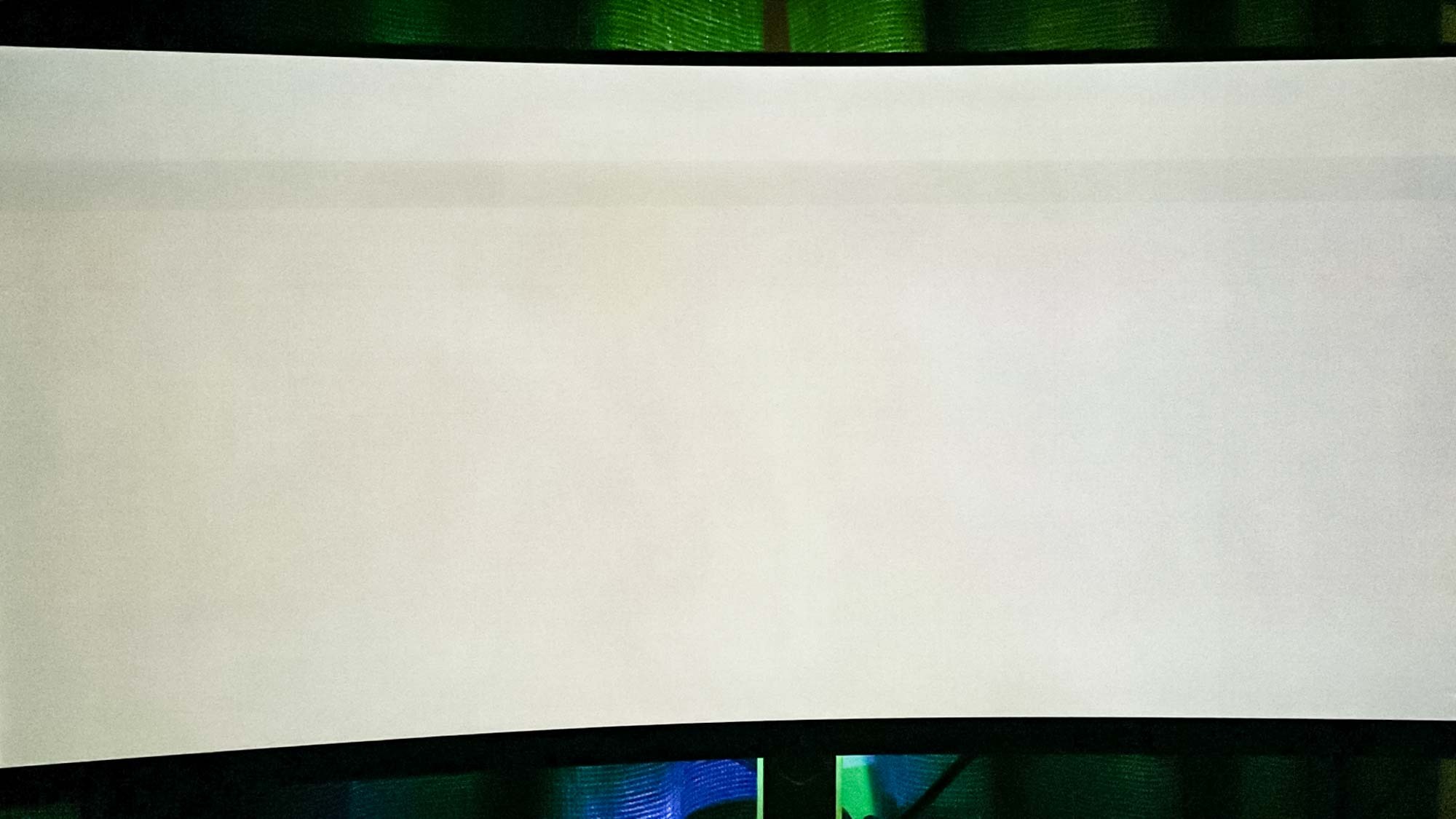
While Windows 11 allows me to hide my taskbar across my dual-screen setup, my Alienware 34 almost always has multiple browser tabs splayed across it. Though I’ve tried to be as cautious as possible by using screen savers to lessen the risk of burn-in, having a static Chrome browser open for hours at a time has left a trace of the bookmarks bar on my monitor’s screen.
Is it hard to spot unless you’re really looking for it? No question. Does that stop me from obsessively trying to find it every time I come across a dark surface in a game? Absolutely not. Indeed, I’ve already spotted my Alienware 34’s burn-in while looking at darkened skies in the village area of the incredible Resident Evil 4 Remake.
What makes this doubly annoying is that Dell, which manufactures the Alienware AW3423DW, has made it clear screen burn shouldn’t be an issue with this monitor. The company is so confident such a defect shouldn’t plague this model, it offers a three-year extended warranty by default; precisely to safeguard users from screen burn-in issues.
Clearly, Dell doesn’t expect many consumers to come across the problem I’ve faced, and I give the company credit for its warranty stance. That doesn’t mean the returns process isn’t toe-curlingly painful, though.
Dell on earth
Don’t get me wrong, the Dell employees I’ve dealt with while trying to replace my Alienware 34 have been thoroughly pleasant. It’s just that the hoops I’ve been forced to jump through during the returns process have made me want to headbutt my burn-in blighted screen.
First, I had to add Dell as a contact on WhatsApp, which was bizarre. Next, I had to provide the service tag of my monitor, which I followed up by texting pictures of my screen to illustrate my screen burn dilemma. Two days later, Dell informed me it hadn’t received my photos, so I instead mailed the images over. At the time of writing, I’m still waiting for a reply on an already absurdly bloated email chain. Grrr.
Yet none of my griping would dissuade me from recommending the Alienware 34 QD-OLED to potential buyers. This is a sensational display and one of the best curved monitors out there. HDR performance is strong, contrast is incredible and having the infinite blacks of OLED squeezed inside a form factor you’d normally associate with an IPS or VA panel is something I’ll never stop appreciating.
If you’re planning on buying the Alienware 34 to exclusively play games on, you’re unlikely to encounter my screen-burn issues. As long as you enable dynamic HUD elements to nix static on-screen counters and maps whenever possible, burn-in shouldn’t occur.
Now if you’ll excuse me, I’m off to dive back into that email chain of despair.







