
I open my inbox every morning with the best of intentions. But somewhere between looking for my kid’s camp emails and checking a shipping confirmation, I get buried under a mountain of unread newsletters, product promos and half-forgotten subscriptions.
That is, until today.
Gmail just rolled out a new feature called Manage Subscriptions, and it’s the inbox detox tool we all need.
In just seconds, I unsubscribed from over 100 email lists; all without digging through old threads or searching for microscopic "unsubscribe" links.
Here’s how it works, why it matters and how to try it yourself.
Gmail’s new feature, explained

Google’s Manage Subscriptions is a brand-new tab rolling out now in Gmail. It lives in your sidebar (under the “More” section) and automatically pulls in every sender you’re subscribed to; from your favorite retailers to those random newsletters you don’t remember signing up for.
Even better, it shows you how often you’ve heard from each sender lately. For example: "Disney+ – 22 emails in the past few weeks” or “That random app I downloaded once – 14 emails this month.”
With just one tap, you can effortlessly unsubscribe.
Why this is a big deal
Before this, managing email clutter meant either mass-deleting, filtering messages into oblivion, or tediously unsubscribing one by one. Now it’s all in one place, which is a game-changer and time saver for busy people.
The inbox peace alone gave me that Friday feeling on a Tuesday afternoon.
For marketers and email senders, it’s a wake-up call that content has to earn a spot in someone's inbox.
How to try it
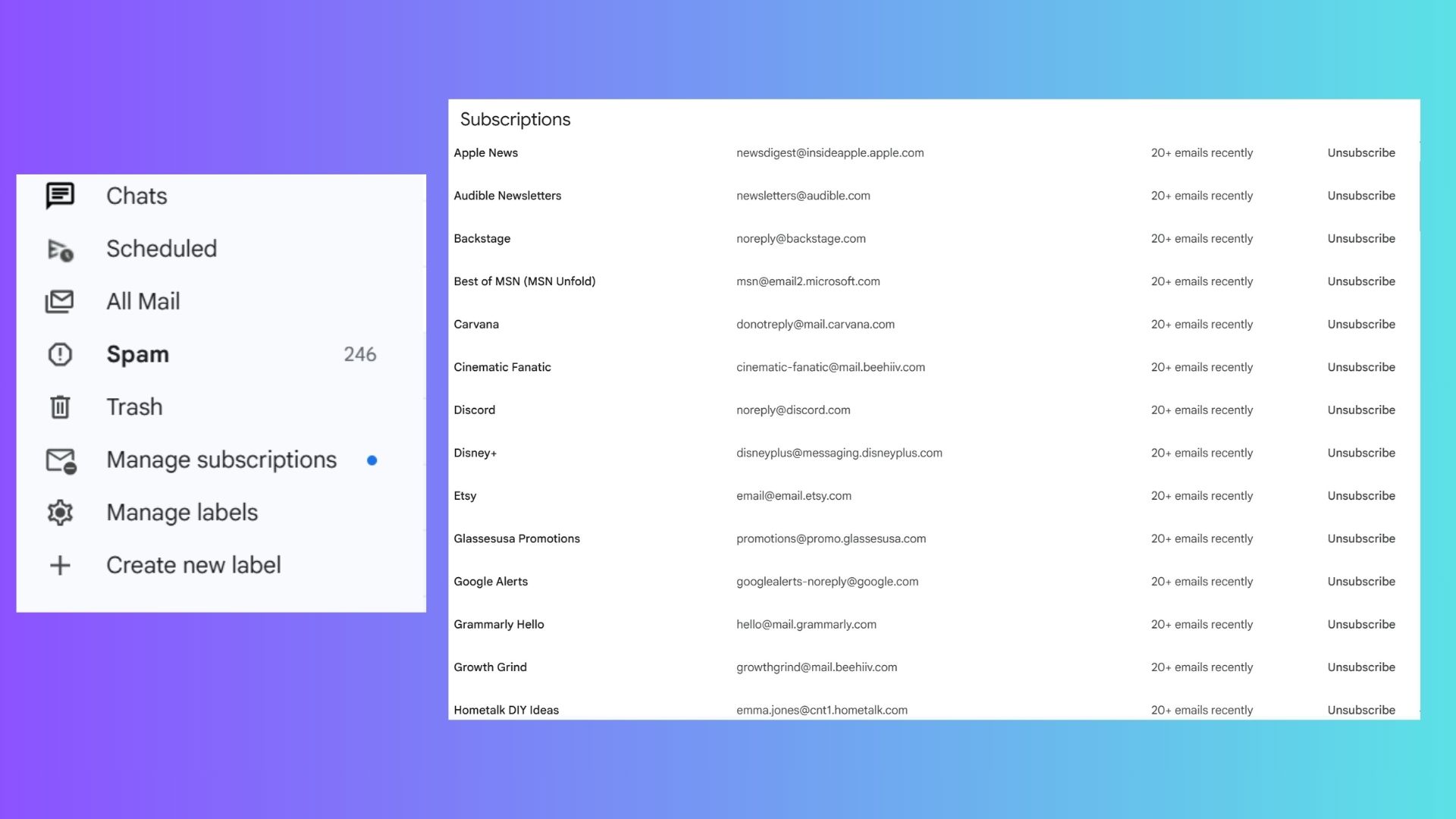
The feature is gradually rolling out across Gmail, but you may not see it yet. For example, it's available in one of my email accounts but not the other.
However, keep an eye out, as this experience is rolling out now to users on the web, Android, and iOS in the United States and select countries.
- On desktop: You’ll find it in the left-hand sidebar under “Manage subscriptions.”
- On Android: Rolling out mid-July.
- On iOS: Coming later this month.
If the feature is already there, you'll see it in the left sidebar when you click "More." Once you click Manage Subscriptions, you can review senders and see how frequently they email you.
Then, click unsubscribe next to anything you no longer want.
Gmail will process the request and handle the rest. (It may take a few days for the changes to reflect.)
I also filtered my Gmail by “Promotions” and “Social” tabs before jumping in, which is a great way to quickly identify the noisiest senders.
Final thoughts
After using the new Manage Subscriptions tab, my inbox finally feels manageable. It’s not perfect, and I have no doubt that some senders will still slip through the cracks, as many companies have several newsletters, but it’s the most efficient unsubscribe tool I’ve seen from any platform.
If your inbox feels like a cluttered junk drawer, this feature is your reset button.







