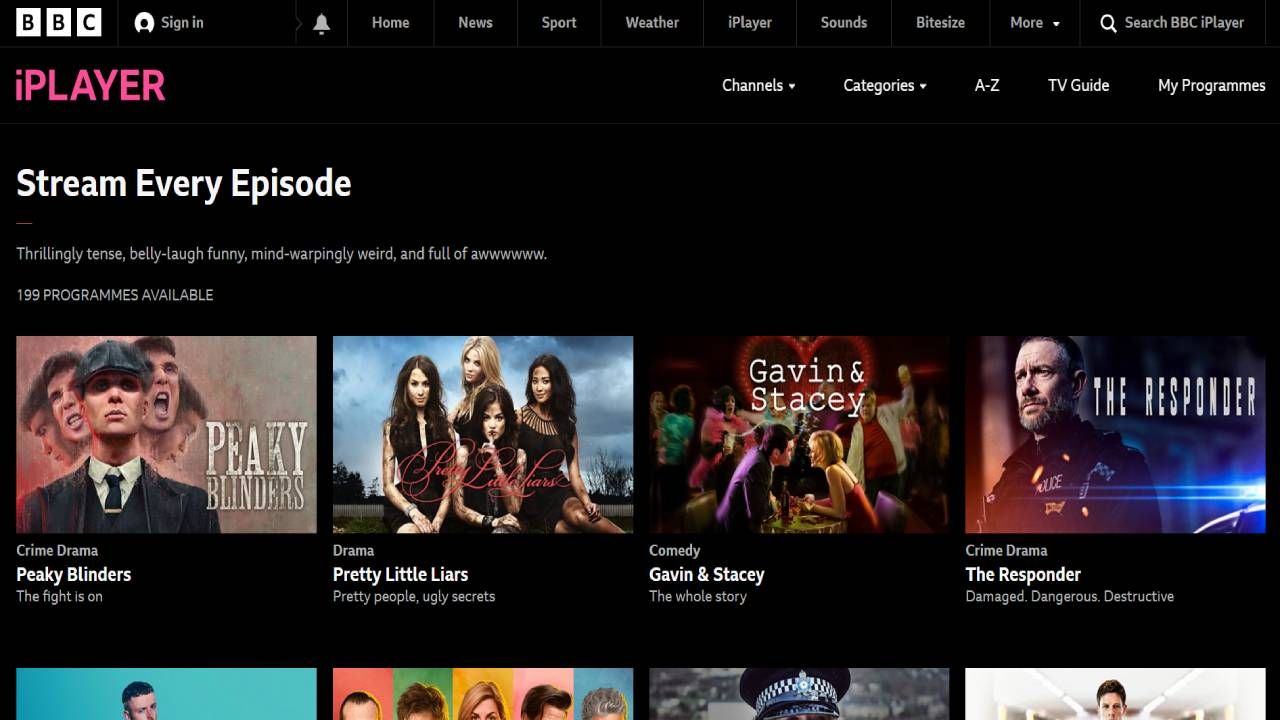
There's nothing quite like British TV, whether it's BBC, ITV or Channel 4, Brits are well-served by the UK's free-to-air channels. However, with on-demand platforms geo-locked outside British shores, you might struggle to access your favourites shows from abroad.
But, good news, because a good-quality VPN can unblock UK TV from abroad. Not all VPNs are equal, and some of the 'free' ones are useless when it comes to streaming the likes of Traitors, Love Island, or live sports, such the Olympics or Six Nations rugby.
No need to worry. Below we'll show you how to watch UK TV abroad with a VPN...

How can I watch UK TV abroad?
Ever tried to access BBC iPlayer or the UK BBC News homepage from outside the UK? Yep, doesn't work. BBC iPlayer might load, but when you hit play, an error message will pop up.
It's all down to your location (IP address). In order to bypass these geo-restrictions, you'll need to trick your device into thinking it's back in the UK.
This is easy - grab a VPN (we recommend NordVPN) and set the server location to the UK.
Provided you have a UK TV license, and it's with the streaming service terms, you can watch all your UK-based streaming services as normal (and even peruse the proper BBC News homepage).
But which VPN is up for the job? We've put providers through rigorous testing and this is the one that comes out on top...
Best VPN for watching UK TV abroad
Cheapest VPN for streaming from abroad
How to use a VPN to watch UK TV abroad
While the innerworkings of a VPN may sound complicated, the process of using a VPN to watch UK TV abroad really isn't.
All you need to do is sign up and install your VPN on your chosen device. This takes a matter of minutes, especially if you go for Nord or Surfshark as recommended above.
Once it's installed on your device, you simply need to select and connect to a server based in the UK. We recommend connecting to it before visiting the streaming platform's website or using an Incognito window (Google Chrome web browser).
You'll need to login or create an account, but this is free to do so, and, of course, you won't be asked to provide any payment details. While you will have to enter in a postcode.
From there, pick what you want to watch, hit play, and enjoy watching TV abroad, no matter where you are in the world.

Is watching UK TV abroad legal?
In the UK, Brits will need to be in possession of a valid TV licence in order to watch the UK's free-to-air channels live. The same goes for when you're abroad and wanting to watch any live broadcasts from BBC, ITV, Channel 4, and Channel 5, or just about any other Freeview channel.
It's also worth noting that a good VPN will provide excellent online security, helping you to surf the web safely and away from prying eyes.
- Find the over best streaming VPN
- Install on your Smart TV with our best Samsung VPN guide
- Unsure what the fuss is all about? Here's why you should use a VPN on your phone







